|
Posted: 1/24/2016 1:30:53 PM EDT
[Last Edit: Ryan_Ruck]
Just a warning, I'm going to be as detailed as I can so this will be a long read!
After I posted I had just purchased a surplus HMMWV in this thread, at the request of Schott8283 I'm starting this thread to lay out what I've gone through in the purchase process for people who may be interested in purchasing one too, with the hope that people who know more than I do chime in and fill in any blanks I'm sure to leave. Here's my truck I just bought:          She's a 1994 M998A1 with a 6.2L diesel with 38,669 on the odometer. She runs and is intact from what I can see in the pictures (minus a broken mirror). There were 50 bids on my truck with me winning it at $9,500, up from a $5,000 opening bid. First where do you find HMMWVs for sale? Just head on over to GovPlanet, the company awarded the contract by the US Government to sell off these trucks, to find the current inventory. From what I have heard, this was a first batch of roughly 4,000 trucks released by the government to see how sales would go. Sales started about a year ago and they are more than half way to 4,000 (2,600ish as of my posting this). From there you will be able to narrow the inventory down by state and auction end time. Auctions are held weekly on Wednesday. Inventory listed is typically out two weeks. Definitely read through the FAQ thoroughly. It will answer almost any question you've got. That said I did run into a mistake in it that has yet to be corrected by GovPlanet that I will detail below. Now you'll have to decide if you want to buy something close enough to pick up yourself or if you want to have it shipped to you. Shipping will, of course, cost more the further the truck is from you. That said, picking it up yourself can be cheaper if you live close to where it is located or don't mind a little travel. My truck I just purcased is about 4.5 hours from me so I'm going to be making a day of picking it up with my brother and a friend. If shipping it, you will have the option to get an estimate from Veritread on shipping it from where it is located to you. This can found on every truck's listing on the right hand side. If you are picking it up yourself, you can either trailer it or flat tow it. Trailering is preferable from what I've read from people that have done both. Flat towing can be a bit of a task as the HMMWVs can manhandle a truck that is not up to the task. To flat tow it safely you'll need the military tow bar setup designed for the truck. The complete tow bar package will likely cost you $400-$600 if you can't find one to borrow. You'll also have to disconnect the half shafts (shafts that connect from the differentials to the geared hubs that drive the wheels, also known as portal axles) to safely tow it without damaging the transmission or transfer case. Just putting it in neutral will not suffice as either the transmission or transfer case will not properly lubricate itself. I can't recall which off the top of my head without looking it up but, trust me. If you want to trailer it but don't have a trailer you can rent a U-Haul flat bed transporter trailer. It must be one of the newer models (galvanized as opposed to orange painted). The newer ones are wider and have a higher weight rating than the older ones. Also, if you truthfully tell U-Haul what you are planning on putting on it, they will deny you the rental because they believe it is too big/heavy. You'll have to... *ahem* stretch the truth as to what you're putting on it. From what other people have said, the HMMWV will fit (albiet snugly) and the trailer can handle the weight. If your truck is running, when picking it up, bring fresh batteries and an air pump so you won't have problems loading it. Now for the error in the GovPlanet FAQ. You may see in the FAQ that if you have your truck shipped to you, you will not be liable for the sales tax for the state it is in if shipping it out of that state. This is incorrect straight from a GovPlanet rep I spoke with on the phone after I made my purchaes. They are collecting sales tax regardless of whether you have it picked up by a shipper or pick it up yourself. I was originally going to pick it up myself but found through the Veritread estimate on the site that it would have been cheaper to have it shipped if the sales tax wasn't collected. After the purchase I called GovPlanet to find out how to schedule the pickup since it can't be picked up until your EUC clears (I'll go into this later). That's when I found out about the tax situation. So, if you are having the truck shipped, factor the shipment cost and sales tax into your final price. That said, if you are tax exempt for any other reason you can get your sales tax you have to pay refunded. No idea how that works but there is a section in the FAQ about it and process for it. Here we get to selecting the truck you want. After you've found the truck you want, I recommend picking another one or two trucks you can fall back on should you be outbid. Then again, if you have enough patience, you can always just wait until the next auction. I didn't end up with my first choice truck! I had originally bid on a 1992 M998 that ended up selling for $12,750, above my $12,250 max bid (it had 10,000 fewer miles, looked cleaner, and had a 6.5L diesel and full cargo cover). When selecting a truck, read the description and look over the pictures very thoroughly. Unless you happen to live close enough to schedule an inspection, that is all you'll have to go off of for vehicle condition. If you do live close enough, you can contact GovPlanet who will put you in touch with the local rep to let you on site to look the truck over. I did not go inspect my truck prior to purchase though I will try to sometime between now and when I receive it. You will find the trucks listed in various running conditions such as "running", "needed jump started", "needed ether", "not running", or listed otherwise. Advice I had seen given was that GovPlanet will typically do what they can within reason, short of replacing parts or making repairs, to get a vehicle running so that it will sell for a higher amount. If it isn't running it could be missing vital parts or it could have a cracked piston/head/block or some other catastrophic damage. Needing a jumpstart is likely not a big deal, possibly a dead battery or at worse a faulty charging system. If it needs a shot of ether, it could be a fuel delivery issue or possibly bad fuel. These trucks have been sitting for a while so things like that and flat tires are not uncommon. Again, if loading it yourself, bring fresh batteries and an air pump for this very reason! But, if it isn't running at all, there's quite possibly a very good reason for that and you should bid accordingly while possibly going so far as planning on replacing the drivetrain. Since even if you can inspect it, you can't tear it down, any non-running truck is going to be a gamble. Besides being in various running conditions, you will also find trucks in various states of repair. Some will be nearly 100% complete while I've also seen stripped bodies on frames with partial engines being sold. A good bit of advice I once saw posted is that if it is missing parts, there could be a very good reason the unit it was with decided to start cannibalizing it. Maybe the transmission is slipping or maybe it doesn't stay running. Regardless it was seen as a more expendable vehicle for a reason. I'm sure a lot of readers, military or otherwise dealing with keeping fleets running, have experienced this first hand. Of course, you will pay more for a more complete and well running truck. Then again if you don't mind a challenge you can potentially save a lot of money. Just know that missing or broken parts that need replaced can add up and potentially be hard to find! My truck had a broken passenger mirror. I figured it wouldn't be a big deal finding some new glass for it since I've done that before on other vehicles. After several hours of searching I turned up nothing and was forced to buy an entire mirror assembly. Individual mirrors were around $90-$100 with eBay being the best source. Given that the individual mirrors were priced what they were and the driver side mirror's paint was pretty faded, I decided to purchase a pair which ended up putting the price of both mirrors at about $80 each since it was a package deal. I also have an ignition instruction plate that is unreadable. Finding a replacement was a chore but was located. From people with experience, trucks with body damage or paint damage will require extra care in repairing them so bid on those accordingly as well. The bodies are aluminum so typical body repair shops may or may not be able to make repairs. The paint is CARC (Chemical Agent Resistant Coating) and is typically nasty stuff when applied or sanded and requires certain precautions some shops might not be able to handle. Another thing to keep in mind is that despite what the odometer reading is listed as, it may not accurately reflect the mileage on the truck! Speedometers are switched out without much regard to the mileage except it being recorded in the maintenance logs (which you will not have access to). Compare the trucks typical wear spots with the mileage to see if it matches up. Also, sometimes trucks are put through a depot rebuild and this may be reflected in the odometer reading, especially if it is very low. These trucks will have placards/stickers to reflect the depot maintenance but I have seen that GovPlanet tries to avoid advertising these placards/stickers because they cannot verify if the trucks have actually been through the depot repairs. The part with the placard/sticker may have simply been cannibalized off of another truck that had and if they sell it advertised as having been done, only for the buyer to find out it hasn't, they're libel. Now we come to the actual purchase. As I mentioned, auctions are held weekly on Wednesdays. Each truck is listed at a starting price based on condition. Running trucks are now being started at $5000 (down from $7500) and non-running and salvage trucks are being started at less than that. The acutual auction time for each truck only lasts for 4 minutes and below is why. The bidding process is a little bit different than most places you may have participated in. On GovPlanet you can bid at any time before or during the auction using what they call PriorityBid. Here is the FAQ section on what the PriorityBid is: PriorityBid is our system for placing bids during the preview period of an auction. A significant amount of all bidding in our auctions occurs with PriorityBids; more than 70% of items typically have bids on them before auction day. Because they are placed during preview, PriorityBids have a delayed effect on the price of an item: the price does not change until the auction opens. There are several advantages of using PriorityBids: You do not have to be at your computer on auction day. When you place a PriorityBid, you specify the maximum you are willing to pay for an item. You will be told immediately if yours is the highest bid placed so far, but you will not know how much of your bid amount remains to protect you from later bidders. Your bid amount is confidential and our auction software will keep you in the lead against competitive bids through the preview and on auction day or until your maximum amount is exceeded. If you get outbid by another PriorityBid, an automatic email will immediately be sent to you. You can win the item for less than your maximum amount. In our style of auctions, the price the winner pays is determined by the price the runner-up was willing to pay. The final price is never more than one bid increment greater than the next-highest bid. So, if you have little competition, you can win an item for less than your maximum amount. We recommend you determine your "no regrets" price—the price at which, if someone else were to win, you would not regret the outcome—and then bid one increment below that. Bidding early helps ensure that you are the winner. When competing PriorityBids are placed for the same amount, the earliest bid takes precedence (it has Priority at that price), so submitting your bid early gives you an advantage. You can place a PriorityBid online any time day or night, or by fax during our Customer Care hours. Freedom to keep an eye out for other bargains. PriorityBids give you the freedom to browse and track other items on auction day without worrying about your "must-have" items. Our system acts as your assistant, constantly monitoring your PriorityBids and keeping you in the lead until the price goes beyond your designated maximum bid amount. As auction day approaches, you can check the status of your PriorityBids in the Buying List of My Account. Make sure your email address and notification settings are correct in My Account Profile so that you can receive outbid notification emails. Before even being outbid, you can increase the maximum on any of your PriorityBids by placing a new PriorityBid on the same item for your new maximum amount (don't worry, you can not outbid yourself). Like all bids, PriorityBids are binding and can not be retracted nor reduced. That pretty much lays it out. Bid what you're willing to go to before the auction starts. You won't know what the actual price is but if you get outbid at any point they will notify you via email and you can up your max bid if you want. If you bid a certain amount first, you get priority if someone else bids the same amount after you. Also, bids are in $250 increments. When deciding how much to bid, as I mentioned above, you will have to add in sales tax and transportation costs. That's not all though! You'll also have to factor in title costs as well as a 10% buyer fee! The title option with a Florida state off road title, a SF97 (essentially a federal government title), and a bill of sale will run you $150. Just the bill of sale and SF97 is cheaper but, you'll have to know if your state has any problems with dealing with SF97s. The Florida state title option was developed to help buyers deal with states that have problems with SF97s. Just the bill of sale is cheaper still but that may not be enough for some states. Know what is good for your state or err on the side of caution and get the full package! I bought my truck for $9500. Between the 6% Kentucky state sales tax, the full titling option, and the 10% buyers fee I ended up with about an extra $1750 added to my purchase price. Then I've got to add in trailer rental and fuel costs to go pick it up. And here we get to the post auction process. So you've won your auction! Congratulations! There are now some steps to take to finalize your purchase. You will start by going through the checkout process. Here you will decide if you're shipping your truck or transporting it your self, selecting your titling options, and then finalizing the invoice total based on the options. After the invoice is finalized you will pay GovPlanet via wire transfer. Payment must be made within 3 business days or you may incur late fees usually $25-$50 per day depending on final sale price. If you go past a certain time, your item may be considered abandoned and you get charged an even bigger fee. There's also other stuff listed here. But paying for it isn't the only thing you have to do! On your account page you will be sent links (on the right hand side of the main account screen) to fill out your Hold Harmless Agreement which gets sent to one email address. You can print it out, physically sign it, and then physically mail it in. You can physically sign it, scan it, and then email it in. Or you can digitally sign it and email it in. Most importantly, since the HMMWV is a defense article, you will have to fill out an EUC - End Use Certificate. This basically lets Uncle Sam know the final disposition of the item you're buying - if you're going to keep it, sell it, exporting it or not and if you are you have clearance to. This may seem to be a daunting part but GovPlanet has conveniently set up a form wizard that will assist you in filling it out correctly with descriptions of each field needing filled out. You will also need to send in a copy of your driver's license (preferably) or other government issued ID. Make sure your scan/photo of your license is crystal clear or your EUC may get kicked back after a very lengthy initial time period delaying you even further! Just like with the Hold Harmless Agreement you can send it in using one of the previously mentioned methods. It will be emailed to a different email address than the Hold Harmless Agreement though. Directions are included with both forms. First time EUC filers like I am can expect a 8-12 week wait. If you've previously filed an EUC with GovPlanet (GovLiquidation not included!) within, I believe the last year, your wait will be considerably shorter. This part is a bit like the whole NFA application and waiting game! Here I'm getting to the pickup process and since I haven't yet picked up my truck, can only relay what information I've gleaned. After your payment is received and your EUC is cleared you have 8 business days to remove your truck or you'll incur storage fees. Now, not to worry, if there are incidental delays GovPlanet will work with you so long as you are making a good faith effort to pick it up. This is word straight from a GovPlanet manager on Steel Soldiers. They simply put that there to keep people from abusing the time given to pick up the truck. To pick up the truck you'll have to schedule a pick up time. If you are picking it up, it should be as simple as it sounds. If you're having a shipper pick it up, the pick up time will have to be coordinated between GovPlanet, your shipper, and you. You don't need to be on site for the shipper to pick it up. Since I'm fuzzy on this part if you have any questions it would be best to call GovPlanet for clarification at 1-844-225-8799, Monday-Friday 6am-5pm Pacific. Once you've got your truck at your site, it is not recommended you hop in and start cruising around! Your truck may have been sitting for months or a year or more! A full fluid change is recommended. Since these are diesels, Shell Rotella T is a good motor oil. Replace other fluids as recommended by AM General. Specifications can be found in military TMs which are available at Steel Soldiers and other sites. Add fresh fuel, draining as needed to get a good mix to burn off the old stuff. Check all of your important fasteners like lugnuts to make sure they are secure. Some very important fasteners unique to the HMMWV design are the bolts that connect the differential to the half shaft and the half shaft to the geared hubs. These can work their way out and should have some blue Loctite applied to prevent that. If they come loose they can damage brakes and other equipment! Check for any leaks GovPlanet may have missed. If you run into anything that was not on your inspection report, report it right away to GovPlanet to take advantage of their Iron Clad Guarantee which basically states they will disclose any problems as best they can. If they examine your claim and find it valid, they will refund a portion of your purchase price. If it's something internal and you knowingly bought a non-running truck don't count on any sort of refund. If you bought what appears to be a complete truck and it's missing say a mirror or seat, or it has some other problem that wasn't listed, you will likely see some money coming back to you. When in doubt file a claim. Worst case they deny it. Now at this point we get into a topic that Steel Soldiers will not permit on their site: Titling, plating, and insuring for road use. If you do bring it up, the topic will be deleted and you may be banned. For some reason they think that violating the purchase agreement and putting these trucks on the road will cause Uncle Sam and GovPlanet to stop selling them.  When you sign the Hold Harmless Agreement with GovPlanet, part of it states that you acknowledge the HMMWV is not roadworthy. The Florida title and SF97 are also stamped "Off Road Use Only":  That said, in many states, there are methods of titling off road vehicles for on road use. Check local laws! We've tried to compile instructions for various states below. (Old Ohio registration information contained within) Click To View Spoiler Here in Ohio we can get license plates for and operate dune buggies and golf carts on public roads. According to my brother who is a Deputy here in Ohio, to get a passenger vehicle title and license plate for an off road vehicle, the vehicle must be equipped with certain equipment, all of which the HMMWV should come with:  Then the HMMWV must be taken (by trailer or tow truck) to the Ohio Highway Patrol to be inspected and certified that it contains the above equipment. Once it is, a title and license plate can be obtained from the BMV, I think, after filling out Ohio BMV form 3803 (this is an older version of the form, a newer one exists):  Your state may have a similar process. I haven't stopped in to speak with the Highway Patrol or BMV yet to get the real scoop. I will have to and update this thread accordingly. Right now, this is all speculation and untested! I haven't done any of this yet since I am still waiting to get my truck and any discussion about the process, let alone the process in Ohio, is impossible to find with Steel Soldiers squashing any discussion about it. To show this isn't fairy tale though, I can personally attest to seeing photos online of trucks with Texas and Tennessee plates. I've also seen ads on eBay and other places of HMMWVs for sale with clear road titles, one at a dealership even! If you look around online you may spot the same things. Also for some annecdotal evidence, last spring, shortly after sales of HMMWVs started, I did see what was unmistakeably an M998 soft top with the top off and with a real license plate, driving in an area north of Cincinnati. Both the driver and I were in traffic so I didn't have a chance to talk to him. For insurance, a number of companies out there will insure military vehicles. You'll have to call around. Although Steel Soldiers doesn't allow discussion about insuring the HMMWVs for road use, they do have a list of companies that have been known to insure military vehicles. If you want technical information on the HMMWV there are two great resources Steel Soldiers G503.com Despite my thinking that banning certain discussions about on road use of HMMWVs on Steel Soldiers is stupid, both have excellent information on HMMWVs and other military vehicles. Steel Soldiers also has one thing G503 doesn't which is a section dealing with the intricacies of purchasing from GovLiquidation and GovPlanet. A GovPlanet manager with the username of "Jwade" also participates in the HMMWV purchasing threads there answering questions and helping clear roadblocks you may run into. This thread is a good place to find him. (Update: "Jwade" is no longer with GP, Phil Hasty has filled his role.) While waiting for my truck I've already started picking up accessories for it. If anyone wants me to I can go into what I've been picking up and why but customizing your truck will come down to what you like! So, this is where everything currently stands with me. If anyone who has gone further in the process or has more detailed knowledge spots missing/incorrect information could contribute, it would be most appreciated! HMMWV How-To Tech Links: HMMWV Reference Material: UPDATED 7/19/2017: State Registration Instructions Ohio: As of April 21, 2017 The State Of Ohio Department Of Public Safety, Bureau Of Motor Vehicles, Title Division sent the following Title Broadcast to all state title offices:  This is being used as justification by the BMV to (incorrectly) deny accepting the 3803 forms mentioned previously (to the point of claiming the form no longer exists). There have been conflicting reports of whether the BMV is continuing to accept registration for HMMWVs with valid, on road out of state titles. So far there has been no rescinding of on road titles for currently titled trucks. THE BELOW IN THE SPOILER BOX FOR THE STATE OF OHIO SHOULD NOT BE USED FOR ANYTHING OTHER THAN INFORMATIONAL PURPOSES ON THE PREVIOUS PROCESS! Click To View Spoiler Even though I've updated later in the thread on my success in getting my truck street legally registered, I just wanted to update my OP to help save some time. I'll only be speaking for the process in Ohio. Other states may differ so do your homework! - Get the new Montana off road title instead of just an SF97. The SF97 seemed to confuse the BMV workers with them not understanding it was a federal government title, similar to a state title. They did come to understand it and accept it eventually but just get the Montana title and skip the headache. - Get your out of state VIN inspection done. It's up to you if you want to go to a new car dealer or BMV office to get it done. Just know that if you drive your unlicensed truck to the BMV office for the VIN inspection, the OHP will give you a ticket (according to my brother who is a deputy). I just had mine done at a local new car dealer since I wanted to deal with the BMV as little as possible. Cost $3.50. - Take your SF97 or Montana off road title and get the Ohio off road title from whatever title office is nearest you. You may have to pay tax if they deem the tax you paid to the state your truck was in was not enough for the difference in Ohio (I paid 6% to KY but my local county is 6.5%). I ended up paying $23 in fees for this (including a $5 "Late Fee"  ) and $76 in taxes. ) and $76 in taxes.- Go print up the Ohio BMV Form 3803 found here. It's up to you if you want to delete the county logo from the PDF. I don't know that it matters but I did. - Fill out the 3803 then take it to a notary and sign it in front of them. When filling out the 3803 I recommend putting "Pickup Truck" for the section that says, "This motor vehicle is now a _______". Just fill out all of the other information as it is listed on your Ohio off road title. - Take your notarized 3803 and Ohio off road title to your nearest, urban or major title office. The two smaller, more rural offices I went to had no clue about the 3803 and called the Columbus, Ohio BMV HQ where some unknown, faceless individuals made up various reasons why I couldn't change my Ohio off road title on the HMMWV. If you're in the SW Ohio area, I recommend going to the downtown Cincinnati title office and trying to get a gentleman by the name of Bob. He was familiar with the 3803 and had no problem at all processing mine. I was in and out in 15 minutes and that was with us BSing for a bit. If you don't have any luck, keep trying. You can go to any Ohio county to get your paperwork processed! Cost was $17. - Take your new Ohio on road, "Pickup Truck" title to the registrar and get your new license plates! They will ask a couple routine questions, including color. Ohio's BMV system does have an option for "Camo". They will also ask if it is a "small, medium, or large" pickup and you'll have to sign another affidavit that you won't use the truck for commercial use if you opt to get passenger plates. - Counties that seem to have their act together in processing paperwork: Hamilton (downtown Cincinnati - at least with the 3803 and making the off road title road legal, no idea about the SF97), Ross (has experience with the SF97s, 3803s, and using the 3803 to make the HMMWV road legal - as told to me by another member). - A side note: Your Ohio off road title will list "Exempt" for the mileage but your new "Pickup Truck" on road title will need the mileage. Have that handy. I gave them the mileage at purchase although I had put a couple on it since purchase testing it near my house. Also, they will likely brand it as "Non-Actual" mileage since there is no officially recognized mileage on the off road title they can go off of. - Another side note: Make sure you install a license plate light so you are in full compliance with the affidavit (you don't want to have lied on that!) and the law. ThoseMilitaryGuys have a convenient solution or you can come up with something on your own. Georgia: (Thanks to Lawman734) The Georgia procedures manual states that to register a former military vehicle, it has to have been titled elsewhere (like a FL or MT title) or an SF97 needs to be provided. You'll need a VIN verification regardless (form is available at the tag office). SF-97 - Even if it's not in your name, a bill of sale is sufficient from the original owner (GovPlanet) to the new owner (you). This works ok, but you're at the mercy of the clerk regarding the "Off-Road Use Only" part. Many are ok, others get a hassle. Off-Road Florida titles - These don't seem to be an issue, but again - you're at the mercy of clerk on how they want to handle it given the fact its an off-road title and offroad vehicles in GA don't require registration. Montana titles - These seem to be the easiest to work with and the most hassle free. Prepare yourself so that it appears you know what you're doing. Bring the Title/SF97 along with your completed (signed by LEO) VIN Verification form and proof of insurance. It's a good idea to bring a photo of the vehicle and the vehicle data plate for good measure, even if not needed. The sales tax you paid will do you no good for the Georgia taxes and fees, but with proof that you paid in Georgia - contact Iron Planet because they say they'll refund your taxes - I'm still waiting on my check after 3 weeks. Iowa: (Thanks to beef1911) In Iowa you can get a Bonded title. All you need is a bill of sale or paid invoice. You have to apply to the DOT (2 weeks to respond), sign a form for military vehicles saying it meets FMVSS standards, get a bond for 1.5x the value of the humvee ($113 for $7500 bond for 3 years), wait for the DOT for 2 more weeks, then they say you can go get it registered. Same process for if you bought a car and did not receive a title. All this was done over email. Except for the registration. Texas: (Thanks to EagleArmsHBAR) In Texas, vehicles like a military surplus HMMWV can be registered under several categories: 1) normal registration; 2) antique (if over a particular age); and 3) former military vehicle If registered as an antique or for more military vehicle, they don't have to pass inspection, but they are then limited on road use. If the vehicle passes inspection and is insured, it can be registered as a regular vehicle. If all else fails in Texas and they won't accept an SF97 for some reason, a title can be obtained by going the bonded title route. Of course there are additional details with any of these registration methods, but that's the basics. New York: (Thanks to kevin101) My experience with NY was pretty simple. 1. I called Geico and was able to insure it pretty easily. It's insured as a normal vehicle with full coverage and didn't cost too much. 2. Brought my insurance card, SF97 marked "off road use only", my reassignment letter from GovPlanet, and the paid invoice from GovPlanet. 3. I handed everything over to the motor vehicle clerk who looked everything over. She mentioned the off road use only stamp but didn't seem to give it much thought and it didn't come up again. 4. Due to the truck not having a standard VIN she had to enter the vehicle manually. The only problem she had was having the computer accept the 6 digit ID number. She called a supervisor over who also looked over the paperwork quickly and the supervisor was able to override the system to enter the 6 digits. 5. I had to pay NY sales tax for the purchase price of the truck. I paid a 6% tax for Kentucky but NY doesn't have a tax agreement with that state. I'm hoping to get a refund from GovPLanet for the KY tax I paid. Michigan: Sorry, but anyone in Michigan seems to be out of luck with any sort of surplus HMMWV. Your state hates you. Not only are they denying on road registration of newly purchased auction vehicles but, if you buy a HMMWV legally titled out of state they will contact the state of origin in an attempt to get the title revoked and still refuse to title it on road. I'm betting you'll still run into some sort of issues even with the clear titled M1123s too due to ignorance but, who knows. I suggest you all get some legislative action going to fix this! South Carolina: (Thanks to An51960) for the registration process, in SC, I would avoid the Greenville (University Ridge) location (that's where the lady told me I needed a title rather than a "certificate to obtain title"--she clearly had never seen an SF-97 and did not know what to do with it). After the one lady made several trips to ask other agents how to proceed, she said, "My boss will have to call headquarters." HQ was also clueless about how to proceed, however, they did get on a high horse about the off-road notation and state that there was no way to convert an off-road vehicle to an on-road vehicle (though they did admit that you could build a dune buggy in your garage and get it on the road). I ended up leaving there and going to Woodruff. At the other location, I buried them in paperwork. I showed them my email where I won the auction, my invoice from gov planet, my email certifying my payment, my notice that my EUC was approved, my bill of sale, my insurance paperwork, my SF-97, and the notarized form transferring ownership from gov planet to me. The attitude at this office was much more figuring out how to help versus how to shut me down. The lady was very confused, but asked a fellow employee how to do things and pushed everything right on through. They told me I was going to have to pay sales tax all over again and get a refund from gov planet for the tax. They said the policy went into effect on 1 July. I pointed out that I had purchased before this date and they let me out of that even though the computer insisted that I pay it again. They kept my invoice showing the payment of state sales tax in case they needed to defend themselves again their own bureaucracy. The lady who issued my temporary tag works at this office and she knew enough to tell me that I would need my government certificate (SF-97) to get a title, so she clearly would've known what it was if she had been the one behind the desk that day. I would also avoid the Blythewood location since this is where the Greenville office called. UPDATED 8/7/2017: Insurance Here's a list of insurance companies that will insure the trucks. Some more easily than others. You should probably call since these aren't standard trucks. - State Farm - Geico - Liberty Mutual - USAA - Progressive - Hagerty There are other insurance companies that are out there that may insure these trucks so, if you are able to use one not listed, please let me know and I'll add it to the list. Reputable Parts Suppliers: So you've got your new HMMWV and are probably now looking for parts to fix one thing or another. Beware there are a lot of new companies popping up to make a quick buck off all of the new HMMWVs hitting the market and may be selling substandard parts. If you're looking for OEM HMMWV parts there are a couple good sources sources: - Mac Motors - They carry a couple handy pre-assembled filter kits. Just search for PM-A, PM-B, or PM-C depending on what you need. Otherwise search for your needed part number - Hummer Parts Guy - Can search by name or part number. - AM General Direct - Parts direct from AMG. Some good prices, some decent prices on some hard to find items, and some items priced like they're selling them to Uncle Sam. - Kascar is a popular HMMWV parts dealer but, a number of buyers including myself, believe we have received out of spec reproductions and non-OEM substituted parts. UPDATE 8/23/2017: Updating this section as Ron from Kascar contacted me personally today after seeing this post, looked me up by my name and order history, and assured me they always supply OEM parts and, to contact them if there are ever any issues with parts quality. In fairness to Kascar, I'd say after several purchases from them since this was made, my experience could best be classified as a "mixed bag" though I hope any and all future purchases are all positive UPDATE 2/17/2020: I've made several orders with Kascar since the last update with all going well and everything exactly what it was supposed to be. - Adventure Accessories is another great OEM option but they're geared more towards civilian H1 parts since they're the former Lynch Hummer group. - Not generally recommended: Wolfer Parts/ComTac/MotoFino Truck Parts/Augusta Engine Parts has a combination of surplus OEM parts as well as in house manufactured driveline parts like half shafts and suspension parts like ball joints. It appears their "in house" parts are Chinese manufacture but they don't disclose this. There are some surplus parts dealers out there that are great to deal with like Equipment Parts Sales. If you don't see it on their site, email them direct about what you're looking for. They've told me they don't always have their full inventory up on the website. They'll also work on prices on bundle purchases. There are a number of surplus parts dealers also selling on eBay. Of them, the most reputable are beltfed34/Austin Aviation and amtak2/Arrowhead Lake XS Surplus. hdps_corp and militarysurplusparts deal in surplus parts but may have limited HMMWV parts. As mentioned, there are a number of others selling surplus parts. Just make sure if you're buying from them and they're claiming new surplus, they have correct military stickers on the packaging with the NSN or, at the least they have good feedback on the surplus they're selling. Lastly, for surplus and especially hard to find parts, get in touch with Steel Soldiers and G503 member 86humv. When in doubt though, post here and ask! |
|
|
Ted Cruz For President 2016
transasianaxis.com - Visit for Russia/China threat news |
|
Ordered one today just before the listing closed. Crossing my fingers.
Should have dropped your name Ryan, to give you some credit. |
|
|
|
|
Originally Posted By FKAM:
Ordered one today just before the listing closed. Crossing my fingers. Should have dropped your name Ryan, to give you some credit. View Quote If they're as nice as Ed is saying, I think we'll enjoy them. According to FedEx, mine should be here tomorrow. Also, my Vanner battery equalizers should be showing up as well. |
|
|
|
|
Originally Posted By bravojmc:
https://www.easternsurplus.net For the reflectors. I've tried the truck reflectors and they are very cheaply made imho.. View Quote 
Originally Posted By jake-cutter:
Waffleguy, nice to see you post. Thanks for helping with the Rhino tire carrier. If you are going by Greg's can you check and see if he has a VIC 3 mounting bracket that goes on the turret for the rear passengers? He sent me a pic with measurements but did not have any last year. Also see if he has a 6.5 na engine tucked away in there somewhere, I just haven't asked him as I usually try and have a list of things to save on shipping. Greg is also the guy I got my slant back kit from and he brought it to Texas which was great and I always recommend people check with him to see what parts he has. View Quote |
|
|
|
|
Originally Posted By Ryan_Ruck:
Holy cow! Talk about join date/post count! I seriously can't believe you were the only bidder on a running A1, that's great. And thanks for the reflector link. If I can't find any more reasonable than the $15 Eastern is asking, I may have to just get those and paint them. I've got some flat black Alumahyde that might work pretty well to put a more durable coating than spray paint on them. Speaking of Greg, that reminds me I had sent him a PM on SS inquiring about the new, tube style fuel sender about two weeks ago and didn't hear back from him and, I forgot to follow up. If you could see if he happens to have one of those, it would be much appreciated! View Quote  It was however the perfect truck for me. The first one I bought from Barstow was in perfect mechanical shape with a detuned 6.5 that was about 5 months old when I bought it. The body however was a hot mess. I figured the body was easy to repair and didn't want to mess with pulling engines or transmissions. Oh how wrong I was. My attempts with alumaweld and the like yielded crappy results, and I never really enjoyed looking at such a rough body. So the second time around, I went with a perfect body and plan to play with the engine this time. Already have a turbo take-out on the way. Assuming I can cobble it all back together, this route should be much better. Time will tell... It was however the perfect truck for me. The first one I bought from Barstow was in perfect mechanical shape with a detuned 6.5 that was about 5 months old when I bought it. The body however was a hot mess. I figured the body was easy to repair and didn't want to mess with pulling engines or transmissions. Oh how wrong I was. My attempts with alumaweld and the like yielded crappy results, and I never really enjoyed looking at such a rough body. So the second time around, I went with a perfect body and plan to play with the engine this time. Already have a turbo take-out on the way. Assuming I can cobble it all back together, this route should be much better. Time will tell...
What’s really funny, is that my posts are still limited to 2000 characters as a “new” member. Doesn’t really matter to me, but makes me laugh when the site tells me I’m a “new” member. Maybe after 14 years I’ll be “old”… |
|
|
|
|
All this talk of laptops has me rethinking my plans to use a tablet as the primary interface in the vehicle. In my time spent in the military, I was heavily involved in the use of tablets for mapping and communications between aircraft and ground units. There are some cool things out there and I still have a plethora of maps for that use. USB cameras talk to tablets easy enough, but I never saw anything like that actually fielded (except BFT). I may have to re-think that plan altogether. Also hadn't seen the SS thread about VIC-3 interfaces, but that should work well with the VIC-3 I'm trying to piece together. Just one more thing to add to the list...
Originally Posted By jake-cutter:
Well I had a little time today and was pulling stuff out of the garage and got all of the VIC 3 stuff together as shown below. Mounted one of the lite systems and need to find a way to hang the headsets from the turret ting and find the rear bracket to mount the rear crew box. First are the VIC full versions. Next are the lite versions which are easier to fit in an hmmwv but lack some of the easier audio inputs as seen on the full versions. https://www.AR15.Com/media/mediaFiles/86875/IMG-20170519-114122-resized-20170519-050044032-211983.JPG Also thought I had an engine lined up and went to meet but it wasn't a 6.5 and for a 6.2 was really in bad shape. Did get a quote on a rebuilt 6.2 for $2500 but for that price I will go with a 6.5 and drive train from Southern Metals. Just trying to avoid that trip. View Quote |
|
|
|
|
Heard back from GJ on keys for the dock.
Good Morning, Unfortunately we no longer carry any parts for this docking station. A locksmith may be able to assist you. Thank you, Sales View Quote View All Quotes View All Quotes Good Morning, Unfortunately we no longer carry any parts for this docking station. A locksmith may be able to assist you. Thank you, Sales  Knowing corporate methods, I can't believe there aren't other docks in their current lineup that don't use the same lock. Maybe I need to go through and check... Knowing corporate methods, I can't believe there aren't other docks in their current lineup that don't use the same lock. Maybe I need to go through and check...
@EdwardAvila, do the keys you got have any specific key number on them? Otherwise, hopefully you can get copies made. Originally Posted By Waffleguy:
All this talk of laptops has me rethinking my plans to use a tablet as the primary interface in the vehicle. In my time spent in the military, I was heavily involved in the use of tablets for mapping and communications between aircraft and ground units. There are some cool things out there and I still have a plethora of maps for that use. USB cameras talk to tablets easy enough, but I never saw anything like that actually fielded (except BFT). I may have to re-think that plan altogether. Also hadn't seen the SS thread about VIC-3 interfaces, but that should work well with the VIC-3 I'm trying to piece together. Just one more thing to add to the list... |
|
|
|
|
Originally Posted By Ryan_Ruck:
Heard back from GJ on keys for the dock.  Knowing corporate methods, I can't believe there aren't other docks in their current lineup that don't use the same lock. Maybe I need to go through and check... Knowing corporate methods, I can't believe there aren't other docks in their current lineup that don't use the same lock. Maybe I need to go through and check...
@EdwardAvila, do the keys you got have any specific key number on them? Otherwise, hopefully you can get copies made. View Quote View All Quotes View All Quotes Originally Posted By Ryan_Ruck:
Heard back from GJ on keys for the dock.  Knowing corporate methods, I can't believe there aren't other docks in their current lineup that don't use the same lock. Maybe I need to go through and check... Knowing corporate methods, I can't believe there aren't other docks in their current lineup that don't use the same lock. Maybe I need to go through and check...
@EdwardAvila, do the keys you got have any specific key number on them? Otherwise, hopefully you can get copies made. 
One nice thing is the GD laptops have touchscreens and I think most of the Toughbooks do too so, if you're used to a touchscreen interface, you have that option. |
|
|
"The only thing necessary for the triumph of evil is for good men to do nothing."
|
|
Originally Posted By EdwardAvila:
I can post pics of the key (I only got one)- but yes, it has DIRAK written on one side, and D0205 on the other. Doug mentioned that he's tried getting keys made but has been unsuccessful. View Quote I just checked our company's parts availability and we don't stock Dirak lock products but, that doesn't necessarily mean we can't get them. I've got an inquiry into our parts department. If we can, I'll see if I can't buy a batch, assuming they're all keyed alike that is. |
|
|
|
|
Originally Posted By Ryan_Ruck:
Perfect! Key markings are exactly what I needed. Was afraid it might not have any. I just checked our company's parts availability and we don't stock Dirak lock products but, that doesn't necessarily mean we can't get them. I've got an inquiry into our parts department. If we can, I'll see if I can't buy a batch, assuming they're all keyed alike that is. View Quote |
|
|
"The only thing necessary for the triumph of evil is for good men to do nothing."
|
|
I received mine today and might have a slight issue with the screen. It has two bright spots on the left edge. Its visible in full light but very noticeable in lower light and on a darker background or maps. Seller says its normal for Toughbooks, but I have been around Panasonic Toughbooks and now Toughpads my whole gov career and haven't see this. Otherwise it looks new and functions fine.
Lights on Lights off. If you look closely you can see the knobs on the VIC 3 glowing. |
|
|
|
|
Originally Posted By EdwardAvila:
Did a little bit of research, and I think I have the correct key blanks for the Toughbook docs. They seem to be a 7 pin 137 or 1137 (at least that's what seems to be the closest match). I ordered a few to test. I also think they can be cut with a hand tool that's available, but it's $300+ http://www.hudsonlock.com/uploads/7/0/1/1/70116369/pocket-3_orig.jpg There are a number of Chinese/Korean knockoffs for the tool, but they seem to be for smaller keys (7, 7.5, and 7.8mm) where these keys are 9.53mm. There are also way more expensive options, and electrical options, but this is a simple solution, just expensive. Haven't pulled the trigger yet. (working on getting set up as a dealer, but first order needs to be $750!) View Quote View All Quotes View All Quotes Originally Posted By EdwardAvila:
Did a little bit of research, and I think I have the correct key blanks for the Toughbook docs. They seem to be a 7 pin 137 or 1137 (at least that's what seems to be the closest match). I ordered a few to test. I also think they can be cut with a hand tool that's available, but it's $300+ http://www.hudsonlock.com/uploads/7/0/1/1/70116369/pocket-3_orig.jpg There are a number of Chinese/Korean knockoffs for the tool, but they seem to be for smaller keys (7, 7.5, and 7.8mm) where these keys are 9.53mm. There are also way more expensive options, and electrical options, but this is a simple solution, just expensive. Haven't pulled the trigger yet. (working on getting set up as a dealer, but first order needs to be $750!) Originally Posted By jake-cutter:
I received mine today and might have a slight issue with the screen. It has two bright spots on the left edge. Its visible in full light but very noticeable in lower light and on a darker background or maps. Seller says its normal for Toughbooks, but I have been around Panasonic Toughbooks and now Toughpads my whole gov career and haven't see this. Otherwise it looks new and functions fine. Lights on https://www.AR15.Com/media/mediaFiles/86875/IMG-20170523-203738-resized-20170523-085225942-215179.JPG Lights off. If you look closely you can see the knobs on the VIC 3 glowing. https://www.AR15.Com/media/mediaFiles/86875/IMG-20170523-204045-resized-20170523-085253278-215180.JPG Didn't see any bright spots at first look so I fired up a screen homogenuity test to look for backlight bleedthrough. Can't say I saw any like yours Jake... 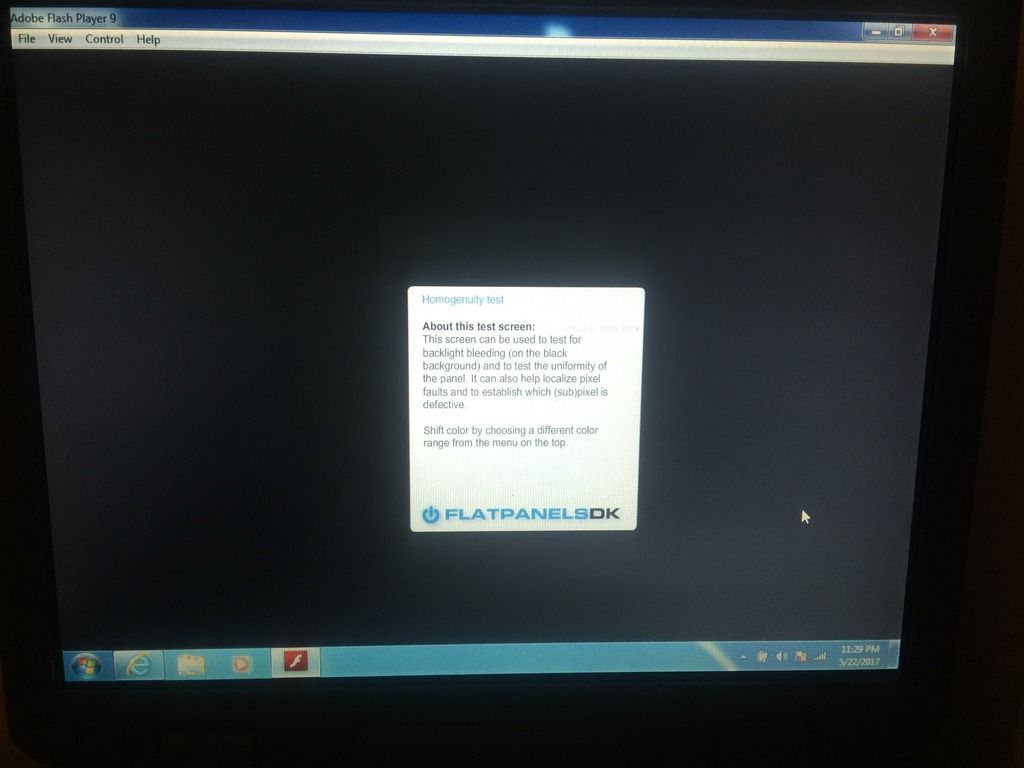
(No, that time isn't correct either. I had to set that. I just did this test a little bit ago.) Also, I know I'm buying a used laptop but, I did request hand select as part of the deal and with Ed describing his as looking like it was never touched, kind of expected something similar. This is what I got though. 
The beat up up dock port kind of scares me. I guess I'll know for sure if anything is the matter when I get the dock powered. 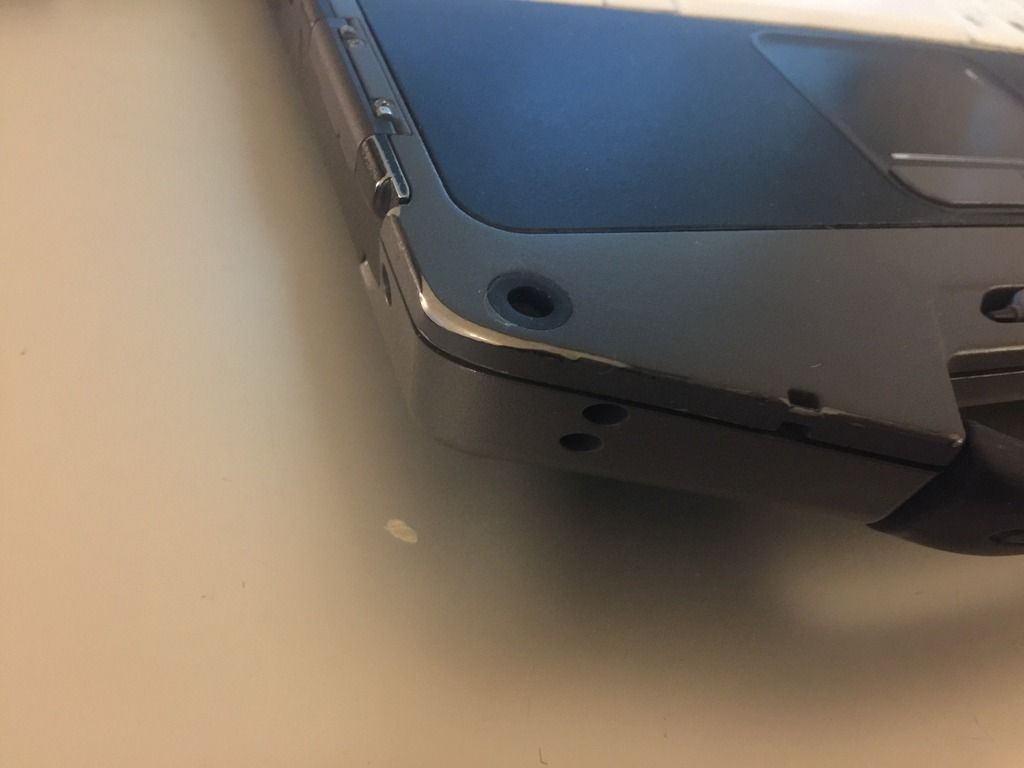
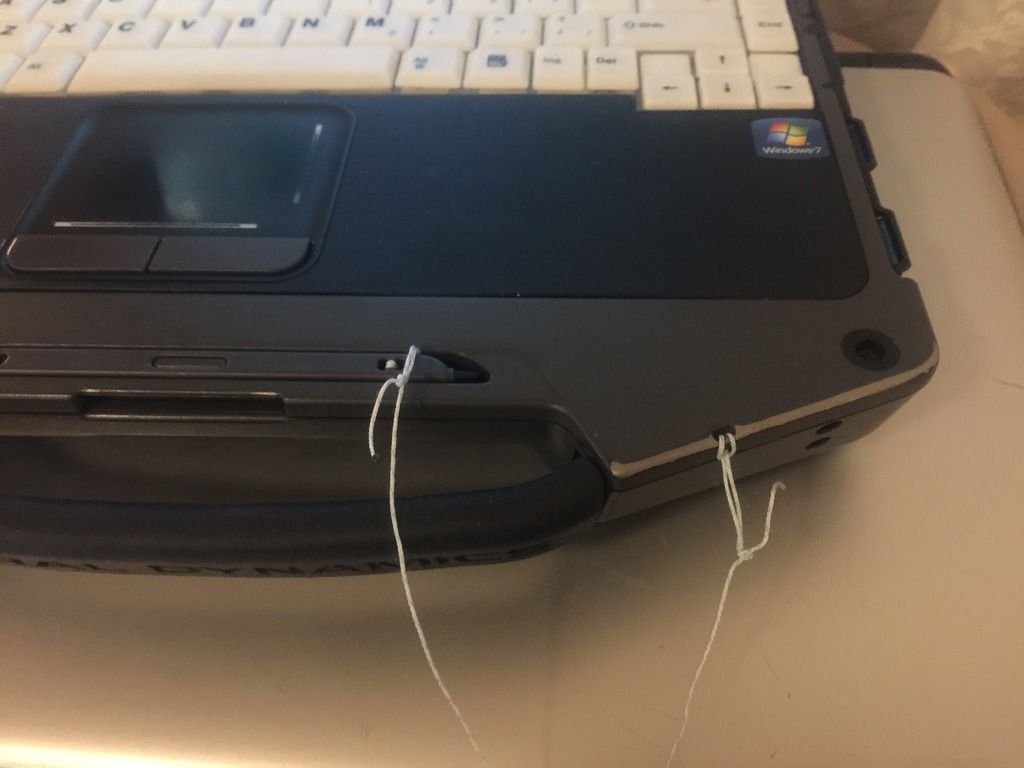
(Also note the worn vertical scroll on the touchpad.) I suppose without knowing what the rest of the selection looks like, excluding Ed's since it was a premium model, I can't really judge if this was truly a "hand select" or not but, ignoring the blemishes, overall it seems like a nice package. The blems do kind of gives it that "tossed down the driveway" look... 
Windows bloat seems to take up a lot of the rather limited hard drive space. I'm going to finish setting it up to see how much free space I end up with but I could easily see a hard drive update in the future. I did test the GPS function with the help of the included WinFast Navigator app which will show you incoming GPS data. |
|
|
|
|
@EdwardAvila and @jake-cutter,
Have you guys tried out the GPS functionality on your laptops? I've been trying mine with both the WinFast Navigator app that was included and an old copy of Streets And Trips I had handy. Navigator will occasionally pick up a sat or 2 but it's typically poor signal and I get no speed or direction data. S&T won't even pick up any sats. It does see the GPS device on COM3 (same as Navigator) in configuration but it also sees one on 6. Not sure what's up with that. Even tried leaving the laptop open on my dash and going for a 20 minute drive. Nothing... |
|
|
|
|
Originally Posted By Ryan_Ruck:
@EdwardAvila and @jake-cutter, Have you guys tried out the GPS functionality on your laptops? I've been trying mine with both the WinFast Navigator app that was included and an old copy of Streets And Trips I had handy. Navigator will occasionally pick up a sat or 2 but it's typically poor signal and I get no speed or direction data. S&T won't even pick up any sats. It does see the GPS device on COM3 (same as Navigator) in configuration but it also sees one on 6. Not sure what's up with that. Even tried leaving the laptop open on my dash and going for a 20 minute drive. Nothing... View Quote At first I was concerned the GPS data came from the wireless card, and would not work without it, but it sounds like it should be a different radio altogether. I'll update when I get hands on again. |
|
|
"The only thing necessary for the triumph of evil is for good men to do nothing."
|
|
Originally Posted By Ryan_Ruck:
@EdwardAvila and @jake-cutter, Have you guys tried out the GPS functionality on your laptops? I've been trying mine with both the WinFast Navigator app that was included and an old copy of Streets And Trips I had handy. Navigator will occasionally pick up a sat or 2 but it's typically poor signal and I get no speed or direction data. S&T won't even pick up any sats. It does see the GPS device on COM3 (same as Navigator) in configuration but it also sees one on 6. Not sure what's up with that. Even tried leaving the laptop open on my dash and going for a 20 minute drive. Nothing... View Quote |
|
|
So you are saying God hates these endangered ducks?
No, I am just saying that if God liked ducks they wouldn't be endangered. |
|
Thanks Ed!
Looking at the description of it, it does indeed look like it should have a different radio. Originally Posted By Dace:
Have you tried downloading something like Topo Fusion and using the live tracking? View Quote The Navigator app the laptop came with looks like this. It's supposed to at least give rudimentary speed, direction, and lat/lon data real time. I was indoors when I just took that but, with clear sky view, it will sometimes pick up a sat or 2 only with poor signal and I get no telemetry. |
|
|
|
|
Screw It!!!...MACHINE GUNS & OPEN-CARRY FOR ALL!!!
|
Wouldn't it be easier to just make an adapter plate out of some thin sheet metal with 8 holes drilled into it (4 for the base screws & 4 for to install round head screws) to mate up with the that mount?
|
|
,——'¯¯';=====±—-
!‚–’¯¯ƒ¹¶ One is just never enough... |
|
Originally Posted By FlDiveCop71:
Wouldn't it be easier to just make an adapter plate out of some thin sheet metal with 8 holes drilled into it (4 for the base screws & 4 for to install round head screws) to mate up with the that mount? View Quote I'll just run some self tapping screws into the dock where I need the feet for the mount. This way I don't have to spend the time cutting out a plate, drilling it, and then painting it. I just put the feet where I need them and screw them down. |
|
|
|
|
Ryan, I was able to pick up more satellites, but the compass and speed did not work.
Also, mine seems to be in better condition as shown below. In the pics below what looks like wear marks on the side are just reflections. No blemishes except a little mark where the hard drive goes as I am sure the original hard drives and memory was removed. Overall after adjusting the screen I am happy with it for what we paid and the features. Now for the mount to arrive tomorrow, just a little disappointed to see its not a direct fit but will make do. |
|
|
|
|
I tested mine and got multiple satellites. Haven't tested while moving yet, so no idea if the speed and direction will work.
What is the recommended software to download for mapping and ? |
|
|
"The only thing necessary for the triumph of evil is for good men to do nothing."
|
|
Well, if you were wondering what the inside of the GJ dock looks like, this is it:

You know that thing that looks like a switch on the front? Not a switch! Not anything really... 
You could, however, add an actual switch and wire it in line with the positive input which is what I'm going to do. Also, not overly impressed with the job GJ did sealing stuff up. I fully expected some sort of conformal coating on the PCBs but near as I can tell, the white stuff you see is the only sealing. I think I'm also going to remove the PCBs from the chassis and give them a solid coating of Konform. I've used this stuff at work to seal up PCBs that are in non-sealed housings in harsh environments and it works great to seal up the board! Here are the relocated feet. Didn't really take much effort. On the two holes on the furthest right, nearest the right hand side PCB, I went ahead and used the short screws the feet came with so they wouldn't contact the PCB but the other ones I used my larger self tapping screws. 
Now the dock bolts up to the mount! 
Also went ahead and updated the plug: 
This dock will definitely be more ruggedized by the time I'm finished. I'm surprised that GJ would do so little to ruggedize the dock for such a rugged laptop. Oh, and an FYI, if you don't have any external antennas to hook up to the dock, I'd recommend covering these pins or the contacts on the laptop to keep the antenna wavelength from being off. There's supposed to be a plastic cover that screws over them but, it's clearly long gone. 
|
|
|
|
|
Originally Posted By jake-cutter:
Ryan, I was able to pick up more satellites, but the compass and speed did not work. https://www.AR15.Com/media/mediaFiles/86875/GPS-215784.JPG View Quote This is the best I can pull after leaving it run for 5 minutes under a 100% obstruction free view of the sky near a field on the side of my house. I did manage to get Streets and Trips to get a sat fix on 3 satellites as well but it was dropping it off and on. Definitely thinking there's something wrong with the GPS on mine... 
|
|
|
|
|
Ryan, contact the seller Doug through ebay and ask to swap that one out with another one. He answered all my questions via ebay and was very helpful.
|
|
|
|
|
I guess we should all have sent our bases to Ryan for the upgrades... now I'll have to buy the waterproof connectors and crimpers, and the rest of his fancy sprays and waterproofing for the boards.
Or I could spray the inside with expanding foam, wrap it in duct tape and a garbage bag and set it on a lazy Suzan. (Jk) So is Topo Fusion the preferred map solution? Regarding keys, I haven't pulled the trigger on the key cutter but I have some blanks inbound. If they fit, we can move to the next step if you can't get them from work (or I'll try cutting them on a CNC). |
|
|
"The only thing necessary for the triumph of evil is for good men to do nothing."
|
|
Originally Posted By jake-cutter:
Ryan, contact the seller Doug through ebay and ask to swap that one out with another one. He answered all my questions via ebay and was very helpful. View Quote View All Quotes View All Quotes Originally Posted By jake-cutter:
Ryan, contact the seller Doug through ebay and ask to swap that one out with another one. He answered all my questions via ebay and was very helpful. Originally Posted By EdwardAvila:
I guess we should all have sent our bases to Ryan for the upgrades... now I'll have to buy the waterproof connectors and crimpers, and the rest of his fancy sprays and waterproofing for the boards. Or I could spray the inside with expanding foam, wrap it in duct tape and a garbage bag and set it on a lazy Suzan. (Jk) So is Topo Fusion the preferred map solution? Regarding keys, I haven't pulled the trigger on the key cutter but I have some blanks inbound. If they fit, we can move to the next step if you can't get them from work (or I'll try cutting them on a CNC). And that's no joke... I've actually used Gorilla Tape to seal up the seam between both sides of my grafted together auto shelter. No leaks! It's good stuff! I'm eager to see what map recommendations there are besides Topo Fusion as well. ETA: Garmin Basecamp looks interesting but it doesn't work with serial GPS devices. 
|
|
|
|
|
Originally Posted By Ryan_Ruck:
Almost forgot... My Vanner Vann-Guard battery equalizers showed up today! I'm going to have to do some more reading on the monitor outputs to see how they can be used. These things apparently have a number of battery monitoring features. View Quote View All Quotes View All Quotes Originally Posted By Ryan_Ruck:
Almost forgot... My Vanner Vann-Guard battery equalizers showed up today! I'm going to have to do some more reading on the monitor outputs to see how they can be used. These things apparently have a number of battery monitoring features. Originally Posted By EdwardAvila:
I guess we should all have sent our bases to Ryan for the upgrades... now I'll have to buy the waterproof connectors and crimpers, and the rest of his fancy sprays and waterproofing for the boards. |
|
|
|
|
Originally Posted By jake-cutter:
So have you found any thing that connects into the diagnostic port to monitor the batteries? And you are right about them being a lot bigger than I was expecting. Still thinking of picking just one up and seeing how it goes. View Quote The manual does give a pinout for the connector and the needed connector type but, it doesn't mention any specific accessories for that purpose. The manual does mention: "This unit provides fault signals that can be wired to warning lights, buzzers or other control/warning devices." So it sounds like there's no plug and play solution, rather, they set it up so that it can be wired in by manufactures of things like transit buses and motor coaches who would install a warning/status panel of their own. Not necessarily a bad idea in this situation where you could assemble your own panel where you want it. And it would give you a lot more system information that the simple volt meter on the dash! Like the alarm low/high would be good for catching a regulator going bad or a warning lamp for the unit itself. |
|
|
|
|
Okay, just heard back from our parts guy on the keys. He's saying our supplier is quoting $4.75 per key regardless of quantity, no markup at all by me (I can show you the text exchange!).
I'll probably just order 2 for myself but if anyone else wants any, let me know and I'll order them. Going to get with Doug and see if he still wants 200. 
|
|
|
|
|
Originally Posted By Ryan_Ruck:
Not as such... The manual does give a pinout for the connector and the needed connector type but, it doesn't mention any specific accessories for that purpose. The manual does mention: "This unit provides fault signals that can be wired to warning lights, buzzers or other control/warning devices." So it sounds like there's no plug and play solution, rather, they set it up so that it can be wired in by manufactures of things like transit buses and motor coaches who would install a warning/status panel of their own. Not necessarily a bad idea in this situation where you could assemble your own panel where you want it. And it would give you a lot more system information that the simple volt meter on the dash! Like the alarm low/high would be good for catching a regulator going bad or a warning lamp for the unit itself. View Quote |
|
|
|
|
Originally Posted By Ryan_Ruck:
Okay, just heard back from our parts guy on the keys. He's saying our supplier is quoting $4.75 per key regardless of quantity, no markup at all by me (I can show you the text exchange!). I'll probably just order 2 for myself but if anyone else wants any, let me know and I'll order them. Going to get with Doug and see if he still wants 200.  View Quote |
|
|
"The only thing necessary for the triumph of evil is for good men to do nothing."
|
|
Originally Posted By jake-cutter:
Ryan you should buy alarm cable for the VIC 3 control box and use the pin out to wire it up. That way you could hear it through the headphones. View Quote You would then apply positive voltage to the tone generator, the fault state would trip and ground the tone generator, and then the tone could be passed through the VIC alarm cable. Of course, I'm assuming that the VIC alarm interface is only an audio in. Guess I should check and see if it has a built in tone generator. That might be a fun side project to design! Personally, I would still want to go with a visual warning indicator as well. I'm almost done with modifying the dock (minus the addition of power cutoff switch, need to go to RadioShack if I can find one still open, or MicroCenter and find the right type maybe a waterproof one). Pics of the Konform treatment soon... |
|
|
|
|
Dock PCBs now have a Konform coating. It dries in 30 minutes, cures in 24 hours.
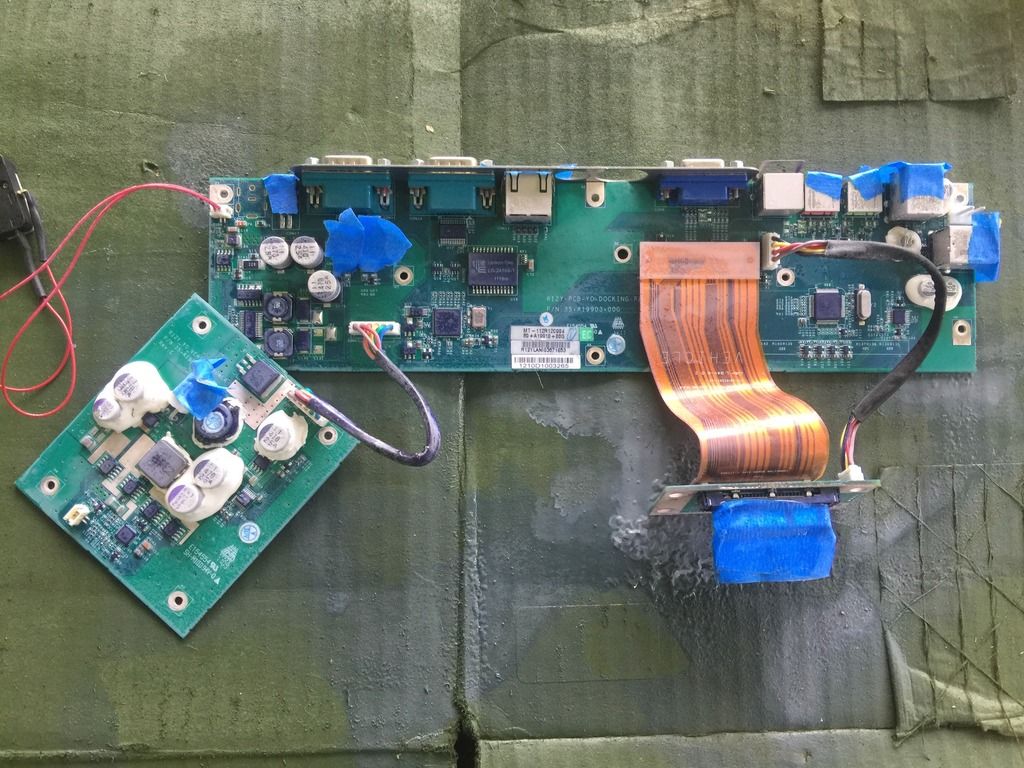
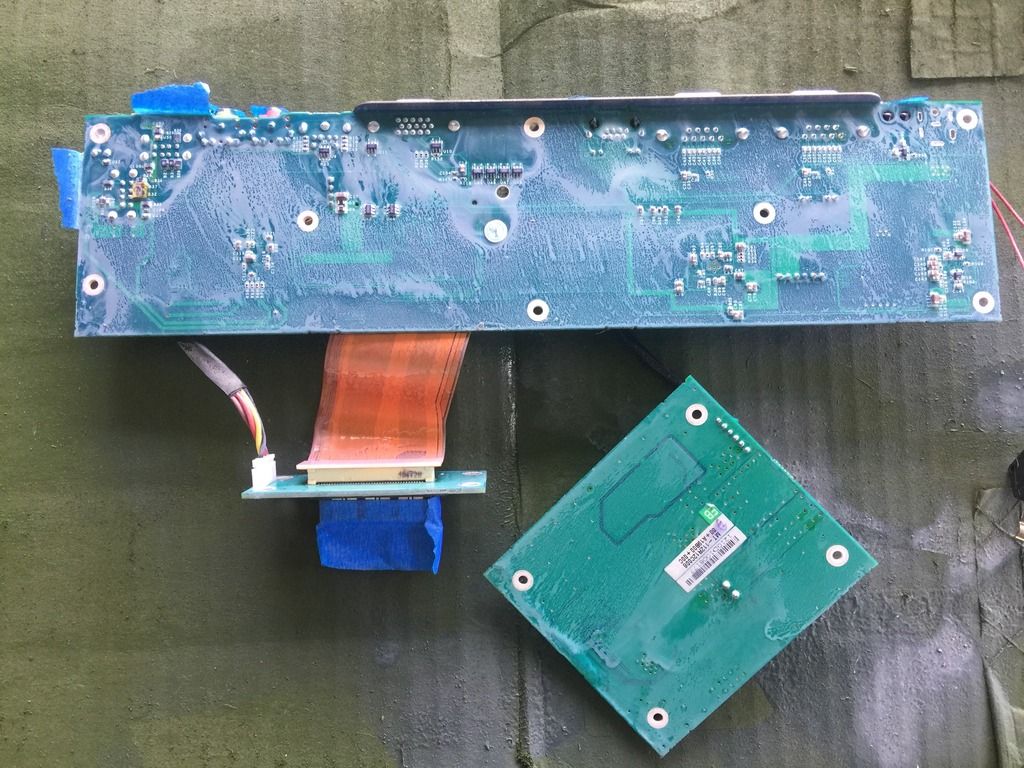
Sprayed everything down with contact cleaner first then dried with a hair dryer on low. Masked openings and plug connectors I didn't want sealed. Did 2 coats. Figure that should be enough. Been thinking about pulling out my S3 box and giving it the same treatment just in case. ETA: Found the switch type for the dock so I can power it down. It's an R13-66. Found a waterproof one on eBay. |
|
|
|
|
I loosely set the mount on the radio tray. Sits high, might look at the mongoose mount without the tilt and just the swivel or something else to lower it. Mine bolted right up using the plate that was on the docking station. If I remove the plate and relocate the holes like Ryan did it will sit only about a 1/2" lower. When the laptop is there and open I can't see out the passenger side windshield. Needs to be lower.
|
|
|
|
|
Received my computer and doc today. Looks good overall with a little scraping on the Dock interface. Tested the GPS and received 10 to 12 sats. The Lat/Long was within a few secs on my multi$K Trimble, so good to go on that. Battery was dead, trying to charge it tonight. Hopefully it isn't toast. I'm sure these are ex-military. The stylus is tied with a piece of 550 cord gut.
Going to put it in the HMMWV and plug in the DAGR antenna on the outside of the A-pillar and see how things work. Ryan, I second the Gorilla tape statement. I repaired large sections (1'x2') of dry rot on the soft top with it, along with some plastidip and it is holding good and water tight so far. Total cost of about $3. It was in such bad shape I figured I didn't have anything to lose. |
|
|
|
|
Originally Posted By FKAM:
Received my computer and doc today. Looks good overall with a little scraping on the Dock interface. Tested the GPS and received 10 to 12 sats. The Lat/Long was within a few secs on my multi$K Trimble, so good to go on that. Battery was dead, trying to charge it tonight. Hopefully it isn't toast. I'm sure these are ex-military. The stylus is tied with a piece of 550 cord gut. Going to put it in the HMMWV and plug in the DAGR antenna on the outside of the A-pillar and see how things work. Ryan, I second the Gorilla tape statement. I repaired large sections (1'x2') of dry rot on the soft top with it, along with some plastidip and it is holding good and water tight so far. Total cost of about $3. It was in such bad shape I figured I didn't have anything to lose. View Quote If you want to check your battery's "health", do the following: 1) Click the "Start" button and type "cmd" in the search box 2) Right click on "cmd" and select "Run as administrator" 3) At the command prompt type "cd %userprofile%/Desktop", hit enter 4) Type "powercfg - energy" and hit enter 5) On your desktop, open the energy-report.html file and down at the bottom there is a "Battery Information" section I'm assuming the number it churns out is mAh. My battery is at about 70% capacity of it's original life. |
|
|
|
|
Ryan,
Thanx, I ran it and it said design capacity is 56452 and last full charge is 29484. So it looks like I have about 50% if I interpreted things right. It will run about two hours just sitting before shutting down, so I may be still looking at a new battery some time soon if I want to run anything unplugged. |
|
|
|
|
Ryan,
Also forgot to mention. My dock came with a plate bolted to the four mounting points on the underside that reduced the bolt pattern and looks like it would match up with the GJ mount you purchased. The "standard GJ mount pattern"... you mention may have taken this into account. that plate may have been taken off of your mount. |
|
|
|
|
Originally Posted By FKAM:
Ryan, Also forgot to mention. My dock came with a plate bolted to the four mounting points on the underside that reduced the bolt pattern and looks like it would match up with the GJ mount you purchased. The "standard GJ mount pattern"... you mention may have taken this into account. that plate may have been taken off of your mount. View Quote  Yeah, it would seem... It's sounding more and more like I didn't get the "hand select" I requested, which is disappointing, but at least my GPS issue is getting resolved. Just my luck though... Yeah, it would seem... It's sounding more and more like I didn't get the "hand select" I requested, which is disappointing, but at least my GPS issue is getting resolved. Just my luck though...
Speaking of GPS, I saw you mention you were going to try hooking up a DAGR antenna to the dock. After reading the owner manual for the laptop and seeing the dock internals, I don't think that will work because of how they've set up the connections. If you were thinking of hooking it into the SMA port on the back, that's actually wired to the pin for the WLAN antenna for WiFi. The GPS external antenna is actually run through the WWAN/cellular connection which is the TNC connector on the back. If you installed an external cellular antenna it should help augment GPS reception.
I almost bought a PR-1 DAGR antenna myself since that SMA connector on the rear looks like one should be connected to it before I put 2 and 2 together. I'm going to be mounting up a Laird cellular band antenna that was deinstalled from a site that I kept. It will be compatible with the cellular functions of the laptop if I decide to go with a cellular plan for it and it should boost GPS reception. It's this without the bracket: 
I don't really need the ground plane antenna since it's getting mounted right to the truck but, it's integrated into the antenna. |
|
|
|
|
Good Info,
You also saved me the effort of finding the manual. This site just keeps getting better. Thanx |
|
|
|
|
Ryan did your docking station come with the adapter plate on the bottom as shown below? I like what you did as it sits lower, but looks like some of ours came with adapter plates. I got a mongoose mount on the way to see if I can make it sit lower but it looks like I will have to drill the adapter plate to make it sit as low as possible.
Also had a little time today to strip the power block off a radio mount. Now to find a way to mount it upside down underneath the radio tray and out of site, it will need longer screws. Then I need to pick up the long highway cable for the rear and fab up a mount. Augi should be getting the phone/laptop adapter boxes done soon and then that project is complete. |
|
|
|
|
Ryan, you could cut those side plates down a little more and move them further underneath and have the boxes flush with the edge as shown in the pic below (pic from g503). Having in front of the passenger might be a mess once you add the highway cables, bailout cable and headset cable.
|
|
|
|
|
Originally Posted By jake-cutter:
Ryan did your docking station come with the adapter plate on the bottom as shown below? I like what you did as it sits lower, but looks like some of ours came with adapter plates. I got a mongoose mount on the way to see if I can make it sit lower but it looks like I will have to drill the adapter plate to make it sit as low as possible. View Quote View All Quotes View All Quotes Originally Posted By jake-cutter:
Ryan did your docking station come with the adapter plate on the bottom as shown below? I like what you did as it sits lower, but looks like some of ours came with adapter plates. I got a mongoose mount on the way to see if I can make it sit lower but it looks like I will have to drill the adapter plate to make it sit as low as possible. Originally Posted By jake-cutter:
Ryan, you could cut those side plates down a little more and move them further underneath and have the boxes flush with the edge as shown in the pic below (pic from g503). Having in front of the passenger might be a mess once you add the highway cables, bailout cable and headset cable. https://www.AR15.Com/media/mediaFiles/86875/IMG-20170326-191402-217861.JPG If I put it on the air box, I was thinking I might bundle up all of the cables and route them on top of the dash to the tray area with padded P-clamps. Once I get the cables I'll see what might work best. By the way, thought I'd pass it along, a friend of mine just installed this dashcam/backup cam system in his work van. He's pretty impressed with it. It's 1080p front, 480p rear. Not only gives you backup cam but it also records both front and rear. Can do PiP so you can watch both at once. He told me it has a feature so that if the vehicle is turned off and it detects a shock to the vehicle (like bumped when parked) it will record 30 seconds and shut back off. |
|
|
|
|
Tag
|
|
|
|
|
Ryan, have you wired up your vanner battery equalizers? Just wanting to see how you are going to do it and what extra parts are required.
|
|
|
|
|
Originally Posted By jake-cutter:
Ryan, have you wired up your vanner battery equalizers? Just wanting to see how you are going to do it and what extra parts are required. View Quote I think the only thing you should need for basic operation is some 0 or 1 AWG wire, ring terminals, a 125A fuse, an 80A fuse, and mounting hardware. I still need to check everything for fit but I'm going to try and fit them in the compartment next to the battery box and just wire both in parallel for basic operation for now. Once I start getting more of the interior built out, I'll see about building a warning panel or maybe just take advantage of some of that empty real estate on that driver's side plate I put on the radio tray. |
|
|
|
|
Just a heads up. Do not buy a CF20 tough book. Its the new tablet type that seperates from the base. They took our tank of a CF19 and gave us the 20. It lasted 3 months. The vibration from the pedestal mount caused bad terminal connections between the base and tablet. We got a brand new CF 19 again. If anyone needs pics of the modem and router set up we have in the ambulance let me know
|
|
|
Prostitutes and Politicians are a lot alike, except when a hooker screws you and takes your money you feel good about it .
|
|
Originally Posted By lafmedic1:
Just a heads up. Do not buy a CF20 tough book. Its the new tablet type that seperates from the base. They took our tank of a CF19 and gave us the 20. It lasted 3 months. The vibration from the pedestal mount caused bad terminal connections between the base and tablet. We got a brand new CF 19 again. If anyone needs pics of the modem and router set up we have in the ambulance let me know View Quote |
|
|
|
 Win a FREE Membership!
Win a FREE Membership!
Sign up for the ARFCOM weekly newsletter and be entered to win a free ARFCOM membership. One new winner* is announced every week!
You will receive an email every Friday morning featuring the latest chatter from the hottest topics, breaking news surrounding legislation, as well as exclusive deals only available to ARFCOM email subscribers.
AR15.COM is the world's largest firearm community and is a gathering place for firearm enthusiasts of all types.
From hunters and military members, to competition shooters and general firearm enthusiasts, we welcome anyone who values and respects the way of the firearm.
Subscribe to our monthly Newsletter to receive firearm news, product discounts from your favorite Industry Partners, and more.
Copyright © 1996-2024 AR15.COM LLC. All Rights Reserved.
Any use of this content without express written consent is prohibited.
AR15.Com reserves the right to overwrite or replace any affiliate, commercial, or monetizable links, posted by users, with our own.

