|
Originally Posted By MarkNH:
Originally Posted By EXPY37:
"(got a high range port mapped to port 80 on the camera)" Mark, would you briefly explain how you did that? That is specific to each model of router and it appears yours doesn't allow this. Here is the port forwarding guide I would use for your router and it doesn't mention port mapping: http://portforward.com/english/routers/port_forwarding/Linksys/WRT54GS/HTTP.htm Does your camera config page have an option where you can tell it to use a port other than 80 for HTTP? if so you could give each camera a different high port number, open those ports on the router, and connect to each camera that way. Thank you Mark, I've been to that site and found it helpful for learning. I now understand that the Linksys doesn't seem to have the "port mapping" feature you describe. My camera does have the feature to select a specific port when it's set up. Here's my current situation––- My camera and wireless bridge has failed. It's out west and we're in the east at our home base. A 'brief' explanition... Up in the mtns there is a container and bldg we just built. There are 3 about 14 mile wireless bridges to them, and a VHF repeater, [I know...] Running off the battery bank are one each Xantrex 1000 watt DC-AC inverters. The ones I posted a year ago that were being blown out at Costco for $9.95. The darn things trip out when the Outback goes into float mode or something and spikes them over 15 volts, their trip out point. I've set the Outback not to do that [max 14.5 volts] before I left. Didn't work Also, now the 5.8 Gc bridge link to the container has failed in the same way, can't get to that radio but can also manage the end connected to my ISP in the valley. It's wall wart is also plugged in to a Xantrex. The 2.4 gig bridge link tranzeo radio, I last year cut off the plug from it's wall wart and wired it directly to the 12 volt buss, and it has been reliable but much slower. I can tell the container hasn't fallen off the mtn when it works and the 5.8 gc link trips out. I'm using Tranzeo radios and they all have static IP set but the only way I can manage them is to set their specific IP into my Linksys router at the Port 80 position. They have no option to set a specific port. I think from looking at the one camera pointing out the barn window before power to it failed is that the snow is so deep now, I don't have anyone who can safely go to the location without a tracked ATV or something to reset the Xantrex. Stupidly/lazily, I could have run the remote Tranzeo, Linksys switch, and camera on 12VDC instead of taking the easy route and connecting them all to a long extension cord that plugged into the Xantrex. If anyone needs help setting up wireless bridges, especially small tacticool ones, I can help with some ideas. |
|
|
|
|
Mark, the below is from your router's manual.
Is this the feature that allows port mapping? Can you setup more than one Virtual Server to allow more than one 'appliance' to be accessed over the WWW? Advanced The Advanced options allow you to configure a variety of advanced features including ports, application priority, Internet access, filters, and advanced wireless settings. Virtual Server The Virtual Server option gives Internet users access to services on your LAN. This feature is useful for hosting online services such as FTP, Web, or Game Servers. For each Virtual Server, you define a public port on your router for redirection to an internal LAN IP Address and port. Example: You are hosting a Web Server on a PC that has Private IP Address of 192.168.0.50 and your ISP is blocking Port 80. 1. Name the Virtual Server Rule (ex. Web Server) 2. Enter in the IP Address of the machine on your LAN – 192.168.0.50 3. Enter the Private Port as [80] 4. Enter the Public Port as [8888] 5. Select the Protocol - TCP 6. Ensure the schedule is set to Always 7. Check the Add Rule to add the settings to the Virtual Server List 8. Repeat these steps for each Virtual Server Rule you wish to add. After the list is complete, click Save Settings at the top of the page. With this Virtual Server Rule all Internet traffic on Port 8888 will be redirected to your internal web server on port 80 at IP Address 192.168.0.50. |
|
|
|
|
Originally Posted By EXPY37:
Mark, the below is from your router's manual. Is this the feature that allows port mapping? Can you setup more than one Virtual Server to allow more than one 'appliance' to be accessed over the WWW? Advanced The Advanced options allow you to configure a variety of advanced features including ports, application priority, Internet access, filters, and advanced wireless settings. Virtual Server The Virtual Server option gives Internet users access to services on your LAN. This feature is useful for hosting online services such as FTP, Web, or Game Servers. For each Virtual Server, you define a public port on your router for redirection to an internal LAN IP Address and port. Example: You are hosting a Web Server on a PC that has Private IP Address of 192.168.0.50 and your ISP is blocking Port 80. 1. Name the Virtual Server Rule (ex. Web Server) 2. Enter in the IP Address of the machine on your LAN – 192.168.0.50 3. Enter the Private Port as [80] 4. Enter the Public Port as [8888] 5. Select the Protocol - TCP 6. Ensure the schedule is set to Always 7. Check the Add Rule to add the settings to the Virtual Server List 8. Repeat these steps for each Virtual Server Rule you wish to add. After the list is complete, click Save Settings at the top of the page. With this Virtual Server Rule all Internet traffic on Port 8888 will be redirected to your internal web server on port 80 at IP Address 192.168.0.50. Good find, Expy... that might do the trick. ETA: I'm impressed by the use of the wireless bridges and cameras to check on your property. Network cameras are ideal for stuff like that, provided the network architecture holds up. |
|
|
"Look wise, say nothing, and grunt. Speech was given to conceal thought."
- Sir William Osler - |
|
Mark gets the credit!
I'm going to get my SO to pick up a D-Link at best Buy before she gets back to check it out. "...provided the network architecture holds up" Network bridges are the easy part, so far. They are almost as much fun as cameras. Actually, we're not planning on using the cams for checking on security so much but another application is data collection. I would like to monitor voltage, status of the electrical systems in the container and barn and other things as well as using some IP devices to control relay contacts, etc. Also, I'd like to monitor weather conditions, temperature, wind speed, etc. With cheap IP cams, I can set up LED indicators, analog or digital voltmeters, cheap indoor/outdoor thermometers, anything I want to measure or check status of and point a cam at it and have data accessible anywhere in the world. Sort of like the old-timers will remember cable companies doing it with a camera pointed at an apparent revolving wheel with all the gages on it. [Actually, the camera rotated...] Maybe even a snow gage with a tube with LEDs along the side of it and a cheap CMOS camera looking into it some way I haven't thought abt yet. |
|
|
|
|
Correct, that is the feature that allows the port mapping.
If you are going to be buying a new router I would suggest checking user manuals for ones newer than mine and checking newegg/amazon reviews to make sure it has a reputation for being reliable. Yes you can setup more than one virtual server pointing to different ip addresses but you cant duplicate the port numbers, in other words for two cameras you will need to change the ports used on one of them. Example: My Acti uses port 80 for http and ports 6001-6006 for other functions, on my router I mapped external 45454 to internal port 80 on that camera and opened ports 6001-6006 pointing to that camera. I registered a dyndns domain pointing to my external IP address so I could access the camera at http://marknh.dyndns.com:45454/ (not the real address just an example). If I get a second camera I will change the camera config to use port 81 for http and ports 6007-6012 for other functions, on the router I would forward port 45455 to internal port 81 on the second camera and open ports 6007-6012 pointing to the second camera. This camera could then be accessed at http://marknh.dyndns.com:45455/ |
|
|
“The trouble with socialism is that you eventually run out of other people’s money.” - Margaret Thatcher
Proud Member of Ranstad's Militia كاف |
|
Originally Posted By MarkNH:
Correct, that is the feature that allows the port mapping. If you are going to be buying a new router I would suggest checking user manuals for ones newer than mine and checking newegg/amazon reviews to make sure it has a reputation for being reliable. Yes you can setup more than one virtual server pointing to different ip addresses but you cant duplicate the port numbers, in other words for two cameras you will need to change the ports used on one of them. Example: My Acti uses port 80 for http and ports 6001-6006 for other functions, on my router I mapped external 45454 to internal port 80 on that camera and opened ports 6001-6006 pointing to that camera. I registered a dyndns domain pointing to my external IP address so I could access the camera at http://marknh.dyndns.com:45454/ (not the real address just an example). If I get a second camera I will change the camera config to use port 81 for http and ports 6007-6012 for other functions, on the router I would forward port 45455 to internal port 81 on the second camera and open ports 6007-6012 pointing to the second camera. This camera could then be accessed at http://marknh.dyndns.com:45455/ If you have an extra PC laying around (can be a VERY old machine... literally... even a 10yo first-generation 75mHz Pentium will do it), you can install smoothwall, and have all those functions for very cheap. You simply need a PC with two network cards, and you can download the program for free... Smoothwall.org. ETA: It's a free, *nix-based firewall, and it works VERY well. A little *nix hacking does a body good |
|
|
"Look wise, say nothing, and grunt. Speech was given to conceal thought."
- Sir William Osler - |
|
Tag
|
|
|
"The problem with Socialism is that you eventually run out of other people's money." -Margaret Thatcher
|
|
"If I get a second camera I will change the camera config to use port 81 for http and ports 6007-6012 for other functions, on the router I would forward port 45455 to internal port 81 on the second camera and open ports 6007-6012 pointing to the second camera. This camera could then be accessed at http://marknh.dyndns.com:45455/ "
Mark, would it be necessary to use Port 81? Is it an HTTP port? The way I read the D-Link instructions, you could map multiple cameras, appliances, etc, thru Port 80 -by assigning a higher port like your 45455 one to the device ***along with it's unique IP addy***, then that device's 'request' and 'requests' for others would be directed thru Port 80 and each would be routed to the proper device because each device's local IP is associated with it. At least that's the way I understood the feature... Please explain further. |
|
|
|
|
17 pages of goodness
Tack please?? |
|
|
|
|
Originally Posted By EXPY37: The way I read the D-Link instructions, you could map multiple cameras, appliances, etc, thru Port 80 -by assigning a higher port like your 45455 one to the device ***along with it's unique IP addy***, then that device's 'request' and 'requests' for others would be directed thru Port 80 and each would be routed to the proper device because each device's local IP is associated with it. I think you are right, I was overcomplicating things |
|
|
“The trouble with socialism is that you eventually run out of other people’s money.” - Margaret Thatcher
Proud Member of Ranstad's Militia كاف |
|
Went out and bought a D-Link router and an IP camera for testing here at my location in the east.
Am happy to report that the port forwarding/translation problem is 'solved'. I can remotely access the camera thru our Verizon wireless/mobile internet and a friends cable ISP. Also, so that I learn how to and evaluate the ability to manage other devices, I set up the Virtual Server to access several Linksys WAP11 access points I have set up as bridges between several buildings here. Their IPs are 192.168.1.243 and ...244. I assigned them public port numbers of 1024 and 1025. I can get to the access points and manage them perfectly and also see the camera, a Panasonic C-111A. In other words, right now I have 3 discreet 'appliances' accessible anywhere in the world by entering in the address bar: my public IP address of http://xxx.xxx.xxx.98:1024 -for example, and that would bring up the configuration screen for my WAP11 that has an IP addy of 192.168.1.244 The camera uses port 80 and that is accessed simply entering xxx.xxx.xxx.98 Very easy once you know how... Any ???, ask. |
|
|
|
|
Now I'm trying to figure out how to send images to my Hotmail acct and it doesn't seem to work, yet...
Anyone do it already? |
|
|
|
|
This is getting addicting.
Today I purchased a Linksys wireless camera model WVC80N. The first thing I did was learn how to find it's IP addy without putting in Linksys's CD with God knows what is on it [they sort of make a hide and seek game with the factory IP address of the camera so you have to use their CD, just like most all of the products, they sell, they want you to run their CD] The IP turned out to be 192.168.1.115, not what was in the manual I downloaded. Once I found the IP addy, I set up a laptop w/ a static IP and used a crossover cable to connect to the camera. Config'd it to an IP of 192.168.1.251 and set to be static. Then I connected the cam with a cable to my router and finished setting it up. Went into the D-Link modem and its Virtural Server and pluged in the arbitrary camera name, it's IP addy, the redirected port 80 and a public port 1026. You have to set a gateway in the camera and it is the IP addy of yor router -in this case. Bingo, I was able to access the cam over the Verizon wireless and my buddies PC's at his house, as well as my LAN. |
|
|
|
|
"Look wise, say nothing, and grunt. Speech was given to conceal thought."
- Sir William Osler - |
|
I am looking for a four camera system for my house and detached garage.
One camera exterior of house for the front door One camera interior of the garage Two cameras exterior of the garages (1 pointed down the drive 1 pointed at the back door) I would like to be able to view these at multiple locations in the house via computer or TV. Remote viewing from work or Blackberry and DVR would be a plus. What would you recommend? |
|
|
"The problem with Socialism is that you eventually run out of other people's money." -Margaret Thatcher
|
|
Originally Posted By JIMBEAM:
I am looking for a four camera system for my house and detached garage. One camera exterior of house for the front door One camera interior of the garage Two cameras exterior of the garages (1 pointed down the drive 1 pointed at the back door) I would like to be able to view these at multiple locations in the house via computer or TV. Remote viewing from work or Blackberry and DVR would be a plus. What would you recommend? How much light do you have outside your home at night? Almost any camera will do an adequate job in the daylight, but your night-time ambient light will determine, to a large extent, what cameras are going to be feasible. You could also spend anywhere from a couple hundred to a thousand bucks PER CAMERA, depending on what you want. As for viewing on a blackberry, that would be very software or DVR-dependent. I've used Exacqvision on a mobile phone (windows Mobile 6), but that's the only experience I have with the phone software. Some DVRs offer an Iphone-based client, or a blackberry-based client, but you'd have to evaluate that on a case-by-case basis. |
|
|
"Look wise, say nothing, and grunt. Speech was given to conceal thought."
- Sir William Osler - |
|
Originally Posted By JIMBEAM:
I am looking for a four camera system for my house and detached garage. One camera exterior of house for the front door One camera interior of the garage Two cameras exterior of the garages (1 pointed down the drive 1 pointed at the back door) I would like to be able to view these at multiple locations in the house via computer or TV. Remote viewing from work or Blackberry and DVR would be a plus. What would you recommend? First you have to get started with the basic stuff. To get started, mostly spread out on your work bench, you need: Cable internet conx 4 network cameras, get your feet wet with one cheap one first and learn the ropes A D-Link or other router with the Virtual Server or equivalent feature A big box or ethernet cable [$80/1000 feet approx], a bag of connectors and a crimping tool Some Power over Ethernet adapters, [you can make your own for a few bucks] A few hours studying G_M's thread, the Router manual, Virtual Server section, and my last 2 posts of how to config them Willingness to ask questions, as you have done Applying a lot of motivation |
|
|
|
|
Opinions on this camera? Not a megapixel digital but looks decent...
http://www.rangevideo.com/index.php?main_page=product_info&cPath=6&products_id=11 |
|
|
|
|
Originally Posted By Pigaloo:
Opinions on this camera? Not a megapixel digital but looks decent... http://www.rangevideo.com/index.php?main_page=product_info&cPath=6&products_id=11 Analog... so the resolution isn't as good as it might be. However, for an aerial camera, it's probably OK, since you'd have difficulty finding a miniature transmitter that would provide sufficient bandwidth to carry a digital megapixel picture. It will also lack a bit on motion shots, since it's an interlaced picture instead of progressive-scan. |
|
|
"Look wise, say nothing, and grunt. Speech was given to conceal thought."
- Sir William Osler - |
|
Originally Posted By TheGrayMan:
Originally Posted By Pigaloo:
Opinions on this camera? Not a megapixel digital but looks decent... http://www.rangevideo.com/index.php?main_page=product_info&cPath=6&products_id=11 Analog... so the resolution isn't as good as it might be. However, for an aerial camera, it's probably OK, since you'd have difficulty finding a miniature transmitter that would provide sufficient bandwidth to carry a digital megapixel picture. It will also lack a bit on motion shots, since it's an interlaced picture instead of progressive-scan. Can you suggest a digital megapixel camera of similar style and set-up for a NON wireless. set-up? |
|
|
|
|
Originally Posted By Pigaloo:
Originally Posted By TheGrayMan:
Originally Posted By Pigaloo:
Opinions on this camera? Not a megapixel digital but looks decent... http://www.rangevideo.com/index.php?main_page=product_info&cPath=6&products_id=11 Analog... so the resolution isn't as good as it might be. However, for an aerial camera, it's probably OK, since you'd have difficulty finding a miniature transmitter that would provide sufficient bandwidth to carry a digital megapixel picture. It will also lack a bit on motion shots, since it's an interlaced picture instead of progressive-scan. Can you suggest a digital megapixel camera of similar style and set-up for a NON wireless. set-up? You have your choice of form factors... but most of the megapixel cameras I have are either Mobotix, or Acti. |
|
|
"Look wise, say nothing, and grunt. Speech was given to conceal thought."
- Sir William Osler - |
|
I have a new NVR in the works... to replace this one:
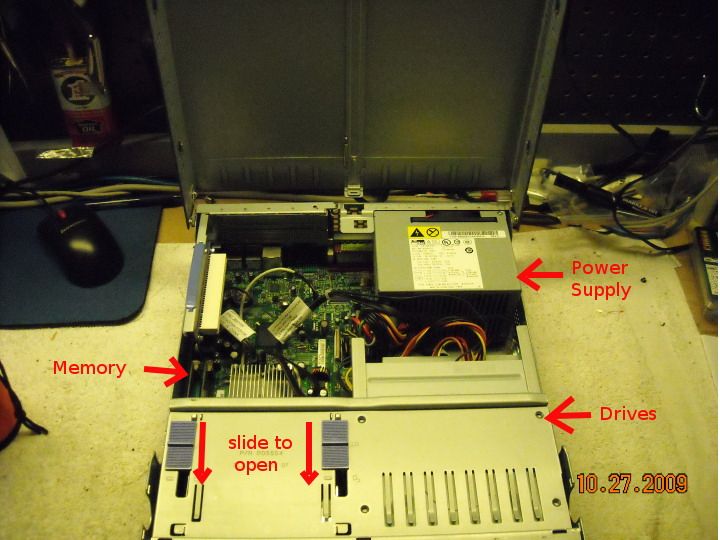
There was nothing wrong with it... except the two 1.5TB drives didn't provide quite enough storage space for an ever-increasing number of megapixel cameras. I decided to go with a proper 2U case (This one, from Newegg): 
Here it is on my test bench: 
And some components: 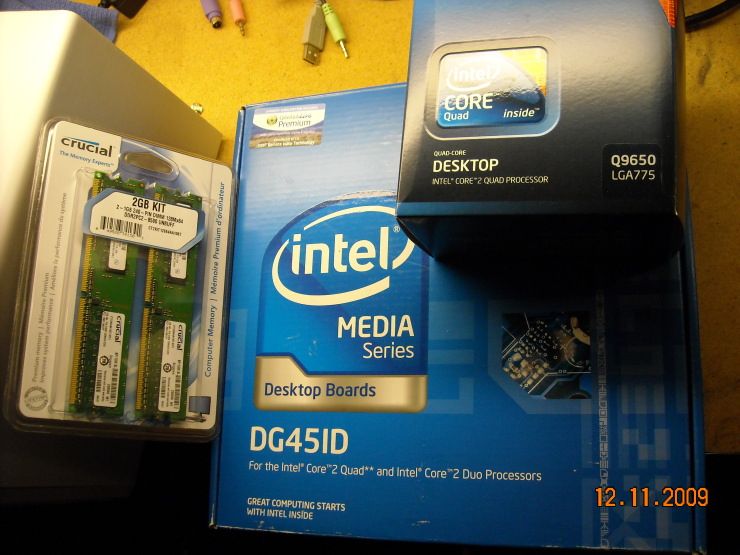
During the build process (it's amazing the kind of performance they can shoehorn into a MicroATX board): 
And here it is running during OS install: 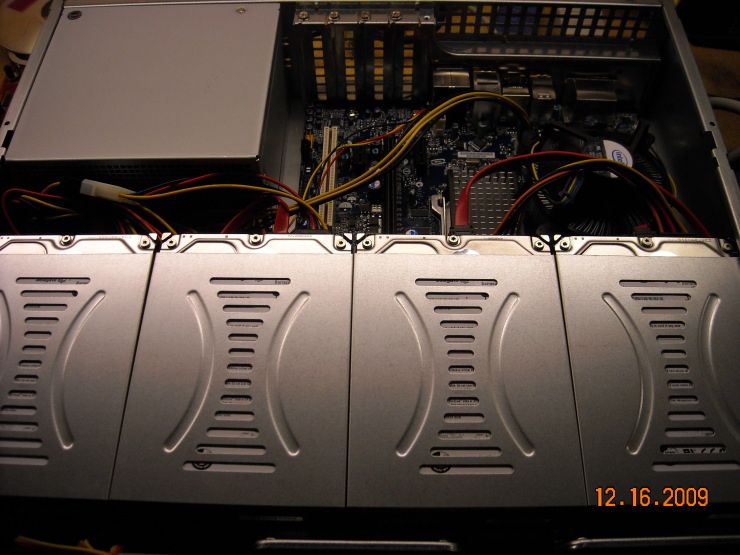
Yes... that's FOUR 1.5TB hard drives... for a whopping 6TB of video storage. I also have the option of adding even more, thanks to an eSATA port on the motherboard 
More power... 
|
|
|
"Look wise, say nothing, and grunt. Speech was given to conceal thought."
- Sir William Osler - |
|
"All that is necessary for the triumph of evil is that good men do nothing." (Edmund Burke)
"I'm not lazy; I'm overflowing with potential energy!" |
|
Here's something new...
You've heard me talk about "motion tracking" cameras... those PTZs that are "smart," and without the aid of a human operator controlling them, detect/follow motion within their view? Well... those cameras run 2-3K+... yes... that's $2000-3000+ dollars each. No way I was going to that expense... there had to be a cheaper route... Voila. I stumbled across this little Linux-based red box at super-circuits... and it advertises itself as a motion-tracking camera server. As long as your PTZ supports Pelco-P protocol (a common PTZ communication protocol in the security camera industry), it claims to convert your PTZ into an automatically-motion-tracking PTZ... for a LOT less money. My curiosity got the better of me, and I bought one. It's quite smallish, and actually has video pass-through (so you can pass the video signal through to a DVR, encoder card, second camera server, TV... whatever you want). It also does audio, but for reasons previously listed, I don't record audio (wiretapping laws). And here you can see the other side. Network jack, power jack (takes 12v at 500mA, and will run very nicely off a standard 12v CCTV power supply, saving you from using yet another wall-wart somewhere), an I/O jack (for sensors like reed switches, contacts, motion sensors, etc), and a two-wire RS-485 connection for your PTZ control. If a certain sensor is triggered, you can have the camera pan/tilt/zoom to a predetermined position, or simply have it follow motion within its view. I will let you know how/if it works, once I've had a chance to play with it. If it works even halfway reasonably, it may bring auto-tracking PTZ down to a reasonable price point. |
|
|
"Look wise, say nothing, and grunt. Speech was given to conceal thought."
- Sir William Osler - |
|
Well... so much for that idea.
Can't get the auto-tracking PTZ to work... and the box came with no manual... only a CDROM with a manual in PDF. There is also no manufacturer to call with questions, or for support, or for firmware updates... no company name, no phone number, no website, no email contact. This is truly a little generic red box from somewhere... but you can't figure out where. I may drop super-circuits a line to see what's up. NOTE: that is not to say it's completely non-functional. It is a working camera server... you can connect to it, get video from it, you get about 30FPS at D1 resolution... it will control a PTZ camera through its web interface... but it won't auto-track. |
|
|
"Look wise, say nothing, and grunt. Speech was given to conceal thought."
- Sir William Osler - |
|
OK... here is the new DVR in its final configuration. Quad-core processor, four 1.5TB drives, and a PCI-E gigabit network card (Intel Pro/1000):
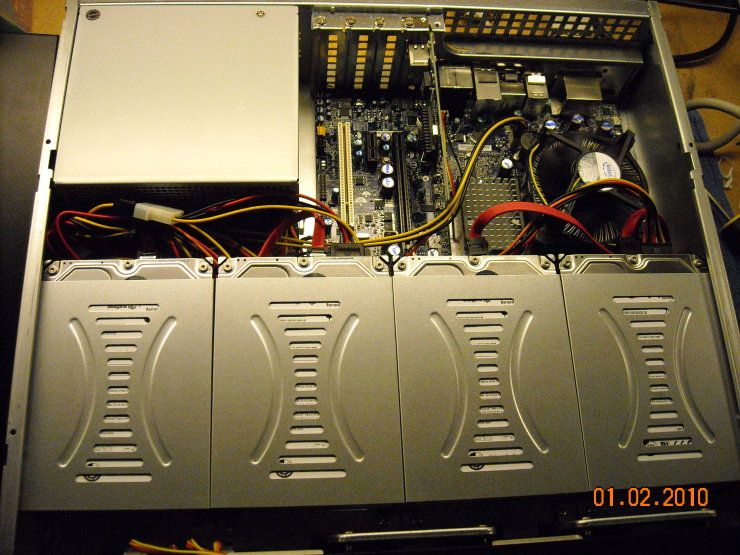
And here is the CPU load with the quad-core Q8400 processor (2.66gHz on four cores) running the same ten-camera tiled view as previous measurements. It's roughly 20% CPU usage or so across the four cores (Luxriot is multi-threaded, so it takes advantage of multiple processor cores) 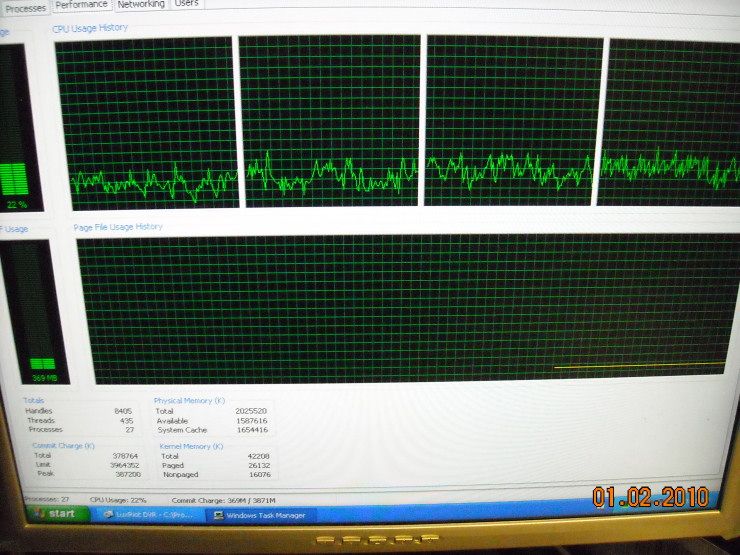
Should stay nice and cool in the rack with such low CPU utilization. ETA: it also only uses about 5-8% of the gigabit network, between gathering all the data from the network cameras, and serving images to remote clients. ETA2: The network adapter is this one. 
|
|
|
"Look wise, say nothing, and grunt. Speech was given to conceal thought."
- Sir William Osler - |
|
TGM,
Why do you need 6TB? Does video record constantly or only when motion is detected? I've got one 54GB HD w/Zoneminder and ended up with about 4G of captures per 320x240 camera after 2 months (hey, don't laugh, it works great - best $300 DVR/video surveillance system I've ever seen  ). ).
I could go a very long time without cleaning up but usually hit the delete button every month or 2. Another Question: Why don't you guys have a montage page of cameras so you only need to access one url for remote viewing or use a reverse proxy on a gateway rather than messing w/port forwarding? |
|
|
Put down the mouse, before somebody gets hurt.
|
|
Originally Posted By bdgenz:
TGM, Why do you need 6TB? Does video record constantly or only when motion is detected? I've got one 54GB HD w/Zoneminder and ended up with about 4G of captures per 320x240 camera after 2 months (hey, don't laugh, it works great - best $300 DVR/video surveillance system I've ever seen  ). ).
I could go a very long time without cleaning up but usually hit the delete button every month or 2. Another Question: Why don't you guys have a montage page of cameras so you only need to access one url for remote viewing or use a reverse proxy on a gateway rather than messing w/port forwarding? They do record constantly... and at an increased frame rate when motion is detected. Also, the megapixel cameras use much more space... every 1.3MP cameras equals 4-5 normal cameras at D1 resolution... and those 3MP mobotix cameras are even rougher on storage. They can fill up a Terabyte-sized NAS fairly quickly. And I do have a montage page of cameras. I can connect remotely and view my DVR's spread of camera views all at once, or connect to individual cameras if I want a specific view. I've also had a 3MP mobotix camera focused on one of my monitors... I can check on a ten-camera view with my Droid phone (the Mobotix cameras are actually viewable over the Droid). ETA: I'm actually fairly excited about this ExtIO thingamajigger... I think it'll be pretty cool to make a phone call through a camera |
|
|
"Look wise, say nothing, and grunt. Speech was given to conceal thought."
- Sir William Osler - |
|
G-M, what do you think of this Axis cam?

http://www.axis.com/files/datasheet/ds_213ptz_33081_en_0909_lo.pdf |
|
|
|
|
Axis makes quality stuff... they're one of the larger players in the IP video market. I've used their camera servers for years, and had one of their 216 FD domes in my garage for a long time... good support from virtually all the software makers, and it just works.
I don't own any of their PTZs. They're expensive (like all PTZs)... and make sure you've got the right application in mind for it. I've never gone big on PTZ cameras, simply because without somebody there to man it, it basically acts like a fixed camera. However, if you ever wanted to log in remotely and look around, or focus in on a particular area of interest, a PTZ is the only thing that will give you that flexibility. ETA: the auto-tracking server I mentioned above is one of the ways you can give a PTZ camera a "mind of its own." It's a great feature... but that tech is really in its infancy. The motion-tracking tends to be jerky, and the algorithms that control it are still being refined. Most cameras with that kind of built-in intelligence are big bucks. |
|
|
"Look wise, say nothing, and grunt. Speech was given to conceal thought."
- Sir William Osler - |
|
Originally Posted By EXPY37:
Re logging in and looking around, I'm finishing the install of a Panasonic BL-C111A this evening and putting it on the network in the bldg where we stay here, before heading back west. [Dargging feet on leaving because route is damn cold...] http://images.panasonic.com/static/models/bl-c111a.jpg It works real good and has an interal IR detector/trigger and also image motion sensing that seems to work well. I've already got the new D-Link router set up so I and some friends can look inside the building and hear audio and I'm looking forward to traveling on the interstate and logging into it. Also, I picked up a wireless thermometer with remote to monitor temps and humidity so I can detect any issues with the ceiling IR tube heaters or the HVAC in the complex. I'll mount it close and in the FOV of the Panasonic that's mounted to a beam in the ceiling about 22 feet from the floor and use the remote to monitor the temp in the rooms. The Axis camera I posted above that I hope to have by the time we reach the location where the 'barn' is out west will be mounted near the ceiling of the barn and can be pointed out the window to look at the snow. I'll put a weather station there and monitor wind, temp, etc as there is no reporting now in the mountains. Just have to point the cam at the wx 'base station'. It's going to be fun getting to the barn with all the snow that's fallen this year. Question: Is there any way from the cam's software to tell who has/is logged in from time to time as an administer tool? I'd like to know when my buddies log in. Good question. Some cameras will log access, and others won't. Some routers will also have a syslog function. If all else fails, you could throw a hub in your network architecture and use it as an ethernet tap. Even a 10Mbit hub would be fast enough for a single camera stream, and hubs echo all traffic to all ports, so you could put a linux box on there with Wireshark, Ethereal, Snort, or similar. Configure it to passively log all traffic across the wire, and you could parse the files at your leisure if you had a question or problem. Some of ARFCOM's networking geeks may know an easier way... anybody else have any suggestions for Expy? |
|
|
"Look wise, say nothing, and grunt. Speech was given to conceal thought."
- Sir William Osler - |
|
Fist time I have seen this, good info here.
|
|
|
Plays well with self, and cleverly disguised as a responsible adult.
|
|
I wish this could be tacked. Looking to do some camera work this spring at the cabin. Hope to still be able to find this then.
Heck of a writeup OP!! |
|
|
Let me help...
|
|
Originally Posted By Unique1:
I wish this could be tacked. Looking to do some camera work this spring at the cabin. Hope to still be able to find this then. Heck of a writeup OP!! Thanks... but it's not just me. Multiple posters have made contributions to this thread. While not tacked, I think this thread is marked "do not archive," so it should still be there when you go looking. |
|
|
"Look wise, say nothing, and grunt. Speech was given to conceal thought."
- Sir William Osler - |
|
So, let me ask a rather "simple" question.
Lets assume a DVR and 4 decent cameras. What does the average, DIY video surveillance system cost? What is the average arfcommer willing to spend and how much trouble to get it working? I'm just wanting to gauge how much of a cheap-ass I am compared to the rest of the world only spending $300 and don't need tons of storage, pay a pile of licensing fees and gamble the big bucks and swapping out all kinds of equipment. I know I need some better cameras, I just don't see a major difference between $40 and $200 (I had one of the previously mentioned Panasonic IPs w/the web interface etc etc and returned it before the 30 day mark hit and the same with a Fry's DVR for $250). A 1/2 way decent just cam w/IR at $100 or $200 just seems to show massive diminishing returns, start talking $200 or $300 X 4 and I can't help but run. This isn't much different from having fire extinguishers, smoke alarms, security systems etc for a home, I gotta have some backup. A couple weeks ago My FIL, son and myself had a fire alarm co come in and demonstrate the greatest fire alarms known to mankind. My FIL spent $2K+ on 6 detectors, my kid spent $1.2K on 3 and no installation took more than 2 hours. I told them to hit the road, run, don't walk. Am I just a cheap-ass? ETA: Thought I might mention my background is in security, currently network security is a major part of what I get paid to do. |
|
|
Put down the mouse, before somebody gets hurt.
|
|
Originally Posted By bdgenz:
So, let me ask a rather "simple" question. Lets assume a DVR and 4 decent cameras. What does the average, DIY video surveillance system cost? What is the average arfcommer willing to spend and how much trouble to get it working? I'm just wanting to gauge how much of a cheap-ass I am compared to the rest of the world only spending $300 and don't need tons of storage, pay a pile of licensing fees and gamble the big bucks and swapping out all kinds of equipment. I know I need some better cameras, I just don't see a major difference between $40 and $200 (I had one of the previously mentioned Panasonic IPs w/the web interface etc etc and returned it before the 30 day mark hit and the same with a Fry's DVR for $250). A 1/2 way decent just cam w/IR at $100 or $200 just seems to show massive diminishing returns, start talking $200 or $300 X 4 and I can't help but run. This isn't much different from having fire extinguishers, smoke alarms, security systems etc for a home, I gotta have some backup. A couple weeks ago My FIL, son and myself had a fire alarm co come in and demonstrate the greatest fire alarms known to mankind. My FIL spent $2K+ on 6 detectors, my kid spent $1.2K on 3 and no installation took more than 2 hours. I told them to hit the road, run, don't walk. Am I just a cheap-ass? ETA: Thought I might mention my background is in security, currently network security is a major part of what I get paid to do. The really good stuff isn't cheap... that's for sure. And CCTV is definitely a luxury item for most people. What you want is only limited by what you're willing to spend. I personally think an old PC with a DVR card and either included/free software (zoneminder) or budget software (Luxriot) is the cheapest thing going. High-end embedded DVRs like Panasonics, Dedicated Micros, are several thousand dollars each. On the other hand, if you're not concerned about recording, and simply want to see who is at the door, that can be done with a single camera, a TV with an RCA video-in jack, and a wall wart. The TV-and-camera setup is cheap as dirt (TM), and allows you to see whether it's the SWAT team at your door, or a bunch of armed home invaders. The old-PC-and-a-DVR-card method (with analog bullets or value domes) is probably the best way to get actual capability for the least amount of money. You can get Geovision, Nuuo, AverMedia... all of those companies include the software with their hardware, and can be had for very reasonable money. Nothing wrong with cheap... because the cost-quality relationship is decidedly non-linear. |
|
|
"Look wise, say nothing, and grunt. Speech was given to conceal thought."
- Sir William Osler - |
|
Originally Posted By AR-50:
Here are some pictures of my system at work. Cameras are addicting. I started small 10 years ago. No I have 16 outdoor & 12 indoors. My primary DVR outside is an American Dynamics Ultra that will record D1 @ 30 FPS across all channels. I am only getting 12 days at the most on it so I added a second GeoVision GV1480 recording at a much lower rate that I am getting 6 weeks or so on as back up. My indoor is a GV 1480 with 4 TB that gets around 1 month. So far I have managed to send 8 people to jail & one has a warrant out for him. (hit 2 pop machines) That is where the plate cameras come in handy. If anything happens around here the police give me a call. I also have 16 domes on my house & 7 on my mini barn. <a href="http://img14.imageshack.us/i/camera010f.jpg/" target="_blank">http://img14.imageshack.us/img14/1268/camera010f.th.jpg</a> <a href="http://img14.imageshack.us/i/camera007.jpg/" target="_blank">http://img14.imageshack.us/img14/9255/camera007.th.jpg</a> <a href="http://img17.imageshack.us/i/camera009.jpg/" target="_blank">http://img17.imageshack.us/img17/551/camera009.th.jpg</a> <a href="http://img17.imageshack.us/i/cameraeu.jpg/" target="_blank">http://img17.imageshack.us/img17/7268/cameraeu.th.jpg</a> <a href="http://img17.imageshack.us/i/camera001o.jpg/" target="_blank">http://img17.imageshack.us/img17/8875/camera001o.th.jpg</a> <a href="http://img198.imageshack.us/i/camera004.jpg/" target="_blank">http://img198.imageshack.us/img198/2128/camera004.th.jpg</a> <a href="http://img198.imageshack.us/i/camera002f.jpg/" target="_blank">http://img198.imageshack.us/img198/5470/camera002f.th.jpg</a> <a href="http://img268.imageshack.us/i/camera003s.jpg/" target="_blank">http://img268.imageshack.us/img268/4580/camera003s.th.jpg</a> Holy sh*t... and I thought I had a problem. 
|
|
|
"Look wise, say nothing, and grunt. Speech was given to conceal thought."
- Sir William Osler - |
|
I have been wiring the small town up that I live in. I have put up around 150 cameras around town so far. With more to come. There are around 200 homes in this town. While crime is low I have been trying to keep it lower. When you get broke into a few times learn to adapt. I have not bought any IP cameras yet but I have been looking into it.. I can put one across the street from a store next to me. I have hoping I can pick it up with my wireless router (well with in range). Maybe you can make a suggestion on how best to do this. I also need to get allot of the DVRs around town on the internet. I know next to nothing about networking so it might not be till this summer. I was hoping to hook most of them up to access points but I do not know how well that will work.
|
|
|
|
|
Originally Posted By AR-50:
I have been wiring the small town up that I live in. I have put up around 150 cameras around town so far. With more to come. There are around 200 homes in this town. While crime is low I have been trying to keep it lower. When you get broke into a few times learn to adapt. I have not bought any IP cameras yet but I have been looking into it.. I can put one across the street from a store next to me. I have hoping I can pick it up with my wireless router (well with in range). Maybe you can make a suggestion on how best to do this. I also need to get allot of the DVRs around town on the internet. I know next to nothing about networking so it might not be till this summer. I was hoping to hook most of them up to access points but I do not know how well that will work. My God AR-50, you've been busy. If you want to learn how to set up wireless links, I've been sorta like you+cameras with them. It's easy and inexpensive, just ask. |
|
|
|
|
Originally Posted By EXPY37:
Originally Posted By AR-50:
I have been wiring the small town up that I live in. I have put up around 150 cameras around town so far. With more to come. There are around 200 homes in this town. While crime is low I have been trying to keep it lower. When you get broke into a few times learn to adapt. I have not bought any IP cameras yet but I have been looking into it.. I can put one across the street from a store next to me. I have hoping I can pick it up with my wireless router (well with in range). Maybe you can make a suggestion on how best to do this. I also need to get allot of the DVRs around town on the internet. I know next to nothing about networking so it might not be till this summer. I was hoping to hook most of them up to access points but I do not know how well that will work. My God AR-50, you've been busy. If you want to learn how to set up wireless links, I've been sorta like you+cameras with them. It's easy and inexpensive, just ask. Mine are all hard-wired with cat5e... so I'll have to defer to EXPY on this one. ETA: I have heard good things about this company ETA2: and if you're made of money, these guys |
|
|
"Look wise, say nothing, and grunt. Speech was given to conceal thought."
- Sir William Osler - |
|
I have several DVRs around town scattered in barns and such. There is no internet access on sight. I would like to use an access point to connect to the closest internet source I can tap into.
|
|
|
|
|
Originally Posted By AR-50:
I have several DVRs around town scattered in barns and such. There is no internet access on sight. I would like to use an access point to connect to the closest internet source I can tap into. Then you're probably looking at a wireless bridge. Some APs will operate in "bridge mode," but I'd use a dedicated bridge. You can mount them in NEMA enclosures and put them almost anywhere... they just need the right antenna... which in my opinion is actually MORE important than the radio itself. |
|
|
"Look wise, say nothing, and grunt. Speech was given to conceal thought."
- Sir William Osler - |
|
In my opinion, this is the best thread ever. I am in the process of purchasing a new home, with a new child on the way. This has helped me out a lot... Thank you! Bigfeet |
|
|
كافر
I want a tiger-fur codpiece! |
 Win a FREE Membership!
Win a FREE Membership!
Sign up for the ARFCOM weekly newsletter and be entered to win a free ARFCOM membership. One new winner* is announced every week!
You will receive an email every Friday morning featuring the latest chatter from the hottest topics, breaking news surrounding legislation, as well as exclusive deals only available to ARFCOM email subscribers.
AR15.COM is the world's largest firearm community and is a gathering place for firearm enthusiasts of all types.
From hunters and military members, to competition shooters and general firearm enthusiasts, we welcome anyone who values and respects the way of the firearm.
Subscribe to our monthly Newsletter to receive firearm news, product discounts from your favorite Industry Partners, and more.
Copyright © 1996-2024 AR15.COM LLC. All Rights Reserved.
Any use of this content without express written consent is prohibited.
AR15.Com reserves the right to overwrite or replace any affiliate, commercial, or monetizable links, posted by users, with our own.

