|
[Last Edit: 3n1gm4]
[#1]
Originally Posted By bcauz3y:
It's really not. You're still talking about running some 110, a junction box and an outlet, both of which you've got to anchor to something, then you're still running the power cable back into the house unless you put the outlets on the exterior. It's really not a simple gig. CAT5 and conduit is a cake walk, IMO. Plus, you're not limiting yourself to the bandwith and environmentals of wireless. View Quote View All Quotes View All Quotes Originally Posted By bcauz3y:
Originally Posted By 3n1gm4:
Yes, but I have power available from lights, fans, even outlets all around the exterior on the porches. Seems that would be far easier to tap into than running CAT5 some 100 feet through ceiling / floor joists between the first and second floor or around the exterior. It's really not. You're still talking about running some 110, a junction box and an outlet, both of which you've got to anchor to something, then you're still running the power cable back into the house unless you put the outlets on the exterior. It's really not a simple gig. CAT5 and conduit is a cake walk, IMO. Plus, you're not limiting yourself to the bandwith and environmentals of wireless. I still do not see running 2 or 3 50-150 ft runs of cat5 being easier than tapping power and running it 5-10 feet. I completely understand the pros / cons of wired and wireless, hence why I had it wired for cat5 when it was built. Just didn't plan on adding camera's. So I'm guessing there is decent wifi cameras, just nobody wants to talk about them. Thanks 
|
|
|
|
|
[Last Edit: EXPY37]
[#3]
Originally Posted By 3n1gm4:
I still do not see running 2 or 3 50-150 ft runs of cat5 being easier than tapping power and running it 5-10 feet. I completely understand the pros / cons of wired and wireless, hence why I had it wired for cat5 when it was built. Just didn't plan on adding camera's. So I'm guessing there is decent wifi cameras, just nobody wants to talk about them. Thanks  View Quote View All Quotes View All Quotes Originally Posted By 3n1gm4:
Originally Posted By bcauz3y:
Originally Posted By 3n1gm4:
Yes, but I have power available from lights, fans, even outlets all around the exterior on the porches. Seems that would be far easier to tap into than running CAT5 some 100 feet through ceiling / floor joists between the first and second floor or around the exterior. It's really not. You're still talking about running some 110, a junction box and an outlet, both of which you've got to anchor to something, then you're still running the power cable back into the house unless you put the outlets on the exterior. It's really not a simple gig. CAT5 and conduit is a cake walk, IMO. Plus, you're not limiting yourself to the bandwith and environmentals of wireless. I still do not see running 2 or 3 50-150 ft runs of cat5 being easier than tapping power and running it 5-10 feet. I completely understand the pros / cons of wired and wireless, hence why I had it wired for cat5 when it was built. Just didn't plan on adding camera's. So I'm guessing there is decent wifi cameras, just nobody wants to talk about them. Thanks  Axis makes plenty... Axis outdoor wireless 2 megapixel Pepper your angus tho. Used ones of various models can be found on ebay. Whoops, I'm in error abt this one, don't think it's wireless... I'd still run cat 5 
|
|
|
I see us collectively as a country bumpkin, sitting on a log with a rifle, having no understanding what's going on beyond a few trees away, about to be enslaved with no interest by whom or what.
|
|
[#4]
Originally Posted By 3n1gm4:
I still do not see running 2 or 3 50-150 ft runs of cat5 being easier than tapping power and running it 5-10 feet. I completely understand the pros / cons of wired and wireless, hence why I had it wired for cat5 when it was built. Just didn't plan on adding camera's. So I'm guessing there is decent wifi cameras, just nobody wants to talk about them. Thanks  View Quote View All Quotes View All Quotes Originally Posted By 3n1gm4:
Originally Posted By bcauz3y:
Originally Posted By 3n1gm4:
Yes, but I have power available from lights, fans, even outlets all around the exterior on the porches. Seems that would be far easier to tap into than running CAT5 some 100 feet through ceiling / floor joists between the first and second floor or around the exterior. It's really not. You're still talking about running some 110, a junction box and an outlet, both of which you've got to anchor to something, then you're still running the power cable back into the house unless you put the outlets on the exterior. It's really not a simple gig. CAT5 and conduit is a cake walk, IMO. Plus, you're not limiting yourself to the bandwith and environmentals of wireless. I still do not see running 2 or 3 50-150 ft runs of cat5 being easier than tapping power and running it 5-10 feet. I completely understand the pros / cons of wired and wireless, hence why I had it wired for cat5 when it was built. Just didn't plan on adding camera's. So I'm guessing there is decent wifi cameras, just nobody wants to talk about them. Thanks  It's not that, we are trying to help you, from experience. If you are dead set on them, go with quality, such as Axis, mentioned above. |
|
|
SIGINT that knows how to work a boom stick.
*MAC Filterer Extraordinaire* |
|
[#5]
Axis product selector
Axis human interface, menuing and features are fantastic, even older models and used. |
|
|
I see us collectively as a country bumpkin, sitting on a log with a rifle, having no understanding what's going on beyond a few trees away, about to be enslaved with no interest by whom or what.
|
|
[#6]
Originally Posted By louisianarebel:
Never saw a decent one.. 
Bet it wont look like this though. http://i76.photobucket.com/albums/j26/louisianarebel14/Driveway.20150524_160000_1_zpscm4pclig.jpg Not my car.  View Quote Now that is the quality I want. Details please. |
|
|
|
|
[#7]
Originally Posted By SandHillsHillbilly:
Now that is the quality I want. Details please. View Quote View All Quotes View All Quotes Originally Posted By SandHillsHillbilly:
Originally Posted By louisianarebel:
Never saw a decent one.. 
Bet it wont look like this though. http://i76.photobucket.com/albums/j26/louisianarebel14/Driveway.20150524_160000_1_zpscm4pclig.jpg Not my car.  Now that is the quality I want. Details please. Its a acti d82 It sucks at night though. I like my hikvision better. Hikvision 3 Megapixel 2.8-12mm bullet IR DS-2CD2632F-I IP66 
|
|
|
Your tears provide the beautiful rainbow that brightens my day.
|
|
[#8]
Thanks
|
|
|
|
|
[#9]
If I was going to do more than one WiFi camera I think I would build out a separate dedicated 802.11AC network dedicated to the cameras and run it back to a gigabit backbone. A separate wireless network connected to the same backbone would be used for user devices (iPad, phones, laptops ect). Any camera with even moderate resolution and frame rate will annihilate your WiFi bandwidth keep them segregated and managed on their own pipe.
|
|
|
There are hundreds of reasons to own a gun but it’s mostly the reasons I can't think of that make me glad to have them.
|
|
[#10]
Originally Posted By LTCetme:
If I was going to do more than one WiFi camera I think I would build out a separate dedicated 802.11AC network dedicated to the cameras and run it back to a gigabit backbone. A separate wireless network connected to the same backbone would be used for user devices (iPad, phones, laptops ect). Any camera with even moderate resolution and frame rate will annihilate your WiFi bandwidth keep them segregated and managed on their own pipe. View Quote Except That AC uses spread-spectrum and wider band channels to boost throughout. If you already have a 5Ghz network, AC may tromp on it. It could coexist with a 2.4Ghz network. |
|
|
Everything you are doing is wrong, and it is my sworn duty to resist you.
|
|
[#11]
Originally Posted By TheGrayMan:
Except That AC uses spread-spectrum and wider band channels to boost throughout. If you already have a 5Ghz network, AC may tromp on it. It could coexist with a 2.4Ghz network. View Quote View All Quotes View All Quotes Originally Posted By TheGrayMan:
Originally Posted By LTCetme:
If I was going to do more than one WiFi camera I think I would build out a separate dedicated 802.11AC network dedicated to the cameras and run it back to a gigabit backbone. A separate wireless network connected to the same backbone would be used for user devices (iPad, phones, laptops ect). Any camera with even moderate resolution and frame rate will annihilate your WiFi bandwidth keep them segregated and managed on their own pipe. Except That AC uses spread-spectrum and wider band channels to boost throughout. If you already have a 5Ghz network, AC may tromp on it. It could coexist with a 2.4Ghz network. OK, that's a fair assessment. I guess the meat of what I was trying to say though was that any significant number of wireless cameras should be on a separate WLAN to ensure network performance isn't compromised. |
|
|
There are hundreds of reasons to own a gun but it’s mostly the reasons I can't think of that make me glad to have them.
|
|
[#12]
Originally Posted By LTCetme:
OK, that's a fair assessment. I guess the meat of what I was trying to say though was that any significant number of wireless cameras should be on a separate WLAN to ensure network performance isn't compromised. View Quote View All Quotes View All Quotes Originally Posted By LTCetme:
Originally Posted By TheGrayMan:
Originally Posted By LTCetme:
If I was going to do more than one WiFi camera I think I would build out a separate dedicated 802.11AC network dedicated to the cameras and run it back to a gigabit backbone. A separate wireless network connected to the same backbone would be used for user devices (iPad, phones, laptops ect). Any camera with even moderate resolution and frame rate will annihilate your WiFi bandwidth keep them segregated and managed on their own pipe. Except That AC uses spread-spectrum and wider band channels to boost throughout. If you already have a 5Ghz network, AC may tromp on it. It could coexist with a 2.4Ghz network. OK, that's a fair assessment. I guess the meat of what I was trying to say though was that any significant number of wireless cameras should be on a separate WLAN to ensure network performance isn't compromised. I'd agree with that. I've seen wifi cams (Hikvision makes a few, as does Axis), but I don't think any of them were on the 5Ghz band... so the 5Ghz version of 802.11AC probably isn't doable. The 2.4Ghz version of AC would work, but at a lower throughput. Channel spacing will be important. See this thread for some diagrams on bandwidth and channel spacing. |
|
|
Everything you are doing is wrong, and it is my sworn duty to resist you.
|
|
[Last Edit: EXPY37]
[#13]
To help with interference issues, there are duplexers [sort of a combiner with two filters] having 3 ports, the combined port, usually connected to an antenna, and the other two ports, the respective port of each filter channel, connected to a wifi radio, the typical application.
They're often available inexpensively surplus for both the 2.4 and 5.8 ghz bands. Easy to use. They're compact and can be used as a basic 2 port filter to clean up the input to wifi radios that might otherwise be interfered with by other wifi users on adjacent channels. Just connect in the antenna line... Here's one opened up so you can see the cavities and how the signals are combined. [I used to mfgr similar filters for 2.4 ghz years ago when there was a lot more profit in it] The combined port is on the bottom. 
Example mfgr Channel bandwidth of duplexers commonly found can be 40 MHz and a pretty sharp skirt on ONE side of the response. Other filters can be found with a more symmetrical response either side of center f. I use them currently for distance 5.8 links using two radios and one antenna when I don't want to put up multiple antennas for one reason or another. Also, when two separate channels originate from nearby radios. Mostly in a single filter mode and less frequently in the duplex mode. They have excellent isolation of approx. 70 dB. Duplexers can be used as simple filters by connecting to the combined port and one of the other two ports, bi-directional, so doesn't matter which way you hook up. The internal filters are usually tuned to 2 widely spaced channels, say 5810 MHz and 5760 Mhz. They're tuned via the small screws seen protruding from the cover plate. One advantage to using these is that low cost wifi radios have quite poor receiver preselection, i.e., the input filter to the radio RECEIVER section, is open to strong signals on adjacent channels, so the S/N ratio, ---and probably other stuff, can be degraded in the presence of strong interfering signals. Dramatically reducing thruput. [Better radios may use ceramic filters in the ghz range as preselectors] If you are running hi speed wifi channels located with two or more radios in close proximity, these might be useful. Particularly in a neighborhood where there are a lot of strong signals. The Ubiquity radios have a 'spectrum analyzer' survey feature that can help find sources of interference. There are other ways. These can be culled from some mfgr's older 2.4 and 5.3/5.8 longer distance DUPLEX radios, at low cost, because few are aware of this. My explanation may be poor, let me know. ETA, the measured loss is low, typically 4 dB when measured as a filter. The silver plating seen in the pix is essential for low loss at these frequencies. |
|
|
I see us collectively as a country bumpkin, sitting on a log with a rifle, having no understanding what's going on beyond a few trees away, about to be enslaved with no interest by whom or what.
|
|
[#14]
Thanks for all the info. I was just looking for options and y'all delivered with a bit of pushin and pullin lol.
|
|
|
|
|
[#15]
George Clooney's CCTV system is getting him into hot water with his neighbors:
Link What struck me was the fact that it's a 15-million-dollar property, and I have almost as many cameras as he's planning on installing. |
|
|
Everything you are doing is wrong, and it is my sworn duty to resist you.
|
|
[#16]
He probably has a 24/7 manned guard shack at the entrance of the property too.
|
|
|
Semper Fidelis
www.northeastshooters.com www.comm2a.org |
|
[#18]
Originally Posted By us-kiwi:
What do you suggest as a long-term solution for weatherproofing the Ethernet and power connections to outdoor cameras, especially when using inline injectors/splitters? I forsee long-term corrosion problems, especially with the acid rain we have in New England. Using these http://find-a-poe.com/wp-content/uploads/2014/06/WS-POE-IO-th-300x169.jpg or these http://ecx.images-amazon.com/images/I/61VI22r5rZL._SL1000_.jpg ETA - Cameras seem to be nicely sealed, I'm just concerned about the RJ45 plugs and sockets. What about filing them with silicone dielectric grease, as used on automobile lights and connectors? http://shop.advanceautoparts.com/wcsstore/CVWEB/staticproductimage//N3451/large/12027861_ptx_22058_pri_larg.jpg View Quote Other than placing that connector up behind the soffit, I don't do anything more. I've never seen them corrode to the point of being unserviceable. |
|
|
Everything you are doing is wrong, and it is my sworn duty to resist you.
|
|
[#19]
Originally Posted By TheGrayMan: Other than placing that connector up behind the soffit, I don't do anything more. I've never seen them corrode to the point of being unserviceable. View Quote View All Quotes View All Quotes Originally Posted By TheGrayMan: Originally Posted By us-kiwi: What do you suggest as a long-term solution for weatherproofing the Ethernet and power connections to outdoor cameras, especially when using inline injectors/splitters? I forsee long-term corrosion problems, especially with the acid rain we have in New England. Using these http://find-a-poe.com/wp-content/uploads/2014/06/WS-POE-IO-th-300x169.jpg or these http://ecx.images-amazon.com/images/I/61VI22r5rZL._SL1000_.jpg ETA - Cameras seem to be nicely sealed, I'm just concerned about the RJ45 plugs and sockets. What about filing them with silicone dielectric grease, as used on automobile lights and connectors? http://shop.advanceautoparts.com/wcsstore/CVWEB/staticproductimage//N3451/large/12027861_ptx_22058_pri_larg.jpg Other than placing that connector up behind the soffit, I don't do anything more. I've never seen them corrode to the point of being unserviceable. I have a application going with cameras mounted outdoors on a pole, (or similar). Absolutely no protection from weather, so will make this a test. Will report back with what I find. Many thanks for this thread, you have taught me an incredible amount on this topic. When I get this installation finished, I'll post pics. |
|
|
Motor Racing, Mountain Climbing and Bullfighting are the only true sports. The others are simply children's games played by adults. - Ernest Hemingway
|
|
[#20]
Originally Posted By us-kiwi:
I have a application going with cameras mounted outdoors on a pole, (or similar). Absolutely no protection from weather, so will make this a test. Will report back with what I find. Many thanks for this thread, you have taught me an incredible amount on this topic. When I get this installation finished, I'll post pics. View Quote Excellent. And no need to thank me... I am but an amateur, sharing my own learning process. |
|
|
Everything you are doing is wrong, and it is my sworn duty to resist you.
|
|
[#21]
Originally Posted By TheGrayMan:
Excellent. And no need to thank me... I am but an amateur, sharing my own learning process. View Quote View All Quotes View All Quotes Originally Posted By TheGrayMan:
Originally Posted By us-kiwi:
I have a application going with cameras mounted outdoors on a pole, (or similar). Absolutely no protection from weather, so will make this a test. Will report back with what I find. Many thanks for this thread, you have taught me an incredible amount on this topic. When I get this installation finished, I'll post pics. Excellent. And no need to thank me... I am but an amateur, sharing my own learning process. We are all grateful for the help and advice. I'd appreciate if you have a minute to give me a little more guidance over here. |
|
|
"When it comes your time to die, be not like those whose hearts are filled with the fear of death...Sing your death song and die like a hero going home." -Tecumseh
|
|
[#22]
I've recently acquired a Hikvision NVR DS-7108 for a neighbor, and took the liberty of unboxing it and setting it up.
Specs can be read here (PDF) The important specs are on the second page. This DVR takes an interesting tack on number/quality of cameras, in that it's limited to a certain bandwidth among the eight cameras. In this case, it's 50Mbps, or roughly half of the theoretical maximum of 100-megabit ethernet (I know 100M ethernet is more like 80Mbps in the real world, but indulge me for the sake of illustration). This means you can hook up eight cameras, and the total bandwidth cannot exceed 50Mbps. This DVR also has the capability to record some ONVIF cameras of various brands (panasonic, vivotek, etc), but not all models. For instance, I connected a spare Vivotek panoramic FE-8174V camera, but the DVR couldn't handle the resolution, and it killed the recording for all the other cameras. Here is the box/unboxing, and initial disassembly. This is necessary to install the one hard-drive this device supports (so make it a big one). 

The top comes off with six little screws, revealing the very minimalist innards. This is a single-board machine. 

There is a power-header for the hard drive on the lower-left corner of that board, and a SATA connector in the bottom middle. This NVR only supports SATA drives. They include all cables, and four screws: 


Turning it on causes the initial start-up wizard to run, which will help you set a password, and initialize your hard drive. It will also help set network parameters, and discover any Hikvision cameras on the network. 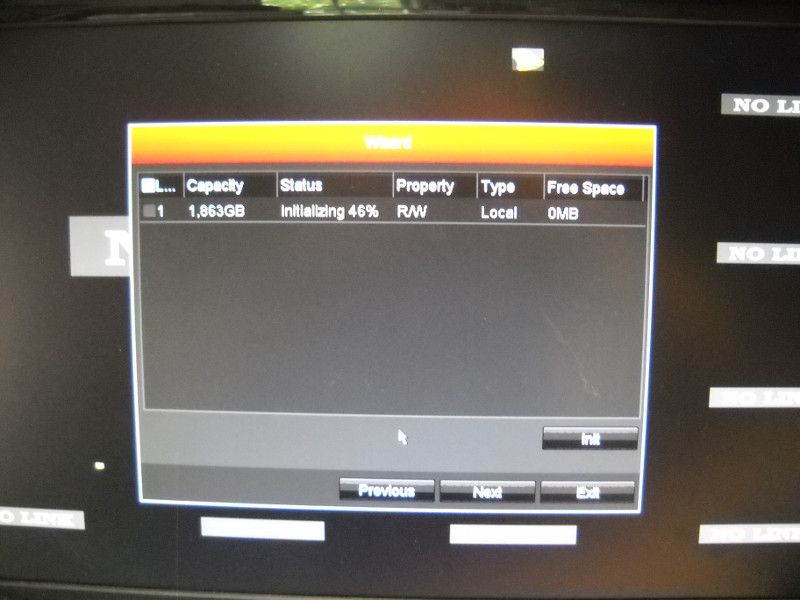
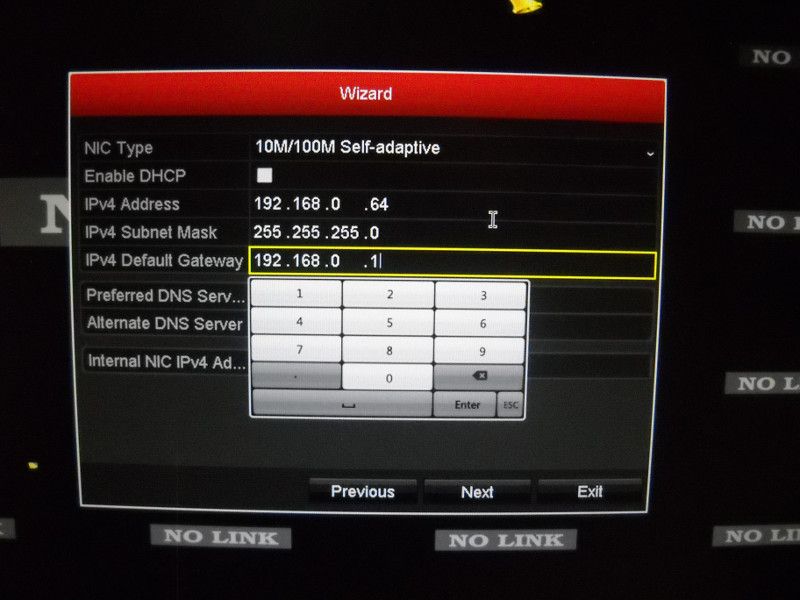
I plugged these two cameras directly into the back of the NVR. It includes a built-in PoE capability, so the cameras powered right up, and were detected in the add-cameras wizard: 
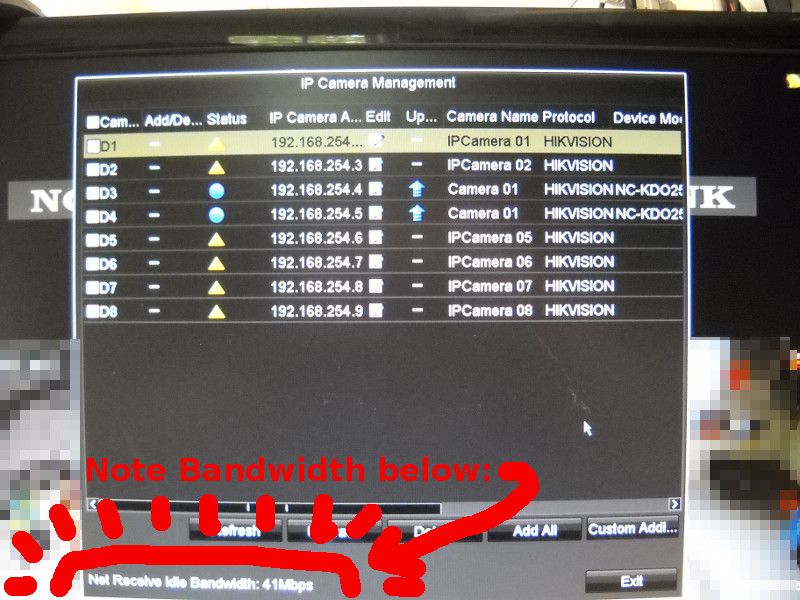
Note the last picture. It shows you how much remaining bandwidth you have to play with. Plugging in two 1080p Hikvision mini-domes took 9Mbps of the 50Mbps bandwidth capability. This leads me to believe you could actually get eight of those cameras on this device. I tried the remote web client, and it does seem to work. They even have a plug-in for Mac/Safari browsers, which is how I viewed the remote feeds on my Macbook. Chrome had a bit of trouble, but Firebox, Opera, and IE all seemed to get the streams just fine, but occasionally the live view would fail for no particular reason. I strongly doubt this device would be able to record eight 1080p streams, AND simultaneously serve them full-time to a remote desktop client. I simply don't think it has the processing power, or the bandwidth. It should record, but I haven't tested that yet. I have two cameras that I will leave attached for several days, and report back the recorded results. |
|
|
Everything you are doing is wrong, and it is my sworn duty to resist you.
|
|
[#23]
while I have you on the line I am looking for a outdoor NV dome camera that track and plays well with BI
|
|
|
I wish I was half the man my dog thinks I am.
RIP SSG Marc Anthony Scialdo KIA 3-11-2013 Kandahar |
|
[#24]
What kind of bandwidth change occurs with lots of movement occurring (tree leaves, traffic etc)?
|
|
|
|
|
[#25]
Originally Posted By JohnSmith6073:
What kind of bandwidth change occurs with lots of movement occurring (tree leaves, traffic etc)? View Quote Haven't checked yet. Right now it's set up to record continuously. I presume it will use the cameras' own built-in motion detection if I set that up, but I haven't tested that yet. I seriously doubt this little NVR has the processing power to do NVR-based motion detection for eight cameras. |
|
|
Everything you are doing is wrong, and it is my sworn duty to resist you.
|
|
[#26]
|
|
|
Everything you are doing is wrong, and it is my sworn duty to resist you.
|
|
[#27]
Originally Posted By TheGrayMan: You want an auto-tracking PTZ dome? I'm not sure I understand your question... and I'm not a BI expert... never used it. View Quote View All Quotes View All Quotes Originally Posted By TheGrayMan: Originally Posted By coldair: while I have you on the line I am looking for a outdoor NV dome camera that track and plays well with BI You want an auto-tracking PTZ dome? I'm not sure I understand your question... and I'm not a BI expert... never used it. |
|
|
I wish I was half the man my dog thinks I am.
RIP SSG Marc Anthony Scialdo KIA 3-11-2013 Kandahar |
|
[#28]
Originally Posted By coldair:
dome and or autotracking PZT dome hd 1080 View Quote View All Quotes View All Quotes Originally Posted By coldair:
Originally Posted By TheGrayMan:
Originally Posted By coldair:
while I have you on the line I am looking for a outdoor NV dome camera that track and plays well with BI You want an auto-tracking PTZ dome? I'm not sure I understand your question... and I'm not a BI expert... never used it. Those get REALLLLY spendy... is this for your home? What's the thought process behind that particular camera? |
|
|
Everything you are doing is wrong, and it is my sworn duty to resist you.
|
|
[#30]
Originally Posted By coldair:
I wanted something that could follow movement once it passes my gate camerahttp://img.photobucket.com/albums/v95/coldair/Cam1%201_zpsmqi9gizh.jpeg and before the house camera picks it up http://img.photobucket.com/albums/v95/coldair/Cam2_zpsor4f8etc.jpeg the gate camera is a everfocus EN3300 3 megapixel camera that I am a little disappointed in considering what it cost. I was thinking about putting one dome camera in its place and one up at the house and using the box cameras on the garage or watching the stairs. View Quote I honestly haven't found an auto-tracking PTZ that I really liked and worked well... but it's been a few years since I looked into them, and the tech moves pretty fast in this area. Try PMing VrodRay about his system. He found an auto-tracking PTZ that he likes... maybe he can point you in the right direction. |
|
|
Everything you are doing is wrong, and it is my sworn duty to resist you.
|
|
[#31]
Originally Posted By TheGrayMan:
I've recently acquired a Hikvision NVR DS-7108 for a neighbor, and took the liberty of unboxing it and setting it up. Specs can be read here (PDF) View Quote So if I'm understanding the specs correctly, utilizing 8 cameras, this nvr only has the capability to playback and record at 4CIF? |
|
|
"When it comes your time to die, be not like those whose hearts are filled with the fear of death...Sing your death song and die like a hero going home." -Tecumseh
|
|
[#32]
Originally Posted By APG12:
So if I'm understanding the specs correctly, utilizing 8 cameras, this nvr only has the capability to playback and record at 4CIF? View Quote View All Quotes View All Quotes Originally Posted By APG12:
Originally Posted By TheGrayMan:
I've recently acquired a Hikvision NVR DS-7108 for a neighbor, and took the liberty of unboxing it and setting it up. Specs can be read here (PDF) So if I'm understanding the specs correctly, utilizing 8 cameras, this nvr only has the capability to playback and record at 4CIF? That's now how I read them... But I left it recording for a few days. Will see how much hard drive it has used, and the playback resolution after the weekend. |
|
|
Everything you are doing is wrong, and it is my sworn duty to resist you.
|
|
[#33]
Originally Posted By TheGrayMan:
That's now how I read them... But I left it recording for a few days. Will see how much hard drive it has used, and the playback resolution after the weekend. View Quote View All Quotes View All Quotes Originally Posted By TheGrayMan:
Originally Posted By APG12:
Originally Posted By TheGrayMan:
I've recently acquired a Hikvision NVR DS-7108 for a neighbor, and took the liberty of unboxing it and setting it up. Specs can be read here (PDF) So if I'm understanding the specs correctly, utilizing 8 cameras, this nvr only has the capability to playback and record at 4CIF? That's now how I read them... But I left it recording for a few days. Will see how much hard drive it has used, and the playback resolution after the weekend. Looking forward to seeing the results. |
|
|
"When it comes your time to die, be not like those whose hearts are filled with the fear of death...Sing your death song and die like a hero going home." -Tecumseh
|
|
[#34]
That system is tempting but I want to access remotely with an iPhone 6. Reviews in the AppStore and cctvforums indicate it may not work since OS 3.
|
|
|
|
|
[#35]
Originally Posted By HSimpson:
That system is tempting but I want to access remotely with an iPhone 6. Reviews in the AppStore and cctvforums indicate it may not work since OS 3. View Quote Haven't used Hikvision's client software yet. Got a link to the thread where you found the discussion? |
|
|
Everything you are doing is wrong, and it is my sworn duty to resist you.
|
|
[#36]
|
|
|
|
|
[#37]
Originally Posted By APG12:
So if I'm understanding the specs correctly, utilizing 8 cameras, this nvr only has the capability to playback and record at 4CIF? View Quote I just tested some video playback, and took a "snapshot" capture from the remote web client. It's definitely not 4CIF. It's 1920x1080 |
|
|
Everything you are doing is wrong, and it is my sworn duty to resist you.
|
|
[#38]
Originally Posted By TheGrayMan: I just tested some video playback, and took a "snapshot" capture from the remote web client. It's definitely not 4CIF. It's 1920x1080 View Quote View All Quotes View All Quotes Originally Posted By TheGrayMan: Originally Posted By APG12: So if I'm understanding the specs correctly, utilizing 8 cameras, this nvr only has the capability to playback and record at 4CIF? I just tested some video playback, and took a "snapshot" capture from the remote web client. It's definitely not 4CIF. It's 1920x1080 |
|
|
|
|
[#39]
Originally Posted By TheGrayMan:
I just tested some video playback, and took a "snapshot" capture from the remote web client. It's definitely not 4CIF. It's 1920x1080 View Quote View All Quotes View All Quotes Originally Posted By TheGrayMan:
Originally Posted By APG12:
So if I'm understanding the specs correctly, utilizing 8 cameras, this nvr only has the capability to playback and record at 4CIF? I just tested some video playback, and took a "snapshot" capture from the remote web client. It's definitely not 4CIF. It's 1920x1080 Thats good to hear! I may have to give this one a shot. |
|
|
"When it comes your time to die, be not like those whose hearts are filled with the fear of death...Sing your death song and die like a hero going home." -Tecumseh
|
|
[#40]
Originally Posted By SandHillsHillbilly:
Have you reviewed any of the recorded video yet? View Quote View All Quotes View All Quotes Originally Posted By SandHillsHillbilly:
Originally Posted By TheGrayMan:
Originally Posted By APG12:
So if I'm understanding the specs correctly, utilizing 8 cameras, this nvr only has the capability to playback and record at 4CIF? I just tested some video playback, and took a "snapshot" capture from the remote web client. It's definitely not 4CIF. It's 1920x1080 Yes.... it's pretty good. There is some motion blur if the subject is moving across the FOV very quickly, but that's most cameras/dvrs without the right cameras and shutter-speed settings. I haven't found any way to adjust the shutter-speed on this DVR... that feature doesn't appear to be available. But for the money? Not bad at all. |
|
|
Everything you are doing is wrong, and it is my sworn duty to resist you.
|
|
[#41]
I've pretty much given up on my solar/wirelessbridge/IPcam setup for my gate and i'm going to see how far cat6 will reliably run a little hikvision 3mp cam.

|
|
|
Your tears provide the beautiful rainbow that brightens my day.
|
|
[Last Edit: TheGrayMan]
[#42]
Originally Posted By louisianarebel:
I've pretty much given up on my solar/wirelessbridge/IPcam setup for my gate and i'm going to see how far cat6 will reliably run a little hikvision 3mp cam.  View Quote what happened to it? ETA: What's not working about it? I'm happy to help you out... shoot me a PM |
|
|
Everything you are doing is wrong, and it is my sworn duty to resist you.
|
|
[#43]
I am leaning towards a few Trendnet TV-IP311PI recording to a Synology NAS running their surveillance package. From some of the things that I have read, it seems they are more or less Hikivision's with a different housing/label. Anyone have experience with the cameras and/or the Synology software?
|
|
|
"It is as if the socialists were to accuse us of not wanting persons to eat because we do not want the state to raise grain.”
- Frederic Bastiat, The Law |
|
[#44]
|
|
|
I wish I was half the man my dog thinks I am.
RIP SSG Marc Anthony Scialdo KIA 3-11-2013 Kandahar |
|
[#45]
Originally Posted By TheGrayMan:
what happened to it? ETA: What's not working about it? I'm happy to help you out... shoot me a PM View Quote View All Quotes View All Quotes Originally Posted By TheGrayMan:
Originally Posted By louisianarebel:
I've pretty much given up on my solar/wirelessbridge/IPcam setup for my gate and i'm going to see how far cat6 will reliably run a little hikvision 3mp cam.  what happened to it? ETA: What's not working about it? I'm happy to help you out... shoot me a PM Yes, curious also. It seems you should be able to make it work. |
|
|
I see us collectively as a country bumpkin, sitting on a log with a rifle, having no understanding what's going on beyond a few trees away, about to be enslaved with no interest by whom or what.
|
|
[#46]
Originally Posted By TheGrayMan:
what happened to it? ETA: What's not working about it? I'm happy to help you out... shoot me a PM View Quote View All Quotes View All Quotes Originally Posted By TheGrayMan:
Originally Posted By louisianarebel:
I've pretty much given up on my solar/wirelessbridge/IPcam setup for my gate and i'm going to see how far cat6 will reliably run a little hikvision 3mp cam.  what happened to it? ETA: What's not working about it? I'm happy to help you out... shoot me a PM I never set it up or bought the stuff yet. Don't have enough sun for solar unless I put panels facing the road. I figure I'll see how far I can go with cat6 and if it doesn't work i'm only out some wire instead of 500+$ for solar panels and batteries to work in the shady area. |
|
|
Your tears provide the beautiful rainbow that brightens my day.
|
|
[#47]
Originally Posted By louisianarebel:
I never set it up or bought the stuff yet. Don't have enough sun for solar unless I put panels facing the road. I figure I'll see how far I can go with cat6 and if it doesn't work i'm only out some wire instead of 500+$ for solar panels and batteries to work in the shady area. View Quote View All Quotes View All Quotes Originally Posted By louisianarebel:
Originally Posted By TheGrayMan:
Originally Posted By louisianarebel:
I've pretty much given up on my solar/wirelessbridge/IPcam setup for my gate and i'm going to see how far cat6 will reliably run a little hikvision 3mp cam.  what happened to it? ETA: What's not working about it? I'm happy to help you out... shoot me a PM I never set it up or bought the stuff yet. Don't have enough sun for solar unless I put panels facing the road. I figure I'll see how far I can go with cat6 and if it doesn't work i'm only out some wire instead of 500+$ for solar panels and batteries to work in the shady area. You'd be better off running power out there, and using the same wireless (900mhz) ubiquiti setup. If you're going to trench a run of wire (max run of ethernet is 100 yards), and it's too long for network cable, just run power out there, and run your camera/wifi off the power. |
|
|
Everything you are doing is wrong, and it is my sworn duty to resist you.
|
|
[#48]
Originally Posted By TheGrayMan:
You'd be better off running power out there, and using the same wireless (900mhz) ubiquiti setup. If you're going to trench a run of wire (max run of ethernet is 100 yards), and it's too long for network cable, just run power out there, and run your camera/wifi off the power. View Quote View All Quotes View All Quotes Originally Posted By TheGrayMan:
Originally Posted By louisianarebel:
Originally Posted By TheGrayMan:
Originally Posted By louisianarebel:
I've pretty much given up on my solar/wirelessbridge/IPcam setup for my gate and i'm going to see how far cat6 will reliably run a little hikvision 3mp cam.  what happened to it? ETA: What's not working about it? I'm happy to help you out... shoot me a PM I never set it up or bought the stuff yet. Don't have enough sun for solar unless I put panels facing the road. I figure I'll see how far I can go with cat6 and if it doesn't work i'm only out some wire instead of 500+$ for solar panels and batteries to work in the shady area. You'd be better off running power out there, and using the same wireless (900mhz) ubiquiti setup. If you're going to trench a run of wire (max run of ethernet is 100 yards), and it's too long for network cable, just run power out there, and run your camera/wifi off the power. But I don't play with electricity. 
Already bought the cable. Ill do it to see how far it works just to say I did it. If it doesn't work I won't bury it. If Its close enough to see the gate pretty good then it will stay, if not ill look at running power or trying to make solar work. |
|
|
Your tears provide the beautiful rainbow that brightens my day.
|
|
[Last Edit: EXPY37]
[#49]
Originally Posted By louisianarebel:
But I don't play with electricity. 
Already bought the cable. Ill do it to see how far it works just to say I did it. If it doesn't work I won't bury it. If Its close enough to see the gate pretty good then it will stay, if not ill look at running power or trying to make solar work. View Quote View All Quotes View All Quotes Originally Posted By louisianarebel:
Originally Posted By TheGrayMan:
Originally Posted By louisianarebel:
Originally Posted By TheGrayMan:
Originally Posted By louisianarebel:
I've pretty much given up on my solar/wirelessbridge/IPcam setup for my gate and i'm going to see how far cat6 will reliably run a little hikvision 3mp cam.  what happened to it? ETA: What's not working about it? I'm happy to help you out... shoot me a PM I never set it up or bought the stuff yet. Don't have enough sun for solar unless I put panels facing the road. I figure I'll see how far I can go with cat6 and if it doesn't work i'm only out some wire instead of 500+$ for solar panels and batteries to work in the shady area. You'd be better off running power out there, and using the same wireless (900mhz) ubiquiti setup. If you're going to trench a run of wire (max run of ethernet is 100 yards), and it's too long for network cable, just run power out there, and run your camera/wifi off the power. But I don't play with electricity. 
Already bought the cable. Ill do it to see how far it works just to say I did it. If it doesn't work I won't bury it. If Its close enough to see the gate pretty good then it will stay, if not ill look at running power or trying to make solar work. Why not get some low voltage landscape lighting cable -it's cheap... Put it in PEX tubing and bury it a couple inches. Feed 24 vdc [wall wart $10] to a solar controller [$15 ebay] and small cheap 12 vdc AGM battery at the end of the run for a stabilized power source resistant to lightning strikes [a potential big issue]. Then as G-M says, a $60 Ubiquity on each end in bridge mode, or one of the other 'multiple bridging' modes for additional access point locations, and you're done. A little stub of wire from the N connector on each Ubiquity Bullet will serve as an antenna on both ends. If you decide to skip the lightning damage issue altogether, bury fiber and use solar, see my 'Bear Havoc Topic' for details. It might be time for you to learn a little bit abt 'lectricy -it ain't hard, with the folks here to guide you. Not a lot of 'turf' issues in THIS topic to muddy the waters.... |
|
|
I see us collectively as a country bumpkin, sitting on a log with a rifle, having no understanding what's going on beyond a few trees away, about to be enslaved with no interest by whom or what.
|
|
[#50]
Originally Posted By EXPY37:
Why not get some low voltage landscape lighting cable -it's cheap... Put it in PEX tubing and bury it a couple inches. Feed 24 vdc [wall wart $10] to a solar controller [$15 ebay] and small cheap 12 vdc AGM battery at the end of the run for a stabilized power source resistant to lightning strikes [a potential big issue]. Then as G-M says, a $60 Ubiquity on each end in bridge mode, or one of the other 'multiple bridging' modes for additional access point locations, and you're done. A little stub of wire from the N connector on each Ubiquity Bullet will serve as an antenna on both ends. If you decide to skip the lightning damage issue altogether, bury fiber and use solar, see my 'Bear Havoc Topic' for details. It might be time for you to learn a little bit abt 'lectricy -it ain't hard, with the folks here to guide you. Not a lot of 'turf' issues in THIS topic to muddy the waters.... View Quote Thats thinking out of the box. |
|
|
Your tears provide the beautiful rainbow that brightens my day.
|
 Win a FREE Membership!
Win a FREE Membership!
Sign up for the ARFCOM weekly newsletter and be entered to win a free ARFCOM membership. One new winner* is announced every week!
You will receive an email every Friday morning featuring the latest chatter from the hottest topics, breaking news surrounding legislation, as well as exclusive deals only available to ARFCOM email subscribers.
AR15.COM is the world's largest firearm community and is a gathering place for firearm enthusiasts of all types.
From hunters and military members, to competition shooters and general firearm enthusiasts, we welcome anyone who values and respects the way of the firearm.
Subscribe to our monthly Newsletter to receive firearm news, product discounts from your favorite Industry Partners, and more.
Copyright © 1996-2024 AR15.COM LLC. All Rights Reserved.
Any use of this content without express written consent is prohibited.
AR15.Com reserves the right to overwrite or replace any affiliate, commercial, or monetizable links, posted by users, with our own.

