|
Posted: 9/21/2011 11:38:29 AM EDT
[Last Edit: TheGrayMan]
Wifi cameras:
Whenever the subject of security cameras comes up for discussion, one poster or another will inevitably ask about wireless security cameras. From laptops, phones, tablets, and wireless desktops, wireless devices have become ubiquitous in our homes, offices, and playspaces. It seems a reasonable questions to ask "Hey... if I can have a wireless LAN in my house, couldn't I also have a bunch of those nifty IP cameras on that same wireless LAN, and save myself the time/expense/hassle of running cable??" The answer is "Yes... but..." with a number of caveats, some of which will turn out to be quite important. I'm not trying to make any of you into wireless network engineers, but some understanding of the basic technology is required to understand the fundamental limitations of Wifi networking. With that in mind, let's begin with a discussion of the types of Wifi, so we can understand which ones are best for security purposes. Types: Wireless networking exists in two bands on the EM Spectrum: 2.4 GHz, and 5 GHz. You will also find several different protocols out there ("wireless a/b/g/n," etc) They each have advantages and disadvantages, depending on your application. Most wifi cameras are going to be in the 2.4 GHz band. That may surprise some people. The 2.4 GHz band is quite crowded these days, and has lots of interference. Your cordless phone, existing wifi devices, Bluetooth, the microwave oven in your kitchen... all of these devices emit RF energy in the 2.4 GHz band. Your neighbor might even have an existing wireless LAN in his house, producing yet more interference. Despite this interference, most wifi cameras are going to be in this band for one overriding reason: RANGE. 2.4 GHz penetrates walls and conventional construction far better than the alternative devices in the 5 GHz band. While wifi devices can also be found on the 5 GHz portion of the band, which is much less crowded, has more channels, and less competition for bandspace, their signals are rapidly attenuated by wood, sheetrock, and other barriers in your home. So while 5 GHz might be decent for long-haul, point-to-point connections (from mountain-top to mountain-top, for instance) 2.4 GHz is going to be the choice for LAN cameras. Now let's talk about channel spacing. Refer first to the following diagram, which should help illustrate the point: 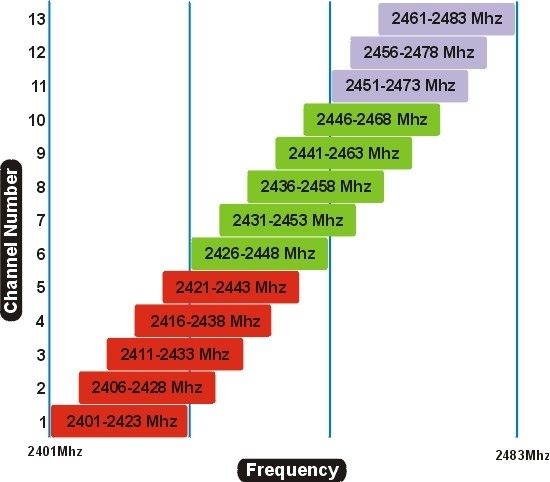
Depending on the country, there are 14 channels in the 2.4 GHz band (we only use 1-11 in the United States). If you look at the frequencies in the above table, you'll note that there is roughly a 22MHz channel spacing... but that doesn't really matter, because most wifi devices use a sort of "spread-spectrum" strategy to increase bandwidth and throughput. This means a device on channel 6 will bleed over into adjacent channels. This means that there are NOT "eleven" channels... or at least, there aren't if you want to avoid interference. For practical purposes, you should consider only three actual "channels" for wifi: Channels 1, 6, and 11: See below: 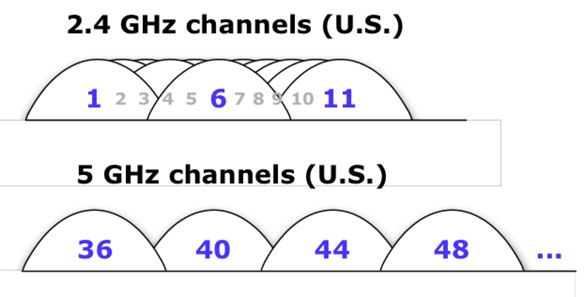
Here is an alternative diagram, that also shows Wireless-N (taken from Wikipedia) 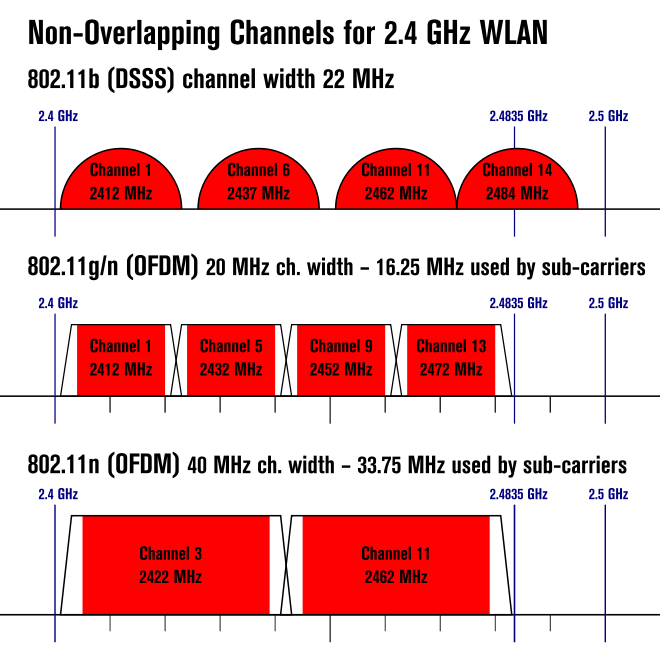
This isn't just theoretical nonsense. If your neighbor is running a busy wireless LAN on channel 1, and you decide to put all your cameras on channel 2 or 3, you may run into trouble. You're either going to jack up his network (leading to decreased throughput, drop-outs, etc), or he's going to jack up yours. In reality, you're both going to end up with sub-optimal network performance, as your devices and access points busily interfere with one another. This is why it's not a bad idea to do a wireless site survey of your home or business before considering wireless cameras. If your local wifi spectrum is already crowded with wireless traffic, you're probably not going to like the results... best to find out before you invest a bunch of money in wireless cameras. A crowded band may make wifi cameras unworkable, and you'll be forced to Ebay them later. A wireless site survey doesn't have to be expensive... got a Droid or iphone? (Apparently, there's no iphone version... sorry It gives you a graph that looks something like this (and if your local wifi environment looks like that, I'd probably avoid wireless cameras!): 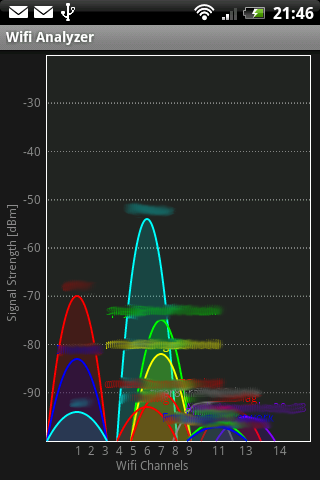
I did a local site survey from my backyard, using Ubiquiti's Airview tool (very inexpensive at roughly 40 bucks, and very informative): 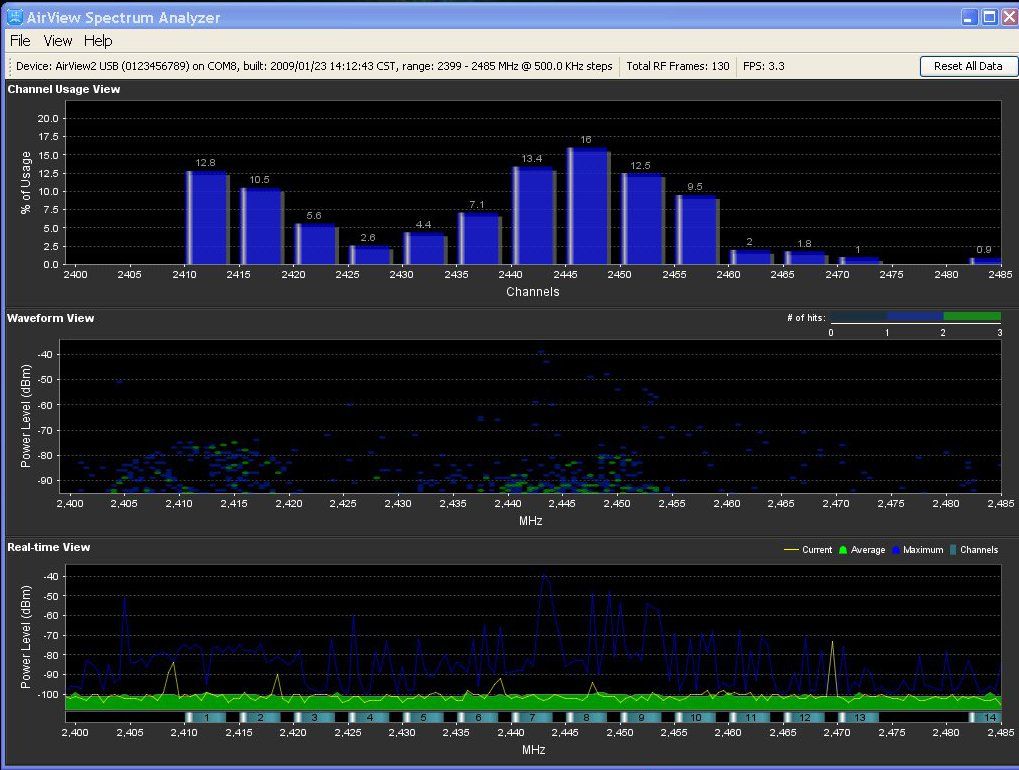
The channel numbers are visible across the very bottom of the lower graph. My neighbor runs a wireless LAN on channel 1, and I run mine on channel 8. Look at the top bar-graph, and note the peaks at those channel centers, and the lower bars on either side. That's the spread-spectrum I mentioned. It's also visible in the middle scatter-plot, as clusters of dots around the channel centers. This is why you need to know what other people are running in your local area... because if I'd put my wireless LAN on channel 1, we'd both suffer degraded performance as a result. Note: my wifi is wireless "G." Wireless "N" takes spread-spectrum to even another level, and takes up roughly half to 3/4 of the entire band. The increased bandwidth and throughput of wireless "N" comes at a price... and that price is stomping on every other wireless network within range. It's perfectly acceptable to do that if you live out in the boonies... but if you live in an apartment complex with a bunch of wifi-loving techie geeks, you're simply being a bad neighbor. To be continued: |
|
|
"Look wise, say nothing, and grunt. Speech was given to conceal thought."
- Sir William Osler - |
|
Placeholder tag.
TRG |
|
|
Uncle Ruckus is my hero.
"Just cultivate a polite detached superiority. " ~BigEasySnow "That's the hardest I've ever laughed reading ARFCOM." ~Cincinnatus |
|
Originally Posted By TheRedGoat:
Placeholder tag. TRG Placeholder Quote TXL |
|
|
The United States of America has been Mugabe'd
Whatever happened to "It's the economy, stupid"? |
|
Originally Posted By TxLewis:
Originally Posted By TheRedGoat:
Placeholder tag. TRG Placeholder Quote TXL Placeholder Overquote. |
|
|
"You can watch things happen, you can make things happen, or you can wonder what the fuck just happened." ~ Phil Harris RIP
www.shootersnorthwest.com |
|
"Your times is over! You are gonna die bloody; all you can do is pick where!"
~Sheriff to Butch and Sundance |
|
Originally Posted By a308garand:
Red five standing by. http://ts2.mm.bing.net/images/thumbnail.aspx?q=1235430878165&id=ed0d5051e3ab785bf04c03391132ed5e&url=http%3a%2f%2fwww.starwarshelmets.com%2f2009%2fXWing-Pilot-Helmet.jpg Not noticing a pattern here eh? TXL |
|
|
The United States of America has been Mugabe'd
Whatever happened to "It's the economy, stupid"? |
|
Placing a hold on someplace.
|
|
|
"Superb photos, the best I've ever seen!" ~ Oleg "Peacemonger" Volk
Pics at www.m-mason.smugmug.com |
|
Originally Posted By 1GUNRUNNER: Placeholder ladder quote.Originally Posted By TxLewis: Originally Posted By TheRedGoat: Placeholder tag. TRG Placeholder Quote TXL Placeholder Overquote. |
|
|
|
|
Originally Posted By TxLewis:
Originally Posted By a308garand:
Red five standing by. http://ts2.mm.bing.net/images/thumbnail.aspx?q=1235430878165&id=ed0d5051e3ab785bf04c03391132ed5e&url=http%3a%2f%2fwww.starwarshelmets.com%2f2009%2fXWing-Pilot-Helmet.jpg Not noticing a pattern here eh? TXL Placeholder for LOL-above smiley. TRG |
|
|
Uncle Ruckus is my hero.
"Just cultivate a polite detached superiority. " ~BigEasySnow "That's the hardest I've ever laughed reading ARFCOM." ~Cincinnatus |
|
Originally Posted By CanteTinza:
Originally Posted By 1GUNRUNNER:
Placeholder ladder quote.
Originally Posted By TxLewis:
Originally Posted By TheRedGoat:
Placeholder tag. TRG Placeholder Quote TXL Placeholder Overquote. Placeholder ladder overquote with clueless Red 5 Leader tag along. |
|
|
"None are more hopelessly enslaved than those who falsely believe they are free." ~ Johann Wolfgang von Goethe
|
|
C'mon guys, this is not GD.
And this could be a very helpful thread, as is usually the case with the OP's info. Just hit the 'subscribe' button. Jesssh. |
|
|
Motor Racing, Mountain Climbing and Bullfighting are the only true sports. The others are simply children's games played by adults. - Ernest Hemingway
MoS #666 I don't like lube. I do like pain though, so YMMV. - BeS |
|
Yikes... I leave you kids alone for five minutes and look at this place!
|
|
|
"Look wise, say nothing, and grunt. Speech was given to conceal thought."
- Sir William Osler - |
|
Originally Posted By us-kiwi:
C'mon guys, this is not GD. And this could be a very helpful thread, as is usually the case with the OP's info. Just hit the 'subscribe' button. Jesssh. QFT placeholder. TRG |
|
|
Uncle Ruckus is my hero.
"Just cultivate a polite detached superiority. " ~BigEasySnow "That's the hardest I've ever laughed reading ARFCOM." ~Cincinnatus |
|
Originally Posted By TheGrayMan:
Yikes... I leave you kids alone for five minutes and look at this place! Placeholder reminder for OP he hasn't used his placeholder. |
|
|
"You can watch things happen, you can make things happen, or you can wonder what the fuck just happened." ~ Phil Harris RIP
www.shootersnorthwest.com |
|
Originally Posted By 1GUNRUNNER:
Originally Posted By TheGrayMan:
Yikes... I leave you kids alone for five minutes and look at this place! Placeholder reminder for OP he hasn't used his placeholder. Okay... okay... I'm working on it. |
|
|
"Look wise, say nothing, and grunt. Speech was given to conceal thought."
- Sir William Osler - |
|
Placeholder, waiting on the placeholder.

|
|
|
"They're telling us they'd rather die than come out and surrender....so.. They're gonna die..."
|
|
Originally Posted By BallisticTip:
Placeholder, waiting on the placeholder.  Hard to do heavy content-generation on a Droid smartphone, posting from your son's soccer game. Sheesh 
|
|
|
"Look wise, say nothing, and grunt. Speech was given to conceal thought."
- Sir William Osler - |
|
completely wireless? or will we still need power cables?
|
|
|
There is but one truth in the world and it is all yours. If you are not sure of it stay at home; but if you are sure don't look back and it will be your way.
Honored to be a "TEAM RANSTAD" member |
|
Originally Posted By chapperjoe:
completely wireless? or will we still need power cables? Power required... but maybe not much. I'll get to that in the latter section of this thread. |
|
|
"Look wise, say nothing, and grunt. Speech was given to conceal thought."
- Sir William Osler - |
|
Originally Posted By TheGrayMan:
I'll get to that in the latter section of this thread. Placeholder to respond to that part. |
|
|
"You can watch things happen, you can make things happen, or you can wonder what the fuck just happened." ~ Phil Harris RIP
www.shootersnorthwest.com |
|
Why are people in zombie movies ... the only people to have NEVER seen a zombie movie?
|
|
Originally Posted By DJinGA:
Originally Posted By TheGrayMan:
Placeholder post. http://wonkette.com/wp-content/uploads/2011/04/oliver_twist_begging.jpeg Gah... you people are animals! 
ETA: first post is up |
|
|
"Look wise, say nothing, and grunt. Speech was given to conceal thought."
- Sir William Osler - |
|
Awesome write up so far!!!
|
|
|
Many Zippered Sun God
|
|
So with the basic knowledge of wifi out of the way, let us begin with a review and test of a wifi camera from a major manufacturer.
Today's test subject is from Axis Communications, and is one of their newest M10-series network cameras. More specifically, one of their wifi models (in this model series, two models are wireless, two are wired, and one of the wired models is megapixel). Link to specific model here. 
Here it is on our test bench: 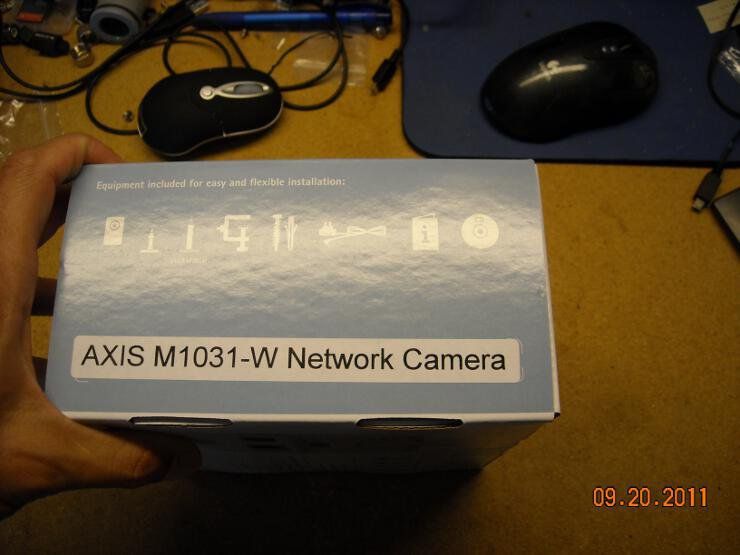
Here's the first opening of the box. This camera is quite small... note the 5.56 round placed next to it for comparison. Also note how small it is as I'm holding it... practically fits in the palm of your hand. It's also ridiculously lightweight... no way this thing will ever pull out of the wall. 
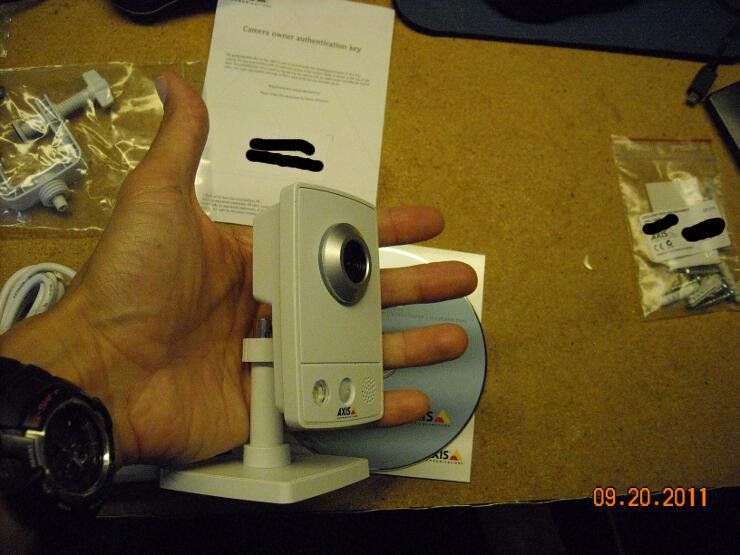
Here's the back. This model can be differentiated from some of the others by the presence of the WLAN light: 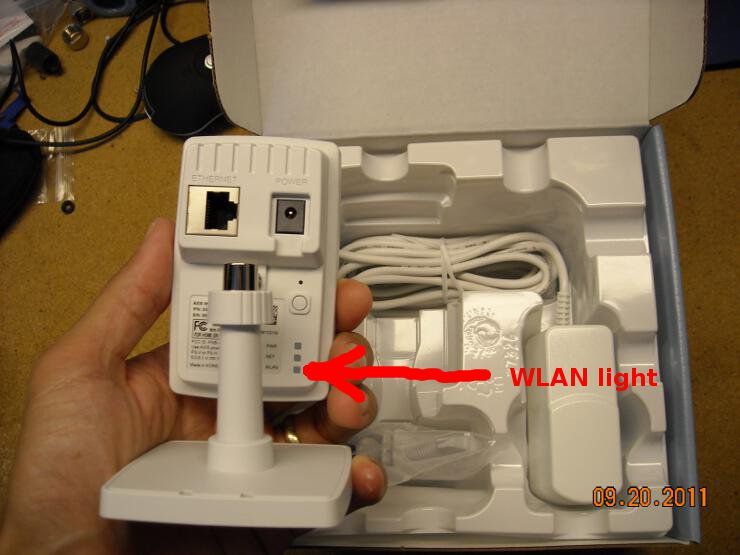
Here's everything that comes in the box. There's the camera, a manual, a software CD, wall-wart/PSU, mounting hardware (including a shelf clamp), and a license key. You also get a free sticker. 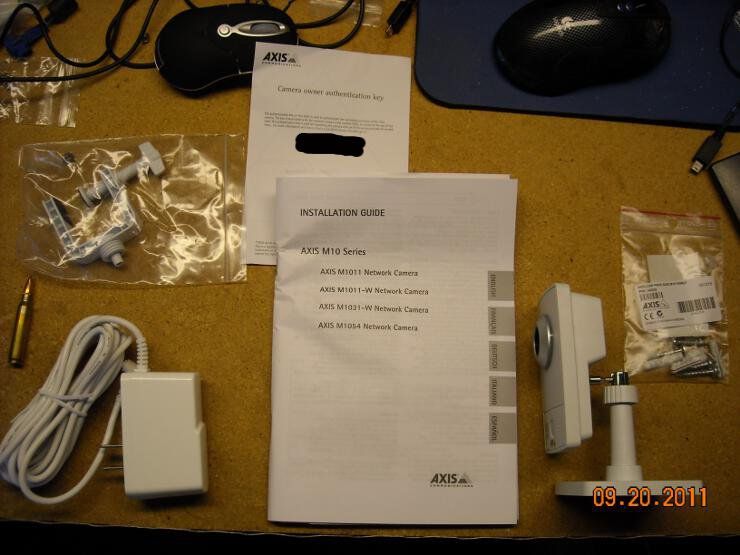

Of relevance to some later posts, here's the wall-wart, and a close-up of the specs. 5VDC, 1.5A 

It pulls one watt on the kill-a-watt meter: 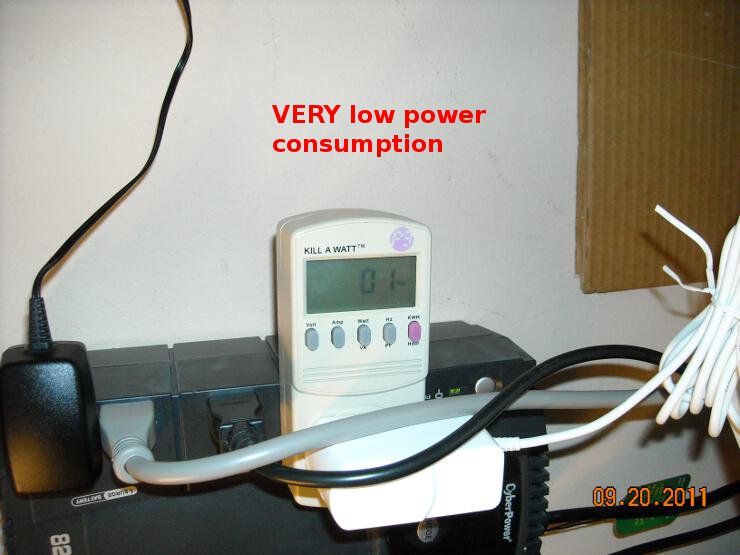
The camera itself has a passive-infrared sensor, and a built-in light. The light is particularly interesting, since it can be activated remotely. I managed to activate it a couple of different ways, and it actually provides usable illumination for the camera. Click on the following video... and I will award 10 internets to the poster who can identify the music  (my money is on TRG) (my money is on TRG)

|
|
|
"Look wise, say nothing, and grunt. Speech was given to conceal thought."
- Sir William Osler - |
|
So to dovetail on my earlier mention of the power consumption of this device, I decided to run it off a power source that would enable me to measure its actual consumption. I have a tiny little pot-adjustable power supply that displays both voltage and amperage, and I wondered if this device might run off of a 6V battery.
As it turns out, it should work just fine.... video links below: The power consumption of the device is roughly 250mA at 6VDC, as shown below: 
When the light is turned on remotely, power consumption roughly doubles to about 550mA 
This brings up the possibility of running this camera remotely from a battery. Just one of these should run this camera (without the light) for an entire 24-hour period, while only draining the battery halfway. 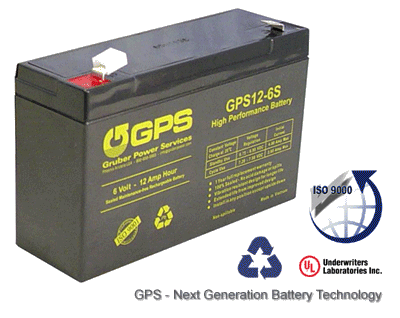
|
|
|
"Look wise, say nothing, and grunt. Speech was given to conceal thought."
- Sir William Osler - |
|
So let us talk throughput with the average wireless LAN, and use our Axis camera as a real-world example.
Look carefully at the average WIFI device, and you'll see numbers on the box: 54Mbps! 300Mbps! W00t!!! Those numbers are crap; every one of them. The reality with wireless LAN speeds is that they tend to run less than half of the advertised data rate.... AT BEST. Sometimes it's much less, depending on range, interference, etc. In other words, you're looking at 20-25Mbps out of your soooper-fast "54Mpbs" wireless "G" network. Some of the newer access points that run the "N" standard can go faster, but that's because they use more of the spectrum, and use MIMO (multiple input, multiple output) to boost throughput. This has been known (and noted by irritated tech writers) for years. Here's one link... and another... and yet another. So what's a security-minded homeowner to do? BE REALISTIC. You're probably only going to get three or so cameras on that single access point before you saturate it, drop frames, and have authentication problems. You may even push that consumer-grade wireless router to the point that it craps out. Here's that Axis M1031-W camera on my home wireless LAN. I managed to get three different computers downloading a stream (all wireless), but adding the fourth one knocked one of the previous clients off the network. The video literally froze. 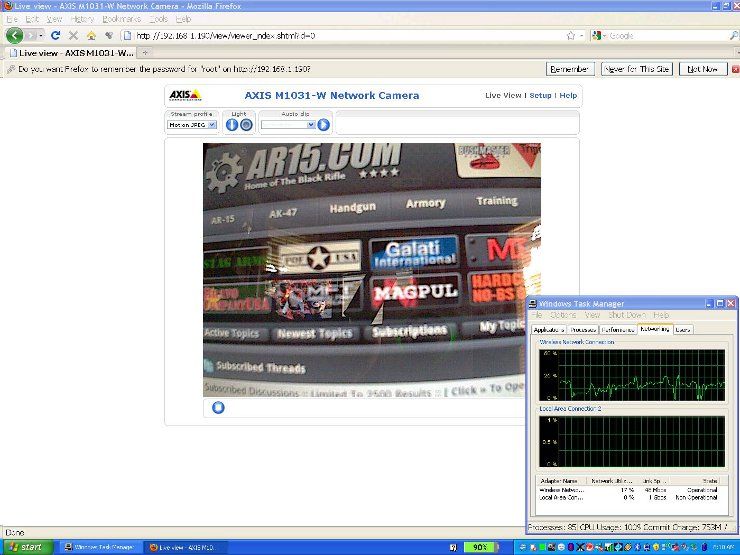
You may not be able to read it, but in that screen-grab, that camera stream, which is VGA at 30 FPS (640x480 at 30 images-per-second) was sucking down 12-17% of that "theoretical" 54Mbps wifi link. That's a 6-8Mbps slice out of that 20-25Mbps of usable bandwidth... and adding additional wifi devices doesn't cause a linear drop in that usable bandwidth... it actually drops MORE due to increased protocol overhead from handling multiple clients. That translates into about three cameras before you start having bandwidth problems... or find yourself unable to surf the 'net with your laptop or smartphone, because the network is saturated. That's not to say you can't cheat a bit if you absolutely NEED that fourth camera. Recall our channel spacing graphs from earlier? Let's say you have everything on channel 1, and none of your neighbors use wifi: 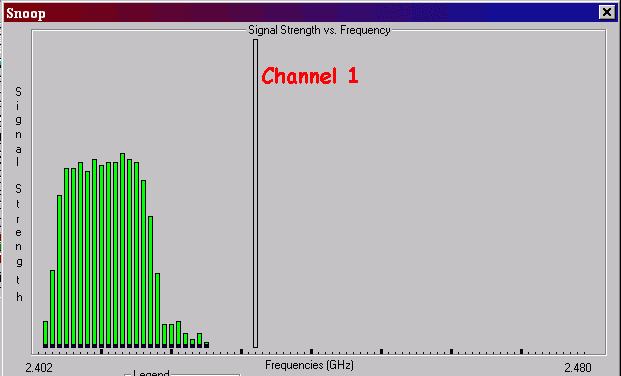
You could add a second access point. That's easy enough... put it on channel 11, and you could add a few more wireless cameras! 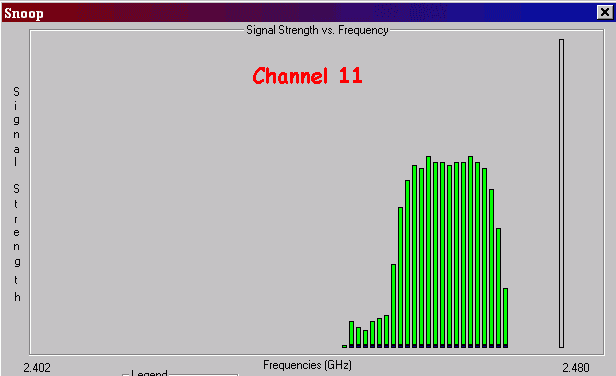
Put another access point on channel six, and you could add still more... but realistically, that's all you're going to get out of three wireless "G" access points. You're probably done at about nine cameras... but the truth is, wireless shouldn't really be necessary for that many locations. Running cable sucks, but it's doable, and the ability to push data over a wired LAN is MUCH better than wireless. Got an outside shed that you don't want to run Cat6 cable to? Sure... a single wireless camera might be perfect. A detached garage? Absolutely. A barn? A hen-house? Your mailbox? All realistic options... but otherwise, you should be thinking wired networking... particularly if your local RF environment looks like this: 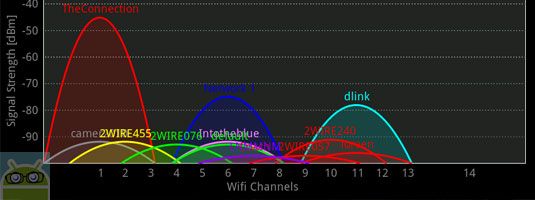
|
|
|
"Look wise, say nothing, and grunt. Speech was given to conceal thought."
- Sir William Osler - |
|
Placeholder as a reminder to read all of this in the sober morning.

|
|
|
"You can watch things happen, you can make things happen, or you can wonder what the fuck just happened." ~ Phil Harris RIP
www.shootersnorthwest.com |
|
Originally Posted By 1GUNRUNNER:
Placeholder as a reminder to read all of this in the sober morning. 
Sometimes wifi makes more sense when you're drunk. |
|
|
"Look wise, say nothing, and grunt. Speech was given to conceal thought."
- Sir William Osler - |
|
Originally Posted By TheGrayMan:
Originally Posted By 1GUNRUNNER:
Placeholder as a reminder to read all of this in the sober morning. 
Sometimes wifi makes more sense when you're drunk. Placeholder to ask for your phone number so I can drunk dial you when I am installing this later. TRG |
|
|
Uncle Ruckus is my hero.
"Just cultivate a polite detached superiority. " ~BigEasySnow "That's the hardest I've ever laughed reading ARFCOM." ~Cincinnatus |
|
Originally Posted By TheGrayMan:
So to dovetail on my earlier mention of the power consumption of this device, I decided to run it off a power source that would enable me to measure its actual consumption. I have a tiny little pot-adjustable power supply that displays both voltage and amperage, and I wondered if this device might run off of a 6V battery. As it turns out, it should work just fine.... video links below: The power consumption of the device is roughly 250mA at 6VDC, as shown below: <a href="http://s251.photobucket.com/albums/gg286/TGrayman/Axis%20Wireless/?action=view¤t=Axiswirelesslightoff.mp4" target="_blank">http://i251.photobucket.com/albums/gg286/TGrayman/Axis%20Wireless/th_Axiswirelesslightoff.jpg</a> Great info! But all videos are fail, Can't get my 10 internets for music recongnition. 
When the light is turned on remotely, power consumption roughly doubles to about 550mA <a href="http://s251.photobucket.com/albums/gg286/TGrayman/Axis%20Wireless/?action=view¤t=Axislightvoltageon.mp4" target="_blank">http://i251.photobucket.com/albums/gg286/TGrayman/Axis%20Wireless/th_Axislightvoltageon.jpg</a> This brings up the possibility of running this camera remotely from a battery. Just one of these should run this camera (without the light) for an entire 24-hour period, while only draining the battery halfway. http://i251.photobucket.com/albums/gg286/TGrayman/Axis%20Wireless/gruber6V.gif Great Info! But all videos are fail. Can't get my 10 internets for music recognitoin. :( |
|
|
|
|
Originally Posted By FireStalker:
Great Info! But all videos are fail. Can't get my 10 internets for music recognitoin. :( The videos aren't working? They're working for me... even on my Droid. Did you try clicking on the pictures to start the videos? They're hosted on my Photobucket account. |
|
|
"Look wise, say nothing, and grunt. Speech was given to conceal thought."
- Sir William Osler - |
|
Originally Posted By TheGrayMan:
Wifi cameras: Whenever the subject of security cameras comes up for discussion, one poster or another will inevitably ask about wireless security cameras. From laptops, phones, tablets, and wireless desktops, wireless devices have become ubiquitous in our homes, offices, and playspaces. It seems a reasonable questions to ask "Hey... if I can have a wireless LAN in my house, couldn't I also have a bunch of those nifty IP cameras on that same wireless LAN, and save myself the time/expense/hassle of running cable??" The answer is "Yes... but..." with a number of caveats, some of which will turn out to be quite important. I'm not trying to make any of you into wireless network engineers, but some understanding of the basic technology is required to understand the fundamental limitations of Wifi networking. With that in mind, let's begin with a discussion of the types of Wifi, so we can understand which ones are best for security purposes. Types: Wireless networking exists in two bands on the EM Spectrum: 2.4 GHz, and 5 GHz. You will also find several different protocols out there ("wireless a/b/g/n," etc) They each have advantages and disadvantages, depending on your application. Most wifi cameras are going to be in the 2.4 GHz band. That may surprise some people. The 2.4 GHz band is quite crowded these days, and has lots of interference. Your cordless phone, existing wifi devices, Bluetooth, the microwave oven in your kitchen... all of these devices emit RF energy in the 2.4 GHz band. Your neighbor might even have an existing wireless LAN in his house, producing yet more interference. Despite this interference, most wifi cameras are going to be in this band for one overriding reason: RANGE. 2.4 GHz penetrates walls and conventional construction far better than the alternative devices in the 5 GHz band. While wifi devices can also be found on the 5 GHz portion of the band, which is much less crowded, has more channels, and less competition for bandspace, their signals are rapidly attenuated by wood, sheetrock, and other barriers in your home. So while 5 GHz might be decent for long-haul, point-to-point connections (from mountain-top to mountain-top, for instance) 2.4 GHz is going to be the choice for LAN cameras. Now let's talk about channel spacing. Refer first to the following diagram, which should help illustrate the point: http://i251.photobucket.com/albums/gg286/TGrayman/Axis%20Wireless/kanalen.jpg Depending on the country, there are 14 channels in the 2.4 GHz band (we only use 1-11 in the United States). If you look at the frequencies in the above table, you'll note that there is roughly a 22MHz channel spacing... but that doesn't really matter, because most wifi devices use a sort of "spread-spectrum" strategy to increase bandwidth and throughput. This means a device on channel 6 will bleed over into adjacent channels. This means that there are NOT "eleven" channels... or at least, there aren't if you want to avoid interference. For practical purposes, you should consider only three actual "channels" for wifi: Channels 1, 6, and 11: See below: http://i251.photobucket.com/albums/gg286/TGrayman/Axis%20Wireless/140685-spectrumbandoverlap_original.jpg Here is an alternative diagram, that also shows Wireless-N (taken from Wikipedia) http://i251.photobucket.com/albums/gg286/TGrayman/Axis%20Wireless/660px-NonOverlappingChannels24GHzWLAN-ensvg.png This isn't just theoretical nonsense. If your neighbor is running a busy wireless LAN on channel 1, and you decide to put all your cameras on channel 2 or 3, you may run into trouble. You're either going to jack up his network (leading to decreased throughput, drop-outs, etc), or he's going to jack up yours. In reality, you're both going to end up with sub-optimal network performance, as your devices and access points busily interfere with one another. This is why it's not a bad idea to do a wireless site survey of your home or business before considering wireless cameras. If your local wifi spectrum is already crowded with wireless traffic, you're probably not going to like the results... best to find out before you invest a bunch of money in wireless cameras, only to be forced to Ebay them later after they don't work. A wireless site survey doesn't have to be expensive... got a Droid or iphone? There's a great (free) app called "wifi analyzer" that will sniff you local networks for you. It gives you a graph that looks something like this (and if your local wifi environment looks like that, I'd probably avoid wireless cameras!): http://i251.photobucket.com/albums/gg286/TGrayman/Axis%20Wireless/wifi_analyzer_graph.png I did a local site survey from my backyard, using Ubiquiti's Airview tool (very inexpensive at roughly 40 bucks, and very informative): http://i251.photobucket.com/albums/gg286/TGrayman/Axis%20Wireless/spectrum.jpg The channel numbers are visible across the very bottom of the lower graph. My neighbor runs a wireless LAN on channel 1, and I run mine on channel 8. Look at the top bar-graph, and note the peaks at those channel centers, and the lower bars on either side. That's the spread-spectrum I'm talking about. It's also visible in the middle scatter-plot, as clusters of dots around the channel centers. This is why you need to know what other people are running in your local area... because if I'd put my wireless LAN on channel 1, we'd both suffer degraded performance as a result of that. Note: my wifi is wireless "G." Wireless "N" takes spread-spectrum to even another level, and takes up roughly half to 3/4 of the entire band. The increased bandwidth and throughput that wireless "N" offers comes at a price... and that price is stomping on every other wireless network within range. It's perfectly acceptable to do that if you live out in the boonies... but if you live in an apartment complex with a bunch of wifi-loving techie geeks, you're simply being a bad neighbor. To be continued: Sorry GreyMan, no wifi analyzer for an iphone, it is android only from my search |
|
|
Front Sight GRADUATE 10/06/09
|
|
Originally Posted By walt_l:
Sorry GreyMan, no wifi analyzer for an iphone, it is android only from my search Dang... could have sworn that one was dual-platform. Any Mac-geeks know if there's a similar tool out there for the Apple platforms? ETA: this link says it runs on IOS4, but isn't on the app-store. You have to go to the maker's website to get it. ETA2: Ah... apparently it USED to be on the app-store, but apple removed it, along with a few others... because they don't like people monkeying with their closed platform. |
|
|
"Look wise, say nothing, and grunt. Speech was given to conceal thought."
- Sir William Osler - |
|
Originally Posted By TheGrayMan:
Originally Posted By FireStalker:
Great Info! But all videos are fail. Can't get my 10 internets for music recognitoin. :( The videos aren't working? They're working for me... even on my Droid. Did you try clicking on the pictures to start the videos? They're hosted on my Photobucket account. Yep, clicked on photo and got: "The action that you were trying to perform has failed" with a photobucket icon |
|
|
|
|
Originally Posted By FireStalker:
Originally Posted By TheGrayMan:
Originally Posted By FireStalker:
Great Info! But all videos are fail. Can't get my 10 internets for music recognitoin. :( The videos aren't working? They're working for me... even on my Droid. Did you try clicking on the pictures to start the videos? They're hosted on my Photobucket account. Yep, clicked on photo and got: "The action that you were trying to perform has failed" with a photobucket icon Hmm... stand by. ETA: no problem here, even on my wife's Mac. Anybody else having trouble getting those to play? |
|
|
"Look wise, say nothing, and grunt. Speech was given to conceal thought."
- Sir William Osler - |
|
Why are people in zombie movies ... the only people to have NEVER seen a zombie movie?
|
|
Originally Posted By DJinGA:
Originally Posted By TheGrayMan:
http://i251.photobucket.com/albums/gg286/TGrayman/Axis%20Wireless/crowded-Copy.jpg Not to derail this, but what tool is this? Wifi analyzer... for Android platforms. |
|
|
"Look wise, say nothing, and grunt. Speech was given to conceal thought."
- Sir William Osler - |
|
Originally Posted By TheGrayMan:
Originally Posted By DJinGA:
Originally Posted By TheGrayMan:
http://i251.photobucket.com/albums/gg286/TGrayman/Axis%20Wireless/crowded-Copy.jpg Not to derail this, but what tool is this? Wifi analyzer... for Android platforms. Sorry about that - read your second post BEFORE your first one. |
|
|
Why are people in zombie movies ... the only people to have NEVER seen a zombie movie?
|
|
Originally Posted By DJinGA:
Originally Posted By TheGrayMan:
Originally Posted By DJinGA:
Originally Posted By TheGrayMan:
http://i251.photobucket.com/albums/gg286/TGrayman/Axis%20Wireless/crowded-Copy.jpg Not to derail this, but what tool is this? Wifi analyzer... for Android platforms. Sorry about that - read your second post BEFORE your first one. You can still get it, just not on the app-store. Check the links I posted. |
|
|
"Look wise, say nothing, and grunt. Speech was given to conceal thought."
- Sir William Osler - |
|
Originally Posted By walt_l:
Sorry GreyMan, for Overquoting. FIFY |
|
|
"You can watch things happen, you can make things happen, or you can wonder what the fuck just happened." ~ Phil Harris RIP
www.shootersnorthwest.com |
|
Originally Posted By TheGrayMan:
Originally Posted By DJinGA:
Originally Posted By TheGrayMan:
Originally Posted By DJinGA:
Originally Posted By TheGrayMan:
http://i251.photobucket.com/albums/gg286/TGrayman/Axis%20Wireless/crowded-Copy.jpg Not to derail this, but what tool is this? Wifi analyzer... for Android platforms. Sorry about that - read your second post BEFORE your first one. You can still get it, just not on the app-store. Check the links I posted. I dont see any way to install it / get it. |
|
|
Why are people in zombie movies ... the only people to have NEVER seen a zombie movie?
|
|
Originally Posted By DJinGA:
I dont see any way to install it / get it. It's a ".DEB" package... which I would immediately assume is a Debian Linux archive, but apparently it also works on iPhones, through a package-management application called Cydia. Cydia apparently has a store link Here is the developer page... it doesn't say whether you have to Jailbreak (root) your iPhone, or not. Sorry I can't be of more help... I'm more of an Android guy. Sucks that apple doesn't permit this kind of application on the app-store... danged closed platforms. 
|
|
|
"Look wise, say nothing, and grunt. Speech was given to conceal thought."
- Sir William Osler - |
|
Originally Posted By TheGrayMan:
Originally Posted By FireStalker:
Originally Posted By TheGrayMan:
Originally Posted By FireStalker:
Great Info! But all videos are fail. Can't get my 10 internets for music recognitoin. :( The videos aren't working? They're working for me... even on my Droid. Did you try clicking on the pictures to start the videos? They're hosted on my Photobucket account. Yep, clicked on photo and got: "The action that you were trying to perform has failed" with a photobucket icon Hmm... stand by. ETA: no problem here, even on my wife's Mac. Anybody else having trouble getting those to play? IDK, Videos don't come up for me. Just a screen from PhotoBucket. |
|
|
|
|
TheGrayMan, have you ever seen this camera? AVN80X
It supposedly pushes an image instantly to your smart phone when there is motion detected, not using email. Looks like a decent camera for "inside" monitoring, but I have zero experience with it. |
|
|
Semper Fidelis
www.northeastshooters.com |
|
Originally Posted By sgthoskins:
TheGrayMan, have you ever seen this camera? AVN80X It supposedly pushes an image instantly to your smart phone when there is motion detected, not using email. Looks like a decent camera for "inside" monitoring, but I have zero experience with it. Never seen that one... the price is right though... I wonder about the quality. |
|
|
"Look wise, say nothing, and grunt. Speech was given to conceal thought."
- Sir William Osler - |
|
Originally Posted By TheGrayMan:
Originally Posted By sgthoskins:
TheGrayMan, have you ever seen this camera? AVN80X It supposedly pushes an image instantly to your smart phone when there is motion detected, not using email. Looks like a decent camera for "inside" monitoring, but I have zero experience with it. Never seen that one... the price is right though... I wonder about the quality. I'm probably going to order one for internal use. I'll post results. |
|
|
Semper Fidelis
www.northeastshooters.com |
|
Originally Posted By sgthoskins:
Originally Posted By TheGrayMan:
Originally Posted By sgthoskins:
TheGrayMan, have you ever seen this camera? AVN80X It supposedly pushes an image instantly to your smart phone when there is motion detected, not using email. Looks like a decent camera for "inside" monitoring, but I have zero experience with it. Never seen that one... the price is right though... I wonder about the quality. I'm probably going to order one for internal use. I'll post results. Please do... I may mount that Axis camera in my trunk, set the light to come on with motion-detection, and leave it there full-time. If I'm parked at home, it will connect to my wife, and my NVR will record the images automatically. I sometimes leave gear in the trunk, and that little device will provide an additional layer of security. |
|
|
"Look wise, say nothing, and grunt. Speech was given to conceal thought."
- Sir William Osler - |
|
"Look wise, say nothing, and grunt. Speech was given to conceal thought."
- Sir William Osler - |
 Win a FREE Membership!
Win a FREE Membership!
Sign up for the ARFCOM weekly newsletter and be entered to win a free ARFCOM membership. One new winner* is announced every week!
You will receive an email every Friday morning featuring the latest chatter from the hottest topics, breaking news surrounding legislation, as well as exclusive deals only available to ARFCOM email subscribers.
AR15.COM is the world's largest firearm community and is a gathering place for firearm enthusiasts of all types.
From hunters and military members, to competition shooters and general firearm enthusiasts, we welcome anyone who values and respects the way of the firearm.
Subscribe to our monthly Newsletter to receive firearm news, product discounts from your favorite Industry Partners, and more.
Copyright © 1996-2024 AR15.COM LLC. All Rights Reserved.
Any use of this content without express written consent is prohibited.
AR15.Com reserves the right to overwrite or replace any affiliate, commercial, or monetizable links, posted by users, with our own.

