|
Originally Posted By bigshooter81:
Originally Posted By EXPY37:
Originally Posted By bigshooter81:
Originally Posted By TheGrayMan:
Originally Posted By EXPY37:
I posted a fairly lengthy procedure about 5 pages back. Is he asking about port forwarding? I'm not sure I understand the problem. yes, didn't exactly know what the term was but i am trying to learn about port forwarding.......and am computer not-so-savvy... it's got me very confused. good news i got four cams up and running and can view them from my laptop at work...... Did you use the D-Link router? It's a blast isn't it? Especially PTZ's in the mountains. Incredible. I've got cams all over and can check them even on the road. i'm using a netgear router/modem/wifi combo.............tried to feel my way through it but...... nothing available over www as of yet. What model? We can probably walk you through the port-forwarding. |
|
|
"Look wise, say nothing, and grunt. Speech was given to conceal thought."
- Sir William Osler - |
|
Originally Posted By TheGrayMan:
Originally Posted By bigshooter81:
Originally Posted By EXPY37:
Originally Posted By bigshooter81:
Originally Posted By TheGrayMan:
Originally Posted By EXPY37:
I posted a fairly lengthy procedure about 5 pages back. Is he asking about port forwarding? I'm not sure I understand the problem. yes, didn't exactly know what the term was but i am trying to learn about port forwarding.......and am computer not-so-savvy... it's got me very confused. good news i got four cams up and running and can view them from my laptop at work...... Did you use the D-Link router? It's a blast isn't it? Especially PTZ's in the mountains. Incredible. I've got cams all over and can check them even on the road. i'm using a netgear router/modem/wifi combo.............tried to feel my way through it but...... nothing available over www as of yet. What model? We can probably walk you through the port-forwarding. DGND3300 |
|
|
|
|
A nice tool to use to see if you have opened the correct ports is www.canyouseeme.org
|
|
|
|
|
|
|
|
"Look wise, say nothing, and grunt. Speech was given to conceal thought."
- Sir William Osler - |
|
Or go and spend $40 or so on a D-Link router, it's menu system makes setting up for WAN remote IP access quite easy.
|
|
|
|
|
And how to do it is all spelled out earlier in this thread, as I already mentioned.
|
|
|
|
|
Originally Posted By EXPY37:
And how to do it is all spelled out earlier in this thread, as I already mentioned. yep, and I've read that a few times, as well as watched some youtube vids and studied all about it on wikipedia. still nothing. is it neccessary to have the acti software installed?, could that be why i can't see my cams on the www? |
|
|
|
|
Originally Posted By bigshooter81:
Originally Posted By EXPY37:
And how to do it is all spelled out earlier in this thread, as I already mentioned. yep, and I've read that a few times, as well as watched some youtube vids and studied all about it on wikipedia. still nothing. is it neccessary to have the acti software installed?, could that be why i can't see my cams on the www? No... the cameras should be available individually on IE. Be aware of one thing... the Acti web client is a bit bandwidth heavy, and I don't think it downcodes or downsizes the video for remote clients. If the pipe you're using isn't fat enough, sometimes the client will freeze... it's happened to me a few times, and seems to be hit-or-miss. |
|
|
"Look wise, say nothing, and grunt. Speech was given to conceal thought."
- Sir William Osler - |
|
Originally Posted By bigshooter81:
Originally Posted By EXPY37:
And how to do it is all spelled out earlier in this thread, as I already mentioned. yep, and I've read that a few times, as well as watched some youtube vids and studied all about it on wikipedia. still nothing. is it neccessary to have the acti software installed?, could that be why i can't see my cams on the www? Bigs, go out and buy a D-link cheap and then I can help, step by step. Return it afterwards if you think it isn't worth it. |
|
|
|
|
New question
I just purchased an Acti TCM-7411 I am gong to install it where I currently have a spotlight and an Acti ACM-1231. The 1231 is going to the side of the house with no spotlight. The 1231 requires that you thread the cable into the rear cover then put the end on. The 7411 takes the cat5 directly in. Can I create a pigtail on the 1231 and use a connector when I mount it so I'm not up in a 12 foot ladder trying to put an end on a cat5 cable? The 7411 location can be reached on a stepladder so putting an end on is easier. The 7411 has a small footprint certainly won't stand out like the 1231. |
|
|
|
|
Originally Posted By ger42:
New question I just purchased an Acti TCM-7411 I am gong to install it where I currently have a spotlight and an Acti ACM-1231. The 1231 is going to the side of the house with no spotlight. The 1231 requires that you thread the cable into the rear cover then put the end on. The 7411 takes the cat5 directly in. Can I create a pigtail on the 1231 and use a connector when I mount it so I'm not up in a 12 foot ladder trying to put an end on a cat5 cable? The 7411 location can be reached on a stepladder so putting an end on is easier. The 7411 has a small footprint certainly won't stand out like the 1231. Yes... you can pigtail the 1231... and I'd actually recommend doing exactly that. Get a cat5 coupler and you can plug it in easily (make sure the cable hole you drill will pass the coupler... or if it's a protected location, simply mount a RJ45 jack there with a wall-plate). |
|
|
"Look wise, say nothing, and grunt. Speech was given to conceal thought."
- Sir William Osler - |
|
Had a network certified IT guy here last night for three hours...............couldn't figure it out.
he said i might need to get a block of private IP addy's from my service provider for all the cams. he tried forwarding for them and reconfiguring them rebooting the router switch and cams......still nothing. wtf................ and acti has a basically non-existant tech support thing going. EDIT: the IT guy called back this AM and said after reading through more docs at acti, that i'm gonna need a server on site with the acti software installed to be able to view the cams from the WWW. bullshit that seems contrary to what i've gleened so far? ????? EDIT: from the acti site - In IP Surveillance, there are two common methods to get
video stream from IP Camera. The first of them is through the built in web server in each IP camera which allows users to access its live view, video quality adjustment and other settings. |
|
|
|
|
Originally Posted By bigshooter81:
Had a network certified IT guy here last night for three hours...............couldn't figure it out. he said i might need to get a block of private IP addy's from my service provider for all the cams. he tried forwarding for them and reconfiguring them rebooting the router switch and cams......still nothing. wtf................ and acti has a basically non-existant tech support thing going. Were you forwarding individual ports on your external connection to each individual camera? For instance... go to whatismyipaddress.com and get your external IP address (let's say, for the sake of this example, it's 78.56.212.110) What you need to do is get into your router config, and pick a set of port numbers... it doesn't matter what they are, provided they don't step on some important ports (if you're not running a bunch of servers, torrents, or gaming, this won't matter). Let's just start with 10000. If you have four cameras, you'd end up forwarding ports 10000, 10001, 10002, 10003 (TCP and UDP) to your cameras respective addresses. For instance, camera #1 is at 192.168.1.100, camera #2 is at 192.168.1.101, camera #3 is at 192.168.1.102, and camera four is at 192.168.1.103. So port 10000 on your external IP address would get forwarded to port 80 at IP address 192.168.1.100... like this: http://78.56.212.110:10000 would be forwarded to port 80, at IP address 192.168.1.100 http://78.56.212.110:10001 would be forwarded to port 80, at IP address 192.168.1.101 http://78.56.212.110:10002 would be forwarded to port 80, at IP address 192.168.1.102 http://78.56.212.110:10003 would be forwarded to port 80, at IP address 192.168.1.103 From work, you would take your browser (IE) and open it up. 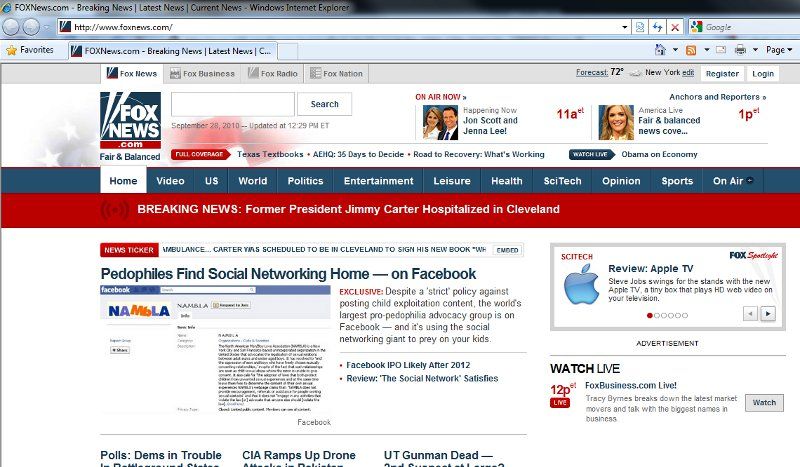
Enter the standard "http://" followed by your external IP address, a colon, and the port number you chose to forward to that specific camera (in this case, camera 1): 
If you've done it right, that should take you there. |
|
|
"Look wise, say nothing, and grunt. Speech was given to conceal thought."
- Sir William Osler - |
|
Originally Posted By bigshooter81:
Had a network certified IT guy here last night for three hours...............couldn't figure it out. he said i might need to get a block of private IP addy's from my service provider for all the cams. he tried forwarding for them and reconfiguring them rebooting the router switch and cams......still nothing. wtf................ and acti has a basically non-existant tech support thing going. EDIT: the IT guy called back this AM and said after reading through more docs at acti, that i'm gonna need a server on site with the acti software installed to be able to view the cams from the WWW. that seems contrary to what i've gleened so far? ????? You'd only need that if you wanted to view ALL THE CAMERAS AT ONCE. The server software simply collects all the streams, records them, puts them in a tiled-view, and allows you to see them all-at-once. You DO NOT need a server to see each individual camera. I don't know why you'd want to do the all-at-once thing from work, because you couldn't without some ridiculous fat pipe. Four simultaneous streams of 8FPS megapixel video is going overwhelm ANY standard home broadband. ETA: remember... most home broadband only delivers maybe 1Mb/s upload speed, and a 8FPS stream from an Acti megapixel dome sucks up 6-7Mb/s of bandwidth on the LAN... that's SIX TIMES what your home broadband can support... now multiply that by four cameras. You're only going to get 1-2FPS of video throughput from a standard home broadband pipe, and that's a single camera. |
|
|
"Look wise, say nothing, and grunt. Speech was given to conceal thought."
- Sir William Osler - |
|
|
|
Originally Posted By bigshooter81:
camera http://i483.photobucket.com/albums/rr195/bigshooter81/Capture2.jpg router http://i483.photobucket.com/albums/rr195/bigshooter81/Capture.jpg ? I type in xx.xxx.224.40:1109/ goes nowhere On that second pic, make the starting port and ending port the same (eg. 1109 should be in both fields.) ETA: Actually... what they may be wanting there (I hate how every router maker uses their own verbiage) is the external port, and the internal port... so the numbers would be 1109, and 80. On the first picture, you should change those values back to the defaults. Everything in the Acti camera is set up to be accessible from a web browser AS IS... the "search server port" fields do NOT need to be changed (mine are 6005, and 6006, IIRC). You literally don't have to change a thing on the camera (other than assigning it a static IP address). I'm 99% sure this is a firewall/port-forwarding issue... nothing to do with the camera. Also, does your ISP allow you to loopback to your own IP address from home? That is to say, if you type in your own external WWW IP address (from within your LAN), can you reach computers and services? Some ISPs do not allow this... so you might have to test it from a cell connection, or from a neighbor's wireless. |
|
|
"Look wise, say nothing, and grunt. Speech was given to conceal thought."
- Sir William Osler - |
|
tried the above with no success, tried to loopback, didn't work.....so i tried from another network.....nothing.......then my switch started giving me issues......."not a valid ip access id" or some shit called netgear to help with that, were not able to get it to reset to factory default.........might be sending that back to netgear.....
FFFFFUUUUUUUUUUUUUUUUUUUUUUUUUU |
|
|
|
|
Originally Posted By bigshooter81:
tried the above with no success, tried to loopback, didn't work.....so i tried from another network.....nothing.......then my switch started giving me issues......."not a valid ip access id" or some shit called netgear to help with that, were not able to get it to reset to factory default.........might be sending that back to netgear..... FFFFFUUUUUUUUUUUUUUUUUUUUUUUUUU Got an old PC and two network cards laying around? You might be better-served with a smoothwall, or something like that. It's free. Link |
|
|
"Look wise, say nothing, and grunt. Speech was given to conceal thought."
- Sir William Osler - |
|
Anyone know if I will have a problem running Luxriot software on an AMD X4 9600 quad core processor?
My current Thinkcentre pentium 4 3.0 is running at 100% when DVR client is running. |
|
|
|
|
Originally Posted By bigshooter81:
tried the above with no success, tried to loopback, didn't work.....so i tried from another network.....nothing.......then my switch started giving me issues......."not a valid ip access id" or some shit called netgear to help with that, were not able to get it to reset to factory default.........might be sending that back to netgear..... FFFFFUUUUUUUUUUUUUUUUUUUUUUUUUU Bigs, did you pay any attention to my earlier post??? It's spelled out rather clearly if I understand what you are trying to do. |
|
|
|
|
When I run client it is using 80%+. Normal running will go up to 65% which I'm thinking has something to do with Luxriot motion analysis
Running Axis 241Q (2) Panasonic W-CW484S, (1) CNB VBM-24VF, 1 CNB DBM-24VD4 (2) Acti ACM-1231 (1) Acti TCM-7411 using Luxriot motion analysis on each Your PC is dual core mine is single |
|
|
|
|
Originally Posted By ger42:
When I run client it is using 80%+. Normal running will go up to 65% which I'm thinking has something to do with Luxriot motion analysis Running Axis 241Q (2) Panasonic W-CW484S, (1) CNB VBM-24VF, 1 CNB DBM-24VD4 (2) Acti ACM-1231 (1) Acti TCM-7411 using Luxriot motion analysis on each Your PC is dual core mine is single Hmm... seven cameras, and three of them are megapixel. That might be pushing that box a bit... I thought you only had four cameras or so. Luxriot is a multi-threaded application, so it can use multiple cores. If you don't want to change boxes, some cameras allow Luxriot to use the on-camera motion detection to off-load some of that from the DVR. I think the Acti cameras allow that... right-click on the image and select "Device (etc, etc) Properties" and see if it allows you to enable motion information on the camera. That might take some of the load off the DVR. |
|
|
"Look wise, say nothing, and grunt. Speech was given to conceal thought."
- Sir William Osler - |
|
I got the new PC waiting for a new key code from Luxriot
|
|
|
|
|
Originally Posted By ger42:
I got the new PC waiting for a new key code from Luxriot The last time I did that, they had the new code to me the next day. You should be GTG (and make sure you're binding that license to a GOOD network card (preferably gigabit, and PCI-E) |
|
|
"Look wise, say nothing, and grunt. Speech was given to conceal thought."
- Sir William Osler - |
|
What he lacks in lean, he makes up for with mean.
|
Originally Posted By TheGrayMan:
Originally Posted By mattja:
What a great thread. You know, for IP cameras, bandwidth is not as much an issue with higher end cameras as they include built in JPEG compression. The output is MJPEG. You start having problems on lower end devices that only output RAW format. Those things will kill a 100mb line, especially in color mode, even at 640x480. Typical 24-bit color at 640x480 in RAW mode requires 921,600 bytes per frame. At 30 fps that's 27,648,000 bytes per second. A 100mb line can't handle it, so a lower frame rate would be required. 15 fps would be fine for home security, so now you have 13,824,000 bytes per second, but even that will saturate a 100mb line. This is why for cheap cameras in RAW mode, you have to go 8-bit grayscale. Now you're using 307,200 bytes per frame at 640x480. You should be able to run 2 cameras at 15fps on a 100mb line in this mode. It may still drop frames. however. With MJPEG, you can get those images down to 30-40kb each, so now bandwidth is not really a problem unless you have a lot of cameras on one line. Yes... but right now I'm looking at a 3Mp image stream off of one of my cameras. It does MJPEG compression on-camera, and the frames are approx 400kB/frame, multiplied by 8 frames-per-second. so we're talking 3-4 MegaBytes of data per second. Convert that to bits so we're dealing with the same units as ethernet, and you have 20-30 MegaBits-per-second of data from a single camera. You can run out of room quickly with a handful of high-megapixel cameras, and a regular consumer-grade 100-MegaBit switch. We get our 1600x1280 grayscale images (one byte per pixel) down to about 250k at work with JPEG high compression. We can get them down to 100K easily with lower compression ratios. Those lower-end cameras will kill you. We typically use IP cameras, but they are all gigabit ethernet, and we use a gigabit switch as well. If the camera supports ROI (region of interest), you can specify the image region you are interested in, and the camera will clip the area you don't care about, resulting in smaller image size. But you need higher end cameras for that. |
|
"Okay, but I'm not good at details, or the big picture. I also show up late, and drunk. I've got a good feeling about this."
- Homer Simpson |
|
I have the new PC quad 4 up and running. With just the DVR running CUP usage is around 6%. When I get on the client it goes to 30%.
Still new to all of this but seems the recordings are now much clearer. I am using the Luxriot motion analysis on the 4 analog cameras nd a combination of the camera motion detection and Luxriot on the 3 IP cameras. I did have what I thought was a problem. I limit each camera usage to 100 GB, I thought. When I looked at the archive it only held less than 3 hours. Went back and found I have each camera at 100MB. not GB. |
|
|
|
|
cough..cough... analog camera for sale in the EE electronics cameras section
|
|
|
|
|
All right, so some ass clown smashed the window of my car in my driveway in the middle of the night. Stole a few bucks in cash, left the GPS on the dashboard, took nothing else. Think it was some neighborhood kid. I'd like to think a professional scumbag would've taken something worth more than 1/50th the value of the window he broke. I really wish I had some megapixel pictures of his face. Anyway, I've decided to get off my ass and put in a video security system ...
Our house itself is otherwise well covered with good locks, a monitored ear-piercingly-loud alarm system, a rottweiler, two little dogs that bark at everybody, and a well armed family. This is a great thread, and I'm about 80% through it. Do you (GrayMan or anyone else) have experience or comments on Linux-based recorders? ZoneMinder looks promising. I ask because I'm just about to update my old hacked-together, multiple device, slow, flaky network storage with a new single system. Looking at about 10 TB, hardware RAID5 with a good controller card, hotswap drive bays, lots of memory, quad core CPU, dual gbit LAN - something I won't have to replace for years. This will be plugged into the gbit backbone of our home network and will be doing mostly video serving duty (all of our movies are ripped to .iso files and played back over the network through HTPCs). But it should also have plenty of disk space, processing power, and bandwidth to support 4 or 5 mexapixel IP cameras. I'd use the 2nd gigabit NIC on it to hook into a dedicated security camera network to avoid any congestion issues on our main network. Ie server NIC 1 ––> gbit switch ––> home network server NIC 2 ––> gbit POE switch ––> cameras I'd appreciate opinions on putting the DVR software and camera videos on this machine. I use Windows on my desktops and laptops, but really prefer Linux for server applications for a whole bunch of reasons. Linux is great at some stuff, but lousy at other things. If you tell me that a Linux security DVR is a square-peg-round-hole stupid idea, I'll believe you. The basic goal is to record motion-triggered video from at most 6 quality outdoor megapixel IP cameras and be able to view them from other computers on the network or via port-forwarding magic on the WWW through my firewall. The budget isn't unlimited, but I'm inclined to do it right and with good components from the start. Thanks. |
|
|
|
|
Originally Posted By gasdoc09:
All right, so some ass clown smashed the window of my car in my driveway in the middle of the night. Stole a few bucks in cash, left the GPS on the dashboard, took nothing else. Think it was some neighborhood kid. I'd like to think a professional scumbag would've taken something worth more than 1/50th the value of the window he broke. I really wish I had some megapixel pictures of his face. Anyway, I've decided to get off my ass and put in a video security system ... Our house itself is otherwise well covered with good locks, a monitored ear-piercingly-loud alarm system, a rottweiler, two little dogs that bark at everybody, and a well armed family. This is a great thread, and I'm about 80% through it. Do you (GrayMan or anyone else) have experience or comments on Linux-based recorders? ZoneMinder looks promising. I ask because I'm just about to update my old hacked-together, multiple device, slow, flaky network storage with a new single system. Looking at about 10 TB, hardware RAID5 with a good controller card, hotswap drive bays, lots of memory, quad core CPU, dual gbit LAN - something I won't have to replace for years. This will be plugged into the gbit backbone of our home network and will be doing mostly video serving duty (all of our movies are ripped to .iso files and played back over the network through HTPCs). But it should also have plenty of disk space, processing power, and bandwidth to support 4 or 5 mexapixel IP cameras. I'd use the 2nd gigabit NIC on it to hook into a dedicated security camera network to avoid any congestion issues on our main network. Ie server NIC 1 ––> gbit switch ––> home network server NIC 2 ––> gbit POE switch ––> cameras I'd appreciate opinions on putting the DVR software and camera videos on this machine. I use Windows on my desktops and laptops, but really prefer Linux for server applications for a whole bunch of reasons. Linux is great at some stuff, but lousy at other things. If you tell me that a Linux security DVR is a square-peg-round-hole stupid idea, I'll believe you. The basic goal is to record motion-triggered video from at most 6 quality outdoor megapixel IP cameras and be able to view them from other computers on the network or via port-forwarding magic on the WWW through my firewall. The budget isn't unlimited, but I'm inclined to do it right and with good components from the start. Thanks. Ahhh... good to see a fellow *nix fan. You'd be wanting Exacqvision as your DVR software: Link It operates on windows, and Linux. If you went with a decent quad-core CPU, I can't see there being any difficulty with serving a half-dozen megapixel streams and acting as a SAMBA server for your home network. ETA: Allow me offer a couple of hardware suggestions. Server cases are a dime-a-dozen... you should be able to find a 3-4U case to hold all the multi-Terabyte drives you'd ever want. However, if you're going to go that route, put in a rack-mount cabinet at your house. I'd recommend these guys if you're shopping for new... or Ebay if you're OK with used. A locking cabinet will keep curious fingers away from your servers, and further slow down any knuckleheads that attempt to nick your DVR. You should also get a rack-mount UPS with replaceable batteries. For Linux-friendly RAID cards, you'd be hard-pressed to beat 3ware. 3ware was purchased last year by LSI, but I don't think they've EOL'd any of 3ware's stuff... and 3ware supplies native Linux drivers. It's actual enterprise-grade hardware RAID, and it's one of those cards that "just works" with Linux (and Solaris, and FreeBSD)... you can pick them up on Ebay for a couple of hundred bucks (money well-spent IMO). Of course, it goes without saying that you should have plenty of ventilation... and use a top-end PSU (Enermax, Antec, etc), decent RAM (Crucial, Corsair, etc), and I'd probably recommend a shallower case with a Micro-ATX motherboard. No sense in going huge when you can go small and get the same performance. You can get Micro-ATX boards now with dual GigE LAN ports, and quad-core support. Some of the other geeks on here may have some additional suggestions. |
|
|
"Look wise, say nothing, and grunt. Speech was given to conceal thought."
- Sir William Osler - |
|
Here's a recent video that I found during a google search... this was pretty recent, and good video footage too.
Link to article (CoC-compliant) Note the classic residential burglary: 2:00 PM... middle of the day while people are at work One guy gets dropped off... acts natural... walks right up to the front door and rings the bell. After getting no response, he goes around the back of the house. He checks out the windows, doors... not noticing the camera yet Goes back to the truck, checks the front door again. Goes around the back at about 5:00 and diverts the camera (clearly a bullet camera... a known disadvantage of that particular form-factor) They drive away, and come back 15 minutes later Driver drops off his buddy to burglarize the house (but he's too stupid to take the DVR) Driver presumably comes back later to pick up accomplice and loot. The video and description were good enough that a police officer recognized the vehicle, and did a traffic stop. He then recognized the men from the video, and they're behind bars... again. They both have rap sheets dating back to the 1990's 
|
|
|
"Look wise, say nothing, and grunt. Speech was given to conceal thought."
- Sir William Osler - |
|
Originally Posted By TheGrayMan:
For Linux-friendly RAID cards, you'd be hard-pressed to beat 3ware. 3ware is on the short list. Do you have an opinion of Areca? I'm looking at their ARC-1222 which is a 8 drive SATA card. Retails around $400-450. It'll be a rackmount system - I have a few Us of space left in a deep rack with the firewall, a good switch, UPS. May need to relocate it and do something about physical security though. Looking at finishing/insulating some attic space. |
|
|
|
|
I hope someone here can help me with an issue. Or point me in the right direction. I have 5 Bosch Desa XL 120 FPS DVRs. They are the DR216150. These are running machines. But when they load the camera software I need a login user name and password. I have no idea how to get past it. Bosch has not returned my emails. If anyone has an idea please let me know.
Thanks. . |
|
|
|
|
Originally Posted By AR-50:
I hope someone here can help me with an issue. Or point me in the right direction. I have 5 Bosch Desa XL 120 FPS DVRs. They are the DR216150. These are running machines. But when they load the camera software I need a login user name and password. I have no idea how to past it. Bosch has not returned my emails. If anyone has an idea please let me know. Thanks. . Did you try the usual combination of default passwords, or do a google search for the default (or find a manual online)? "PASS" "Password" "Bosch" "blank" "admin" "root" etc... |
|
|
"Look wise, say nothing, and grunt. Speech was given to conceal thought."
- Sir William Osler - |
|
I tried a few of those. These came from a county jail so I would guess they are not very common. I spent an our on the net looking for help.
|
|
|
|
|
Originally Posted By AR-50:
I tried a few of those. These came from a county jail so I would guess they are not very common. I spent an our on the net looking for help. I'll bet they have the password written down, or in a book somewhere... or their networking geek knows it. Enough people would need access to it there that I'll bet it's on a sticky-note in their office. |
|
|
"Look wise, say nothing, and grunt. Speech was given to conceal thought."
- Sir William Osler - |
|
Try "desa" for both the username and password. I think that was the default. Here's the product support page:
http://products.boschsecurity.us/en/TAMS/products/bxp/SKUF.01U.038.408-P2 |
|
|
|
|
Originally Posted By v12jag:
Try "desa" for both the username and password. I think that was the default. Here's the product support page: http://products.boschsecurity.us/en/TAMS/products/bxp/SKUF.01U.038.408-P2 Excellent. I swear... it's amazing what some of you people know. |
|
|
"Look wise, say nothing, and grunt. Speech was given to conceal thought."
- Sir William Osler - |
|
That worked!

This site rocks. I posted the same question on the CCTVfourums and all I got was crickets. 
Now I need to find a home for these. Look for a few on ebay. |
|
|
|
|
Originally Posted By AR-50:
That worked! 
This site rocks. I posted the same question on the CCTVfourums and all I got was crickets. 
Now I need to find a home for these. Look for a few on ebay. What are the specs? ETA: NVM... found them. Not something I can use, I'm afraid... |
|
|
"Look wise, say nothing, and grunt. Speech was given to conceal thought."
- Sir William Osler - |
|
"Look wise, say nothing, and grunt. Speech was given to conceal thought."
- Sir William Osler - |
|
Originally Posted By TheGrayMan:
Originally Posted By AR-50:
That worked! 
This site rocks. I posted the same question on the CCTVfourums and all I got was crickets. 
Now I need to find a home for these. Look for a few on ebay. What are the specs? ETA: NVM... found them. Not something I can use, I'm afraid... I know what you mean. I would rather they be D1 and 480 FPS. That is why I am selling them. They are built well and will hold at least 6 hard drive including the one for the OS. |
|
|
|
|
REVIEW OF THE HARBOR FREIGHT ( BUNKER HILL ) 4 Channel Surveillance DVR with 4 Cameras
Bunker Hill Security 67139 http://www.harborfreight.com/4-channel-surveillance-dvr-with-4-cameras-67139.html?utm_source=direct&utm_medium=email&utm_campaign=4210B 
Owners Manual Regular price $349.99 On sale now for $329.99 $249.99 after Thanksgiving I figured it was worth a try so I picked this up as my first surveillance system. Setup is pretty easy. Just plug & play. Power comes from a 12 volt wall wart so the DVR could be set up in a remote location with a 12v power source. The instructions leave a little to be desired and don't plan on using the 800 help line. I've read a few comments that say it's worthless. The cables use RCA connectors on the camera end & BNC on the DVR for video and a pretty standard (3.5 mm?) 12 volt plug for the power. It looks like it would be fairly simple to make an extension cable from common Radio Shack parts if the 60' that comes with the system wasn't enough. The picture quality isn't too bad..... all things considered. I haven't mounted the cameras yet, but they give a decent quality picture in the dark across a 30' living room. Better than I expected. USB port for downloading videos to your computer or attaching an external hard drive to expand system capacity. I haven't tried this feature yet, but it would be nice to easily add storage. The setup interface is fairly simple & straightforward. Select which cameras are on or off Adjust frame rate for each camera: You can get up to a total of 60 frames per second divided between the cameras that are recording. I.e. If you have 4 cameras recording, you can set each one to 15 FPS or any combination of frame rates that add up to a total of 60 FPS or less. Select which cameras will record Video quality Low, Normal, High, Highest. Schedule Set the schedule for when & how the system will record. I.e. No record. Normal record. Sensor record. Sensor setup Motion activation settings. How long to record when activated. Areas in the frame to ignore motion.... Network setup MAC address, IP Allocation/Address, Port, etc... At first. I was having trouble viewing the feed from outside of my network, but it ended up being an issue with the wireless router. Once that was reset, I have no trouble accessing the DVR from a remote location. For a cheap system, it looks like it may not be too bad of a deal. With the ability to be run from a 12 battery with a solar charger, this would be ideal for an 'off the grid' BOL/camper/RV. PROS: Low cost Easy setup 12 volt Remote access USB port for additional hard drive. Instructions say that you can also add another internal hard drive. Can add a microphone for sound at one location. (Also a con) DVR recovers from power outage easily & continues recording. Hidden Channel. You can set up one channel to be hidden (not displayed on the monitor). It can only be viewed during playback. Search for time index. Up to 6x fast forward. CONS: Cameras - Resolution - You're not going to be reading tag numbers at much distance. Color - While not too bad, colors tend to wash out in bright light and the camera switches to B&W in less than optimum lighting. Visible red glow from the IR LED's The camera mounts suck could be better. They just have a ball & socket that was very loose out of the box. I just checked & you have to move the mount side as far as it will go and there is a tiny Phillips screw (size P0 screwdriver) that can be tightened up. I wouldn't be moving these around too much. DVR - The setup interface can be annoying, but gets the job done. Take your time and expect a lag from when you push a button until the caret actually moves. May need rebooting on a regular basis. I've read of some people setting up a timer on the outlet to trip the power once every hour or so just to make sure there are no lock-ups. Motion detection is too easily triggered. I tested my system indoors on the least sensitive setting & the cameras were constantly turning on & off for no apparent reason. I had the DVR set to the MOST sensitive position.  Setting corrected and now motion activation works as it should. Setting corrected and now motion activation works as it should.
Simplex operation. You can only do one thing at a time. I.e. Record or Playback; not both at the same time. INTERNET EXPLORER ONLY I've tried Firefox and a couple of browsers on my Droid X without any luck. Only one audio input. All in all, it's not a bad system as long as you understand that you are getting what you pay for. IMO, it's better than no system at all and could be quite effective in the right setting. BOL/Hunt camp/RV/ etc... I think it would work best as an inside system where the distances are limited and IR lighting will have more effect, but it should also do just fine outside as long as you understand it's limitations and set it up accordingly. Other thoughts & Pics: I also have one of these HF cameras. (Mine is black) 
The cameras that come with the DVR are much better. ======================================================================== This is what the interface looks like. 
The camera is about 10' away from the wall here 
The far wall is about 25' - 30' away. The exercise machine is at about 12' - 15'. 
I'll add more screenshots later..... =================================================================================== UPDATE 11/26/10 I've had the system set up at a remote location for a few weeks now so I thought I would do an update to the review with a few things I have noticed. The cameras have a fairly narrow field of view. I'm guessing that's a compromise so they can be used indoors & out. In a smaller room, you will have to pick a spot to cover, like an entry point, safe, etc..., and leave the rest of the area uncovered. Used for exterior viewing, the field of view is reasonable, but the image quality is lacking at a distance. You're not going to be reading tags at 100'. Night Time / Dark: Exterior Camera - With a camera mounted approximately 15' above ground level, you can tell that there is a person/something at a distance of around 50' to 75', but that's about it. Movement makes it easier to spot and adds a few feet. At around 25' - 30', horizontally, from the camera, you could identify someone you know. Vehicles parked at 30' - 50' should be easily identifiable by their shape. Interior Camera - The IR lights illuminate a room pretty well, but the image will be a bit grainy. Day Time / Light: Exterior Camera - Just installed the other night & haven't checked it during daylight hours yet. Interior Camera - You can see the screen shots above to get an idea of the image quality. Remote Viewing: LAN viewing is pretty easy through IE or the "DXclient" viewer. You can view all 4 cameras at one time, one at a time, or cycle through all 4, one at a time. You can set the amount of time it stays on one camera (dwell time) from 1 to 60 seconds. Viewing from outside the LAN is another story. You need to know how to forward ports through your router and/or modem and you will need to know your external IP address. If your IP address is dynamic, you'll need to set up a free account with DYNDNS.com or other similar service. Once you get everything set up, you can now view your system from a remote computer. ..... in theory anyway. About 90% of the time, I get an error when I try to connect to the DVR remotely. When I do connect, it works as advertised, but if I close the session and try to log in again, an error pops up. This seems to be a common issue that I have not found a solution for yet. This is the most aggravating issue for me. I can live with the limitations of the cameras, DVR, and IE only for remote viewing, but not being able to access the system remotely consistently really is a huge PITA. ====================================================================== UPDATE 11/30/10 Moar pics: The time shows 20:55, but it was really 08:55. 
The tree just right of center is about 75' away from the camera and this camera is mounted about 15' above ground level. Near the upper left part of the screen is a gate that is barely visible just past the "X" made by the corner supports. This is about 150' or so away. 
This camera is about 9' above the floor and 18' or so away from the door. The walls are actually a dark red/maroon. About the same color as a ripe, red, apple. This is with the default color settings. 


|
|
|
"Villains who twirl their mustaches are easy spot. Those who clothe themselves in good deeds are well camouflaged. Vigilance, Mr. Worf, that is the price we have to continually pay."
Jean Luc Picard Capt. USS Enterprise Stardate 44769.2 |
|
Speargun.... i am was wondering if you know if your cameras have a IR cut filter?
|
|
|
|
|
Originally Posted By SaltyDog:
Speargun.... i am was wondering if you know if your cameras have a IR cut filter? Pretty much the sum of all I know about video cameras is listed above. 
With that in mind...... Was your post a question? If so, then "I don't know" is my answer. These are cheap cameras so if it cost extra, they probably don't have it. If you post was a statement, then I would have to ask "What is an IR cut filter and what can it do for me?" |
|
|
"Villains who twirl their mustaches are easy spot. Those who clothe themselves in good deeds are well camouflaged. Vigilance, Mr. Worf, that is the price we have to continually pay."
Jean Luc Picard Capt. USS Enterprise Stardate 44769.2 |
|
Originally Posted By Speargun_:
Originally Posted By SaltyDog:
Speargun.... i am was wondering if you know if your cameras have a IR cut filter? Pretty much the sum of all I know about video cameras is listed above. 
With that in mind...... Was your post a question? If so, then "I don't know" is my answer. These are cheap cameras so if it cost extra, they probably don't have it. If you post was a statement, then I would have to ask "What is an IR cut filter and what can it do for me?" Turn off the lights with your ear down by the camera, and listen for a little "snap" when it switches to B&W mode. You should be able to hear it. |
|
|
"Look wise, say nothing, and grunt. Speech was given to conceal thought."
- Sir William Osler - |
|
Cameras that lack a IR cut filter usually have a problem with color during the day.
|
|
|
|
|
Just tried it..... No snap that I could hear with the camera against my ear.
|
|
|
"Villains who twirl their mustaches are easy spot. Those who clothe themselves in good deeds are well camouflaged. Vigilance, Mr. Worf, that is the price we have to continually pay."
Jean Luc Picard Capt. USS Enterprise Stardate 44769.2 |
 Win a FREE Membership!
Win a FREE Membership!
Sign up for the ARFCOM weekly newsletter and be entered to win a free ARFCOM membership. One new winner* is announced every week!
You will receive an email every Friday morning featuring the latest chatter from the hottest topics, breaking news surrounding legislation, as well as exclusive deals only available to ARFCOM email subscribers.
AR15.COM is the world's largest firearm community and is a gathering place for firearm enthusiasts of all types.
From hunters and military members, to competition shooters and general firearm enthusiasts, we welcome anyone who values and respects the way of the firearm.
Subscribe to our monthly Newsletter to receive firearm news, product discounts from your favorite Industry Partners, and more.
Copyright © 1996-2024 AR15.COM LLC. All Rights Reserved.
Any use of this content without express written consent is prohibited.
AR15.Com reserves the right to overwrite or replace any affiliate, commercial, or monetizable links, posted by users, with our own.

