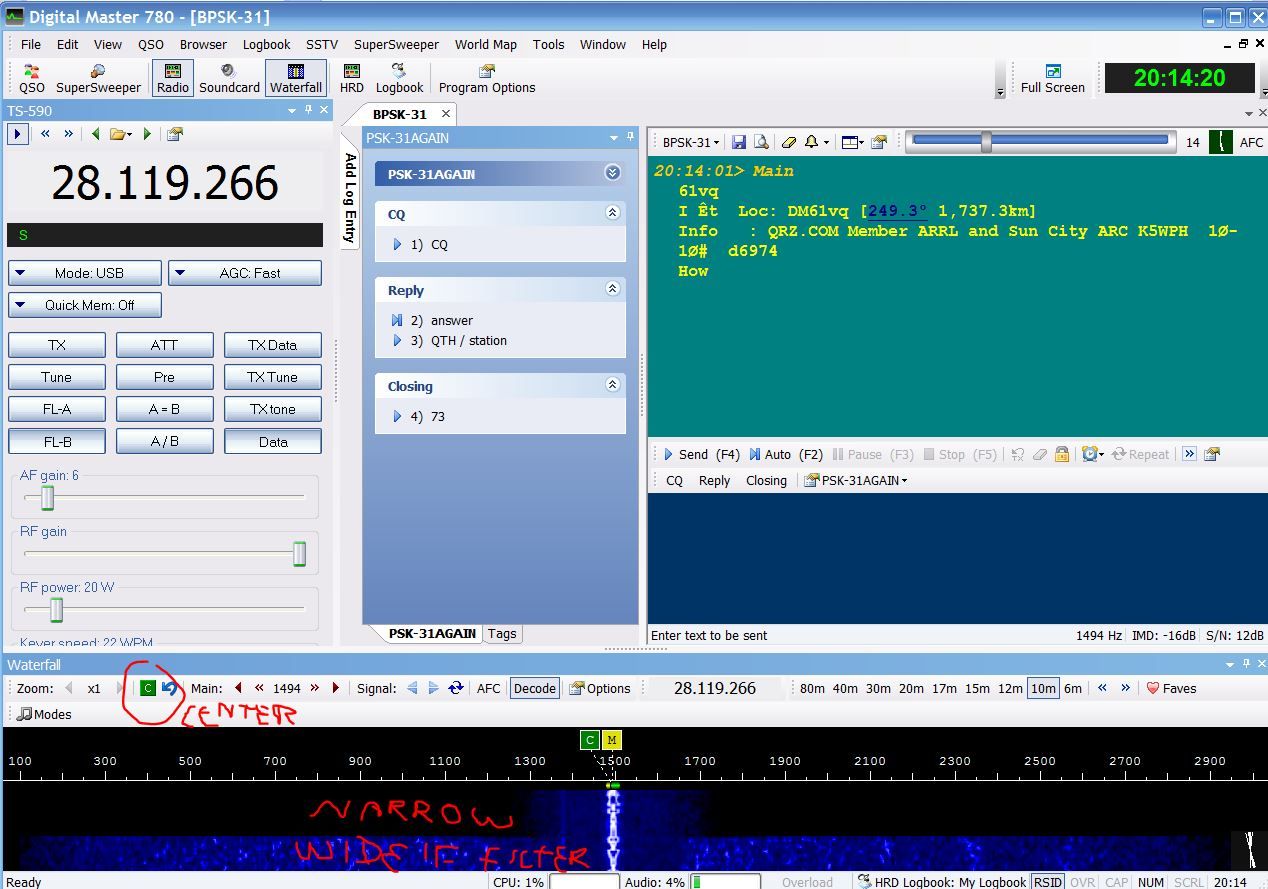
here's a quick screenshot of PSK31
note how I switched from the wide IF filter, to the narrow....if the band was crowded, this would reject all the other signals. ( I should have taken a screenshot of a crowded band like 20m )
circled is the "CENTER" button.
click on a signal on the waterfall, then hit CENTER....it will automatically adjust your radios VFO so that signal is right at 1500hz***, the center of your bandwidth filters....how narrow you want IF FILTER B depends on.....the width of your signal, and how crowded your waterfall is.
the 590 can narrow it all the way to 50hz which is way too narrow for RTTY, but might be just what you need for CW.
*** under DM780 options, select "enable center frequency marker" and for RTTY, PSK, etc, I choose 1500hz.
( for CW, I select 800hz)
with this setup, you can quickly hunt stations.
either with DM780's buttons, or the IF FIL button on the 590, select the wide one, find a station, hit CENTER, if the band is crowded, hit the other IF FIL, which you might have a 250hz wide,
because your narrow filter has rejected out all the other signals/noise on the band, you'll decode him better.
work him
go wide
hunt
work another.
repeat..... until beer is empty or DXCC is achieved

 Win a FREE Membership!
Win a FREE Membership!