|
[#1]
Originally Posted By TheGrayMan:
It all has to do with how wide an area you hope to cover. Most of mine are 2.8mm lenses, which gives wide-angle area coverage. A 4mm gives a tighter shot (and more pixels-per-foot to the covered area, so sharper pics), a 6mm is tighter still. Here are some example pics to give you an idea And this will also give you a rough idea: <a href="http://s251.photobucket.com/user/TGrayman/media/How%20to%20Basics/lenssize_zps7jyejfy4.jpg.html" target="_blank">http://i251.photobucket.com/albums/gg286/TGrayman/How%20to%20Basics/lenssize_zps7jyejfy4.jpg</a> View Quote View All Quotes View All Quotes Originally Posted By TheGrayMan:
Originally Posted By buckshot_jim:
Gray Man I got this email today and do not know how to answer it. Can you advise please? "Thanks for your order. Here need to confirm you cameras lens. There are 4/6/8/12mm lens for camera DS-2CD2032-I available for option,but we have 4mm lens stock ,pls let us know 4mm lens if ok for you.If yes,it is fast to be shipped out.If need other lens,handling time is about 10-15days.Pls let us know your advice.Thanks There are 2.8/4/6/8/12mm for DS-2CD2332-I,we have 2.8mm and 4mm lens stock.Pls let us know if 2.8mm or 4mm is ok for you.If yes,it is fast to be shipped out.If need other lens,handling time is about 10-15days.Pls let us know your advice.Thanks Waiting your reply to go ahead. Amanda It all has to do with how wide an area you hope to cover. Most of mine are 2.8mm lenses, which gives wide-angle area coverage. A 4mm gives a tighter shot (and more pixels-per-foot to the covered area, so sharper pics), a 6mm is tighter still. Here are some example pics to give you an idea And this will also give you a rough idea: <a href="http://s251.photobucket.com/user/TGrayman/media/How%20to%20Basics/lenssize_zps7jyejfy4.jpg.html" target="_blank">http://i251.photobucket.com/albums/gg286/TGrayman/How%20to%20Basics/lenssize_zps7jyejfy4.jpg</a> Thank you very much sir! |
|
|
If I had a hammer, there'd be no more folk singers.-sigp226
That is the truth sir. If Old_Painless calls you a douche bag you come in a paper box with Massengil written on the side.- me |
|
[#2]
View Quote View All Quotes View All Quotes Originally Posted By coldair:
Originally Posted By supercrew:
Somewhere on some forum I recently saw a good post on the installation and setup of Blue Iris software. It was a comprehensive, detailed set of instructions, but I can't find it again for anything. Anyone that might be able to point me in the right direction?? Your link takes me to the BI forum which I am familiar with. I've searched this form. It has good info but can't find the step by step BI instructions I'm looking for. I know I've seen this tutorial somewhere. |
|
|
|
|
[Last Edit: camarojsmith]
[#3]
Originally Posted By tinman831:
Any recommendations for a good quality kit? Looking to spend no more than $1500. Looking for 4channels now with the ability to upgrade to 8 in the future. I tried looking on the Nelly's website, but anything worth a darn seemed like it was sold out already. View Quote Call them. I ordered from them and got what I wanted. It it said sold out on the site. I also got it cheaper than what was on the website. |
|
|
|
|
[#6]
Maybe I missed this when I was scrolling through the pages, but has anyone built a long range, mobile spotting camera using all this info?
|
|
|
|
|
[#7]
|
|
|
Everything you are doing is wrong, and it is my sworn duty to resist you.
|
|
[#8]
I'm trying to build my own targetvision or bullseye camera system. Basically I'd have a remote camera that i could use to see my hits on a target and that I could live stream to a laptop. Based on the projects you guys have done here, I think I can put it all together but I'm not sure if I need quite as high a quality camera as.most use. Just wanted to see if I had overlooked someone doing that already.
|
|
|
|
|
[#9]
Originally Posted By rippr334:
I'm trying to build my own targetvision or bullseye camera system. Basically I'd have a remote camera that i could use to see my hits on a target and that I could live stream to a laptop. Based on the projects you guys have done here, I think I can put it all together but I'm not sure if I need quite as high a quality camera as.most use. Just wanted to see if I had overlooked someone doing that already. View Quote Shit a wireless foscam would probably work. 
|
|
|
Your tears provide the beautiful rainbow that brightens my day.
|
|
[#10]
Originally Posted By louisianarebel:
Shit a wireless foscam would probably work.  View Quote View All Quotes View All Quotes Originally Posted By louisianarebel:
Originally Posted By rippr334:
I'm trying to build my own targetvision or bullseye camera system. Basically I'd have a remote camera that i could use to see my hits on a target and that I could live stream to a laptop. Based on the projects you guys have done here, I think I can put it all together but I'm not sure if I need quite as high a quality camera as.most use. Just wanted to see if I had overlooked someone doing that already. Shit a wireless foscam would probably work.  That's what I was thinking and for $60 off of amazon you won't cry when a ricochet nukes it. 
http://www.amazon.com/Foscam-FI8918W-Wireless-Network-Viewing/dp/B0046710G6/ref=sr_1_7?ie=UTF8&qid=1448661730&sr=8-7&keywords=foscam+wireless+ip+camera |
|
|
"Democracy is two wolves and a lamb voting on what to have for lunch. Liberty is a well-armed lamb contesting the vote."
|
|
[#11]
Originally Posted By 2tired2run:
That's what I was thinking and for $60 off of amazon you won't cry when a ricochet nukes it. 
http://www.amazon.com/Foscam-FI8918W-Wireless-Network-Viewing/dp/B0046710G6/ref=sr_1_7?ie=UTF8&qid=1448661730&sr=8-7&keywords=foscam+wireless+ip+camera View Quote View All Quotes View All Quotes Originally Posted By 2tired2run:
Originally Posted By louisianarebel:
Originally Posted By rippr334:
I'm trying to build my own targetvision or bullseye camera system. Basically I'd have a remote camera that i could use to see my hits on a target and that I could live stream to a laptop. Based on the projects you guys have done here, I think I can put it all together but I'm not sure if I need quite as high a quality camera as.most use. Just wanted to see if I had overlooked someone doing that already. Shit a wireless foscam would probably work.  That's what I was thinking and for $60 off of amazon you won't cry when a ricochet nukes it. 
http://www.amazon.com/Foscam-FI8918W-Wireless-Network-Viewing/dp/B0046710G6/ref=sr_1_7?ie=UTF8&qid=1448661730&sr=8-7&keywords=foscam+wireless+ip+camera Just need a wifi router for it and your device to be on at the same time. |
|
|
Your tears provide the beautiful rainbow that brightens my day.
|
|
[#12]
Originally Posted By louisianarebel:
Shit a wireless foscam would probably work.  View Quote View All Quotes View All Quotes Originally Posted By louisianarebel:
Originally Posted By rippr334:
I'm trying to build my own targetvision or bullseye camera system. Basically I'd have a remote camera that i could use to see my hits on a target and that I could live stream to a laptop. Based on the projects you guys have done here, I think I can put it all together but I'm not sure if I need quite as high a quality camera as.most use. Just wanted to see if I had overlooked someone doing that already. Shit a wireless foscam would probably work.  Absolutely. For something downrange ([particularly if shooting steel), that's EXACTLY what I'd recommend. Just configure a wifi AP on your smartphone (wireless hotspot for iPhone users), and configure the camera to connect to it. Connect to the same hotspot with your laptop, and you're golden. If the camera gets shot, you're not out much money. |
|
|
Everything you are doing is wrong, and it is my sworn duty to resist you.
|
|
[#13]
Originally Posted By TheGrayMan:
Absolutely. For something downrange ([particularly if shooting steel), that's EXACTLY what I'd recommend. Just configure a wifi AP on your smartphone (wireless hotspot for iPhone users), and configure the camera to connect to it. Connect to the same hotspot with your laptop, and you're golden. If the camera gets shot, you're not out much money. View Quote View All Quotes View All Quotes Originally Posted By TheGrayMan:
Originally Posted By louisianarebel:
Originally Posted By rippr334:
I'm trying to build my own targetvision or bullseye camera system. Basically I'd have a remote camera that i could use to see my hits on a target and that I could live stream to a laptop. Based on the projects you guys have done here, I think I can put it all together but I'm not sure if I need quite as high a quality camera as.most use. Just wanted to see if I had overlooked someone doing that already. Shit a wireless foscam would probably work.  Absolutely. For something downrange ([particularly if shooting steel), that's EXACTLY what I'd recommend. Just configure a wifi AP on your smartphone (wireless hotspot for iPhone users), and configure the camera to connect to it. Connect to the same hotspot with your laptop, and you're golden. If the camera gets shot, you're not out much money. I never tested the range on the phone wifi ap. 
|
|
|
Your tears provide the beautiful rainbow that brightens my day.
|
|
[Last Edit: rippr334]
[#14]
Any idea of the range, if I have clear LOS? This seems deceptively easy; so easy a caveman can do it?
I started another thread to discuss this. It's here |
|
|
|
|
[Last Edit: buckshot_jim]
[#15]
Grey Man, I have my cameras and DVR. I can install the cameras physically onto the house no problem but I am confused by how to wire it.
What i want to do is just run the cameras to the dvr, from dvr to TV. Must this system be routed through a computer? I guess I need to buy a 16 port PoE switch? Do i use Cat5 or Cat 6 cable? None of this information is provided with the kit i bought I am a complete noob at this, probably because the instructions that came with this suck... Thank you, Jim |
|
|
If I had a hammer, there'd be no more folk singers.-sigp226
That is the truth sir. If Old_Painless calls you a douche bag you come in a paper box with Massengil written on the side.- me |
|
[#16]
Originally Posted By buckshot_jim:
Grey Man, I have my cameras and DVR. I can install the cameras physically onto the house no problem but I am confused by how to wire it. I assume that PoE is the way to go so i don't have to install DC power at the locations correct? I have no idea how PoE works. If that is correct do i have to install some other device like a switch or power source? Or do i just run the cat5 with rj45 connections from DVR to each camera? Or should i use Siamese cable? Must this system be routed through a computer? None of this information is provided with the kit i bought I am a complete noob at this, probably because the instructions that came with this suck... Thank you, Jim View Quote Can you provide a link to the system you have? The system I have uses PoE. Plug the cat6 cable into the nvr and the other end into the camera and everything works. No other cables or adapters needed. |
|
|
Proud Member of Team Ranstad
broken_reticle: Republicans have become Democrats and Democrats.have become communists. They both have been dragging conservatives out bhind the barn and executing them. |
|
[#17]
Originally Posted By Got_Nukes:
Can you provide a link to the system you have? The system I have uses PoE. Plug the cat6 cable into the nvr and the other end into the camera and everything works. No other cables or adapters needed. View Quote View All Quotes View All Quotes Originally Posted By Got_Nukes:
Originally Posted By buckshot_jim:
Grey Man, I have my cameras and DVR. I can install the cameras physically onto the house no problem but I am confused by how to wire it. I assume that PoE is the way to go so i don't have to install DC power at the locations correct? I have no idea how PoE works. If that is correct do i have to install some other device like a switch or power source? Or do i just run the cat5 with rj45 connections from DVR to each camera? Or should i use Siamese cable? Must this system be routed through a computer? None of this information is provided with the kit i bought I am a complete noob at this, probably because the instructions that came with this suck... Thank you, Jim Can you provide a link to the system you have? The system I have uses PoE. Plug the cat6 cable into the nvr and the other end into the camera and everything works. No other cables or adapters needed. Thank you, see that I edited my post as i learned some of the things I needed to learn. Link to my System |
|
|
If I had a hammer, there'd be no more folk singers.-sigp226
That is the truth sir. If Old_Painless calls you a douche bag you come in a paper box with Massengil written on the side.- me |
|
[Last Edit: Got_Nukes]
[#18]
Originally Posted By buckshot_jim:
Grey Man, I have my cameras and DVR. I can install the cameras physically onto the house no problem but I am confused by how to wire it. What i want to do is just run the cameras to the dvr, from dvr to TV. how close is the tv to the nvr? That's another discussion. I just view the cameras on my phone with an app. Must this system be routed through a computer?No everything is self contained with the nvr. If you want to access the system over your network, you'll need to connect it to your router I guess I need to buy a 16 port PoE switch? No, the nvr provides PoE. Do i use Cat5 or Cat 6 cable? i used cat 6, not sure if it matters None of this information is provided with the kit i bought I am a complete noob at this, probably because the instructions that came with this suck... Thank you, Jim View Quote Did the system come with cable? Don't see a hard drive listed with the nvr. May need to look at the manufacturer web site for instructions. |
|
|
Proud Member of Team Ranstad
broken_reticle: Republicans have become Democrats and Democrats.have become communists. They both have been dragging conservatives out bhind the barn and executing them. |
|
[Last Edit: Got_Nukes]
[#19]
Double tap
|
|
|
Proud Member of Team Ranstad
broken_reticle: Republicans have become Democrats and Democrats.have become communists. They both have been dragging conservatives out bhind the barn and executing them. |
|
[#20]
Originally Posted By Got_Nukes:
Did the system come with cable? No Don't see a hard drive listed with the nvr. It doesn't have one...just discovered that. Any ideas on which one to get? The manual comes with instructions on how to install the HD. May need to look at the manufacturer web site for instructions. View Quote View All Quotes View All Quotes Originally Posted By Got_Nukes:
Originally Posted By buckshot_jim:
Grey Man, I have my cameras and DVR. I can install the cameras physically onto the house no problem but I am confused by how to wire it. What i want to do is just run the cameras to the dvr, from dvr to TV. how close is the tv to the nvr? That's another discussion. I just view the cameras on my phone with an app. Must this system be routed through a computer?No everything is self contained with the nor. If you want to access the system over your network, you'll need to connect it to your router I guess I need to buy a 16 port PoE switch? No, the nvr provides PoE. Do i use Cat5 or Cat 6 cable? i used cat 6, not sure if it matters None of this information is provided with the kit i bought I am a complete noob at this, probably because the instructions that came with this suck... Thank you, Jim Did the system come with cable? No Don't see a hard drive listed with the nvr. It doesn't have one...just discovered that. Any ideas on which one to get? The manual comes with instructions on how to install the HD. May need to look at the manufacturer web site for instructions. |
|
|
If I had a hammer, there'd be no more folk singers.-sigp226
That is the truth sir. If Old_Painless calls you a douche bag you come in a paper box with Massengil written on the side.- me |
|
[#21]
Originally Posted By buckshot_jim:
Originally Posted By Got_Nukes:
Originally Posted By buckshot_jim:
Grey Man, I have my cameras and DVR. I can install the cameras physically onto the house no problem but I am confused by how to wire it. What i want to do is just run the cameras to the dvr, from dvr to TV. how close is the tv to the nvr? That's another discussion. I just view the cameras on my phone with an app. Must this system be routed through a computer?No everything is self contained with the nor. If you want to access the system over your network, you'll need to connect it to your router I guess I need to buy a 16 port PoE switch? No, the nvr provides PoE. Do i use Cat5 or Cat 6 cable? i used cat 6, not sure if it matters None of this information is provided with the kit i bought I am a complete noob at this, probably because the instructions that came with this suck... Thank you, Jim Did the system come with cable? No Don't see a hard drive listed with the nvr. It doesn't have one...just discovered that. Any ideas on which one to get? The manual comes with instructions on how to install the HD. May need to look at the manufacturer web site for instructions. Mine has a 2tb drive. Other than drive capacity, I don't have any recommendations. TheGreyman should be able to provide better info on drive specifics. |
|
|
Proud Member of Team Ranstad
broken_reticle: Republicans have become Democrats and Democrats.have become communists. They both have been dragging conservatives out bhind the barn and executing them. |
|
[#22]
I like the WD red or purple drives. I'd get a 3TB drive
|
|
|
Everything you are doing is wrong, and it is my sworn duty to resist you.
|
|
[#23]
|
|
|
If I had a hammer, there'd be no more folk singers.-sigp226
That is the truth sir. If Old_Painless calls you a douche bag you come in a paper box with Massengil written on the side.- me |
|
[#24]
Originally Posted By buckshot_jim:
Thanks, I will. Do I need a PoE switch? Or just plug and play? View Quote View All Quotes View All Quotes Originally Posted By buckshot_jim:
Originally Posted By TheGrayMan:
I like the WD red or purple drives. I'd get a 3TB drive Thanks, I will. Do I need a PoE switch? Or just plug and play? That DVR should be plug-n-play |
|
|
Everything you are doing is wrong, and it is my sworn duty to resist you.
|
|
[#25]
Originally Posted By TheGrayMan:
That DVR should be plug-n-play View Quote View All Quotes View All Quotes Originally Posted By TheGrayMan:
Originally Posted By buckshot_jim:
Originally Posted By TheGrayMan:
I like the WD red or purple drives. I'd get a 3TB drive Thanks, I will. Do I need a PoE switch? Or just plug and play? That DVR should be plug-n-play Thank you very much! |
|
|
If I had a hammer, there'd be no more folk singers.-sigp226
That is the truth sir. If Old_Painless calls you a douche bag you come in a paper box with Massengil written on the side.- me |
|
[Last Edit: 2tired2run]
[#26]
|
|
|
"Democracy is two wolves and a lamb voting on what to have for lunch. Liberty is a well-armed lamb contesting the vote."
|
|
[#27]
Originally Posted By 2tired2run:
If this has already been posted my apologies. But if you're willing to roll the dice on cameras direct from China here's some really good prices. http://www.aliexpress.com/store/1111147 http://www.aliexpress.com/store/1010031 More links at this youtube video View Quote Yeah... but be careful... 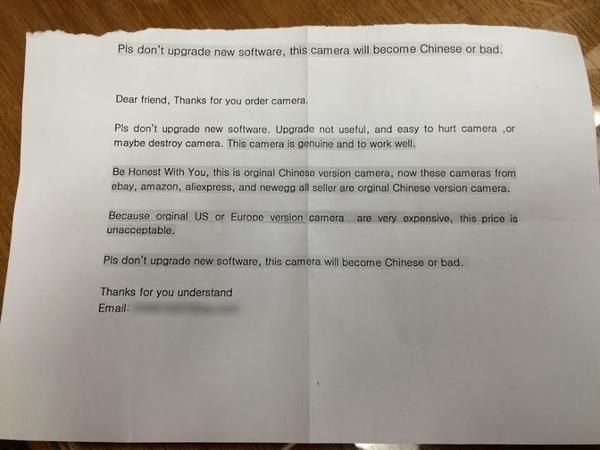
|
|
|
Everything you are doing is wrong, and it is my sworn duty to resist you.
|
|
[#28]
Originally Posted By TheGrayMan:
Yeah... but be careful... <a href="http://s251.photobucket.com/user/TGrayman/media/CCTV%20fails/CKEtR29UwAEjDFh_zpswlk2jcyj.jpg.html" target="_blank">http://i251.photobucket.com/albums/gg286/TGrayman/CCTV%20fails/CKEtR29UwAEjDFh_zpswlk2jcyj.jpg</a> View Quote View All Quotes View All Quotes Originally Posted By TheGrayMan:
Originally Posted By 2tired2run:
If this has already been posted my apologies. But if you're willing to roll the dice on cameras direct from China here's some really good prices. http://www.aliexpress.com/store/1111147 http://www.aliexpress.com/store/1010031 More links at this youtube video Yeah... but be careful... <a href="http://s251.photobucket.com/user/TGrayman/media/CCTV%20fails/CKEtR29UwAEjDFh_zpswlk2jcyj.jpg.html" target="_blank">http://i251.photobucket.com/albums/gg286/TGrayman/CCTV%20fails/CKEtR29UwAEjDFh_zpswlk2jcyj.jpg</a> When good cameras go bad... |
|
|
Your tears provide the beautiful rainbow that brightens my day.
|
|
[#29]
Originally Posted By louisianarebel:
When good cameras go bad... View Quote View All Quotes View All Quotes Originally Posted By louisianarebel:
Originally Posted By TheGrayMan:
Originally Posted By 2tired2run:
If this has already been posted my apologies. But if you're willing to roll the dice on cameras direct from China here's some really good prices. http://www.aliexpress.com/store/1111147 http://www.aliexpress.com/store/1010031 More links at this youtube video Yeah... but be careful... <a href="http://s251.photobucket.com/user/TGrayman/media/CCTV%20fails/CKEtR29UwAEjDFh_zpswlk2jcyj.jpg.html" target="_blank">http://i251.photobucket.com/albums/gg286/TGrayman/CCTV%20fails/CKEtR29UwAEjDFh_zpswlk2jcyj.jpg</a> When good cameras go bad... hence the roll dice warning.....I would only use these for easy to reach places on my house. as long as you don't upgrade firmware you should be ok. TBH- some of the amazon prices are only marginally higher depending on camera focal length and you've got amazons warranty to back you up |
|
|
"Democracy is two wolves and a lamb voting on what to have for lunch. Liberty is a well-armed lamb contesting the vote."
|
|
[Last Edit: Blackoperations]
[#30]
Forgive me if this has been answered, I have been trying to follow this thread but its massive....and great!!
What have we determined to be the "best bang for the buck" network dome camera? I am looking for a dome cam with superior night time performance, that wont break the bank. I currently have analog cams that leave a lot to be desired; by comparison, they are down right awful! |
|
|
|
|
[Last Edit: LTCetme]
[#31]
Originally Posted By Blackoperations:
Forgive me if this has been answered, I have been trying to follow this thread but its massive....and great!! What have we determined to be the "best bang for the buck" network dome camera? I am looking for a dome cam with superior night time performance, that wont break the bank. I currently have analog cams that leave a lot to be desired; by comparison, they are down right awful! View Quote The hikvision domes seem to the be the best bang for the buck these days. I use these Hikvision DS-2CD3132 domes. Also if you are after night performance consider additional IR illumination. They will go a LONG way towards improving your image at night. |
|
|
There are hundreds of reasons to own a gun but it’s mostly the reasons I can't think of that make me glad to have them.
|
|
[#32]
Originally Posted By LTCetme:
The hikvision domes seem to the be the best bang for the buck these days. I use these Hikvision DS-2CD3132 domes. Also if you are after night performance consider additional IR illumination. They will go a LONG way towards improving your image at night. View Quote View All Quotes View All Quotes Originally Posted By LTCetme:
Originally Posted By Blackoperations:
Forgive me if this has been answered, I have been trying to follow this thread but its massive....and great!! What have we determined to be the "best bang for the buck" network dome camera? I am looking for a dome cam with superior night time performance, that wont break the bank. I currently have analog cams that leave a lot to be desired; by comparison, they are down right awful! The hikvision domes seem to the be the best bang for the buck these days. I use these Hikvision DS-2CD3132 domes. Also if you are after night performance consider additional IR illumination. They will go a LONG way towards improving your image at night. Yep. Completely agree. |
|
|
Everything you are doing is wrong, and it is my sworn duty to resist you.
|
|
[#33]
For you users of the higher end domes that have the backup internal SDHC slot.
Has anyone seen degradation from the perpetual overwrites, and if so - how often should the owner replace the SDcard as "preventative maintenance". |
|
|
11-06-2012: All HOPE is lost, for there will be NO CHANGE.
And as the horde gazed over the edge into the abyss, they chanted FORWARD! FORWARD! |
|
[#34]
Originally Posted By ProfGAB101:
For you users of the higher end domes that have the backup internal SDHC slot. Has anyone seen degradation from the perpetual overwrites, and if so - how often should the owner replace the SDcard as "preventative maintenance". View Quote They should last for years. |
|
|
Everything you are doing is wrong, and it is my sworn duty to resist you.
|
|
[#35]
Originally Posted By TheGrayMan:
Yep. Completely agree. View Quote View All Quotes View All Quotes Originally Posted By TheGrayMan:
Originally Posted By LTCetme:
Originally Posted By Blackoperations:
Forgive me if this has been answered, I have been trying to follow this thread but its massive....and great!! What have we determined to be the "best bang for the buck" network dome camera? I am looking for a dome cam with superior night time performance, that wont break the bank. I currently have analog cams that leave a lot to be desired; by comparison, they are down right awful! The hikvision domes seem to the be the best bang for the buck these days. I use these Hikvision DS-2CD3132 domes. Also if you are after night performance consider additional IR illumination. They will go a LONG way towards improving your image at night. Yep. Completely agree. Thank you. When I do a ebay search I find a few listings for $85-$99 bucks (Hikvision-DS-2CD3132)......are these likely the knock off cams? Should the price point for the real cam be closer to $130? |
|
|
|
|
[#36]
Originally Posted By Blackoperations:
Thank you. When I do a ebay search I find a few listings for $85-$99 bucks (Hikvision-DS-2CD3132)......are these likely the knock off cams? Should the price point for the real cam be closer to $130? View Quote View All Quotes View All Quotes Originally Posted By Blackoperations:
Originally Posted By TheGrayMan:
Originally Posted By LTCetme:
Originally Posted By Blackoperations:
Forgive me if this has been answered, I have been trying to follow this thread but its massive....and great!! What have we determined to be the "best bang for the buck" network dome camera? I am looking for a dome cam with superior night time performance, that wont break the bank. I currently have analog cams that leave a lot to be desired; by comparison, they are down right awful! The hikvision domes seem to the be the best bang for the buck these days. I use these Hikvision DS-2CD3132 domes. Also if you are after night performance consider additional IR illumination. They will go a LONG way towards improving your image at night. Yep. Completely agree. Thank you. When I do a ebay search I find a few listings for $85-$99 bucks (Hikvision-DS-2CD3132)......are these likely the knock off cams? Should the price point for the real cam be closer to $130? They are actual hikvision cams... But they are the Chinese version.... Meaning you can never upgrade the firmware. |
|
|
Everything you are doing is wrong, and it is my sworn duty to resist you.
|
|
[#37]
i get mine from B&H photo
|
|
|
I wish I was half the man my dog thinks I am.
RIP SSG Marc Anthony Scialdo KIA 3-11-2013 Kandahar |
|
[Last Edit: Blackoperations]
[#38]
Anyone know of a network DVR that will automatically upload footage to a remote server?
Looking to backup the DVR remotely, currently use the motion activated feature of my DVR to auto email images when motion is detected. This is a nice feature, but video would be better. Thanks. |
|
|
|
|
[#39]
What are the go to apps for monitoring video feeds on an iPhone? I have a note 4 and use "Tiny cam monitor pro" which is outstanding. My wife has an iPhone and the app store doesn't seem to support tinycam. What's the iPhone equivalent or better app? I don't want some ghetto "baby monitor" app. I want to get her a real network camera app.
|
|
|
There are hundreds of reasons to own a gun but it’s mostly the reasons I can't think of that make me glad to have them.
|
|
[#40]
I like IP Cam Viewer, by nibblesnbits.
|
|
|
Everything you are doing is wrong, and it is my sworn duty to resist you.
|
|
[#41]
All I wanted for Christmas was a linux (or *nx) based NVR that's not ZoneMinder.

|
|
|
Everyman, I will go with thee
and be thy guide, In thy most need to go by thy side. |
|
[#42]
|
|
|
Everything you are doing is wrong, and it is my sworn duty to resist you.
|
|
[#43]
TGM, thanks for making this thread and keeping it updated. 6 years!
What do you think about this? It seems to have everything you like (HD, IP). http://www.costco.com/Lorex-8-Channel-HD-IP-NVR-with-2TB-HDD%2c-2-1080p-Cameras-with-130'-Night-Vision-and-2-1080p-Pan-Tilt-Cameras-.product.100226688.html I'm very comfortable building my own computers, and running my own wires. I definitely want POE for ease of installation (only running one wire). Will I save any money building my own camera system, including the DVR? It seems that with an $800-1000 price point, I won't save much after building a nice computer, putting in storage, and buying the cameras. |
|
|
|
|
[#44]
Originally Posted By tron999:
TGM, thanks for making this thread and keeping it updated. 6 years! What do you think about this? It seems to have everything you like (HD, IP). http://www.costco.com/Lorex-8-Channel-HD-IP-NVR-with-2TB-HDD%2c-2-1080p-Cameras-with-130'-Night-Vision-and-2-1080p-Pan-Tilt-Cameras-.product.100226688.html I'm very comfortable building my own computers, and running my own wires. I definitely want POE for ease of installation (only running one wire). Will I save any money building my own camera system, including the DVR? It seems that with an $800-1000 price point, I won't save much after building a nice computer, putting in storage, and buying the cameras. View Quote That's not bad... and it looks like that NVR even has alarm contacts on the back (If you look at the pic of the back, it's the green connection block on the right-rear of the unit). That puts it a cut above some of its brethren. |
|
|
Everything you are doing is wrong, and it is my sworn duty to resist you.
|
|
[#45]
Great thread!
Is there any way to tell if this camera is knock off or legit? http://www.newegg.com/Product/Product.aspx?Item=9SIA50K3PZ2909&cm_re=Hikvision-DS-2CD3132-_-2P0-0016-00029-_-Product Also any recommendations on an inexpensive POE switch? I'm looking to start switching over my SuperCircuits Ananlog system to IP/Megapixel |
|
|
|
|
[#46]
Originally Posted By Resqtech:
Great thread! Is there any way to tell if this camera is knock off or legit? http://www.newegg.com/Product/Product.aspx?Item=9SIA50K3PZ2909&cm_re=Hikvision-DS-2CD3132-_-2P0-0016-00029-_-Product Also any recommendations on an inexpensive POE switch? I'm looking to start switching over my SuperCircuits Ananlog system to IP/Megapixel View Quote Camera looks legit. And I like the trendnet switches. |
|
|
Everything you are doing is wrong, and it is my sworn duty to resist you.
|
|
[#47]
Originally Posted By Resqtech:
Great thread! Is there any way to tell if this camera is knock off or legit? http://www.newegg.com/Product/Product.aspx?Item=9SIA50K3PZ2909&cm_re=Hikvision-DS-2CD3132-_-2P0-0016-00029-_-Product Also any recommendations on an inexpensive POE switch? I'm looking to start switching over my SuperCircuits Ananlog system to IP/Megapixel View Quote Both of the Asia First cameras I bought from Newegg (two different third party sellers) are chinese market cameras loaded with hacked US firmware. They work great, but don't try to upgrade the firmware - they'll brick, although you can recover them. There have been some hardware revisions and not all firmware is compatible. |
|
|
|
|
[#48]
What do you think about the EYEsurv stuff from Nellys?
Tom |
|
|
|
|
[#49]
|
|
|
Everything you are doing is wrong, and it is my sworn duty to resist you.
|
|
[#50]
I didn't see any Hikvision nvr's at Nellys. I'm quite lost and was going to call them tomorrow.
|
|
|
|
 Win a FREE Membership!
Win a FREE Membership!
Sign up for the ARFCOM weekly newsletter and be entered to win a free ARFCOM membership. One new winner* is announced every week!
You will receive an email every Friday morning featuring the latest chatter from the hottest topics, breaking news surrounding legislation, as well as exclusive deals only available to ARFCOM email subscribers.
AR15.COM is the world's largest firearm community and is a gathering place for firearm enthusiasts of all types.
From hunters and military members, to competition shooters and general firearm enthusiasts, we welcome anyone who values and respects the way of the firearm.
Subscribe to our monthly Newsletter to receive firearm news, product discounts from your favorite Industry Partners, and more.
Copyright © 1996-2024 AR15.COM LLC. All Rights Reserved.
Any use of this content without express written consent is prohibited.
AR15.Com reserves the right to overwrite or replace any affiliate, commercial, or monetizable links, posted by users, with our own.

