|
If you get an IPod (which I recommend) you're not going to want to use iTunes to control/manage it anyway. You'll want to get Anapod Explorer. With Anapod explorer, you can play WMAs on the iPod.
|
|
|
|
Check out the mp3 players from iAudio or iRiver. Better players at a much better value.
|
|
|
It's just displaying good taste in music sir,that you so obviously lack! |
|
|
|
|
|
Hey...I'm a damn "redneck'!!!! Semper Fi, M60-E4 
|
||
|
|
|
Stupid question from someone thinking about getting an ipod...
I don't want to hijack this thread, but how do you get your CD collection into the ipod? I assume you play the CD on your computer's CD drive and hook the ipod up to the computer's USB port. Is this right? |
|
|
I'm sorry.Wrong answer.The terms "redneck" and "BonJovi "are mutually exclusive. |
|||
|
|
yesh, but there's a lot of overlap in the form of Camaros and mullets |
||||
|
|
You "rip" (transfer) your songs onto your computer from the CDs, and then you transfer them to the iPod. It only takes a few minutes to rip a whole cd. |
|
|
|
Nice try. For your penance,you must listen to "One From the Road" in it's entirity.On 8 track.Then take a leak off your front porch,whilst holding a longneck Bud in your free hand. Didn't want to hijack the thread.Wife is wanting one of them music box thingies,and I'm,er,less than tech-savvy my own self.I'll shut up and pay attention now. |
|
|
|
|
|
|
Just got my 30 Gig Ipod video today at the land of the big BX...
I am in love.. 7,500 songs in the palm of your hand...and a 14 hour battery life... Recharges on your USB port... |
|
|
Hmmm... Will have to give this a try.. I havent looked at third party software yet  The only thing I dont like is that I have to use Quicktime pro to convert the videos that I want to put onto it... Oh well, only thirty bucks... Damn you Steve Jobs...sucker me into actually buying Quicktime 
|
|
|
|
|
I guess I will have to be the lone dissenter and say- Get a different one!
I love my Creative ZEN Micro(Name is stupid; player is great). 5GB of MP3/WMA player goodness. If you want a larger capacity one get the regular ZEN, which holds 20GB, and I think they also make a 30GB. I got my Micro for $170, and the 20GB model should be able to be had for around $200. I HATE APPLE!!! |
|
|
I think the latest version of iTunes will convert videos for free. |
||
|
|
What??? But the Apple site tells me to buy Quicktime Pro... Just got this thing hours ago... I am using the version of I tunes that came on the install CD... Will download the latest version and give that a go... |
|||
|
|
This is the first time that I have ever bought anything Apple...I never liked Macs... But I think Apple has a winner with the Ipod... I think they did a damned good job on the design... |
|
|
|
Bah. I have to PAY for it to get all the features? No thanks. |
|
|
|
This may work, also check out the other software at the bottom of the page |
|
|
|
Thanks |
|
|
|
I'll be the second dissenter. I've got the Creative Sleek. 20gb of musical goodness. Paid $250 at Frys. I refuse to buy anything made by apple. |
|
|
|
|
I was thinking of getting the Zen as well - I have seen them with 40 GB drives that hold 16,000 songs as well.
Is there anything on the horizon I should wait for? Something better/bigger/smaller, etc.? I really want the most capacity I can get and for it to be reliable and have a good interface. |
|
|
+1 I have an IAudio. 
|
|
|
|
|
Iaudio's @ newegg.com
oh yea, plays video and pictures too. and has an FM radio and sound recorder...etc etc 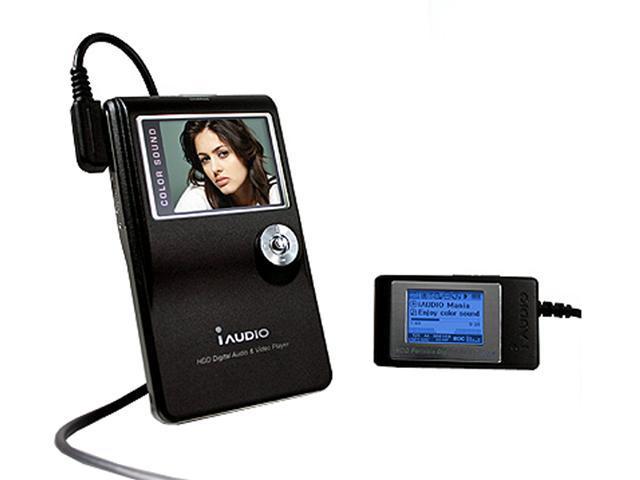
|
|
|
If you are using iTunes, all you have to do is start iTunes, and then pop in the CD. iTunes will basically do the rest. It will go online and download all the cd and track info, rip the cd to your hard drive, and add the music to your iTunes library. The next time you sync up your iPod, it will be there for you. Couldn't get any easier, unless it came with a little servant robot to swap discs for you. |
|
|
|
|
DON'T EVEN INSTALL ITUNES!!!!!
If you do, make sure you set it up to rip mp3s, not AAC. |
|
|
You can convert WMA files to MP3 files which an iPod will play just fine. The problem is that if you have an iPod you are stuck with iTunes to manage it, and I don't like iTunes or the proprietary format it saves songs with. The hard drive based iPods are also not good choices when you move around a lot with your MP3 player. iPods also do not have replacable batteries, which sucks the big one. iPods look cool, but most will get better service out of one of the other 3 billion MP3 players on the market. Personally I like my iAudio 5 player. 130 bucks for a small, light, easy to use player that holds all my CD's and downloads with no problem. |
|
|
|
You pop your CD into the computer and let iTunes convert the CD into electronic format, which by default will be apple's proprietary format that nothing else can read. Then you tell iTunes to download the songs to your iPod. It is simpler to do with iTunes than with any other system. |
|
|
|
bzzzzzzzzt. |
||
|
|
Believe me, I have done more with iPods than anyone else has. (We actually use them here at work for various purposes...) I know there are third party apps out there, but lots of folks have had problems with those third party apps.... Most are going to stick with iTunes anyway, as they don't have to buy it. The most reliable way to use your iPod is with iTunes, which sucks major hosewater. |
|
|
|
|
iTunes can save music files in .mp3 format. All of my music files are .mp3 format, and are managed by iTunes. The only time iTunes uses .aac format is when you purchase from the iTunes store, or if you have iTunes configured to rip CDs into .aac format
As far as the battery replacement goes, there are plenty of third party vendors that sell replacement batteries for an iPod, along with installation instructions. Currently there are replacement batteries for all iPods except the shuffle, and the 5G Video iPod. I'm sure they'll be along shortly. |
|
|
Or you can go in to (get this...) the SETTINGS menu and change the type of encoding you want! The real horrible crime is the download sites which don't give you a choice, and WON'T LET YOU BURN TO CD, I don't know if Walmart is this way. To the original poster... If you can burn your purchased music to CD, then do it and then rip the CD to mp3. If you can't, then you got conned into buying music just for your computer or COMPATIBLE player. Don't use any format other than MP3 just for usefulnesses sake. |
||
|
|
|
BTW -- There are multiple programs that strip all that copy protection BS from the songs that you can buy online. For iTunes, jhymn is probably the best.
For wma files, several utilities exist, but personally I have just been burning them to a CD and then converting the .wav file off of the CD into a standard mp3 format. |
|
|
Which is why I said that the DEFAULT setting was proprietary, meaning that you can CHANGE the format. You have no such choice about iTunes downloads. |
|
|
|
Look. It isn't much of a knock against iTunes, if they make it easy to switch encoders. You made it sound a lot worse than it is. That is why I use Napster, or else burn what I want to CD, then rip it to Mp3. The encrypted WMA coding is impossible to remove last time I looked. The only way is to burn/rip a cd, or else to play and record the music to your HD, and then encode the WAV file. This is slow and a PITA. |
||
|
|
While I agree that most will use iTunes, they are absolutely not forced to use it. More than a few posters here use Anapod |
||
|
|
|
As far as a place to buy your music, check out Allofmp3.com. I have been using it for about a year or two and it works for me and is WAY cheaper than walmart. They charge you based on the size of a song, so say a 3:30 minute song is 4.8mb - the cost for that one song is 10 cents and thats at 192kbps. You can get it encoded at a higher rate, but I find that quality works for me. You can order what ever songs you want so you're not stuck ordering the entire album if you only like two songs. You can preview every song at low quality. Payment is easy. I usualy just put in $50 a time and it pulls from you account. $50 lasts me a while considering the songs are on average 10 cents each.
It is based out of Russia, and I was skeptical at first. But I have no complaints. Nick |
|
|
Hmm. How is that legitimate? I just looked at Metallica's (the bastards that started all this .mp3 controversy) St. Anger. For the entire album, they're only charging $2.11? |
|
|
|
we do this thread once a month. Where have you been? |
||
|
|
Read about it on Wikipedia. I have not used it yet, but I plan to when I get the time. |
||
|
|
it's not legitimate. It's stolen music from russia. |
|||
|
|
|
www.ecost.com/ecost/shop/detail~DPNo~550518.asp
New 20GB MP3 - Color LCD Display The iRiver H10 Lounge Grey Features a 20GB Hard Drive, Color LCD Display, Digital Tuner, USB 2.0 ( Supports MP3, WMA, JPEG, and TXT Files ) If I didnt have to pay to fix my car tomorrow this would be mine .. 189.00! |
|
|
 Win a FREE Membership!
Win a FREE Membership!
Sign up for the ARFCOM weekly newsletter and be entered to win a free ARFCOM membership. One new winner* is announced every week!
You will receive an email every Friday morning featuring the latest chatter from the hottest topics, breaking news surrounding legislation, as well as exclusive deals only available to ARFCOM email subscribers.
AR15.COM is the world's largest firearm community and is a gathering place for firearm enthusiasts of all types.
From hunters and military members, to competition shooters and general firearm enthusiasts, we welcome anyone who values and respects the way of the firearm.
Subscribe to our monthly Newsletter to receive firearm news, product discounts from your favorite Industry Partners, and more.
Copyright © 1996-2024 AR15.COM LLC. All Rights Reserved.
Any use of this content without express written consent is prohibited.
AR15.Com reserves the right to overwrite or replace any affiliate, commercial, or monetizable links, posted by users, with our own.

