|
Originally Posted By oldrock:
really enjoying reading this thread. I have 3 of my 4 cameras up and running now so thought I would post pics of the CNB VBN-24VF compared to the cheapies that came with the DVR. I will say these pics were recorded at CIF since I still can't figure out how to change the recording resolution on the DVR yet but I am still on the learning curve. I probably still need to do alot of tweaking on the dome camera but at least it is mounted and zoomed where I wanted it to overlook the driveway. I'll post up night pics once tomorrow. Not nearly sa crisp as your high res cams but considering I have under $500 invested, I think it should work for us. http://i743.photobucket.com/albums/xx78/oldrock/misc/731101a.jpg cheapie cam #1 showing the street corner/front yard. This image is tinted kinda brown so not sure if maybe cam is bad http://i743.photobucket.com/albums/xx78/oldrock/misc/731103a.jpg cheapie cam #3 showing side yard and bass boat. This one seems better than the other cheapier color wise http://i743.photobucket.com/albums/xx78/oldrock/misc/731102a.jpg this is the 24vf camera. All I've done is adjust the zoom so still need to do the image tweaking but I really like this camera so far There's something seriously wrong with that first camera... the colors are off badly. If that's a day/night camera, I wonder if the IR-cut filter (ICR) isn't stuck (eg. it's not filtering out IR during the day... that always give you wonky colors). The other cheapie image is better, but definitely lower-res than the CNB camera. Looks like the 24vf gives a decent picture for the money. Nice work! 
(watch out for the CCTV bug... once it bites, you'll begin tweaking things... it's a slippery slope  ) )
|
|
|
"Look wise, say nothing, and grunt. Speech was given to conceal thought."
- Sir William Osler - |
|
Originally Posted By Merrell:
Heck of a thread you've put together - this should get copied into the Library as a camera FAQ I don't believe I've ever been to the library. We had talked at one point about stickying this thread in the Safes and Home Security forum, but there's some kind of account glitch (or glitch with my proxy server) that prevents me from posting there. Posters have continued to add to this thread over the last year or so, and it just keeps growing as posters take on new projects. Our friendly neighborhood SF mod marked it "do not archive," so I figured that was probably good enough for now. BTW, glad you enjoyed it... it's a lot of information to digest. |
|
|
"Look wise, say nothing, and grunt. Speech was given to conceal thought."
- Sir William Osler - |
|
i know what you mean about the bug... It is kinda fun seeing what you can do to make things better, etc. I'm already thinking about swapping that crappy camera showing the corner with another CNB one. I really like the fact you can zoom them to get just the picture you want. I also think they do a very decent job for the money. Also I am only recording at cif resolution still so should be alot nicer image when I get it running at D1 resolution. I had to call the DVR manufacturer since it states online that they are capble of D1 resolution but it defaults to CIF and I cant find a way to change it. They had to bump it up to the engineering team who said they would get back with me monday.
I was looking at the focus on the 24VF and think the focus needs adjustment. It looks good in the close frame but is a little blurred as you look back at the street level. Going to go adjust that to get a crisper image at the street zone and also do some tweaking on the setup. |
|
|
|
|
Grayman...
We need to discuss license plate capable cameras again. http://www.ar15.com/forums/topic.html?b=1&f=5&t=1074948&page=1 |
|
|
"In times of change, the Patriot is a scarce man; brave, hated and scorned. When his cause succeeds, however, the timid join him, for then it costs nothing to be a Patriot." - Mark Twain
|
|
Originally Posted By Dragracer_Art:
Grayman... We need to discuss license plate capable cameras again. http://www.ar15.com/forums/topic.html?b=1&f=5&t=1074948&page=1 Threw in my two cents. I haven't done any formal LPR stuff. I've looked at it, but have not yet put together a working solution. None of it is cheap. 
|
|
|
"Look wise, say nothing, and grunt. Speech was given to conceal thought."
- Sir William Osler - |
|
Originally Posted By ger42:
Anyone wired an AXIS T90A20 IR-LED ? Here is a look inside http://i91.photobucket.com/albums/k308/Ger42/House%20Outside/IMG_3008.jpg The 2 on the left are for the feed to the device. I don't understand how to connect the wires. http://i91.photobucket.com/albums/k308/Ger42/House%20Outside/IMG_3009.jpg The L N E is where the 120 line goes. Don't know how to attach or the size of the wire to use. Pic below shows where the wires enter the box. The device is wired(bottom pic) and the holes look like they are sized right. The hole on the right is where the 120 line comes in. The only cable I have that would fit is a low voltage one. http://i91.photobucket.com/albums/k308/Ger42/House%20Outside/IMG_3010.jpg http://i91.photobucket.com/albums/k308/Ger42/House%20Outside/IMG_3011.jpg Instructions are no help. Suggestions? I have one of those power supplies out in the garage... let me dig it out and see if I can shed some light on things. Stand by. ETA: mine isn't quite like yours, so it may not be much help. Your connections to the illuminator panels look pretty straightforward... red is positive by convention, and black is negative, likewise by convention. Hooking those up should be trivial. The AC connections are naturally going to be polarity-independent (it's AC current, so polarity doesn't matter, unlike your DC connections for the panels). ETA2: It says "auto-sensing" in the instructions linked here, so maybe you can hook it up any way you want. You should probably be using 12 or 14-gauge wire, and preferably something round (to fit through that cable opening), and something rated for outdoor use. ETA3: "LNE" usually stand for Live, Neutral, Earth, which by American convention should be black, white, and green, respectively (for single-phase) |
|
|
"Look wise, say nothing, and grunt. Speech was given to conceal thought."
- Sir William Osler - |
|
My question is how do the wires actually connect. Are they push in? Do I have to move something to lock them in? Are the little white things on each of the "boxes" levers that need to be pushed/pulled?
|
|
|
|
|
Originally Posted By ger42:
My question is how do the wires actually connect. Are they push in? Do I have to move something to lock them in? Are the little white things on each of the "boxes" levers that need to be pushed/pulled? I think they're push-ins. The little lever takes some of the tension off so you can pull the wire out. |
|
|
"Look wise, say nothing, and grunt. Speech was given to conceal thought."
- Sir William Osler - |
|
I posted this on the CCTV forum and was told
Here are the instructions. If these can't help hire a professional installer. You are dealing with high voltage enough to seriously hurt you and/or kill you. This in not a do it your self product. There was a link to the same instructions that came with the device. So I guess I now have to search for a Axis professional installer to hook this up. |
|
|
|
|
Originally Posted By ger42:
I posted this on the CCTV forum and was told Here are the instructions. If these can't help hire a professional installer. You are dealing with high voltage enough to seriously hurt you and/or kill you. This in not a do it your self product. There was a link to the same instructions that came with the device. So I guess I now have to search for a Axis professional installer to hook this up. Hmph. Some posters have a "only pros should be doing this" attitude. ... though they may just be saying that for liability reasons. They do have a point about the electrical hazards, however... make damned sure you've got the circuit-breaker off, and use a sniffer to make certain it's off. They probably don't want your heirs coming back and suing them/the forum if you electrocute yourself. The "ground" or Earth wire ("E" on the circuit-board you showed) should be the green/uninsulated wire. The Black wire is hot/Live ("L" on your circuit-board... I remember it by black=death), and the white wire is Neutral ("N" on your circuit-board). Here is a link More at wikipedia Here's another link And another link If you're not confident enough that you have it right, you could have an electrician hook it up for you... that might be cheaper than a CCTV guy. I'm not a professional at this, and it is your ass and your equipment on the line if you get it wrong... so if you're not comfortable DIYing it, you might want to call somebody who does this for a living. I don't want to be sued in the event of your death either 
|
|
|
"Look wise, say nothing, and grunt. Speech was given to conceal thought."
- Sir William Osler - |
|
"If these can't help hire a professional installer. You are dealing with high voltage enough to seriously hurt you and/or kill you. This in not a do it your self product. "
They gotta be kidding? |
|
|
|
|
TheGrayMan thank you very much.
This is the line that did it "Zooming in reveals a connector just like the one you have. It's labeled exactly the same... only difference is that it uses screw terminals rather than push terminals: " I had the L N E down it was how they connected. I guess I'll tin the stranded wires that come from the IR device once I have the length figured out. I'm assuming you used 12/2 since that is what you had. I'm thinking a round 14/2 should work just fine. Tomorrow after walking and feeding the dogs it will be out to home depot. Tomorrow I'll tackle setting up the 2 Acti 1231 cameras. Setting them up not installing them. I"m waiting for my installer to run the cables. I'm too old (68) to be crawling around a hot low attic in the Florida summer heat. You are truly a credit to your upbringing. I can't find the words to thank you enough for the time you have taken to help me out. It's nice to know there are people like yourself still out there. Again a big THANK YOU |
|
|
|
|
Originally Posted By ger42:
TheGrayMan thank you very much. This is the line that did it "Zooming in reveals a connector just like the one you have. It's labeled exactly the same... only difference is that it uses screw terminals rather than push terminals: " I had the L N E down it was how they connected. I guess I'll tin the stranded wires that come from the IR device once I have the length figured out. I'm assuming you used 12/2 since that is what you had. I'm thinking a round 14/2 should work just fine. Tomorrow after walking and feeding the dogs it will be out to home depot. Tomorrow I'll tackle setting up the 2 Acti 1231 cameras. Setting them up not installing them. I"m waiting for my installer to run the cables. I'm too old (68) to be crawling around a hot low attic in the Florida summer heat. You are truly a credit to your upbringing. I can't find the words to thank you enough for the time you have taken to help me out. It's nice to know there are people like yourself still out there. Again a big THANK YOU Good guess... that's exactly why I used it. 14/2 should work equally well. BTW, make sure you make use of the "IP Utility" that comes with the Acti cameras... it's pretty handy for finding the cameras on your network, and assigning them a fixed, usable IP address. Acti cameras also come from the factory with the default login "Admin" (make sure you capitalize the "A"), and default password "123456" I'd change those at your earliest convenience. ETA: and no need to thank me. |
|
|
"Look wise, say nothing, and grunt. Speech was given to conceal thought."
- Sir William Osler - |
|
Thank you for this awsome thread. It will prove very useful soon. I'll get around to actually reading it when the time comes.
Have you ever messed with a video program like Vitamin D video (http://www.vitamindinc.com/) If not, you need to check it out. (I appologize if you've already addressed it. I haven't read most of the thread yet.) |
|
|
|
|
Originally Posted By fluwoebers:
Thank you for this awsome thread. It will prove very useful soon. I'll get around to actually reading it when the time comes. Have you ever messed with a video program like Vitamin D video (http://www.vitamindinc.com/) If not, you need to check it out. (I appologize if you've already addressed it. I haven't read most of the thread yet.) Never... but after looking at that link, the price on it is extremely reasonable. |
|
|
"Look wise, say nothing, and grunt. Speech was given to conceal thought."
- Sir William Osler - |
|
Here is an interesting review on Anandtech about a new security camera service by a company called DropCam. They actually use Axis cameras, and provide a software front-end, and a cloud-based online service for storing the video.
In other words, no DVR on-site for somebody to steal. The service seems to run about $30/month, in addition to the cost of the hardware. An interesting approach/service for the IP-camera-minded customer. |
|
|
"Look wise, say nothing, and grunt. Speech was given to conceal thought."
- Sir William Osler - |
|
"Look wise, say nothing, and grunt. Speech was given to conceal thought."
- Sir William Osler - |
|
Good stuff Grayman.
Have you seen any good solutions for getting Mobotix video to a HDMI television? I was thinking along the lines of a Mac Mini (not sure if the older ones have HDMI out), but that's not as elegant of a solution as I'd like. Wishing my TV had an Ethernet port....but alas only HDMI.
|
|
|
|
|
Originally Posted By angrymarmot:
Good stuff Grayman. Have you seen any good solutions for getting Mobotix video to a HDMI television? I was thinking along the lines of a Mac Mini (not sure if the older ones have HDMI out), but that's not as elegant of a solution as I'd like. Wishing my TV had an Ethernet port....but alas only HDMI. A Mac mini would work, as would a mini-ITX solution, or other embedded computer. Having an ethernet port on your TV would not help, as you need some sort of computer to render that packet-stream into video. Fortunately, it's all 2D, and no exotic video cards or 3D rendering engines are required. Embedded video cards, including those on the average all-in-one motherboard, are perfectly adequate to render the video. Even multiple streams are fine. I'm using a Micro-ATX board in my main DVR, and using the built-in Intel 4500X video... no issues or problems. What you DO need is robust network infrastructure. You can only push so much through 100-megabit ethernet, and even gigabit can choke when using the on-board network card. I've seen on-board network capability fail, and as a result I recommend a nice PCI-E gigabit card. One of the other things you'll sometimes see with on-board networking stuff, including gigabit ethernet ports, is those ports attached to the regular PCI bus, rather than a PCI-E connection. The regular PCI bus bottlenecks at 33MB/s, and effectively throttles down your network throughput, regardless of the wire-speed of the external connection. |
|
|
"Look wise, say nothing, and grunt. Speech was given to conceal thought."
- Sir William Osler - |
|
Originally Posted By TheGrayMan: Real network engineers don't use embedded cards. :) Considering that I spent the last 10 years in networking, and the last 5 speaking OSPF fluently and BGP functionally, let's just say I have somewhat higher standards for what I believe my own network should be capable of and have well over $2500 invested in just raw infrastructure. Overkill for a home - certainly, but that's just my nature to overbuild :) Unfortunately, one of my good friends has WELL in excess of 80 drops of Cat 6 in his house. I thought having nearly 40 in mine was ridiculous....but damn...Originally Posted By angrymarmot: Good stuff Grayman. Have you seen any good solutions for getting Mobotix video to a HDMI television? I was thinking along the lines of a Mac Mini (not sure if the older ones have HDMI out), but that's not as elegant of a solution as I'd like. Wishing my TV had an Ethernet port....but alas only HDMI. A Mac mini would work, as would a mini-ITX solution, or other embedded computer. Having an ethernet port on your TV would not help, as you need some sort of computer to render that packet-stream into video. Fortunately, it's all 2D, and no exotic video cards or 3D rendering engines are required. Embedded video cards, including those on the average all-in-one motherboard, are perfectly adequate to render the video. Even multiple streams are fine. I'm using a Micro-ATX board in my main DVR, and using the built-in Intel 4500X video... no issues or problems. What you DO need is robust network infrastructure. You can only push so much through 100-megabit ethernet, and even gigabit can choke when using the on-board network card. I've seen on-board network capability fail, and as a result I recommend a nice PCI-E gigabit card. One of the other things you'll sometimes see with on-board networking stuff, including gigabit ethernet ports, is those ports attached to the regular PCI bus, rather than a PCI-E connection. The regular PCI bus bottlenecks at 33MB/s, and effectively throttles down your network throughput, regardless of the wire-speed of the external connection. That said a full-blown PC just to have the ability to look at a video stream seems a waste to me...but the market is the market.
|
|
|
|
|
Originally Posted By TheGrayMan: Here is a little video from a bar shooting in Texas. The bar owner had a surveillance system (appears to be analog... can't tell you what brand), and it captured him nearly getting whacked by the police (he pointed a gun at the police, who shot at him, but missed). He has integrated-IR on his cameras. He seriously erred in not utilizing his surveillance system properly. If you have a setup like his, please USE IT. If you hear something go "bump" in the night, turn on your monitor and look at your camera views before charging outside with a pistol. If he'd done so, he would have seen that those were cops out behind his building, as evidenced by their clearly-visible badges and gun-belts. He very nearly got himself killed by NOT utilizing the enormous intel advantage one gains by having ten extra sets of eyes than can see in the dark. He's also very lucky that these were police officers, who held their fire after a couple of shots. He could just as easily have walked outside into an ambush, or found himself outgunned by a group of gang-bangers. CCTV offers enormous advantages, including the ability to see without being seen, the ability to see several places at once, and the ability to size up your opposition without exposing yourself to hostile fire. Don't throw that advantage away. http://i251.photobucket.com/albums/gg286/TGrayman/Texas%20bar%20shooting/th_Texasbar.jpg Owner situational awareness FAIL. |
|
|
|
|
GrayMan,
I am sure you have been asked this but I could not find it in your list. I am looking for a beginner DVR w/ cameras and cabling (complete setup) that has at least four cameras and capabilities of expansion. Decent quality and power are desirable. Where should I start looking and what brand? Thank you! FB |
|
|
Nothing good ever comes from a knock at the door
|
|
Originally Posted By Firebird69:
GrayMan, I am sure you have been asked this but I could not find it in your list. I am looking for a beginner DVR w/ cameras and cabling (complete setup) that has at least four cameras and capabilities of expansion. Decent quality and power are desirable. Where should I start looking and what brand? Thank you! FB Here's the problem. I honestly don't know of any pre-packaged kits I would recommend. Even some of the brand-name ones (Samsung, etc) sometimes come with weird cables/plugs, like DIN connectors and RJ-11 plugs. It makes it a real PITA to change out the included cameras, which are inevitably POS's. Most of what you're paying in those pre-packaged kits is the DVR, because the cameras are almost always as low-end as you can get. Even if you have an embedded DVR you like, your camera choice can differ GREATLY depending on your application. Indoor vs outdoor, bullet vs dome, WDR vs not, B&W vs color, wide-angle vs long-lens, included-IR vs illuminator, overt vs covert, and so forth. Even among analog cameras, there's a tremendous number of choices, which you'll need to tailor based on the view you want, the lighting conditions, the mounting location, power source, etc. There isn't a one-ring solution with CCTV systems... or if there is, I haven't found it yet. 
|
|
|
"Look wise, say nothing, and grunt. Speech was given to conceal thought."
- Sir William Osler - |
|
Originally Posted By TheGrayMan: Originally Posted By Firebird69: GrayMan, I am sure you have been asked this but I could not find it in your list. I am looking for a beginner DVR w/ cameras and cabling (complete setup) that has at least four cameras and capabilities of expansion. Decent quality and power are desirable. Where should I start looking and what brand? Thank you! FB Here's the problem. I honestly don't know of any pre-packaged kits I would recommend. Even some of the brand-name ones (Samsung, etc) sometimes come with weird cables/plugs, like DIN connectors and RJ-11 plugs. It makes it a real PITA to change out the included cameras, which are inevitably POS's. Most of what you're paying in those pre-packaged kits is the DVR, because the cameras are almost always as low-end as you can get. Even if you have an embedded DVR you like, your camera choice can differ GREATLY depending on your application. Indoor vs outdoor, bullet vs dome, WDR vs not, B&W vs color, wide-angle vs long-lens, included-IR vs illuminator, overt vs covert, and so forth. Even among analog cameras, there's a tremendous number of choices, which you'll need to tailor based on the view you want, the lighting conditions, the mounting location, power source, etc. There isn't a one-ring solution with CCTV systems... or if there is, I haven't found it yet.  Okay |
|
|
Nothing good ever comes from a knock at the door
|
|
Originally Posted By ger42:
I have a Panasonic WV-CW484S, CNB VBM-24Vf and 2 ACTI ACM-1231 cameras. I am hiring a neighbor to run the wires. He is doing it tomorrow. I purchased 2 sets of baluns to use with the analog cameras. The baluns have 2 power wires this works fine with the CNB but the Panasonic has 3 wires, 2 power and 1 ground. If I use Siamese cable there is no ground line. What have others done with the ground? pic of the wiring for both cameras and the balun. Panasonic on the right. http://i91.photobucket.com/albums/k308/Ger42/House%20Outside/IMG_3056.jpg The little tag on the power wire provides the key. Two of the wires are used if it's 12VDC, and one of the other wires is used if it's 24VAC. The tag tells you which ones... I can't remember off the top of my head. ETA: never mind... it's brown and blue that are the power wires, regardless of whether it's AC or DC... just make sure you have the polarity correct if you're using 12VDC. The extra wire is a ground wire for the AC setup. |
|
|
"Look wise, say nothing, and grunt. Speech was given to conceal thought."
- Sir William Osler - |
|
In doing some searching around the internet, can I ask if you have heard good or bad about IC Realtime (http://www.icrealtime.com) or Mace Security Products (http://www.macepro.com) cameras?
|
|
|
Keith-
|
|
Originally Posted By WS6_Keith:
In doing some searching around the internet, can I ask if you have heard good or bad about IC Realtime (http://www.icrealtime.com) or Mace Security Products (http://www.macepro.com) cameras? ICrealtime is a good company, and I've heard good things about their stuff (they're also the maker of a very cool license-plate camera: Link) Mace is a semi-big name in the security industry, but I don't know if they make their own stuff, or simply rebadge things they buy overseas. Their stuff is functional from what I've heard. |
|
|
"Look wise, say nothing, and grunt. Speech was given to conceal thought."
- Sir William Osler - |
|
So what do you charge?
|
|
|
My give-a-shit is broken.
|
|
Originally Posted By bcauz3y:
So what do you charge? I don't... the information is free! My schedule is so nuts that I wouldn't feel right charging somebody, simply because their project would perpetually get "worked in" between all my other stuff. This stuff is strictly a hobby for me. |
|
|
"Look wise, say nothing, and grunt. Speech was given to conceal thought."
- Sir William Osler - |
|
This hobby is getting expensive. I had a neighbor who does phone and camera systems do 6 cat5 drops on the exterior of my house. I have 2 Acti ACM-21231 cameras. 1 Panasonic WV-CW484S (plan to buy another) and a CNB VBM-24VF. I was going to use a card to pickup the analog signals but could not mount the full size card in my PC and could not drivers for a card someone gave me so I got a used AXIS 241Q used off Ebay. Also got an Axis T90A20 IR-LED. I don’t want to add all of it up I think I’d get sick if I did. The saving grace for me is the wife wanted it.
|
|
|
|
|
Originally Posted By ger42:
This hobby is getting expensive. I had a neighbor who does phone and camera systems do 6 cat5 drops on the exterior of my house. I have 2 Acti ACM-21231 cameras. 1 Panasonic WV-CW484S (plan to buy another) and a CNB VBM-24VF. I was going to use a card to pickup the analog signals but could not mount the full size card in my PC and could not drivers for a card someone gave me so I got a used AXIS 241Q used off Ebay. Also got an Axis T90A20 IR-LED. I don’t want to add all of it up I think I’d get sick if I did. He saving grace for me is the wife wanted it. Those axis camera servers are a nice option... I have a couple of those deployed. It's a good way to transition your analog cameras into a networked system. |
|
|
"Look wise, say nothing, and grunt. Speech was given to conceal thought."
- Sir William Osler - |
|
One my ACTi 1231 camera's image is upside down. The other is okay. Any ideas on why?
|
|
|
|
|
Thank you on the video flip. I wonder what idiot did that? Wait a minute I'm the only one on the PCV so i must be the idiot.
Now for my latest problem Network settings Comast is the network supplier I have the ethernet line from the comcast modem going into the input of an Apple Time Capsule which is a wireless router. My Imac uses DHCP. The PC is connected to a Trendnet The Trendnet has an ethernet connection to the Apple time Capsule. 2 Acti ACM-1231 cameras are connected to the POE posts on the Trendnet. The PC is running Windows XP professional Luxriot is the dvr software. I have the setting on the PC as fixed IP 192.168.0.200. This works fine but no internet access. I now have a used Axis 240Q. It's IP address from the factory is 192.168.0.090. To set it up it looks like I need internet access but with my PC network setup I cannot get to the internet. What am I missing??? I realize Internet education and experience. My question is can I set it up to see my cameras, the Axis and get to the internet? |
|
|
|
|
Originally Posted By ger42:
Thank you on the video flip. I wonder what idiot did that? Wait a minute I'm the only one on the PCV so i must be the idiot. Now for my latest problem Network settings Comast is the network supplier I have the ethernet line from the comcast modem going into the input of an Apple Time Capsule which is a wireless router. My Imac uses DHCP. The PC is connected to a Trendnet The Trendnet has an ethernet connection to the Apple time Capsule. 2 Acti ACM-1231 cameras are connected to the POE posts on the Trendnet. The PC is running Windows XP professional Luxriot is the dvr software. I have the setting on the PC as fixed IP 192.168.0.200. This works fine but no internet access. I now have a used Axis 240Q. It's IP address from the factory is 192.168.0.090. To set it up it looks like I need internet access but with my PC network setup I cannot get to the internet. What am I missing??? I realize Internet education and experience. My question is can I set it up to see my cameras, the Axis and get to the internet? What are the ip addresses of your Imac, and gateway (the lan side of your router)? |
|
|
"Look wise, say nothing, and grunt. Speech was given to conceal thought."
- Sir William Osler - |
|
|
|
Originally Posted By ger42:
Originally Posted By TheGrayMan:
What are the ip addresses of your Imac, and gateway (the lan side of your router)? Any of this mean anything? This is on the Imac http://i91.photobucket.com/albums/k308/Ger42/Picture6.png http://i91.photobucket.com/albums/k308/Ger42/Picture8.png http://i91.photobucket.com/albums/k308/Ger42/Picture7.png Ah... this is easy to fix. You have a routing problem. Here is the issue: 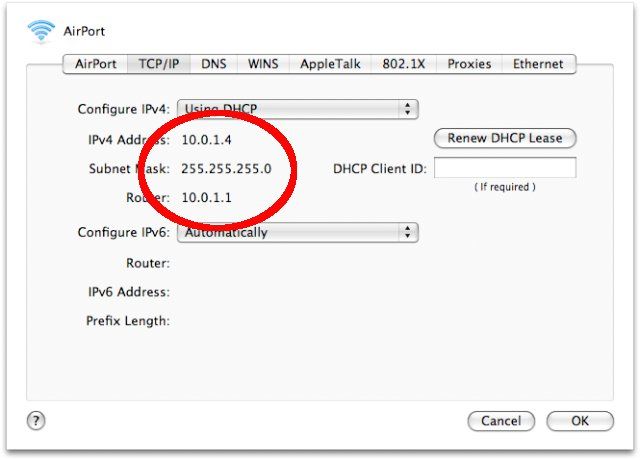
A computer on a 192.168.0.x network cannot speak to a computer on a 10.0.1.x network without going through a router. You have a subnet mask of 255.255.255.0, which means your computers are assuming the first three numbers of your IP addresses are the same, and that the addresses in your particular network "subnet" differ only by the last digit. So your computer at 192.168.0.200 with a subnet mask of 255.255.255.0 is looking for other computers (and a gateway to the internet) with an IP address form of 192.168.0.x (where "x" varies from 1 to 255). It can't talk to your 10.0.1.1 gateway without being on the same subnet. Your Imac is using DHCP... so you don't have to change anything there... it'll automatically pick up an IP address in the appropriate subnet when you restart it, or disable/re-enable its network connection. What you have to do is change the settings on your wireless router. Here's how to fix it. Make your routers "LAN side" IP address (or "gateway" address) 192.168.0.1 with a subnet mask of 255.255.255.0. Set your DHCP server to give LAN IP leases (addresses) in the range of 192.168.0.100 to 192.168.0.120 or so. Ensure that all your network devices (including PCs and cameras) know to use 192.168.0.1 as their gateway. You can continue to have your router pick up its IP address from your internet provider as usual (probably DHCP, unless you have a static IP). By way of explanation, a router is a device with two (or more) network cards, that connects multiple networks. In your case, your existing router is doing exactly that... it's bridging your ISP's network (probably some variation of 70.x.x.x) with your home network (currently 10.0.1.x, and soon to be 192.168.0.x). You COULD leave all of your IP addresses the same, and fix your problem by putting a router in between the 10.0.1.x Apple network and the 192.168.0.x PC/camera network... but that's overkill. It's simply easier and simpler to have everything on the same subnet... and as long as your addresses are all in the format of 192.168.0.x, with a subnet mask of 255.255.255.0 and a gateway of 192.168.0.1, you're golden. They'll all be able to talk to one another, and everything will work. |
|
|
"Look wise, say nothing, and grunt. Speech was given to conceal thought."
- Sir William Osler - |
|
You still online ger42? I didn't totally jack up your internet access, did I?

ETA: if I did, just change everything back to what it was and log back in here. Tell me what kind of errors you had, and I'll try to walk you through the fix. |
|
|
"Look wise, say nothing, and grunt. Speech was given to conceal thought."
- Sir William Osler - |
|
Originally Posted By TheGrayMan:
You still online ger42? I didn't totally jack up your internet access, did I? 
ETA: if I did, just change everything back to what it was and log back in here. Tell me what kind of errors you had, and I'll try to walk you through the fix. When I changed what you said the Imac would not connect to the internet. I went back to the original settings and I'm fine. I think I need a Apple time capsule expert. I am going to try and contact the place I retired from and talk to the network administrator who is an Apple fan. I'll see if he has any ideas. I have a 5:30 appointment with a da Vinci machine Thursday morning. Going to have my prostate out. If the skin infection I have has cleared up by then, so this week is going to be a mad house. I may not get to it till I get back on my feet. I do have 1 ACM-1321 running great. The other one is not up because the new line that was run Friday seems to have a problem. I ned to get my guy back. He also promised to hook up my Panasonic WV-CW484S. He has a monitor so we can get it setup even if I don't have the Axis video server running. Time for bed I need to get my beauty rest. Thanks for your help. |
|
|
|
|
Originally Posted By ger42:
Originally Posted By TheGrayMan:
You still online ger42? I didn't totally jack up your internet access, did I? 
ETA: if I did, just change everything back to what it was and log back in here. Tell me what kind of errors you had, and I'll try to walk you through the fix. When I changed what you said the Imac would not connect to the internet. I went back to the original settings and I'm fine. I think I need a Apple time capsule expert. I am going to try and contact the place I retired from and talk to the network administrator who is an Apple fan. I'll see if he has any ideas. I have a 5:30 appointment with a da Vinci machine Thursday morning. Going to have my prostate out. If the skin infection I have has cleared up by then, so this week is going to be a mad house. I may not get to it till I get back on my feet. I do have 1 ACM-1321 running great. The other one is not up because the new line that was run Friday seems to have a problem. I ned to get my guy back. He also promised to hook up my Panasonic WV-CW484S. He has a monitor so we can get it setup even if I don't have the Axis video server running. Time for bed I need to get my beauty rest. Thanks for your help. NP. Let me know if your network guy can't help you. I don't do a lot of Apple, but I am a unix guy at heart, and that's the OS core of today's Apple stuff. I'm always happy to have a crack at it. |
|
|
"Look wise, say nothing, and grunt. Speech was given to conceal thought."
- Sir William Osler - |
|
Wow.
i just read this whole thread (Ok, I skipped over some parts) My store was burglarized this weekend. I'm having a basic security system installed this week and having an electrician come put up some motion security lights... ...in addition to that I would like to have a couple cameras. I think I have a pretty firm grasp after reading this thread on what I need, based on what I'm trying to record, However, I'm lost on these cards  I'm only going to install 2, maybe 3 cameras...I'm OK w/ 15 fps or even 10 fps, D1 recorded resolution is a must and I can build PCs all day, but.. The prices are all over the place on these things and the support/software looks crummy, even on some the "bigger" brands like the GeoVision and Avermedia. So, I think, for the price, I'll grab a couple CNB VBM-24VD's, I can build a nice pc and run the wires, power the cams, etc... but what card is going to work well w/o breaking the bank? Also, as cool as it would be to watch my CCTV cams on my Droid, i don't NEED those functions; I'm really looking for reliability over features. Thanks, Speed |
|
|
"You'll rue the day you take on the extreme Speed" Acman, TN, OHV campout 2007 |
 Win a FREE Membership!
Win a FREE Membership!
Sign up for the ARFCOM weekly newsletter and be entered to win a free ARFCOM membership. One new winner* is announced every week!
You will receive an email every Friday morning featuring the latest chatter from the hottest topics, breaking news surrounding legislation, as well as exclusive deals only available to ARFCOM email subscribers.
AR15.COM is the world's largest firearm community and is a gathering place for firearm enthusiasts of all types.
From hunters and military members, to competition shooters and general firearm enthusiasts, we welcome anyone who values and respects the way of the firearm.
Subscribe to our monthly Newsletter to receive firearm news, product discounts from your favorite Industry Partners, and more.
Copyright © 1996-2024 AR15.COM LLC. All Rights Reserved.
Any use of this content without express written consent is prohibited.
AR15.Com reserves the right to overwrite or replace any affiliate, commercial, or monetizable links, posted by users, with our own.

