|
Originally Posted By Atomic_Ferret:
Very informative thread. I have a 4 camera system with a PC based DVR card. 3 out of 4 of the cameras have IR capability. Incoming camera feeds are split with one leg going to a 4 channel modulator, the other going to the DVR. I also have IP access to the video feeds. A couple of tips for those using consumer grade cameras. If you can find cameras that have termination points inside the housing as opposed to a tail coming out, use those. The tail is always either too long or too short. Preterminated camera cables can be a huge PITA to route to the inside of a structure and fish down walls. Even with the ends staggered and taped, it still required almost a 1in hole to get the pile of ends into the exterior wall. Even if you have to buy the tools to terminate RG59 and the ends to do it, it is still easier. Plus the preterminated cables are always 6 inches too short or about 35 feet too long. Inexpensive, consumer grade cameras are hit and miss. I have 3 different types, all from the same manufacturer. One of them (with pretty much the same image specs as the rest of mine) has an excellent image quality. 2 of the other ones look not so good. You do get what you pay for for the most part. Indeed. Another thing to remember about pre-packaged cables is that they're often lower-quality than good Siamese cable. Don't cheat yourself on video quality by using low-quality cables. |
|
|
"Look wise, say nothing, and grunt. Speech was given to conceal thought."
- Sir William Osler - |
|
Speaking of cabling, here's a nice contrast for you.
On the left is a cheapo, chinese plug-n-play CCTV cable. It comes with BNC connectors, and 2.5mm DC barrel connectors. It's also pretty thin, poorly shielded, and the gauge of the wire is unknown (but looks thin). This is what you'd rather NOT use... it will pick up electrical interference, degrade your signal, and may not even carry your power as far as you'd like (remember, when you're delivering DC power down a long wire, wire gauge is important when figuring out line loss). Here is a handy online tool to help you calculate voltage drop based on wire gauge and distance. On the right is the Siamese cable pictured earlier in the thread. I've stripped the ends so you can see the 18 gauge solid-copper power wire (second to right), and the copper-shielded RG-59 (far right). This is what you want if you're doing a long cable run, or if your signal is potentially subject to interference, like it will be in 99% of modern homes. This is because your wire will be run in the your attic or walls, where it's likely to run in close proximity to AC power wiring, etc. The yellow-handled thingamajigl marked by the red arrow is a coax stripper/crimper tool. It does RG-6, RG-59, and is something you'll need... so buy one. 
|
|
|
"Look wise, say nothing, and grunt. Speech was given to conceal thought."
- Sir William Osler - |
|
Thank you for the very informative thread GrayMan!
I really appreciate the time and effort it took to put this together, it has answered a lot of questions I had. |
|
|
The Zombies are among us.
|
|
Awesome post.
|
|
|
You can be stupid or you can be lazy, but you can't be both.
|
|
Originally Posted By clivus:
Awesome post. TY... and thank God for Photobucket Pro. |
|
|
"Look wise, say nothing, and grunt. Speech was given to conceal thought."
- Sir William Osler - |
|
Great info. Something else to remember for people. If you get wireless cameras, anybody with one of these Multi Frequency Video Scanner can see whatever your camera can see. Very important if you're wanting cameras in your house. Yes, it's easier to use wireless cameras because you have to run less wire, but running some wire makes your system much more secure.
|
|
|
|
|
Originally Posted By Lokjell:
Great info. Something else to remember for people. If you get wireless cameras, anybody with one of these Multi Frequency Video Scanner can see whatever your camera can see. Very important if you're wanting cameras in your house. Yes, it's easier to use wireless cameras because you have to run less wire, but running some wire makes your system much more secure. Absolutely correct. I don't recommend wireless. Even the 802.11 stuff, which has encryption, and has error-checking, isn't really reliable enough to be considered true "security" hardware... and none of them are truly "wireless," because you still have to run power to them. That's why I like Siamese and PoE... killing two birds with one stone is the way to go. |
|
|
"Look wise, say nothing, and grunt. Speech was given to conceal thought."
- Sir William Osler - |
|
What about using active UTP? I see sme rated to 4000'. Just use Cat5 cable.
|
|
|
"I heard that Stickman likes to walk through a fat camp while eating a double whopper....." Danielisright
|
|
Originally Posted By SandHillsHillbilly:
What about using active UTP? I see sme rated to 4000'. Just use Cat5 cable. I alluded to that in my first post... you can use baluns to send video over UTP, and they make repeaters to extend the distance. I recommended Siamese cable because it's the ole' reliable: simple, cheap, and you almost can't screw it up... but you're right; you could use cat5. Analog-over-UTP baluns add to the complexity and cost of the system, and while passive baluns are cheap, the active ones get a bit more expensive, particularly if you're planning on running thousands of feet. For those who don't know what we're talking about, these are baluns: 
You can use them to send your analog video (goes in through that BNC connector) over UTP (unshielded twisted pair... eg. cat5 network cable). They also make baluns that transmit/receive power (akin to PoE). Sending video over cat5 is done all the time... VGA, DVI, S-video, Component, or analog can all be transmitted over cat5, provided you have the appropriate baluns or repeaters. I elected not to go that route with my basic camera wiring (with a couple of exceptions), but I am currently using a VGA-over-cat5 setup to distribute the monitor view from my NVR to various locations in my home. I used these, made by StarTech.  
The base unit comes in varying numbers of ports, takes a single monitor input, and repeats it to all eight ports. You simply plug in a cat5 cable to one of the ports, and attach that receiver unit (right) to the other end, and plug in your monitor. You now have the identical view as the primary monitor, and you can do this as many times as you have open ports. My main wiring closet with all the networking gear is located in my safe room, and you can view the CCTV system from there. However, depending on where you go in the house, you can also bring up a tiled view of the security cameras simply by turning on the TV (but only in certain rooms). If you hear a bump in the night, it's invaluable to be able to turn on the TV in the master bedroom and get an immediate picture of what's happening. |
|
|
"Look wise, say nothing, and grunt. Speech was given to conceal thought."
- Sir William Osler - |
|
tag. My company dabbles in small security camera systems and would like to get into the IP stuff. This is a great post with tons of info. Thanks!
|
|
|
|
|
I've recently purchased a couple of these:

I'll try to post some before-and-after pictures once I get them mounted and hooked up to power. I've tested them on the bench with a portable monitor and a B&W board camera, and they appear to provide nice, even illumination at a very wide angle (hot-spotting is a common problem with IR). Might be perfect for a doorway or foyer. ETA: got them on Ebay... Link. (and no, I don't work for them, and I have no financial interest in any CCTV company or reseller) |
|
|
"Look wise, say nothing, and grunt. Speech was given to conceal thought."
- Sir William Osler - |
|
Thanks for all the info.
Now i need to figure out what i can do with about $1000. |
|
|
Pussification : the state in which a society becomes less and less tough. The originator is the famous comedian George Carlin. "We are undergoing a pussification of our entire society." |
|
Originally Posted By hanau:
Thanks for all the info. Now i need to figure out what i can do with about $1000. For that, you're probably looking at a pre-packaged system (like one poster bought earlier in the thread... a pretty nice score for $400). Most of those are at least adequate during the day time, provided you place your cameras wisely. Keep in mind... for really challenging lighting scenarios, like very bright backlighting, it won't work as well... for locations like that you'll need a camera with wide dynamic range. Pre-packaged systems often have lower-quality cameras, but those can be augmented (or selectively replaced if necessary) with additional lighting, IR illuminators, etc for the night shots, or other difficult lighting conditions. Even if your system isn't high-dollar or high-end, just having visible security cameras is a great deterrent. Mine are discretely placed... no big, obnoxious pendent mounts... all of them are soffit-mounted and unobtrusive... but I'll still get the pest-control guys, or the lawn guys comment on mine "jeez... is there any part of your house you can't see with those cameras?" My reply: "nope... I can see pretty much everything, day or night." There is great value in deterrence. You don't have to live in Fort Knox... sometimes it's enough to simply look like a harder target than your neighbors. |
|
|
"Look wise, say nothing, and grunt. Speech was given to conceal thought."
- Sir William Osler - |
|
Originally Posted By TheGrayMan: He has lot of different items, but I dont understand his pricing. The same item in 2 different listings is priced different one is $54.06 USD and the other is $37.99 USD for same thing. I realize the the first one is listed as $32.99 GBP and the other one is USD. I tired converting to USD and I got like $54. ???????????????????????I've recently purchased a couple of these: http://securitycamera2000.com/CCTV/Light/PL0037-1-Indoor-Outdoor-Waterproof-Dome-IR-Illuminator.jpg I'll try to post some before-and-after pictures once I get them mounted and hooked up to power. I've tested them on the bench with a portable monitor and a B&W board camera, and they appear to provide nice, even illumination at a very wide angle (hot-spotting is a common problem with IR). Might be perfect for a doorway or foyer. ETA: got them on Ebay... Link. (and no, I don't work for them, and I have no financial interest in any CCTV company or reseller) https://cgi.ebay.com/Waterproof-Infrared-Illuminator-IR-CCTV-Cam-35-Led_W0QQitemZ220285596465QQcmdZViewItemQQptZLH_DefaultDomain_0?hash=item334a0b7331&_trksid=p4634.c0.m14.l1262&_trkparms=%7C301%3A0%7C293%3A1%7C294%3A30 http://cgi.ebay.com/Waterproof-Infrared-Illuminator-IR-CCTV-Cam-35-Led_W0QQitemZ220285596465QQcmdZViewItemQQptZLH_DefaultDomain_0?hash=item334a0b7331&_trksid=p4634.c0.m14.l1262&_trkparms=%7C301%3A0%7C293%3A1%7C294%3A30 I can never get it to title the link. sorry guys. |
|
|
|
|
I didn't have as good of luck with the square spotlight illuminators they sell... I found that the tubular lens-ended ones were the best of the lot.
I haven't yet tested the new hemispherical ones in a real-world installation. ETA: I should have some pics by the end of next week. I have a couple of locations in mind where those illuminators may be just about perfect. |
|
|
"Look wise, say nothing, and grunt. Speech was given to conceal thought."
- Sir William Osler - |
|
As I start to install my system, I was wondering if having security cameras visible outside would be a telltale sign I have something worth stealling. Is it more of a deterent or more of an announcement of something worthwhile inside. What do you think?
|
|
|
Mach
"Everybody's scared. It's what you do right now that makes a difference." Black hawk Down |
|
Originally Posted By Mach: That or a drug dealer. I hold to the belief the more covert the less attractive something looks. Also if someone spots a camera they will be more likely to avoid being seen by it.As I start to install my system, I was wondering if having security cameras visible outside would be a telltale sign I have something worth stealling. Is it more of a deterent or more of an announcement of something worthwhile inside. What do you think? |
|
|
"I heard that Stickman likes to walk through a fat camp while eating a double whopper....." Danielisright
|
|
great thread TGM.
|
|
|
|
|
Any ideas on how to conceal cameras?
|
|
|
Mach
"Everybody's scared. It's what you do right now that makes a difference." Black hawk Down |
|
Awesome post man. Hopefully closing on a new house next month. I'll be back.
|
|
|
|
|
Outstanding post. I am much like the OP, willing to get my hands dirty and willing to spend the time to learn how to DIY after facing the costs of a paid installation. I wired (all of the low voltage, no 120/240) my entire 4000 sqft home when we built it almost 5 years ago. I'll try to find my summary of my system wiring config becuase I really want to get some external video up and running.
ETA: I know I have a lot of questions and details OP so let me know if you would like for me to spin this off as another thread, not looking to hijack yours. Ok, here is what I have installed as my wiring and other relevent things. First, here are my objectives: External day/night video that can be viewed on both internal TV's and PC's. Limited timeframe storage/playback (I think a few days is fine at most) Remote viewing (outside of the house while traveling, etc) via PC and/or cell phone Current wiring scheme: Each external camera location has 3 wire runs pulled to it: 1 RG6, 1 18g 2 wire (power), 1 Cat5e Each location homeruns back to my basement server area. All house electronics are here: Phone system, security panel, DSL modem, Router, patch panel, UPS, Windows Home Server box, utility PC. There are about 6 locations that I guessed would provide just about full 360 degree coverage of the external parimiter of the house, plus there are 4 doorbell intercom locations that have the same wiring as well as more to support video/audio doorbell intercom. Currently have one installed and hooked up to the Panisonic phone system as an extension Each TV location in the house has 2 runs of Cat 5e, 2 runs of dual RG6 coax (4 coax wires in total). Many of the TV locations I installed 2 sets of the previous runs, so each major TV location could act as a "source" and "receiver" of any kind of content. Each PC location has at least 2 runs of Cat5e. There is about 11,000 ft of low voltage cabling installed in the whole house. I know, overkill, but I wasn't sure exactly what I was going to do and I wanted to take advantage of the chance to wire for just about anything. It took me weeks to do. We use DirecTV for TV which uses two RG6 runs for each TV location for each DVR (so at least 2 runs of coax left at each TV). Questions: Above and beyond selecting the right config of cameras (analog and/or IP), how can I meet my objectives of integrating the video so that it can be viewed both on PC's as well as many of the TV's in the house? I have done some research in the past, but never pulled the trigger. Buying guns and ammo since last summer has taken a precidence (wonder why? lol), but now we have a playset for the kids out back and wife wants to be able to view from kitchen, etc. So a good starting point. Plus I'd like to enable the use of the front door bell/intercom cam too. |
|
|
Way to go U.S. Military! Kick ass and take names! NRA Life member, Ohio CCW.org member, Ohio CCW licensee (Now PA & NH too), Infidel كافر
LEGP 2001 #321 <img src=/images/smilies/smiley_salute.gif border=0 align=mi |
|
Originally Posted By NukeThemTillTheyGlow:
Outstanding post. I am much like the OP, willing to get my hands dirty and willing to spend the time to learn how to DIY after facing the costs of a paid installation. I wired (all of the low voltage, no 120/240) my entire 4000 sqft home when we built it almost 5 years ago. I'll try to find my summary of my system wiring config becuase I really want to get some external video up and running. ETA: I know I have a lot of questions and details OP so let me know if you would like for me to spin this off as another thread, not looking to hijack yours. Ok, here is what I have installed as my wiring and other relevent things. First, here are my objectives: External day/night video that can be viewed on both internal TV's and PC's. Limited timeframe storage/playback (I think a few days is fine at most) Remote viewing (outside of the house while traveling, etc) via PC and/or cell phone Current wiring scheme: Each external camera location has 3 wire runs pulled to it: 1 RG6, 1 18g 2 wire (power), 1 Cat5e Each location homeruns back to my basement server area. All house electronics are here: Phone system, security panel, DSL modem, Router, patch panel, UPS, Windows Home Server box, utility PC. There are about 6 locations that I guessed would provide just about full 360 degree coverage of the external parimiter of the house, plus there are 4 doorbell intercom locations that have the same wiring as well as more to support video/audio doorbell intercom. Currently have one installed and hooked up to the Panisonic phone system as an extension Each TV location in the house has 2 runs of Cat 5e, 2 runs of dual RG6 coax (4 coax wires in total). Many of the TV locations I installed 2 sets of the previous runs, so each major TV location could act as a "source" and "receiver" of any kind of content. Each PC location has at least 2 runs of Cat5e. There is about 11,000 ft of low voltage cabling installed in the whole house. I know, overkill, but I wasn't sure exactly what I was going to do and I wanted to take advantage of the chance to wire for just about anything. It took me weeks to do. We use DirecTV for TV which uses two RG6 runs for each TV location for each DVR (so at least 2 runs of coax left at each TV). Questions: Above and beyond selecting the right config of cameras (analog and/or IP), how can I meet my objectives of integrating the video so that it can be viewed both on PC's as well as many of the TV's in the house? I have done some research in the past, but never pulled the trigger. Buying guns and ammo since last summer has taken a precidence (wonder why? lol), but now we have a playset for the kids out back and wife wants to be able to view from kitchen, etc. So a good starting point. Plus I'd like to enable the use of the front door bell/intercom cam too. No hijack necessary... you're the king of extra wiring, so you already have everything you need. The Cat5e will suffice for what you want to do. If you're going to use analog cameras, I'd wire up your cameras to your existing RG6 (and use one of the twisted pairs from your Cat5e for power, or you could use a UTP balun and do it all through the Cat5e), and terminate everything in your basement server area, since that's where your DVR should be. If you're using IP-based cams, just use the Cat5e and power them using PoE (power over ethernet). When it comes to DVRs, I recommend DIYing it with a PC, and getting a couple of evaluation versions of commercial DVR/NVR software (most manufacturers will provide a 30-day demo version). When you've had a chance to play around with them, use whatever camera software you like. Going with an embedded DVR locks you into a single vendor/manufacturer, and those are rarely upgradeable or user-serviceable. Going with a regular PC enables you to use much cheaper commodity hardware, and you can upgrade memory, drives, processors, PSU, etc at your own discretion; this is FAR CHEAPER than sending your DVR back to the manufacturer for a repair or refurb. I use an Ebay'd COTS PC for my DVR, and it shoulders the processing load very nicely (Core 2 Duo, 4GB of RAM, and on-board video). It sits on a 2U rack shelf in my server rack, and quietly does its thing. As for getting the cameras on your TV, that should be equally doable (you really set yourself up well when you put in the extra wiring... give yourself a pat on the back for that decision). You could use a modulator to put your cameras on channel 3-4 of your home analog cable service, or use a digital modulator if you have digital cable. In that case of digital cable, that tends to be more problematic, particularly if your cable provider hasn't blocked out a couple of channels in your existing cable service for security cameras (some cable providers do this). Personally, I'd recommend the route I went, and distribute your video to specific TVs over those Cat5e runs. I'm using a four-port VGA-over-UTP distributor (the StarTech model I linked up-thread) to send the tiled view of my cameras to several locations in my home. All of my TVs have a "monitor" input (VGA), so they can easily double as a computer monitor, all I have to do is hit the "source" button. If your TVs are older and lack a VGA input, you can do it by S-video as well, and distributors and baluns are readily available for that approach (I did S-video from my old embedded DVR before I finalized my current setup. I got the hardware from these guys) I'd recommend the VGA-over-UTP (or S-video-over-UTP) approach over doing a TV-out from your DVR. I'd particularly lean towards VGA or DVI-over-UTP for the superior resolution they provide over regular TV. ETA: if you wanted to use the extra run of RG6 to distribute the video to your TVs instead of messing with modulators or video baluns, you could simply use a video distribution amplifier, connect the input to the spot monitor output on your embedded DVR, or to the RCA video (or TV out) on your PC-based DVR's video card. You could then connect the RG6 for selected TVs to the amplifier down in the basement, and simply change the "source" on your TV to see the video (analogous to the VGA-over-UTP baluns). The picture quality won't be as good, but it will be MUCH cheaper. You'd be looking at something like this model from Pelco. They can be had on Ebay for about 40 bucks. |
|
|
"Look wise, say nothing, and grunt. Speech was given to conceal thought."
- Sir William Osler - |
|
As promised, here is my follow-up post about this illuminator:

By way of background, who remembers this picture? 
That was taken by a little board camera made by these guys. Very small, and very covert... you can hide it in almost anything. 
The red arrow is pointing to the camera... it's literally about an inch-and-a-quarter square. The illuminator we'll be using is in the upper right. And here is the picture comparison. Not great... I stuck the camera to the ceiling with screws, and likewise the illuminator, but even this quick-and-dirty setup will illustrate the point. The board camera is mounted probably 10-12 feet away from that doorway you see, and the illuminator about halfway between the camera and the doorway. No light: 
Ambient light (overhead fluorescents): 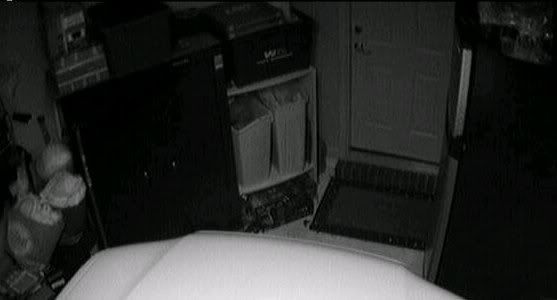
IR illuminator powered on, NO ambient light: 
As I discussed earlier in this thread, B&W cameras are naturally IR sensitive; it's the color cameras that filter out the IR, as they must for accurate color reproduction. In this case the tiny little board camera gives a great view in a very small package... and that IR illuminator provides a substantial amount of light to that IR-sensitive camera, with a nice even spread. The "spotlight effect" is completely absent, and that area is completely dark to the naked eye... I mean can't-see-hand-in-front-of-your-face dark. I'm going to put that illuminator in another real-world location (an exterior doorway vestibule), and I'll hopefully have some more pictures to show. That probably won't be until next week. ETA: the other take-home point is not to completely discount the utility of B&W cameras. You don't get color, but you get better night-time capability, and IR sensitivity without removable filters or some of the compromises required when asking a single CCD or CMOS to do it all. |
|
|
"Look wise, say nothing, and grunt. Speech was given to conceal thought."
- Sir William Osler - |
|
okay, i had to go back and search for this thread. i need some advice. here's the horrible real life expierence that is sparking the need for a concealment camera system
Back around thanksgiving my elderly mother was diagnosed with 4 90% blockages in the arteries in one of her legs. Long story short, she was in the hospital for many months (got out in febuary), under went several surgeries trying to restore the blood flow in her leg. Unfortunately that never happened, and they had to amputate it. she's 67. So since febuary when she got home, she's been confined to a chair, as she had to go to rehab in order to regain her strength in order to get a prostesus. She hired a sitter to be at the house with her. My mom did not conduct a back ground check, and didn't get really pertinant information from this person. fast foward to this morning. my mom just got done at the local police department, signing a warrant for her arrest. the sitter stole hundreds of dollars worth of my mother's prescription pain meds, and several THOUSANDS of dollars worth of jewelry. so now we need a set of indoor "spy cams" as well as an outter perimeter system to deter chic from coming back and doing something stupid. |
|
|
|
|
Originally Posted By calicojack:
okay, i had to go back and search for this thread. i need some advice. here's the horrible real life expierence that is sparking the need for a concealment camera system Back around thanksgiving my elderly mother was diagnosed with 4 90% blockages in the arteries in one of her legs. Long story short, she was in the hospital for many months (got out in febuary), under went several surgeries trying to restore the blood flow in her leg. Unfortunately that never happened, and they had to amputate it. she's 67. So since febuary when she got home, she's been confined to a chair, as she had to go to rehab in order to regain her strength in order to get a prostesus. She hired a sitter to be at the house with her. My mom did not conduct a back ground check, and didn't get really pertinant information from this person. fast foward to this morning. my mom just got done at the local police department, signing a warrant for her arrest. the sitter stole hundreds of dollars worth of my mother's prescription pain meds, and several THOUSANDS of dollars worth of jewelry. so now we need a set of indoor "spy cams" as well as an outter perimeter system to deter chic from coming back and doing something stupid. 
Nice... stealing from an amputee elderly woman. There's a very special place in hell for people like that. External cameras would be visible, and act as a deterrent, but you might go a different route (unless this person is violent, and not simply a thief). A few covert cameras inside the house (I assume this sitter has a key) might be just the thing. For covert cameras, you might consider "hiding it in plain sight..." like some of the clock radio cams. They can come hard-wired to an existing security system, they make wireless models... but some of them literally have a built-in DVR that detects motion, and records to flash memory (like an SD card). They're not cheap ($500 or so), but they're completely undetectable, and have no extra visible wiring. Something like that on a dresser, pointed toward your mother's jewelry box? Perfect. They also make hang-on-the-wall traditional clock cameras... which likewise come in any number of configurations. Smoke detectors, ceiling-mounted speakers, picture frames... the possibilities are endless. Here is a link to get you started. It will give you an idea of what's out there. |
|
|
"Look wise, say nothing, and grunt. Speech was given to conceal thought."
- Sir William Osler - |
|
This is a GREAT thread.
We should have a "home security and defense" subforum (there's an idea for a new subforum that might actually be useful) and this thread should be tacked there. |
|
|
|
|
Originally Posted By Chris_1522:
This is a GREAT thread. We should have a "home security and defense" subforum (there's an idea for a new subforum that might actually be useful) and this thread should be tacked there. That sir is a good idea. |
|
|
Mach
"Everybody's scared. It's what you do right now that makes a difference." Black hawk Down |
|
I missed this until now! I wired our home for security cameras and I will try to share some of my experiences...
First, I trued using the crimp type connectors and frankly they suck! I talked to a guy that installs DirectTV and he suggested the following tools that allow me to work with coaxial cable MUCH better... 
Coaxial Stripper: BUY HERE AT HOME DEPOT and compression crimpers like this one: 
See it at Home Depot My first attempt at doing this was using a time lapse VCR that I picked up off the forums here. It works fine but the image quality is not great and it is a PITA to watch the video as you need to play it through the time lapse VCR. I really made up my mind quickly I wanted to convert to a digital solution. Next I tried a cheap PCI card off ebay that came bundled with software. You get what you pay for and it worked but the software was pathetic and I had a lot of problems with our Windows XP computer locking up and when the computer locks up no video is recorded! It did however work better then any other solution I had tried as it had alarm outputs and it would actually say "Intruder Alert" when it saw motion. Not good if you have deer walking around your hose in the middle of the night however 
Next, I tried one of the IP Video servers that is a stand alone plug-n-play unit. Here is the one I tried: 
http://www.amazon.com/Video-9100A-Network-Server-Black/dp/B000HBVTCA That one worked OK but it would only record either one channel or all four in a tiled screen via my computer. I could never figure out how to get it to record four separate full screen video files to a hard drive but it worked reasonably well and the alarm feature worked and it was able to send a notice via e-mail when the camera saw motion after considerable frustration getting the video server, router, and firewall all configured. The bad thing here was the little IP server only lived for about 6-9 months and it died. Not a long term product and I will not buy another! Right now I have gone back old-school and I have a time lapse VCR running I have been actively looking at dedicated DVR recorders. The model I think I am going to end up buying is the Swann DVR-4 Pro Net as it comes with a 160GB hard drive that I understand can be upgraded to 400GB plus it has the internet access capability as well as the e-mail/ftp capability that I had with the cheap IP server I had tried before. 
http://www.bhphotovideo.com/c/product/520838-REG/Swann_SW242_SR6_SW242_SR6_DVR4_Pro_Net_Networking.html#features I want to get something in place soon as while the time lapse VCR works but I plan to go to a dedicated box type that will reboot itself if a power failure. As for cameras, I elected to buy middle of the ground bullet cameras. Mine are B&W with LEDs and they work really quite well for allowing me to see things coming up to the house. I also added a modestly low power LED light to the front of the house that looks very dim to a person but it greatly allows the camera to see better! The light I have on a dusk to dawn sensor and I think the bulb is only something like 50-70 watts but the B&W image difference is huge! Money spent on a better camera is money well spent! I doubt I will share images of my install as I don't care to share where or how my system is installed. I will say that it would take some effort for a thief to find where our camera feeds go to and that combined with the ADT security system helps ensure they can not get the video of them. The FTP to a remote server is even better as once it is backed up on the internet they can burn the hose down and I will still have them on video... I do welcome advice on the DVR... I have not bought it yet as I am still comparing the various options and I really wish I could find one that could backup to a USB hard drive or even better a home media server. I can do that with a computer but only if I can trust the computer not to lock up, reboot, or ??? that computers like to do that would kill our video recording. Edit to fix a lot of typos 
|
|
|
www.Quarterbore.net
My guns are not worth your life, but freedom and liberty are worth mine |
|
Originally Posted By Waldo0506:
I can't wait until we get to camera systems for apartment dwellers. Your apartment already has a camera and I know what you have been doing when you think no one is around. |
|
|
|
|
Originally Posted By Chris_1522:
I think a better option would be split up the Safes and Home Security sub-forum. There are already a bunch of good camera/DVR threads there. I just need to get off my rear and get a 4 channel DVR.
This is a GREAT thread. We should have a "home security and defense" subforum (there's an idea for a new subforum that might actually be useful) and this thread should be tacked there. -Robert |
|
|
|
|
Tag
|
|
|
|
|
Originally Posted By Robert_J:
Originally Posted By Chris_1522:
I think a better option would be split up the Safes and Home Security sub-forum. There are already a bunch of good camera/DVR threads there. I just need to get off my rear and get a 4 channel DVR.
This is a GREAT thread. We should have a "home security and defense" subforum (there's an idea for a new subforum that might actually be useful) and this thread should be tacked there. -Robert I would have posted it there... but for some reason, I cannot post to that forum. A glitch of some sort (and clearing cache, etc didn't fix it) prevents me from posting there about half the time. *shrug* ETA: Mach, I like the solution you put together there. |
|
|
"Look wise, say nothing, and grunt. Speech was given to conceal thought."
- Sir William Osler - |
|
Tag
|
|
|
|
|
A note for the guy who had the bad experience with the cheap 4 channel PCI card. The clone cards off ebay frequently won't work with newer computers. I've got a cheapy that works great on my single core P4 3.4ghz, but causes frequent crashes with my dual core amd x2 2.4ghz.
|
|
|
|
|
Originally Posted By Lokjell:
A note for the guy who had the bad experience with the cheap 4 channel PCI card. The clone cards off ebay frequently won't work with newer computers. I've got a cheapy that works great on my single core P4 3.4ghz, but causes frequent crashes with my dual core amd x2 2.4ghz. Not to mention many of them are counterfeit Geovision or Avermedia cards. |
|
|
"Look wise, say nothing, and grunt. Speech was given to conceal thought."
- Sir William Osler - |
|
We've talked about analog systems, and IP-based cameras. What we haven't discussed in any detail is combinations of those two... so-called "hybrid" systems. These are systems in which analog AND IP-based cameras are used in the same installation, and managed (hopefully) by the same software solution.
All CCTV systems have one thing in common; they take pictures, digitize them, and store them, either to simply be recorded, or to be viewed live by the system operator. Most analog systems encode at the head-end of the system, typically the embedded DVR or PCI card acts as the MPEG, MJPEG, or H.264 video encoder. With enough video cameras in the system, this can impose quite a processing burden on the host system (or you can run out of PCI slots, or saturate the bandwidth on the PCI bus), depending on how many hardware encoders (encoder chips) the system/card has, and how much is done in software (eg. offloaded to the CPU). Systems that do the latter run hard and hot, and you're generally looking at multiple-CPU server-type systems for installations that have more than a dozen cameras. IP-based systems have it a little easier in video-crunching terms, since their encoding is done "at the edge." That is to say, the IP camera out at the edge of the network does the encoding, and simply passes the data back across the network to the DVR/NVR. The disadvantage of this is the higher resolution of the IP-based systems... they pass a LOT more data to the NVR, necessitating higher-dollar network hardware, good gigabit network cards (sometimes multiple cards per video server, depending on how many cameras it's recording), and multi-Terabyte RAID arrays. Both of these types of systems can do things like motion detection, email, and so forth. Motion detection can be done at the head end for either kind of system (imposing yet more processing burden on the host machine), or IP-based systems can do it at the "edge." There is a middle-ground... and these are the hybrids. A hybrid system uses a single software suite to integrate encoder cards, IP-based cameras and camera servers. You can use any combination of those, and the system will take all the sources, put the data into a usable/recordable format for your viewing pleasure, and you're off to the races. One of the systems I mentioned up-thread is made by Nuuo. It's an analog PCI-card-based system... but it can also act as a network video recorder, allows live viewing over the network, and with the addition of a USB dongle, the addition of up to 64 channels of IP-based sources. The solution I'm using in my own system is made by Luxriot, and it likewise can use PCI cards, IP-based cameras, and camera servers.. Camera servers are a nifty option, and they can solve a number of problems. What if all your cameras aren't run to the same place? What if you don't have a wiring closet in your home? What if you have no room for a network DVR in the closet where the alarm guys ran the video leads? What if your PC-based or embedded DVR is working as hard as it possibly can already, and it simply can't take another couple of cameras to encode? What if the PC you want to use to record the video data is on the other side of the house... or the other side of your property? What if you want to store that data in a hardened location? That's where video servers come into play. They are a good way to convert analog cameras into IP-based cameras (sort of an "edge" solution), not to mention taking some of the encoding burden off your PC. Here is an example... this is the ACTi camera server I used to take most of the pictures in this thread. Quarterbore showed another example of a camera server earlier in this thread, and this is a second example. It was a cheap Ebay acquisition, but works like a charm: 
Don't mind the electrical tape... it's covering up some unused ports. 
Note that it has WAN and LAN ports. You can use it to put a camera on your home network (this server does one camera... models exist that do up to six analog sources), while simultaneously putting it on the web (perhaps to serve a picture to your corporate home-page, or so your wife can check on the kids while she's at work). 
It also has video in, and video out. This is called video pass-thru, and allows you to stick this bad boy in your analog system, put the video feed on the web, and pass the video through the device to another destination (like an existing DVR). The video comes through unmolested, so the DVR at the head-end doesn't even know the video has been split off, digitized, and put on the network. Camera servers are a good way to integrate existing analog cameras into an IP-based system, and create a hybrid. Since they're generally embedded systems, they're also smaller, quieter, more-discrete, and more-reliable; an excellent way to put your analog video onto your network, and a great alternative to using a full-on PC. ETA: an extra camera server (even a cheapo one) isn't a bad thing to have around the house. I actually used one (an Axis unit) to webcast last Christmas at casa-de-Grayman to relatives halfway across the country. Elderly and too weak to travel, they lamented to me that they couldn't be there for Christmas. I hooked up one of the Intensifier cameras from earlier in this thread, attached it to the Axis unit, put that camera on the network, forwarded the ports through the firewall, and my relatives got to see their great-grandkids open presents and run around like maniacs. Needless to say, I was the family hero... until word got out to other relatives (who didn't express an interest in Christmas, and thus weren't given the IP and port number), and I became the family devil. Note to other arfcommers: send out the info to everybody... not just those who ask. Trust me on this one 
|
|
|
"Look wise, say nothing, and grunt. Speech was given to conceal thought."
- Sir William Osler - |
|
TheGrayMan,
I've got my 4 camera system set up.Wish I could handlemorecameras.Is there any cheapway to add a few more cameras? Is there a way to take one of the analog inputs and supply it with a feed that has 4 cameras that are split screen? |
|
|
Mach
"Everybody's scared. It's what you do right now that makes a difference." Black hawk Down |
|
Originally Posted By Mach:
TheGrayMan, I've got my 4 camera system set up.Wish I could handlemorecameras.Is there any cheapway to add a few more cameras? Is there a way to take one of the analog inputs and supply it with a feed that has 4 cameras that are split screen? Heh... you're experiencing what I experienced when I set up my first system. It's the "Damn! This is cool... I need more cameras" bug. I don't know any way to add a 4-camera-tiled screen to your existing DVR. ETA: maybe a video feed from an old multiplexer... but your resolution is going to suck... big time. |
|
|
"Look wise, say nothing, and grunt. Speech was given to conceal thought."
- Sir William Osler - |
|
Originally Posted By TheGrayMan:
Originally Posted By Mach:
TheGrayMan, I've got my 4 camera system set up.Wish I could handlemorecameras.Is there any cheapway to add a few more cameras? Is there a way to take one of the analog inputs and supply it with a feed that has 4 cameras that are split screen? Heh... you're experiencing what I experienced when I set up my first system. It's the "Damn! This is cool... I need more cameras" bug. I don't know any way to add a 4-camera-tiled screen to your existing DVR. ETA: maybe a video feed from an old multiplexer... but your resolution is going to suck... big time. Yep, been operational for 2 days and I wish I had found an eight camera system for $400 My original idea was to cover the outside to see anybody hiding during a home defense situation. I only have 4 cameras and there is no way I could ID anybody unless they stick their face in a camera because I am covering too much area in with each camera, and I have 2 small blind spots. I really want at least 8 cameras , but I don't want to sepnd the money. Same as everything else I guess. I have to live with the limitations due to money priorities. Thanks for all the help and info in this thread. ETA, I may add a feed from a 4 x multiplexer if I can find a cheap one to see how good / bad it would be. |
|
|
Mach
"Everybody's scared. It's what you do right now that makes a difference." Black hawk Down |
|
Originally Posted By Mach:
Originally Posted By TheGrayMan:
Originally Posted By Mach:
TheGrayMan, I've got my 4 camera system set up.Wish I could handlemorecameras.Is there any cheapway to add a few more cameras? Is there a way to take one of the analog inputs and supply it with a feed that has 4 cameras that are split screen? Heh... you're experiencing what I experienced when I set up my first system. It's the "Damn! This is cool... I need more cameras" bug. I don't know any way to add a 4-camera-tiled screen to your existing DVR. ETA: maybe a video feed from an old multiplexer... but your resolution is going to suck... big time. Yep, been operational for 2 days and I wish I had found an eight camera system for $400 My original idea was to cover the outside to see anybody hiding during a home defense situation. I only have 4 cameras and there is no way I could ID anybody unless they stick their face in a camera because I am covering too much area in with each camera, and I have 2 small blind spots. I really want at least 8 cameras , but I don't want to sepnd the money. Same as everything else I guess. I have to live with the limitations due to money priorities. Thanks for all the help and info in this thread. ETA, I may add a feed from a 4 x multiplexer if I can find a cheap one to see how good / bad it would be. I went from four, with basic area views to over a dozen, with coverts, PTZ, megapixel, and specialized views for various purposes (some cameras watch other cameras). Once the bug bites you, and you realize the sheer utility of these things, you're going to want more. This is why, depending on budget, I always recommend people buy themselves some upgrade room... I suppose it's analogous what everyone says about safes: buy the biggest gun safe you can afford. ETA: if you can stomach Ebay's stance on firearms issues, there's lots of old analog camera hardware to be found there. |
|
|
"Look wise, say nothing, and grunt. Speech was given to conceal thought."
- Sir William Osler - |
|
There are some other easy options as well. One cheap way is to use a leftover PC with the motion software package, and add IP cameras. I've used these, and for cheap cameras, they're not too bad. They will deliver an MJPEG stream to the server, which will give you better framerates than having the server grab individual images.
Motion is quite flexible - it will do motion detection, MP4 compression, pre- and post-capture, lots of fun stuff. I think it can even interact with pan/tilt cameras to follow someone, but I'm not sure. Having ANY camera is better than having NO camera. Years ago, I bought a cheap webcam on eBay (<$15), and stuck it on the wall watching my cubicle - the cleaners were pulling some crazy stuff at nights. It also captured a girl running down the aisle, and stealing a coworker's day planner. Thanks to the images I captured, she was picked up by police a week or two later. |
|
|
|
|
Originally Posted By TheGrayMan:
Originally Posted By Mach:
Originally Posted By TheGrayMan:
Originally Posted By Mach:
TheGrayMan, I've got my 4 camera system set up.Wish I could handlemorecameras.Is there any cheapway to add a few more cameras? Is there a way to take one of the analog inputs and supply it with a feed that has 4 cameras that are split screen? Heh... you're experiencing what I experienced when I set up my first system. It's the "Damn! This is cool... I need more cameras" bug. I don't know any way to add a 4-camera-tiled screen to your existing DVR. ETA: maybe a video feed from an old multiplexer... but your resolution is going to suck... big time. Yep, been operational for 2 days and I wish I had found an eight camera system for $400 My original idea was to cover the outside to see anybody hiding during a home defense situation. I only have 4 cameras and there is no way I could ID anybody unless they stick their face in a camera because I am covering too much area in with each camera, and I have 2 small blind spots. I really want at least 8 cameras , but I don't want to sepnd the money. Same as everything else I guess. I have to live with the limitations due to money priorities. Thanks for all the help and info in this thread. ETA, I may add a feed from a 4 x multiplexer if I can find a cheap one to see how good / bad it would be. I went from four, with basic area views to over a dozen, with coverts, PTZ, megapixel, and specialized views for various purposes (some cameras watch other cameras). Once the bug bites you, and you realize the sheer utility of these things, you're going to want more. This is why, depending on budget, I always recommend people buy themselves some upgrade room... I suppose it's analogous what everyone says about safes: buy the biggest gun safe you can afford. ETA: if you can stomach Ebay's stance on firearms issues, there's lots of old analog camera hardware to be found there. I am already planning to upgrade. I bought the 4 camera system because of the great deal without a plan to impliment it. Once I started, I started to realize how basic and limited it is with only 4 cameras. Better than nothing, but I see a need for covert cameras. and highly detailed areas.( I painted it tree cammo and hung it in a tree and the wife thought it was a new bird feeder |
|
|
Mach
"Everybody's scared. It's what you do right now that makes a difference." Black hawk Down |
|
Can I ask again, if you wanted to buy a dedicated DVR that will receive analog video via BNC or RCI cable, what would you suggest?
As the post above hints, right now I have four cameras running but I have been thinking that I could really use two more to cover a couple blind spots so I would really like at least six channels. So, I have been looking at 8-channel recorders and I am leaning towards this box now: Product info: http://www.swannsecurity.com/s/products/view/?product=758 I can buy this at my local Home Depot http://www.homedepot.com/webapp/wcs/stores/servlet/ProductDisplay?storeId=10051&langId=-1&catalogId=10053&productId=100650981&N=10000003+503493+10401021 The manual is here: ftp://ftp.swann.com.au/drivers/dvr_8600/dvr16_8600_03-10-08.pdf Spec Sheet: http://www.swannstore.com/webfiles/download/926dvr8_8600_br_en1008.pdf If only I had a little more extra money in the bank this is what I would have already bought but if there is a better option in the same basic price range I would love to know! It is quite a bit of money (about $800) but I like that I can selectively tie this into the security system plus access it via the web and it is small enough that I can secure this unit quite well and play it back or review video via TV using an IR repeater. |
|
|
www.Quarterbore.net
My guns are not worth your life, but freedom and liberty are worth mine |
|
Miami-Dade's only Space Shuttle Door Gunner
|
tag for future reading....
|
|
U.S. Marine Corps: Pirates hate us more than Ninjas
It's like having a glass window with a label saying "Caution: do not wipe with a hammer" |
|
Originally Posted By Quarterbore:
Can I ask again, if you wanted to buy a dedicated DVR that will receive analog video via BNC or RCI cable, what would you suggest? As the post above hints, right now I have four cameras running but I have been thinking that I could really use two more to cover a couple blind spots so I would really like at least six channels. So, I have been looking at 8-channel recorders and I am leaning towards this box now: Product info: http://www.swannsecurity.com/s/products/view/?product=758 I can buy this at my local Home Depot http://www.homedepot.com/webapp/wcs/stores/servlet/ProductDisplay?storeId=10051&langId=-1&catalogId=10053&productId=100650981&N=10000003+503493+10401021 The manual is here: ftp://ftp.swann.com.au/drivers/dvr_8600/dvr16_8600_03-10-08.pdf Spec Sheet: http://www.swannstore.com/webfiles/download/926dvr8_8600_br_en1008.pdf If only I had a little more extra money in the bank this is what I would have already bought but if there is a better option in the same basic price range I would love to know! It is quite a bit of money (about $800) but I like that I can selectively tie this into the security system plus access it via the web and it is small enough that I can secure this unit quite well and play it back or review video via TV using an IR repeater. Not bad for the money. You're going to get a grand total of 60FPS (frames per second) on the highest resolution (D1), and that's spread across all eight cameras. You could lower the resolution and get higher frame rates, but that's no deal; I'd rather have a smaller number of high-quality pictures than a larger number of crappy pixelated images. Your viewing FPS will be higher than your recorded FPS... so when you're looking back at a recorded clip, it will look a bit more choppy than the live view... but there's no way around that. It will also allow you to add two more cameras in the future (you had planned on six), so that upgrade room is a nice option. ETA: to answer your initial question, I'm not that big a fan of embedded DVRs. I've gone over to PC-based, simply because I can do more with it. Embedded has a certain appeal to it, however... particularly if you're not a tinkerer, and want a fire-and-forget solution. ETA2: I'd immediately add a second hard drive to the Swann unit you listed above. Get a cheap 1Tb drive from Newegg. |
|
|
"Look wise, say nothing, and grunt. Speech was given to conceal thought."
- Sir William Osler - |
 Win a FREE Membership!
Win a FREE Membership!
Sign up for the ARFCOM weekly newsletter and be entered to win a free ARFCOM membership. One new winner* is announced every week!
You will receive an email every Friday morning featuring the latest chatter from the hottest topics, breaking news surrounding legislation, as well as exclusive deals only available to ARFCOM email subscribers.
AR15.COM is the world's largest firearm community and is a gathering place for firearm enthusiasts of all types.
From hunters and military members, to competition shooters and general firearm enthusiasts, we welcome anyone who values and respects the way of the firearm.
Subscribe to our monthly Newsletter to receive firearm news, product discounts from your favorite Industry Partners, and more.
Copyright © 1996-2024 AR15.COM LLC. All Rights Reserved.
Any use of this content without express written consent is prohibited.
AR15.Com reserves the right to overwrite or replace any affiliate, commercial, or monetizable links, posted by users, with our own.

