|
Posted: 4/30/2011 9:25:23 PM EDT
[Last Edit: TheGrayMan]
Difficulty rating: Medium
Materials required: network camera (appropriately rated for environment) electrical box power supply PoE adapter brick Wireless bridge Connector N-male to RPSMA adapter Antenna miscellaneous tools basic networking know-how A common request from forum members is for a wireless camera setup. Multiple posters have asked me the best way to put a camera or three out in their barn... or their detached garage... or in their storage building... or their shed... or at the end of their driveway... or across the street. It's usually a situation where running actual network cable would be either prohibitively expensive, or beyond the skill/interest of the basic arfcommer. This presents a problem, as the entire world isn't one big LAN. There is a solution... and that is to use a wifi camera. There are pre-made wifi cameras that you can purchase... Linksys, Dlink, Panasonic, Logitech, dropcam... they come in all sorts of shapes, sizes, and configurations. Unfortunately, the consumer-grade stuff is often lacking in the picture quality dept (most are VGA or less in resolution)... they're basically glorified webcams. Their wireless implementations can also be spotty, lose connection to the Access Point and have to re-associate... etc. They often use integrated antennas, which greatly limits your ability to direct the signal where you want it to go. Fortunately, the DIY-type can do far better. Bending a prosumer-grade wireless bridge to the task, and using the camera of their choice (including vandal-resistant high-end multi-megapixel network cameras with built-in DVRs, etc). 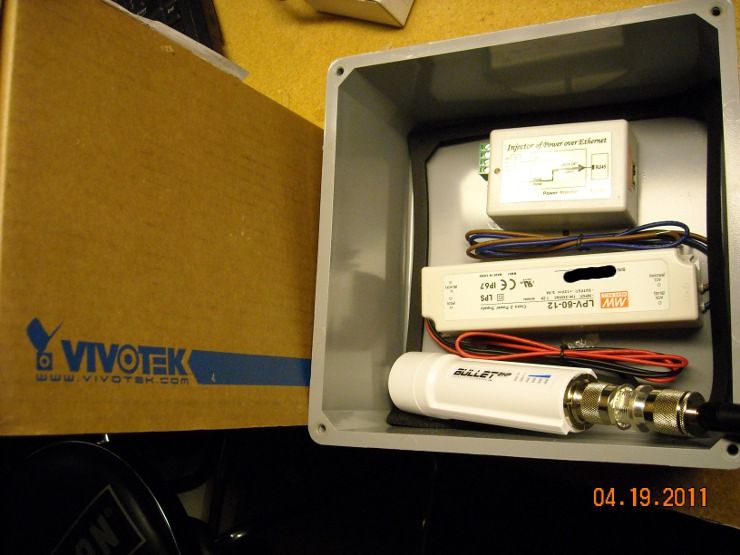
We'll start by mounting the wireless bridge in the waterproof enclosure. We're going to want it mounted close to the bottom and out-of-the way of the rest of the hardware. The bulkhead N-female-to-N-female connector will pass the signal through to the external antenna: 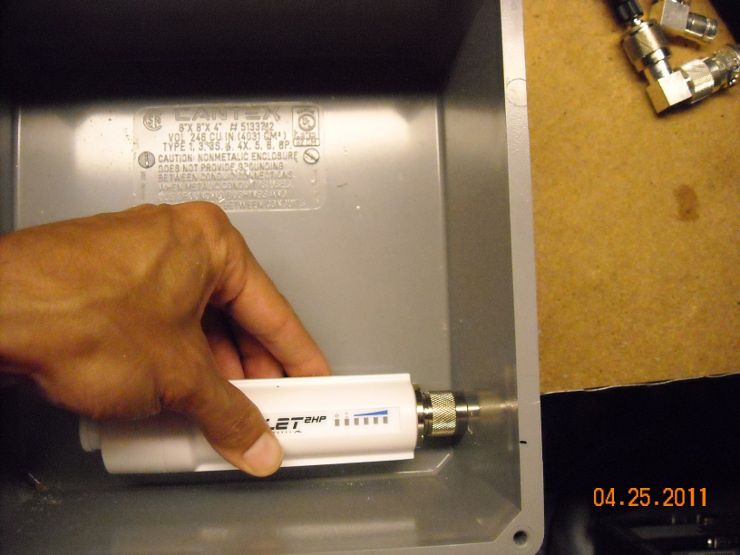
Drill the appropriate hole (slightly larger than 1/2"): 
Put the bulkhead N-female-to-N-female connector through the hole, tighten the lock-nut on the inside, and hook it up: 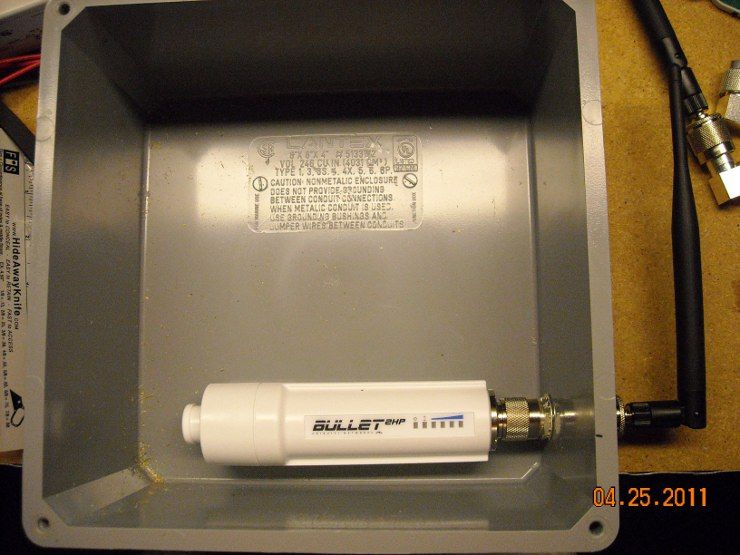
Power it up with a PoE power brick (the black one you see is made by Ubiquiti for that exact purpose... I only use it for testing/configuring. The bridge requires "passive" PoE... it does NOT follow the standard 802.3af spec, so plugging that bridge into a standard PoE switch will not work): 
Now we attach a laptop to the other port on that black PoE power brick. This will allow us to log into the bridge and configure it for our purposes. Ubiquiti hardware comes from the factory with an IP address of 192.168.1.20, so you'll need to set your laptop's wired LAN connection to some format of 192.168.1.x (with "x" being a number between 2 and 254). Once you've done that, use your browser to connect to 192.168.1.20, and use the login/pass of ubnt/ubnt (hard-coded from the factory). 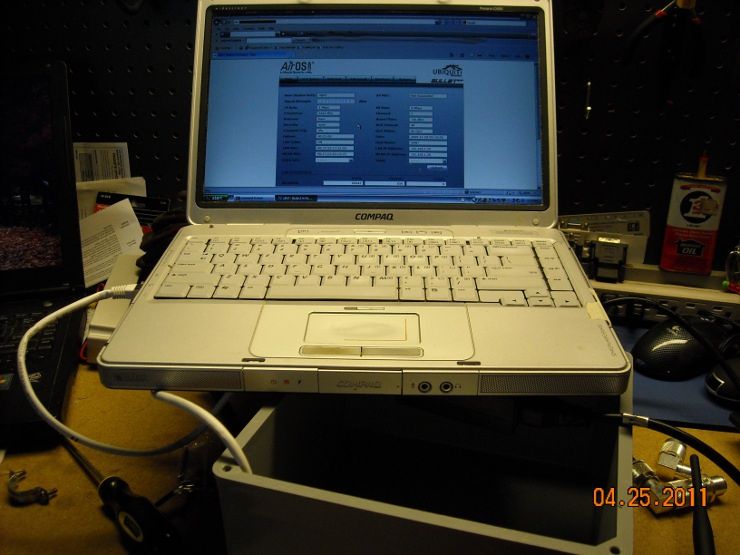
You'll know it's working if the second light on the AP/bridge lights up (the first light is the power light... the second is the LAN light... the rest are signal-strength for the WLAN) 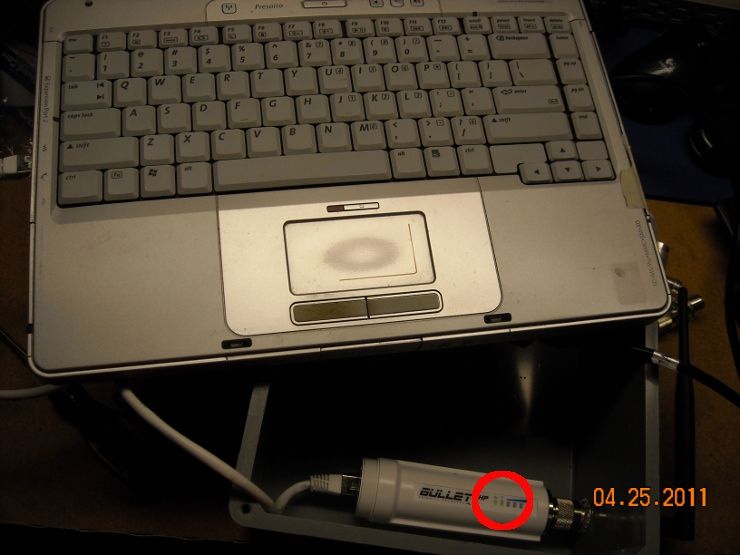
Set an appropriate IP address for your LAN... in this case, we set it to 192.168.0.10, since our camera has an IP address of 192.168.0.137. Once you do this, and apply the change, you'll have to change the IP address of your laptop to something in the 192.168.0.x format in order to access the bridge again. 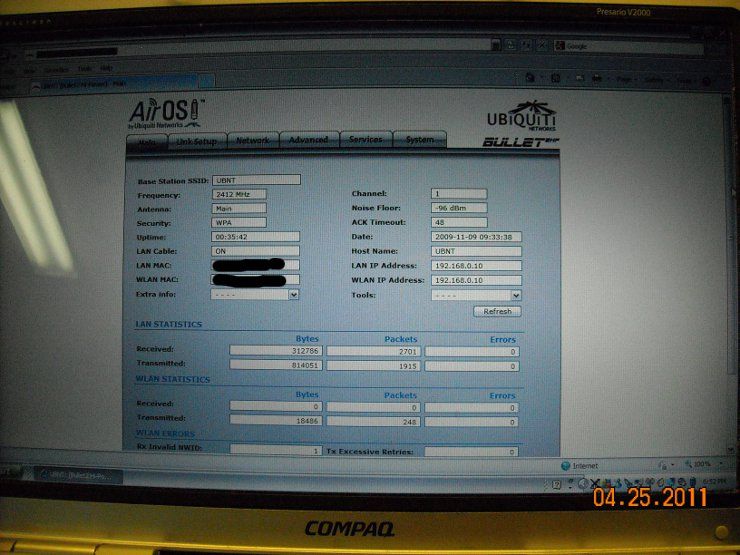
Depending on your wireless network setup, you will probably want the Ubiquiti bullet in "bridge" mode. This will allow the device to connect to your existing wireless LAN, or to any other computer with the appropriate wireless key. 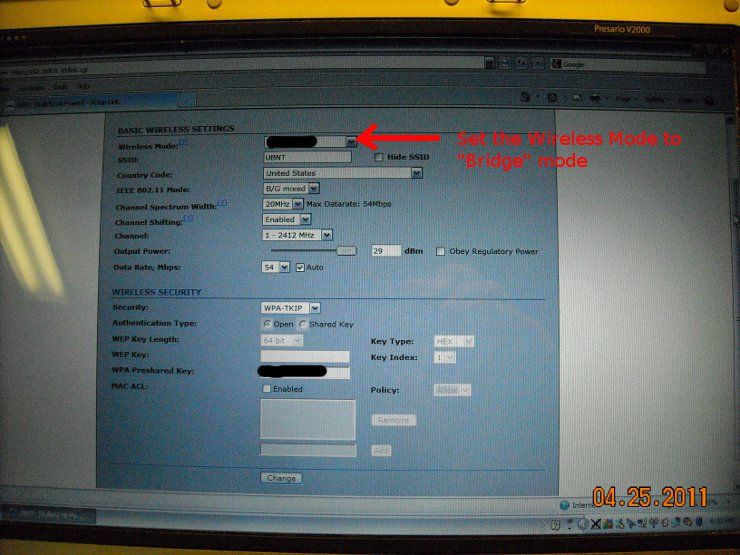
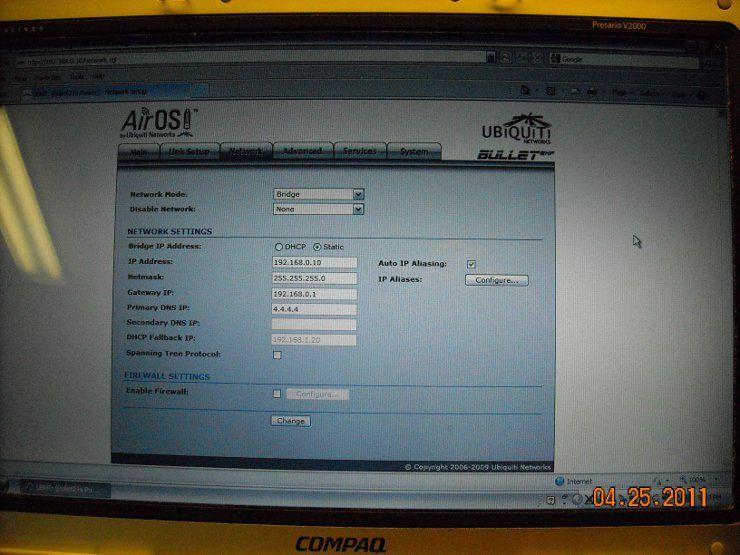
Once that's done, we'll move on to the rest of the build. |
|
|
"Look wise, say nothing, and grunt. Speech was given to conceal thought."
- Sir William Osler - |
|
Excellent info - thanks for the tutorial
|
|
|
Underwater fire prevention trainee
|
|
OST
|
|
|
- "She lets me f*** her in the ass, and I don't know or care what she spends money on or puts in her hair." - Fiver
|
|
Thanks
Txl |
|
|
Our government has maxed out the credit cards. Maxed out the ones they took out in our kids names. And is currently applying for new ones in our grand kids names. But, cutting spending to the level of revenues is EXTREME?!?!?!?
|
|
Originally Posted By TheGrayMan:
And just to give you an idea of the network utilization between different types of camera streams... These screenshots are taken from the same Panasonic NF-302 camera. The Pano does MPEG4 and JPEG streams, and here you see listed the network utilization percentages for both. The lower network utilization is obviously the MPEG4 stream at 640x480 (VGA). Bumping the resolution up to 1280x960 and using JPEG compression uses quite a bit more network pipe... and that's something in short supply on a wireless network (more protocol overhead and interference than a hard-wired network). Even better is when the camera supports H.264 streams. When you get into the megapixel cameras, it's almost a must. I have a camera here at my house that I'm testing that will go up to 2048x1536@20fps (1920x1080@30fps). When you start recording megapixel surveillance, you'll need MPEG4 or H.264 just to keep from filling up your hard drives. I would also note that if you combine your generic wireless bridge with a small switch, you can hook up multiple cameras to those remote locations. Also, if you need more cameras on wireless and don't really have the bandwidth, you can also reduce the frames per second to help accommodate the extra cameras. Not optimal, but could be better than nothing for those remote locations. I'm not a fan of the NF-302's and similar models from Panasonic. Nice cameras, but a pain in the ass when you have 30-40 of them. Just way too hard to deal with in bulk (firmware updates, bulk configuration, etc) AXIS and IQ Invision are a ton better dealing with tons of cameras all at once. I wish other companies were on the ball with the IP software. For those wondering about IP cameras. Don't skimp. Most of the consumer IP cams that are cheap are crap. All the ones that I've messed with from DLink, Linksys, Trendnet, etc. have all been mediocre at best and total crap at worst. My personal favorite for home use is AXIS. |
|
|
|
|
tag
|
|
|
Isaiah 16:11 "Wherefore my bowels shall sound like an harp"
tbk1: "We don't allow generalized bashing, except against the French." CoC #11: Some animals are more equal than others. |
|
Originally Posted By chrismartin:
Originally Posted By TheGrayMan:
And just to give you an idea of the network utilization between different types of camera streams... These screenshots are taken from the same Panasonic NF-302 camera. The Pano does MPEG4 and JPEG streams, and here you see listed the network utilization percentages for both. The lower network utilization is obviously the MPEG4 stream at 640x480 (VGA). Bumping the resolution up to 1280x960 and using JPEG compression uses quite a bit more network pipe... and that's something in short supply on a wireless network (more protocol overhead and interference than a hard-wired network). Even better is when the camera supports H.264 streams. When you get into the megapixel cameras, it's almost a must. I have a camera here at my house that I'm testing that will go up to 2048x1536@20fps (1920x1080@30fps). When you start recording megapixel surveillance, you'll need MPEG4 or H.264 just to keep from filling up your hard drives. I would also note that if you combine your generic wireless bridge with a small switch, you can hook up multiple cameras to those remote locations. Also, if you need more cameras on wireless and don't really have the bandwidth, you can also reduce the frames per second to help accommodate the extra cameras. Not optimal, but could be better than nothing for those remote locations. I'm not a fan of the NF-302's and similar models from Panasonic. Nice cameras, but a pain in the ass when you have 30-40 of them. Just way too hard to deal with in bulk (firmware updates, bulk configuration, etc) AXIS and IQ Invision are a ton better dealing with tons of cameras all at once. I wish other companies were on the ball with the IP software. For those wondering about IP cameras. Don't skimp. Most of the consumer IP cams that are cheap are crap. All the ones that I've messed with from DLink, Linksys, Trendnet, etc. have all been mediocre at best and total crap at worst. My personal favorite for home use is AXIS. My experience mirrors yours. Axis makes good stuff, though I went big on Mobotix around the casa... amazing capabilities. |
|
|
"Look wise, say nothing, and grunt. Speech was given to conceal thought."
- Sir William Osler - |
|
So thats +12V DC powering the WiFi bridge straight off the PSU, and then +48V DC PoE to the camera? Is the camera network configured before or after connection the bridge?
|
|
|
|
|
Originally Posted By 0100010:
So thats +12V DC powering the WiFi bridge straight off the PSU, and then +48V DC PoE to the camera? Is the camera network configured before or after connection the bridge? Correct. That meanwell PSU delivers 12VDC to the screw-down terminals on the left-hand side of the PoE power brick. The Wifi bridge grabs 12VDC from those same terminals through that modified Cat6 cable I made. The right-hand side of that PoE brick delivers network connectivity and 48VDC. The 12VDC PSU powers the whole shebang... the PoE injector merely turns some of it into 48VDC, since that's what the bulk of PoE-capable cameras require. ETA: I configured the camera before I plugged it in. |
|
|
"Look wise, say nothing, and grunt. Speech was given to conceal thought."
- Sir William Osler - |
|
Excellent thread!
|
|
|
<font color=red><font size=3>IYAOYAS</font id=s3></font id=red>
<font size=1>Tennessee Squire</font id=s1> <font size=1>#39 of The Founding Hounds</font id=s1> |
|
great thread OP.
tag for future reference. |
|
|
PACK LARUE
I.Y.A.O.Y.A.S. |
|
Close up pic is great, thanks! Very awesome design - small, rugged, low power, tightly integrated; will have to build a couple one of these days...
|
|
|
|
|
Wow! Thanks for the info man!
|
|
|
|
|
Originally Posted By GunSafeHaven:
Wow! Thanks for the info man! No problem. The next requested how-to is for a home-brew DVR, so I'll get on that one next. It will be a separate thread. I plan to do some more of these... quick survey: would the posters in this thread prefer them be tacked, or simply marked "no archive?" |
|
|
"Look wise, say nothing, and grunt. Speech was given to conceal thought."
- Sir William Osler - |
|
Originally Posted By TheGrayMan:
Originally Posted By GunSafeHaven:
Wow! Thanks for the info man! No problem. The next requested how-to is for a home-brew DVR, so I'll get on that one next. It will be a separate thread. I plan to do some more of these... quick survey: would the posters in this thread prefer them be tacked, or simply marked "no archive?" Tag for homebrew DVR, I have a few boxes sitting here unused. |
|
|
Liberals say libertarians are just republicans in disguise. Conservatives apparently think libertarians are stoned. If I can annoy the left and the right at the same time, that's a bonus for me.
fiver- "stupid sexy jeffco55" |
|
Originally Posted By jeffco55:
Originally Posted By TheGrayMan:
Originally Posted By GunSafeHaven:
Wow! Thanks for the info man! No problem. The next requested how-to is for a home-brew DVR, so I'll get on that one next. It will be a separate thread. I plan to do some more of these... quick survey: would the posters in this thread prefer them be tacked, or simply marked "no archive?" Tag for homebrew DVR, I have a few boxes sitting here unused. Here toy go! |
|
|
"Look wise, say nothing, and grunt. Speech was given to conceal thought."
- Sir William Osler - |
|
Originally Posted By jeffco55:
Originally Posted By TheGrayMan:
Originally Posted By GunSafeHaven:
Wow! Thanks for the info man! No problem. The next requested how-to is for a home-brew DVR, so I'll get on that one next. It will be a separate thread. I plan to do some more of these... quick survey: would the posters in this thread prefer them be tacked, or simply marked "no archive?" Tag for homebrew DVR, I have a few boxes sitting here unused. The how-to is up. Question: should I add an Operating-System how-to section for those who have never built a PC before? |
|
|
"Look wise, say nothing, and grunt. Speech was given to conceal thought."
- Sir William Osler - |
|
Originally Posted By GunSafeHaven:
Wow! Thanks for the info man! +1 |
|
|
I carry a gun because a cop is too heavy..
|
|
Great thread, can we tack it?
|
|
|
I carry a gun because a cop is too heavy..
|
|
OP, great thread! So there are no bandwidth licenses to buy for you wireless?
|
|
|
|
|
Originally Posted By UNDERTOW4507:
OP, great thread! So there are no bandwidth licenses to buy for you wireless? Nope... uses standard wifi |
|
|
"How can you know so little about this and be occupying a chair at the time that you do?"
-Christopher Hitchens to Ron Reagan Jr. on the topic of terrorism- |
|
Originally Posted By TheGrayMan:
Originally Posted By UNDERTOW4507:
OP, great thread! So there are no bandwidth licenses to buy for you wireless? Nope... uses standard wifi I see. |
|
|
|
|
Bump to keep thread outa archives
|
|
|
I carry a gun because a cop is too heavy..
|
|
Good power supply link?
|
|
|
“As always the Laws of Physics are Laws, not suggestions.” Old_Painless
|
|
Originally Posted By nikroft:
Good power supply link? View Quote I get 'em off amazon. I prefer the Meanwell brand... they seem to be bulletproof, and I've yet to have one fail. Link |
|
|
"It's always a good idea to demonstrate to your coworkers that you are capable of withstanding a tremendous amount of pain"
-Ron Swanson- |
|
This needs to be tacked
|
|
|
|
|
|
|
Tagged for future use (and the general level of expertise)
|
|
|
IYAOYAS
|
|
My avatar is here: https://www.google.com/search?q=gemma+atkinson&tbm=isch
Vote Adam Kraut and Tim Knight for 2018 NRA Board http://www.adamkraut.com/ http://www.knight4nra.com/ |
|
This is really great!
I'm borderline incompetent, but have both an unsed bullet with antenna and a nanostation. I haven't made it work yet... Can the next Tutorial be about setting up a wireless network from an existing router? My situation. Wireless router in house. Shop 200' away with line of sight. Would like to set up shop with it's own wireless router, for cell phones, tablets and desktop, from the internet already in the house. The settings on IP's and flowing through the routers has limited my success I believe. |
|
|
|
 Win a FREE Membership!
Win a FREE Membership!
Sign up for the ARFCOM weekly newsletter and be entered to win a free ARFCOM membership. One new winner* is announced every week!
You will receive an email every Friday morning featuring the latest chatter from the hottest topics, breaking news surrounding legislation, as well as exclusive deals only available to ARFCOM email subscribers.
AR15.COM is the world's largest firearm community and is a gathering place for firearm enthusiasts of all types.
From hunters and military members, to competition shooters and general firearm enthusiasts, we welcome anyone who values and respects the way of the firearm.
Subscribe to our monthly Newsletter to receive firearm news, product discounts from your favorite Industry Partners, and more.
Copyright © 1996-2024 AR15.COM LLC. All Rights Reserved.
Any use of this content without express written consent is prohibited.
AR15.Com reserves the right to overwrite or replace any affiliate, commercial, or monetizable links, posted by users, with our own.

