The UPS man dropped off the new Samlex power supply & VGS-1 (voice guide option) today while we were out.
The Samlex 1235M got set up first. Not much to that job, just set up a couple of 10 AWG THHN wires with straight poles crimped on one end & Anderson PowerPoles on the other. Used some heat shrink to keep things neat and made a few wraps around an iron powder toroid just for grins...

No smoke, no buzzing, no new background noises when the TS-590S was turned on & flipped through the bands. Key down on full power CW showed about 17A getting pulled on the gauge & the voltage stayed put.

I have had a china made SO-3 TCXO ($20 vs $109 for the Kenwood version) lying around for a couple of weeks, so it was time to open the box & get things installed. Both the voice guide & the TCXO install on the face of the bottom board of the TS-590S, These are the only installable options for a TS-590S.

Turn the TS-590S on it's back, unscrew 10 small screws & the bottom cover comes right off.
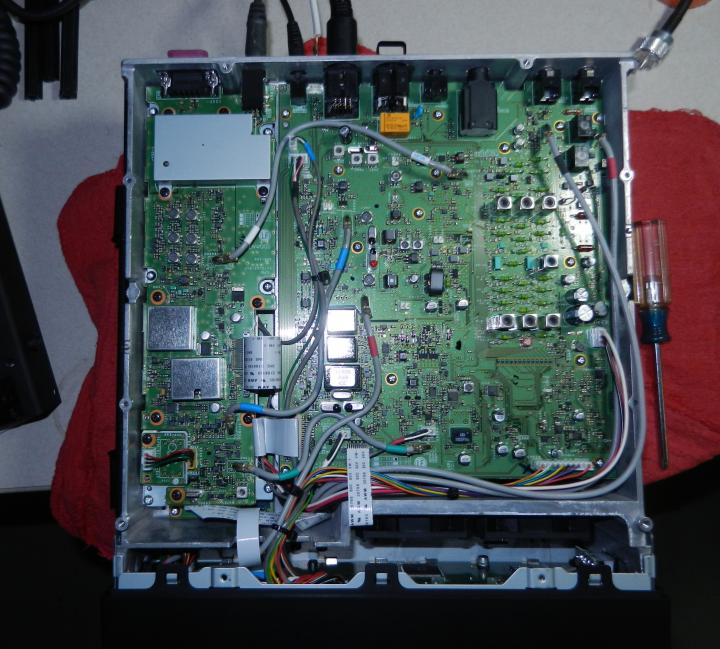
The VGS-1 (voice guide) adds a number of functions to the TS-590S. It primarily acts as an aid for visually impaired operators, reading out band changes, meter values, etc. It also lets you retroactively capture the preceeding 30 seconds of received audio for replay/review. To install, remove four screws and the module cover to expose the voice guide socket.

The voice guide module came with some foam rubber pads to fix it securely between board & module cover. A larger strip with adhesive on one side is adhered to the back side of the module. A slightly thicker pad with adhesive on both sides gets secured to the plug side of the module. You position the assembly over the socket and press it to click into place.

Replace the module cover & screws and that part is done.

The Kenwood version of the TCXO is just a mounted crystal. The user removes a small board from the radio and has to solder the crystal to the board. The clone I bought came already mounted on an equivilant board. The purpose of the module is to provide improved frequency stability over time and despite temperature changes.
This is how it looks before the TCXO is installed.

The first thing I did was to un-jumper two points, per the install instructions. I placed the jumpers on one pin on each position for storage.

Then it was just a matter of swapping the new board assembly for the old one & plugging the wire header back in.

Buttoned it back up & gave it a smoke test. The magic smoke stayed inside (where it belongs

)
The voice guide announced itself on power-up and announced band changes as I traversed them. The box appears to be still on frequency. I checked at 30m (10.000.00) and it sounded like what I expected (did not try alignment testing ). Also hit some known net locations & did not see any anomalous behavior. Made a few QSO's & life seems good...
Nick
 Win a FREE Membership!
Win a FREE Membership!