|
Posted: 5/1/2015 8:29:44 AM EDT
Ok, so I have a ASUS gaming laptop, ( I will have to add my model number when I get home).
I have an issue logging in. So this is what it does.. When I turn it on, It goes straight to the black and gray lettered screen to start windows in safe mode etc. Regardless of what I click, It freezes on the blue screen right before I can log in under my username. While on that blue screen, The image of the blue background ( I guess you would consider it the windows blue background) is enlarged including the mouse cursor. What the hell do I do? I've tried to search up stuff, but It's all in a different language. My computer didn't come with a recovery disc, so can I just buy a Windows 7 disc online and just pop it in and let the computer do the work? I paid an ass load for this computer, and as it sits, its a gigantic paper weight. I don't know shit about computers, so please speak in a special needs sort of way. I have windows 7 64 bit if it helps |
|
|
|
Sounds like your video driver is borked, at the very least. Try installing an Operating System that was written in the last decade and put Windows 8.1 on it.
|
|
|
|
Quoted: Sounds like your video driver is borked, at the very least. Try installing an Operating System that was written in the last decade and put Windows 8.1 on it. View Quote OP. Get a "live CD" with some kind of Linux on it (doesn't matter which) to see if the computer boots. That will help you rule in or out a video driver problem. The bad news is, your computer is crashing when and behaving as if there is a hardware problem. Try booting it while the battery is out. Make sure it's not getting hot (feel the surfaces). |
|
|
|
Computers will go flakey when the CMOS battery goes dead. A cheap fix might be clearing the CMOS and replacing the battery.
|
|
|
|
Quoted:
This might be where it goes, but this shouldn't be the first trouble shooting step. There is nothing wrong with Win 7-64. OP. Get a "live CD" with some kind of Linux on it (doesn't matter which) to see if the computer boots. That will help you rule in or out a video driver problem. The bad news is, your computer is crashing when and behaving as if there is a hardware problem. Try booting it while the battery is out. Make sure it's not getting hot (feel the surfaces). View Quote View All Quotes View All Quotes Quoted:
Quoted:
Sounds like your video driver is borked, at the very least. Try installing an Operating System that was written in the last decade and put Windows 8.1 on it. OP. Get a "live CD" with some kind of Linux on it (doesn't matter which) to see if the computer boots. That will help you rule in or out a video driver problem. The bad news is, your computer is crashing when and behaving as if there is a hardware problem. Try booting it while the battery is out. Make sure it's not getting hot (feel the surfaces). I didn't offer it as a troubleshooting step. I offered it as a "best practices" reminder. If it won't boot to Safe Mode then a core OS corruption (likely due to a failed update) is the most common culprit, if it will boot to safe mode then we know it's a (probable) driver issue. Electrical hardware failures are actually pretty fucking rare. They happen but, not nearly as frequently as most people would have you believe. |
|
|
|
|
|
Quoted: Sounds like your video driver is borked, at the very least. Try installing an Operating System that was written in the last decade and put Windows 8.1 on it. View Quote I think your calendar is broken. Windows 7 was released less than five six years ago. And it's an awesome OS. Edit fixed. |
|
|
|
Quoted:
If that's the issue, I'll kiss your ass in Macy's window and give a half hour to draw a crowd. View Quote View All Quotes View All Quotes Quoted:
Quoted:
Computers will go flakey when the CMOS battery goes dead. A cheap fix might be clearing the CMOS and replacing the battery. If that's the issue, I'll kiss your ass in Macy's window and give a half hour to draw a crowd. Please don't since I am NOT Gay. |
|
|
|
Quoted:
I think your calendar is broken. Windows 7 was released less than five years ago. And it's an awesome OS. View Quote View All Quotes View All Quotes Quoted:
Quoted:
Sounds like your video driver is borked, at the very least. Try installing an Operating System that was written in the last decade and put Windows 8.1 on it. I think your calendar is broken. Windows 7 was released less than five years ago. And it's an awesome OS. Um, Windows 7 was released in 2009 so, in a sense, he's right. |
|
|
|
I'm guessing onboard VGA.
OP, hold down F8 when you turn the computer on and see what happens. |
|
|
|
Ok so I need to make a correction on what it says at start up.
It says, launch windows repair (recommended) Or start windows normally. (If I do this, it just loops back over and over to the two choices) The f8 doesn't do anything |
|
|
|
If you will change your title to "Windows will not boot to safe mode - help?" You may get more focused help.
As it is, your title makes it appear you have a password or username issue, as "logging in" generally means you can at least get to the username selection screen. |
|
|
|
Do you have a windows authentication key on the bottom?
If so you can just download an .ISO of the (correct) OS from microsoft and burn it to a DVD to reinstall windows, if you decide that is what you need to do... If you tap F8 continuously after initially powering the computer on, it doesn't bring you to the option to load safe mode? |
|
|
|
|
|
|
|
Quoted:
I think your calendar is broken. Windows 7 was released less than five years ago. And it's an awesome OS. View Quote View All Quotes View All Quotes Quoted:
Quoted:
Sounds like your video driver is borked, at the very least. Try installing an Operating System that was written in the last decade and put Windows 8.1 on it. I think your calendar is broken. Windows 7 was released less than five years ago. And it's an awesome OS. Windows 8.1 is awesome once you get used to the new interface. It boots so quickly I don't mind turning my computer off. My phone takes longer to boot up. |
|
|
|
Quoted: Um, Windows 7 was released in 2009 so, in a sense, he's right. View Quote View All Quotes View All Quotes Quoted: Quoted: Quoted: Sounds like your video driver is borked, at the very least. Try installing an Operating System that was written in the last decade and put Windows 8.1 on it. I think your calendar is broken. Windows 7 was released less than five years ago. And it's an awesome OS. Um, Windows 7 was released in 2009 so, in a sense, he's right. Sorry, meant to say six years ago, not five. in what sense is he right? If anything, Windows 7 was written in the last decade, and Windows 8.1 was not, so he's contradicting himself.  |
|
|
|
Windows repair can take a long time. Was the hard drive being accessed when the blue screen was up?
|
|
|
|
Quoted: Windows repair can take a long time. Was the hard drive being accessed when the blue screen was up? View Quote I was a skeptic, but of the 10 or so times I have had to use it, I got a viable OS in the end on 9 of them. The one left over was a hard drive going bad, not a whole lot the OS can do about that. This guy is right OP, wait a while and let it do it's thing. |
|
|
|
http://support.asus.com/download/Options.aspx?SLanguage=en&type=8
Nuclear Optiion: Well, if there is nothing you absolutely need to recover. Start the computer, hit F9 when you see ASUS on the black screen, and recover from the HD partition. You will lose all files/pics/etc...and have to re-download all updates. It resets it to factory out of the box...which takes around 45 mins, or so. And, after you do all of that, make a backup disc. |
|
|
|
Sounds like you are stuck with an Infinite Loop at the repair option. I've seen this happen before and its usually due one of the following,
1). Boot Loader corruption 2). Virus Couple things you can do if you have a live copy of Windows 1.Insert your Windows installation DVD into your PC’s CD-ROM drive, 2.Fully power down your PC, and make sure it has fully shut off, 3.Power up your PC, 4.Press any key when you see “Press any key to boot from CD or DVD..” 5.Click the link titled “Repair your computer” in the bottom-left hand corner, after first selecting your language and keyboard options. 6.Wait for Startup Repair to scan your PC for Windows installations, then select your install from the list it shows 7.Choose “Command Prompt” from the list of available recovery options to begin Once the command prompt is launched, enter the following to use the System File Checker to check your installation for corrupted, invalid, or deleted system files. If the previous page showed that your Windows installation has a drive letter other than C:\, make sure to use that. Run the following command at the dos prompt chkdsk C: /f chkdsk will begin scanning your drive for problems, fixing them if it is able to, and reporting its progress when done. You can attempt to fix the BCD Follow the steps posted above till you hit step 7 Once you are at the command prompt you can try these commands bootrec /fixmbr bootrec /fixboot bootrec /rebuildbcd If you need a Win7 disk to boot you can burn a System Repair Disk on another Win7 PC as long as it has the same 32- or 64-bit version. Hopefully you have backed up all important data. Good Luck and let us know how it goes |
|
|
|
I'd at least test HDD and memory to make sure you're not goanna be chasing your tail..
|
|
|
|
|
|
When you click boot in safe mode, you should get an option on the bottom of the screen to hit f5 or f8 or somthing for more options
|
|
|
|
|
|
View Quote Easy enough. I'm not worried about losing anything on the pc. I only used it for steam and arfcom. So a factory reset would be nice if it works. ETA: it worked up until I was supposed to click my language, but it just gave me a black command box... |
|
|
|
Quoted:
Um, Windows 7 was released in 2009 so, in a sense, he's right. View Quote View All Quotes View All Quotes Quoted:
Quoted:
Quoted:
Sounds like your video driver is borked, at the very least. Try installing an Operating System that was written in the last decade and put Windows 8.1 on it. I think your calendar is broken. Windows 7 was released less than five years ago. And it's an awesome OS. Um, Windows 7 was released in 2009 so, in a sense, he's right. Technically windows 7 was written in the last decade, what he's wanting him to install was something written in this decade, maybe? 
ETA: Beat by several hours. |
|
|
|
Quoted:
If that's the issue, I'll kiss your ass in Macy's window and give a half hour to draw a crowd. View Quote View All Quotes View All Quotes Quoted:
Quoted:
Computers will go flakey when the CMOS battery goes dead. A cheap fix might be clearing the CMOS and replacing the battery. If that's the issue, I'll kiss your ass in Macy's window and give a half hour to draw a crowd. That shit right there is gold-plated sigline material, especially since that was very similar to my thoughts about CMOS. An old Mac PRAM battery, maybe.. |
|
|
|
Quoted:
That shit right there is gold-plated sigline material, especially since that was very similar to my thoughts about CMOS. An old Mac PRAM battery, maybe.. View Quote View All Quotes View All Quotes Quoted:
Quoted:
Quoted:
Computers will go flakey when the CMOS battery goes dead. A cheap fix might be clearing the CMOS and replacing the battery. If that's the issue, I'll kiss your ass in Macy's window and give a half hour to draw a crowd. That shit right there is gold-plated sigline material, especially since that was very similar to my thoughts about CMOS. An old Mac PRAM battery, maybe.. Yeah, a few years ago that was the issue with my acer laptop. Just popped the battery out and bam. Wish it was that easy in this case |
|
|
|
|
|
Quoted: Quoted: A little bit more info about the PC might be helpful. What would you like to know? The model number is usually on the keyboard surface, A5n or something like that. Your post indicating you did the factory recovery and it got stuck at the language choice makes me think we are back to a hardware issue again. With the model number, we can find a take-down video and give you something to follow for when the next step is "take it apart and re-seat the video card, screen cable, memory and maybe CPU. It's stopping when it starts to engage the video system, but also right about when it starts to fill memory with OS parts. Either one could be the issue. It could just be clogged with cat hair or something and over-heating. |
|
|
|
You have been downloading prOn haven't you?

Been there with computer issues. They drive me nuts. I have done the Recovery/Repair option and it does work but I thought that was in Windows 8 / 8.1? |
|
|
|
Quoted:
Model number. Age. Where / how it was used. The model number is usually on the keyboard surface, A5n or something like that. Your post indicating you did the factory recovery and it got stuck at the language choice makes me think we are back to a hardware issue again. With the model number, we can find a take-down video and give you something to follow for when the next step is "take it apart and re-seat the video card, screen cable, memory and maybe CPU. It's stopping when it starts to engage the video system, but also right about when it starts to fill memory with OS parts. Either one could be the issue. It could just be clogged with cat hair or something and over-heating. View Quote View All Quotes View All Quotes Quoted:
Quoted:
Quoted:
A little bit more info about the PC might be helpful. What would you like to know? The model number is usually on the keyboard surface, A5n or something like that. Your post indicating you did the factory recovery and it got stuck at the language choice makes me think we are back to a hardware issue again. With the model number, we can find a take-down video and give you something to follow for when the next step is "take it apart and re-seat the video card, screen cable, memory and maybe CPU. It's stopping when it starts to engage the video system, but also right about when it starts to fill memory with OS parts. Either one could be the issue. It could just be clogged with cat hair or something and over-heating. I will for sure get the model number in about an hour and a half. I used the computer for browsing the web, and hours of gaming. If it is found to be a hardware, is that the end of the road? I've had it for about 3-4years. So it's seen some use. All those hours playing Arma 
|
|
|
|
Have you tried the low resolution option? (640x480)
you might try a live cd like Rescatux http://www.supergrubdisk.org/rescatux/ That might let you get the files off of the laptop. |
|
|
|
This is the battery that I was referring to and how to get to it.
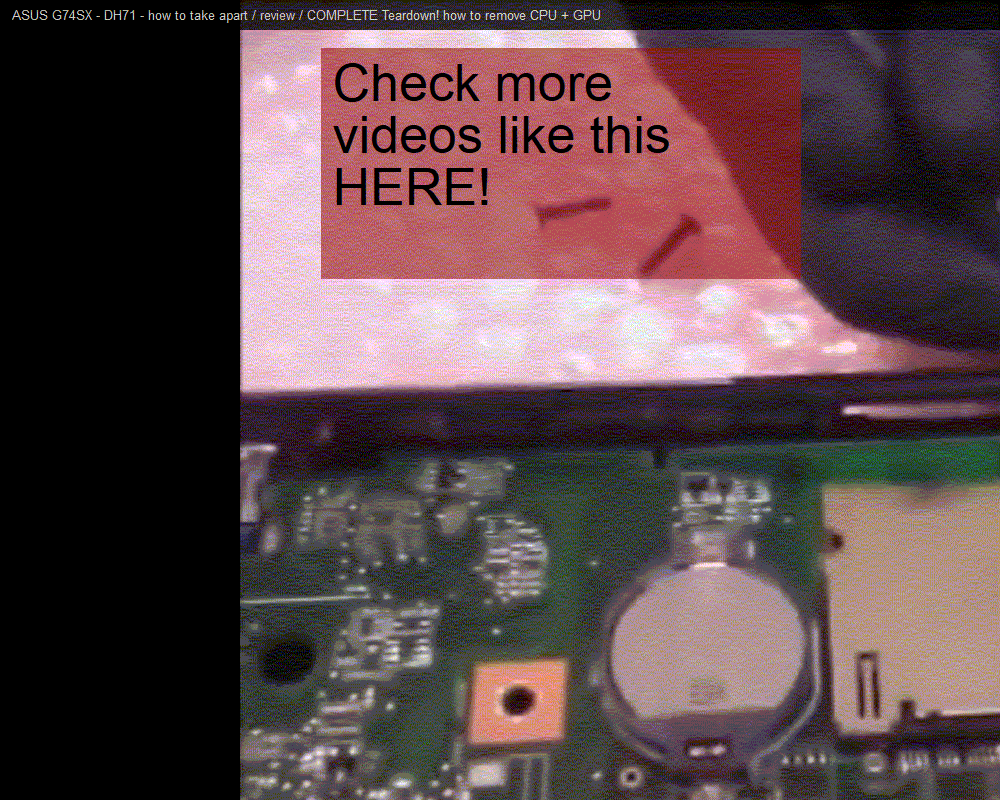
https://www.youtube.com/watch?v=9reQvIxQvGQ |
|
|
 Win a FREE Membership!
Win a FREE Membership!
Sign up for the ARFCOM weekly newsletter and be entered to win a free ARFCOM membership. One new winner* is announced every week!
You will receive an email every Friday morning featuring the latest chatter from the hottest topics, breaking news surrounding legislation, as well as exclusive deals only available to ARFCOM email subscribers.
AR15.COM is the world's largest firearm community and is a gathering place for firearm enthusiasts of all types.
From hunters and military members, to competition shooters and general firearm enthusiasts, we welcome anyone who values and respects the way of the firearm.
Subscribe to our monthly Newsletter to receive firearm news, product discounts from your favorite Industry Partners, and more.
Copyright © 1996-2024 AR15.COM LLC. All Rights Reserved.
Any use of this content without express written consent is prohibited.
AR15.Com reserves the right to overwrite or replace any affiliate, commercial, or monetizable links, posted by users, with our own.

