There are lots of tutorials on youtube. Not just "follow these steps to make this object" tutorials, although those can be helpful.
There's also general how to do stuff like parametric designs and whatnot.
I learned (still learning, actually) fusion 360 by tinkering with it and watching stuff on youtube.
I'm hardly a pro at it, but I have designed several useful products that I'd like to get printed, and a few more that will be eventually made into physical plans for construction.
One of the first designs I did in fusion 360, an ARFCOM BFL maker coin design:

Another, a junction box complete with cap and screws:

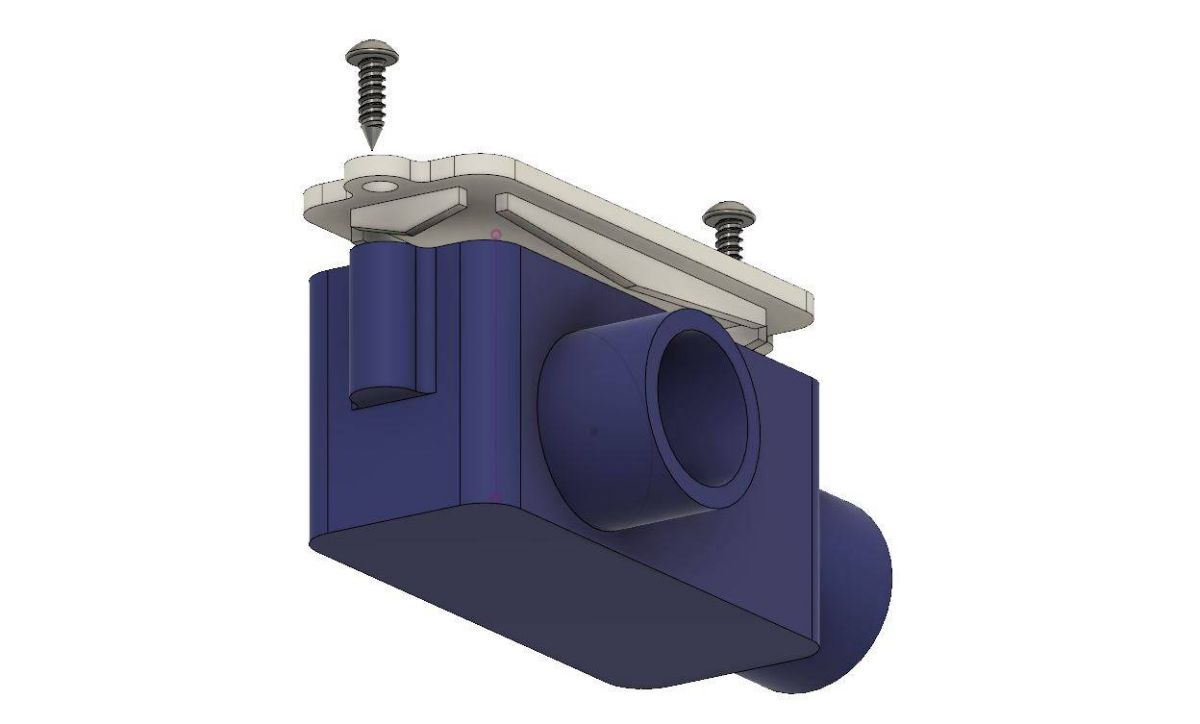
This is a fan blade (not a design, just a proof of concept that I understand how to make them)
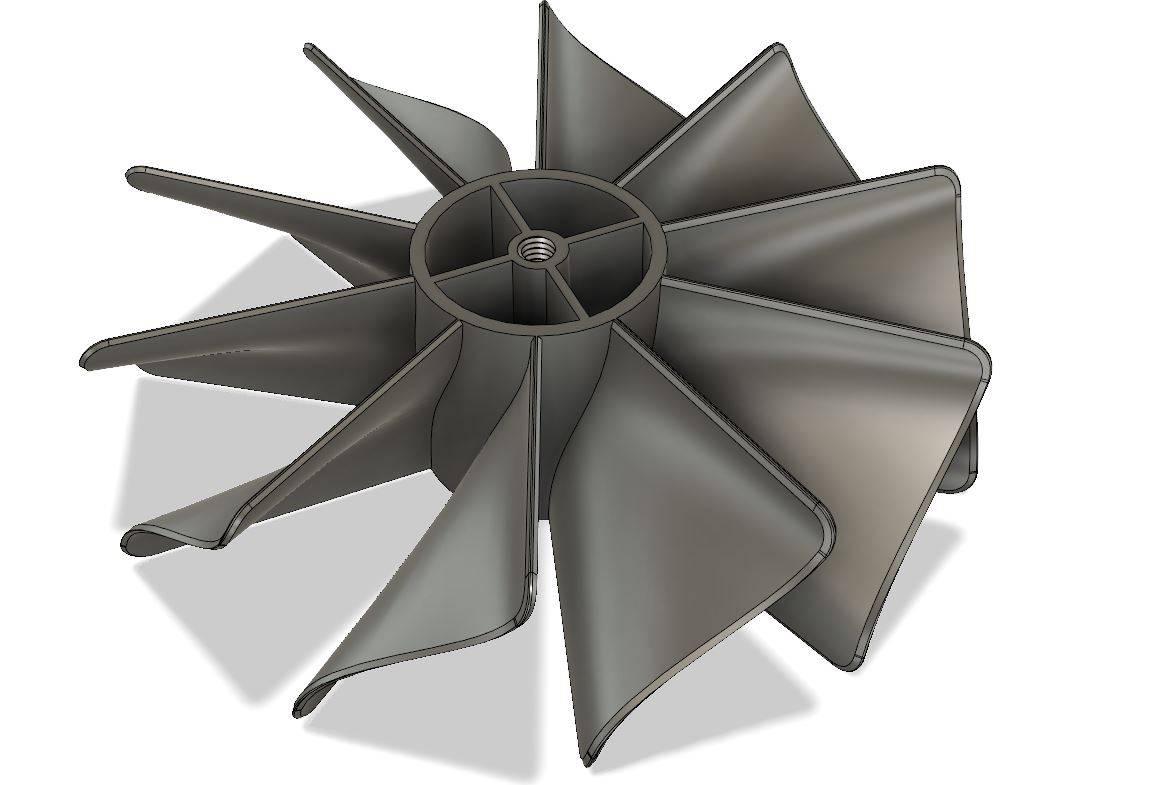
Here's an adapter I designed to connect my 400mm f/2.8 lens to my 77mm solar filter

A couple things I've designed that are not posted here, a baffle stack and tube for a suppressor, and a work bench.
 Win a FREE Membership!
Win a FREE Membership!