Ever since ARFCOM changed its site format, Google Photos users have been having issues with posting embedded pictures. Although my process involves more steps, it should allow Google Photos users to continue posting to the site without having to move all of their media to sites such as Imgur and Flickr. Hope this helps!
- Make sure pictures are in a Shared album. Go to your
album >
Sharing options and make any necessary changes.


- Select a picture in your shared album, right-click the image and select
Open image in new tab.

- On the new tab, copy the URL
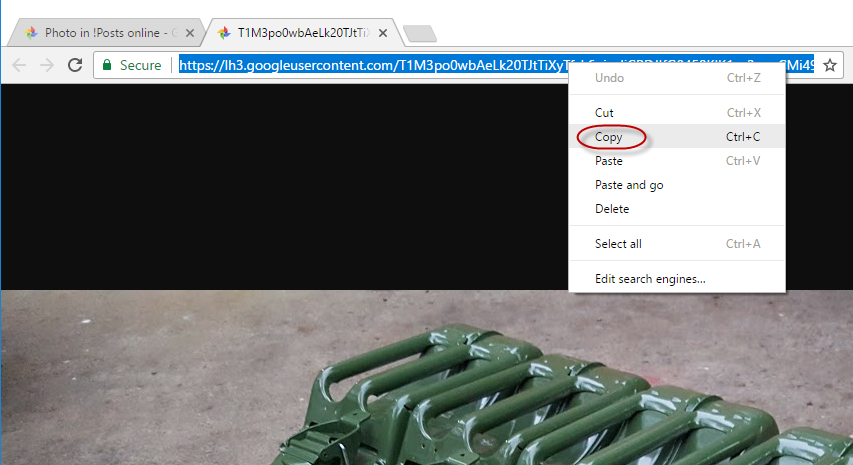
- Go to
https://goo.gl/ and paste the URL in the
Your original URL here field. Next, select the
Shorten URL button.
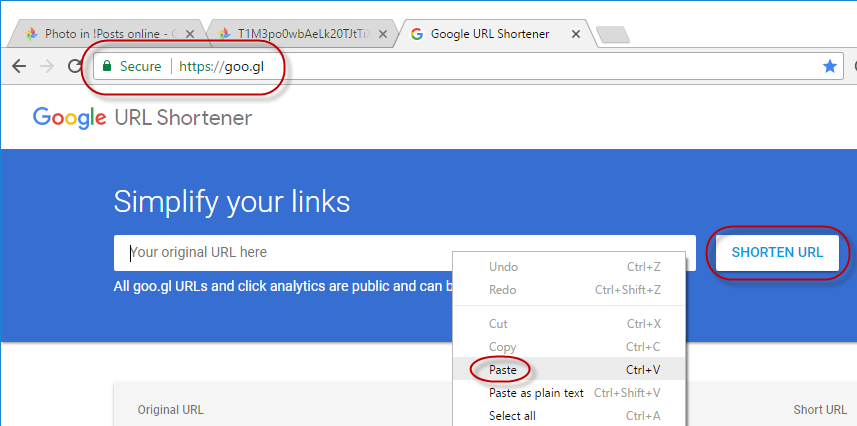
- In the pop-up that appears, select the "copy" icon to the right of the shortened URL.
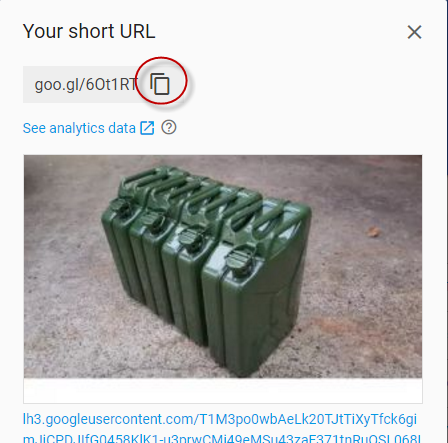
- In the Post Editor of AR15.com select the
Insert Image icon.

- Paste the shortened URL you copied from
https://goo.gl/ and select
Save.
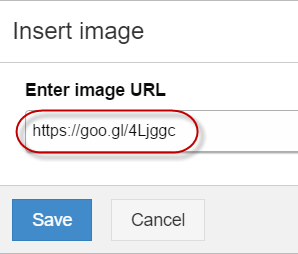
- The code on AR15.com should look like this if you followed the above steps correctly.
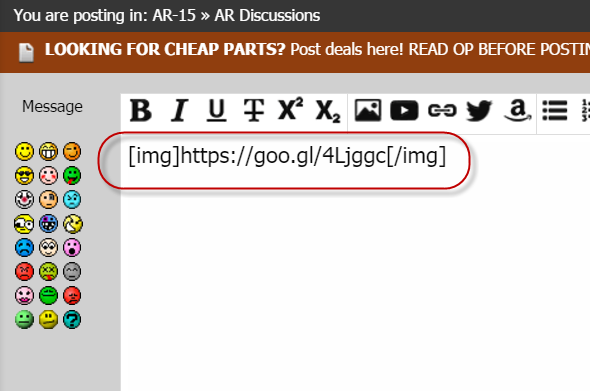
- Here is the end result!

 Win a FREE Membership!
Win a FREE Membership!