|
Posted: 2/9/2017 3:05:29 PM EDT
[Last Edit: TNVC]
TNVC and Unity Tactical are very happy to announce the release of TAPS and TAPS PRO.
For years the industry has struggled with standard pressure switches functionality and modularity. TAPS changes the way with think of pressure switches, and it now becomes a true component of a light and laser. No longer will the operator struggle to attach and maintain their pressure switch to a rail system, no longer will the operator wish he could power a white light and visible laser with one button. TAPS breaks through these long standing barrier’s with a paradigm shift to enable a pressure switch to do what it’s suppose to do; a complete one point command and control system for all weapon-mounted electronics. TAPS will be offered in 2 versions, TAPS PRO and TAPS. TAPS PRO will be a full programmable switch that mounts directly to any industry standard rail, including M1913 Picatinny, KEYMOD, M-LOK and will run off a single CR2032 battery for over 3000 “device-activating hours” (battery will last for years under normal operation tempo). The switch will operate in failsafe mode if the battery dies or is not present (this means it will work as a standard pressure switch until battery is replaced – user preferences will remain programmed). It features two onboard buttons and two accessory leads. TAPS comes standard with a Surefire Light lead and MIL-Standard / Crane Laser Lead that fits NATO standard lasers from Insight Technology, Steiner, B.E. Meyers, and others. TAPS (non-programmable) mounts directly to any industry standard rail, including M1913 Picatinny, KEYMOD, and M-LOK. No third party rail adapters are needed, keeping the weapon lighter and sleeker. It features two onboard buttons and two accessory leads. TAPS comes standard with a Surefire Light lead and MIL-Standard / Crane Laser Lead that fits NATO standard lasers from Insight Technology, Steiner, B.E. Meyers, and others. Lifetime warranty. Introductory Price TAPS PRO: $239.00 TAPS: $139.00 Now available on TNVC’s and Unity’s web sites. See for additional details see HERE on our Industry forum as well. Volume dealers and distributors welcome. 
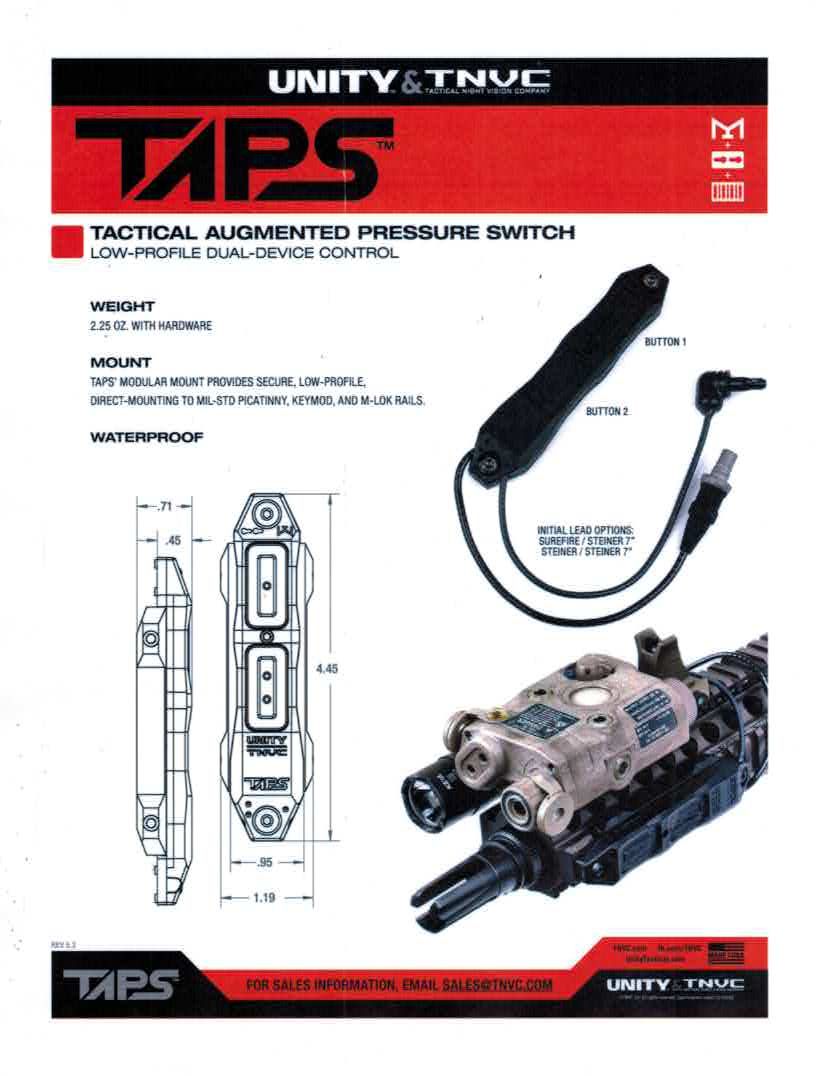



|
|
|
Tactical Night Vision Corporation - TNVC, INC.
http://www.tnvc.com [email protected] (909) 796-7000 "Eliminating our adversaries 940nm at a time" |
|
Yes!
|
|
|
Here I am, Here I remain
|
|
Shut up and take my money!
|
|
|
|
|
so what does the taps (non pro) switch do when the battery dies?
|
|
|
|
|
Ok, so I've been a little confused. Obviously you can slave a DBAL & a surefire 600V together with this. But with the Pro, is it possible through its circuitry, to fire the laser & surefire in IR mode and then without manually manipulating either, fire them in vis mode with the other button? No fiddle fucking with any switches, pulling on any light heads, just one button is IR, the other vis, no matter what setting the 600v is on?
|
|
|
|
|
TAPS does not have a battery. It functions as a momentary / momentary switch only.
Thanks |
|
|
|
|
Not yet, we are working on a VI's over-ride add-on cable that will allow this. Of course it will only work with lasers that have a vis-override function.
Of course you could use the insight / insight cable version for the laser alone. |
|
|
|
|
Totally Awesome!
|
|
|
Nullius In Verba
Habe Mut, dich deines eigenen Verstandes zu bedienen. I spend my money on dogs, hunting, racing, women, and whiskey - the rest I waste. OdDuMet -> "SkyFlirPimpPup" |
|
Will taps be available in tan?
|
|
|
|
|
Orders no longer ship the same day if made before 1400 PST?
|
|
|
|
|
is this narrow enough to fit in the 1:30 and 10:30 spots on the Gissele M-Lok SMRs?
|
|
|
|
|
Tactical Night Vision Corporation - TNVC, INC.
http://www.tnvc.com [email protected] (909) 796-7000 "Eliminating our adversaries 940nm at a time" |
|
Tactical Night Vision Corporation - TNVC, INC.
http://www.tnvc.com [email protected] (909) 796-7000 "Eliminating our adversaries 940nm at a time" |
|
dammit!!!!!!
TAPS on order 
thanks edit..... ok didn't go thru right, going to call after work. |
|
|
I did love my job, working hard is what K9s do…. I was born for it, I lived for it, and died for it; for my country….but mostly for you.
IDD Sgt Streaker (R556) KIA 11-15-2011 Helmand Afg |
|
Looking forward to when the A3 cable comes out.
|
|
|
|
|
Tactical Night Vision Corporation - TNVC, INC.
http://www.tnvc.com [email protected] (909) 796-7000 "Eliminating our adversaries 940nm at a time" |
|
Originally Posted By TNVC:
Hey Zoomie, were checking on this and a few other HG's from Gissele. View Quote View All Quotes View All Quotes Originally Posted By TNVC:
Originally Posted By ZoomieFoosh:
is this narrow enough to fit in the 1:30 and 10:30 spots on the Gissele M-Lok SMRs? Hey Zoomie, were checking on this and a few other HG's from Gissele. Also eagerly wanting to know this bit of info, especially with the Mk4 |
|
|
Our motto: Apocalypse Now
NORCAL Nickname: Gadsen |
|
Tactical Night Vision Corporation - TNVC, INC.
http://www.tnvc.com [email protected] (909) 796-7000 "Eliminating our adversaries 940nm at a time" |
|
|
|
I have a TRL-1, an Elzetta Z60 or whatever, and a Inforce WML HSP.. what other hardware do I need to make this work?
|
|
|
Archer: Cry "Havoc!" And let slip the hogs of war!
Lana: DOGS of war....... Archer: WHATEVER FARM ANIMAL OF WAR, LANA! Award 24/365: Most likely not to get an award. |
|
Originally Posted By Burnsy87:
I have a TRL-1, an Elzetta Z60 or whatever, and a Inforce WML HSP.. what other hardware do I need to make this work? View Quote Presently due to Mil requirements, we were tasked with only manufacturing leads for Surefire lights and the Crane Laser Lead that fits NATO standard lasers from Insight Technology, Steiner, B.E. Meyers, and a few others. We can do custom contract OEM leads on other devices with a minimum Qty if that OEM would desire. Thank you. |
|
|
Tactical Night Vision Corporation - TNVC, INC.
http://www.tnvc.com [email protected] (909) 796-7000 "Eliminating our adversaries 940nm at a time" |
|
We thought from the beginning a good instruction video is always welcomed and has not really been done before in our community. On top of that, most males do not read instruction manuals in the first place.
Enjoy.  TAPS Pro Installation and Programming |
|
|
Tactical Night Vision Corporation - TNVC, INC.
http://www.tnvc.com [email protected] (909) 796-7000 "Eliminating our adversaries 940nm at a time" |
|
Originally Posted By TNVC:
We thought from the beginning a good instruction video is always welcomed and has not really been done before in our community. On top of that, most males do not read instruction manuals in the first place. Enjoy. View Quote Perfect timing, my first one shows up tomorrow, and no, I'm not patient enough to make an unboxing video. |
|
|
|
|
Slightly confusing features; can the TAPS Pro accomplish this:
Button 1 - Momentary on Surefire light/double tap for constant on Button 2 - Momentary on laser device/double tap for constant on |
|
|
|
|
Yes, both modes are just "double tap for constant"
This is what you are looking for. |
|
|
|
|
So, the TAPS is just a dumb switch, but the PRO is the one that I can do double-tap on my M620v?
|
|
|
|
|
|
|
|
|
Well you heard about the Boston...
It's not one of those Well, talkin' 'bout the Cola...... The one that closed the conex door I'm called the hit-and-run chugger in anger The Halberd-sharpened tippie-toe... |
|
Finally got my taps switch in, took about 2hrs to figure out how to program it just the way i like it.....
|
|
|
|
|
Originally Posted By RustedAce:
I got a thing: http://i.imgur.com/xzgF9S3.jpg Plug in the CQBL fits great, tighter than even the factory LDI ones. Buttons feel nice, seems great so far. View Quote Dat thing looks good. |
|
|
Tactical Night Vision Corporation - TNVC, INC.
http://www.tnvc.com [email protected] (909) 796-7000 "Eliminating our adversaries 940nm at a time" |
|
Tactical Night Vision Corporation - TNVC, INC.
http://www.tnvc.com [email protected] (909) 796-7000 "Eliminating our adversaries 940nm at a time" |
|
According to the directions, I cannot set the lead/button 1 to be a double tap constant on?
I am trying to set the following: Button 1 = white light - Notch on the underside is set to lead 1 Button 2 = ATPIAL I want Button 1 for momentary/double tap constant on for white light (or by the description on the packaging: hold button for momentary, quick release is constant on) and Button two for momentary only for ATPIAL (acknowledging that the laser unit is already set to double tap = constant on from factory) Edit: Looks like the bottom plate bows out in the center after tightening down the two securing screws. It gets even worse when the picatinny adapter is installed. Perhaps the battery isn't seated correctly after everything is installed. I've even placed some tape under the battery to ensure it's seated no matter what, it still will not work. The initial constant on for the light intermittently works and then is back to momentary. Programming never works, regardless how many ways I try after following the directions. Sometimes I'll have both devices flash a total of 8 times. After a while, the switch reverts back to as if no battery is installed or the battery connection is loose. Button 1 will only be momentary for white light and the button 2 will be momentary/double for constant on. |
|
|
|
|
Contax Shooter,
You can set button 1 to be double tap constant on. And you are on the right track, but judging from your description of the installation, we need to get the O-Rings to seat fully first. Your assessment is correct, the battery is not fully seating. You can use some light non-harsh oil to lubricate the O-Rings to get them to seat properly. When properly installed you should be able to push the body and base-plate together and not have the O-Rings push them apart (This means that they are fully sealing inside the glands). Please give that a try and report back. You will find that is the entire issue. One way to quickly check if improperly seating O-Rings are the issue is to assemble the unit without them and try to program it. To program what you are looking for (Once the light works in constant on mode... O-rings installed correctly) Test that the battery is installed correctly by pressing either button, they should come on in constant on mode. To Program button 1. 1. Press Button 1 2. Press programming button - Wait for 3 flashes 3. Press button 1 - Wait for 1 flash 4. Press button 1 - Wait for 1 flash 5. Press button 1 (2x) times quickly - Wait for 2 flashes 6. Press button 1 (2x) times quickly - wait for 2 flashses 7. Do nothing - Wait for 5 flashes (These will come immediately after the 2 flashes in step 6) To program button 2 1. Press Button 1 2. Press programming button - Wait for 3 flashes 3. Press button 1 - Wait for 1 flash 4. Press button 2 - Wait for 2 flash 5. Press button 1 - Wait for 1 flash 6. Press button 1 (2x) times quickly - wait for 2 flashses 7. Do nothing - Wait for 5 flashes (These will come immediately after the 2 flashes in step 6) Thanks! |
|
|
|
|
|
|
Fyi...1st batch of TAPS PRO sold...2nd batch to be completed at the end of the week.
|
|
|
Tactical Night Vision Corporation - TNVC, INC.
http://www.tnvc.com [email protected] (909) 796-7000 "Eliminating our adversaries 940nm at a time" |
|
Tactical Night Vision Corporation - TNVC, INC.
http://www.tnvc.com [email protected] (909) 796-7000 "Eliminating our adversaries 940nm at a time" |
|
Btw, we've had a few questions about warranty...Yes it's true TAPS has a lifetime warranty unless of course you saw it up, dremel parts etc.

|
|
|
Tactical Night Vision Corporation - TNVC, INC.
http://www.tnvc.com [email protected] (909) 796-7000 "Eliminating our adversaries 940nm at a time" |
|
Is the plug on this compatible with Streamlight lights/lasers?
|
|
|
|
|
Originally Posted By MFST1:
Finally finished the LaRue BuildAR 2.0 upper build. The TAPS was a very nice addition for light/ laser management. Never been much of a fan of tape switches in the past due to history of failures, but the TAPS system is solid. Looking forward to many years of use. Here are a few pics: The final build: https://www.AR15.Com/media/mediaFiles/302066/StoneRW-154797.jpg Close up of Left side with TAPS unit. Front button (no. 2) programed for momentary M600V light (either white light or IR illumination) Back button (no. 1) slaved to both SF M600V and DBAL D2 for momentary white light from M600V/ visible green laser From DBALD2, or IR illuminator from M600V and IR laser designator with or without additional IR illumination from DBAL D2 depending on switch positions for both devices https://www.AR15.Com/media/mediaFiles/302066/TAPS-L-159741.jpg Close up of wiring for DBAL D2: https://www.AR15.Com/media/mediaFiles/302066/TAPS-L2-159742.jpg Close up of M600V wiring: https://www.AR15.Com/media/mediaFiles/302066/TAPS-R-159743.jpg I used LaRue Hand guard clips on the upper picatinny rail sections for securing the control wires. Tried mounting the TAPS unit on the top rail first, but it just felt more ergonomic on the left hand side of the Key Mod hand guard. The red, white and blue hand guard clips on the right front picatinny rail section were initially used to route the M600V control wire as part of the top rail mounting TAPS mounting position. It looked so good I decided to leave it on after remounting the TAPS to the left hand side. Thanks again Vic and crew for another top notch product. View Quote Very nice setup you have there! Thank you for the kind words and order Sir, I will pass it on to the crew as well. |
|
|
Tactical Night Vision Corporation - TNVC, INC.
http://www.tnvc.com [email protected] (909) 796-7000 Dedicated to the men and women in uniform who fight the good fight. |
|
Tactical Night Vision Corporation - TNVC, INC.
http://www.tnvc.com [email protected] (909) 796-7000 Dedicated to the men and women in uniform who fight the good fight. |
|
Just received my poor people's version of TAPS from Unity Tactical. Form factor looks great. Function is 100.
Screws are just a fraction of a millimeter too short to allow the locking nut to turn on an SLR Solo. They are (according to the paperwork) the proper screws. I went to Home Depot and snagged some 10-32 screws that are slightly longer. |
|
|
Here I am, Here I remain
|
|
If you offer a Streamlight plug in the future, I'll be the first to order one!
|
|
|
|
|
Tactical Night Vision Corporation - TNVC, INC.
http://www.tnvc.com [email protected] (909) 796-7000 Dedicated to the men and women in uniform who fight the good fight. |
|
Are the Pro switches on backorder?
|
|
|
|
|
TNVC, what's the inside scoop on the TAPS Pro switch status?
|
|
|
|
|
Sorry I was out of the country and did not see your first post on the 3/22/. TAPS PRO on back order for the next batch, (4 weeks).
|
|
|
Tactical Night Vision Corporation - TNVC, INC.
http://www.tnvc.com [email protected] (909) 796-7000 Dedicated to the men and women in uniform who fight the good fight. |
|
Tactical Night Vision Corporation - TNVC, INC.
http://www.tnvc.com [email protected] (909) 796-7000 Dedicated to the men and women in uniform who fight the good fight. |
|
TNVC, would it be possible to get the Pro model with two Surefire connectors?
I have Surefire "tails" on both my IR/VIS light and IR laser. Thanks in advance |
|
|
|
|
Tactical Night Vision Corporation - TNVC, INC.
http://www.tnvc.com [email protected] (909) 796-7000 Dedicated to the men and women in uniform who fight the good fight. |
 Win a FREE Membership!
Win a FREE Membership!
Sign up for the ARFCOM weekly newsletter and be entered to win a free ARFCOM membership. One new winner* is announced every week!
You will receive an email every Friday morning featuring the latest chatter from the hottest topics, breaking news surrounding legislation, as well as exclusive deals only available to ARFCOM email subscribers.
AR15.COM is the world's largest firearm community and is a gathering place for firearm enthusiasts of all types.
From hunters and military members, to competition shooters and general firearm enthusiasts, we welcome anyone who values and respects the way of the firearm.
Subscribe to our monthly Newsletter to receive firearm news, product discounts from your favorite Industry Partners, and more.
Copyright © 1996-2024 AR15.COM LLC. All Rights Reserved.
Any use of this content without express written consent is prohibited.
AR15.Com reserves the right to overwrite or replace any affiliate, commercial, or monetizable links, posted by users, with our own.

