|
What do you think about the ACTi 5601? Specs seem pretty good for a cheaper camera. Am I missing something? Do you have to buy the lens separate or something?
http://www.acti.com/product/detail/Megapixel_IP_Box_Bullet_Camera/ACM-5601_ACM-5611 |
|
|
|
|
the 56 series has a couple of drawbacks. They aren't weatherproof, and they have an integrated fixed lens (meaning no adjustments or zoom). Also, only one model (5611 I think) is day/night, so be careful what you are buying.
Posted Via AR15.Com Mobile ETA: Here is an Acti camera on sale on Ebay for a very reasonable price. At approx 80 bucks (current bid), it's a steal for a PoE megapixel camera. Note, however, that it's NOT a day/night camera, and it's NOT weatherproof, so it would only be suitable for an indoor area that was constantly lit, and only with the caveat that you'd have to hope the view from that fixed lens gave you exactly what you needed. Here's a pic: 
|
|
|
"Look wise, say nothing, and grunt. Speech was given to conceal thought."
- Sir William Osler - |
|
Incidentally, there are some downloadable lens calculators out there. These are handy because you can measure the area you want to cover, and the distance to the camera in order to determine what kind of lens you need (or whether the lens you're buying will cover a sufficient area to be useful)
Here is an online one (IE only). |
|
|
"Look wise, say nothing, and grunt. Speech was given to conceal thought."
- Sir William Osler - |
|
That's one of the cameras I'm already bidding on.
That lens calculator is exactly what I needed. The way I have my system figured I want to run 2 or 3 megapixel cameras for thug ID. Then 3-4 lower res cameras to cover large areas just to see who's where and where they came from. Do you have a preferred low res (low bandwidth) outdoors camera that's good bang for your buck? |
|
|
|
|
Originally Posted By Z1500:
That's one of the cameras I'm already bidding on. That lens calculator is exactly what I needed. The way I have my system figured I want to run 2 or 3 megapixel cameras for thug ID. Then 3-4 lower res cameras to cover large areas just to see who's where and where they came from. Do you have a preferred low res (low bandwidth) outdoors camera that's good bang for your buck? All of my exterior lower-res cameras are analog cameras attached to camera servers. The only low-res network camera I have is an Axis dome (resolution is VGA), but it's inside the house. |
|
|
"Look wise, say nothing, and grunt. Speech was given to conceal thought."
- Sir William Osler - |
|
Just as an aside, here is a video that shows you why you are often better off with separate IR illuminators compared to camera-integrated IR. Never underestimate bugs.
 Infrared Web |
|
|
"Look wise, say nothing, and grunt. Speech was given to conceal thought."
- Sir William Osler - |
|
Originally Posted By TheGrayMan:
Just as an aside, here is a video that shows you why you are often better off with separate IR illuminators compared to camera-integrated IR. Never underestimate bugs. 
That is extremely cool! ETA: I have a huge spider with a web just to the side of one of my cameras. I guess I should check things. I usually only review the video if something is amiss. |
|
|
Not everything that counts can be counted, and not everything that can be counted counts. - Albert Einstein
|
|
Originally Posted By KwaiChangCaine:
Originally Posted By TheGrayMan:
Just as an aside, here is a video that shows you why you are often better off with separate IR illuminators compared to camera-integrated IR. Never underestimate bugs. 
That is extremely cool! ETA: I have a huge spider with a web just to the side of one of my cameras. I guess I should check things. I usually only review the video if something is amiss. Industrious little buggers, aren't they? IR and heat both attract bugs, and spiders will take advantage of the opportunity. |
|
|
"Look wise, say nothing, and grunt. Speech was given to conceal thought."
- Sir William Osler - |
|
Remember this camera from page 10?

Autopsy time... (gross anatomy was one of my favorite courses in medical school) 
It's a little weathered, but still works. The cabling is concealed inside that articulating-ball mount, and this one takes 12VDC or 24VAC (the system this came from runs 24VAC). 
Note the two security-Hex screws holding it together... not security Torx. So many of the vandal-resistant housing use tamper-resistant screws (Torx, Hex, etc) that a good set or two of security-type bits are a MUST if you're going to work on these things. The lens protector is filthy. 
And there you have it. 
Sticker marks it as a Pelco ICS-300 MA3. If you're interested, you can read about that model series here. Bottom line is it's a 3mm lens (wide angle), at 420 TVL, black-and-white. The specs are pretty low-end by today's standards. 
Ah... it's modular... 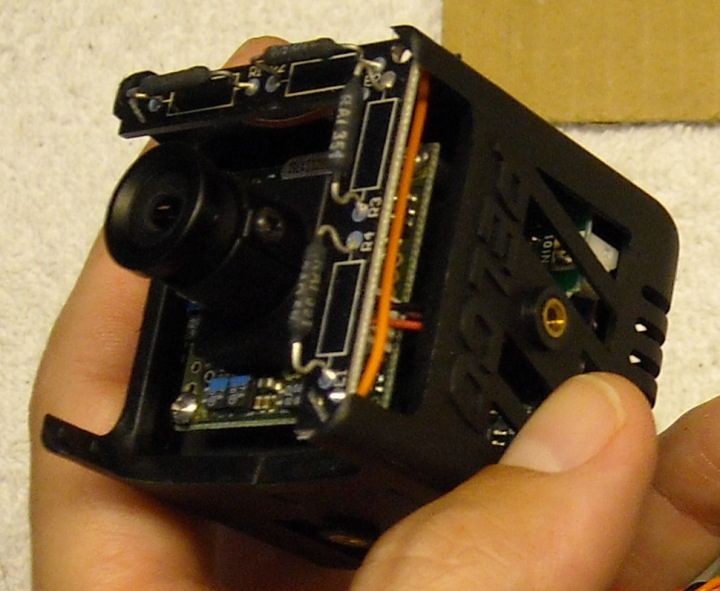
That's the actual camera module I'm holding there. There's a power board in the enclosure, but the actual guts of the camera are in my hand. I can't swear to it, but I'll bet a cold beer these are interchangeable, judging by this cheap/used Pelco camera I found on Ebay: 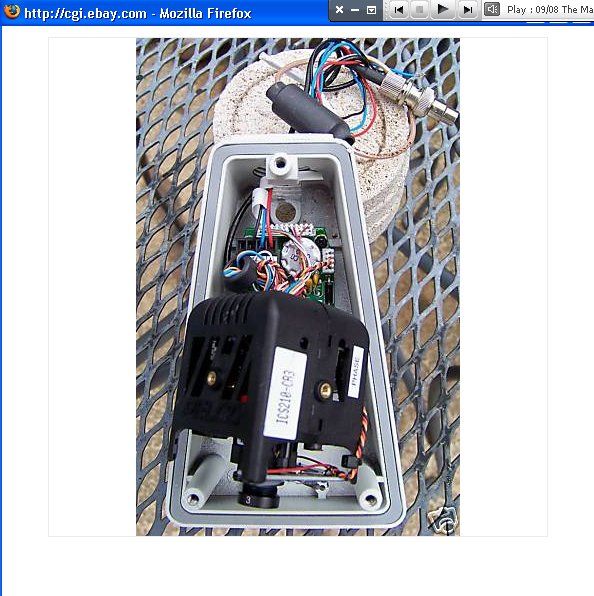
Just eyeballing the model I have, the connections to that power board look identical... so for the thirty bucks that guy wanted for that used camera, you could make your old, low-res, fixed-focus B&W camera into a color, or vari-focal model by changing out that module. |
|
|
"Look wise, say nothing, and grunt. Speech was given to conceal thought."
- Sir William Osler - |
|
Bugs at night are a major headache for me. I am thinking of taking the cameras apart and disconnecting the power supply for the IR emmitters and using separate IR emitters. the damn bugs keeps the motion recording going all night.
|
|
|
Mach
"shall not be infringed" |
|
Originally Posted By Mach:
Bugs at night are a major headache for me. I am thinking of taking the cameras apart and disconnecting the power supply for the IR emmitters and using separate IR emitters. the damn bugs keeps the motion recording going all night. +1 I had the same problem. It's one of the annoyances that got me to do separate illuminators. Besides, there are far-more-effective IR options and arrangements available when you get into separate sources... the camera-integrated stuff is pretty limited. |
|
|
"Look wise, say nothing, and grunt. Speech was given to conceal thought."
- Sir William Osler - |
|
Originally Posted By TheGrayMan:
Just as an aside, here is a video that shows you why you are often better off with separate IR illuminators compared to camera-integrated IR. Never underestimate bugs. That was cool just to watch how awesome spiders are. Totally methodical, totally organized in building that web. Amazing. |
|
|
|
|
I found that you don't really need a lot of light to illuminate either. I have rather low illumination LED lights (I think they are 15-watt and I use two of them) and they give me enough light that I can see pretty well with mine. Our camera is B&W FWIW. I don't have a way to post images or video from our system.
|
|
|
www.Quarterbore.net
My guns are not worth your life, but freedom and liberty are worth mine |
|
Originally Posted By Quarterbore:
I found that you don't really need a lot of light to illuminate either. I have rather low illumination LED lights (I think they are 15-watt and I use two of them) and they give me enough light that I can see pretty well with mine. Our camera is B&W FWIW. I don't have a way to post images or video from our system. Makes perfect sense. B&W cameras are naturally IR-sensitive, and excel in lower light (or at least they do compared to color cameras). |
|
|
"Look wise, say nothing, and grunt. Speech was given to conceal thought."
- Sir William Osler - |
|
I won a couple ebay auctions and have 2 megapixel IP cameras on thier way. ACTi 1231 and Panasonic WV-NF302 used for about half price. The Panasonic doesn't seem like it's really great for low light so that will be my front door/porch cam since that area is well lit 24/7.
Now I'm looking for a switch w/ POE but need to plan ahead. I don't know how much bandwidth these two cameras are going to use and I would like to add maybe 4 more analog cameras to the mix and convert them so everything can be recorded on one NVR. Do I need to get a gigabit switch? My current home 'network' is really about nothing. I have a cable modem going into a wireless router and everything else is wireless. But the (2005)house is wired with dual coax and dual ethernet type cable to a few locations from a cable junction/ alarm center. I really just don't know enough about networks to quite figure this all out. Is it likely that the ethernet (cat_?) already wired in the house will support gigabit transmission? |
|
|
|
|
Originally Posted By Z1500:
I won a couple ebay auctions and have 2 megapixel IP cameras on thier way. ACTi 1231 and Panasonic WV-NF302 used for about half price. The Panasonic doesn't seem like it's really great for low light so that will be my front door/porch cam since that area is well lit 24/7. Now I'm looking for a switch w/ POE but need to plan ahead. I don't know how much bandwidth these two cameras are going to use and I would like to add maybe 4 more analog cameras to the mix and convert them so everything can be recorded on one NVR. Do I need to get a gigabit switch? My current home 'network' is really about nothing. I have a cable modem going into a wireless router and everything else is wireless. But the (2005)house is wired with dual coax and dual ethernet type cable to a few locations from a cable junction/ alarm center. I really just don't know enough about networks to quite figure this all out. Is it likely that the ethernet (cat_?) already wired in the house will support gigabit transmission? If you only have two megapixel cameras (and a handful of analogs on a camera server of some kind) on a 100-megabit network, you should be fine. I don't see that saturating your switch. |
|
|
"Look wise, say nothing, and grunt. Speech was given to conceal thought."
- Sir William Osler - |
|
its been said before but ill say it again - great thread, lots of good info
|
|
|
Underwater fire prevention trainee
|
|
Great thread. There has been a lot of thieving going on in my neighborhood. I considered it a cheap lesson when a fishing rod got lifted outof my garage a couple weeks ago. I'm tired of harping on the wife to shut the garage when she comes in. I ordered 8 cameras, dvr, modulators, and all the wiring. I have a buddy that set up his own system and is willing to help me install everything.
Thanks for the info in here. |
|
|
What one person receives without working for, another person must work for without receiving.
|
|
Originally Posted By Z1500:
I won a couple ebay auctions and have 2 megapixel IP cameras on thier way. ACTi 1231 and Panasonic WV-NF302 used for about half price. The Panasonic doesn't seem like it's really great for low light so that will be my front door/porch cam since that area is well lit 24/7. Now I'm looking for a switch w/ POE but need to plan ahead. I don't know how much bandwidth these two cameras are going to use and I would like to add maybe 4 more analog cameras to the mix and convert them so everything can be recorded on one NVR. Do I need to get a gigabit switch? My current home 'network' is really about nothing. I have a cable modem going into a wireless router and everything else is wireless. But the (2005)house is wired with dual coax and dual ethernet type cable to a few locations from a cable junction/ alarm center. I really just don't know enough about networks to quite figure this all out. Is it likely that the ethernet (cat_?) already wired in the house will support gigabit transmission? Here are a few PoE suggestions: I've used these from Newegg: 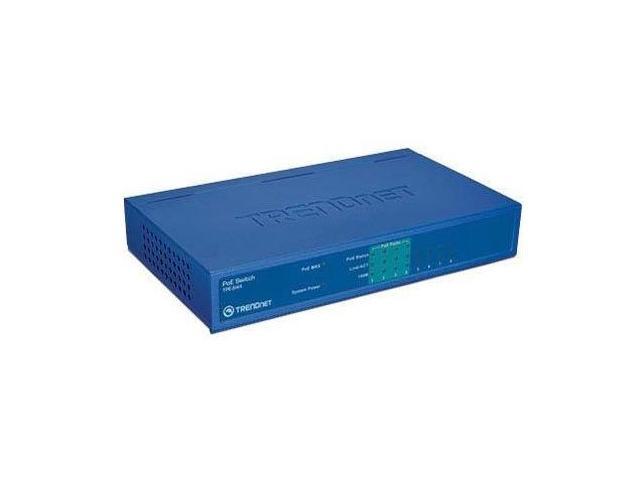
And this one, also from the Egg. 
The thing to be aware of when buying PoE switches is the maximum wattage the switch will support. For instance, the Trendnet switch above will only support 30 Watts of power, divided among the four ports. The D-link supports 60 Watts, divided between the same four ports. You have to look at the specs of your cameras to see how many watts they pull when running on PoE, and ensure the switch can handle it. For instance, this camera: 
If you look at the last page of the PDF file entitled "Brochure" at this link,, you find that the NW484S pulls a maximum of 12 Watts, including the current draw from the optional heater. They don't list the power consumption without heater (which I suppose is unhelpful if you live in the Bahamas or something...), but looking at that, you could only put two of those on that Trendnet switch I referenced above. The Dlink switch supports double that number. I ended up going with one of these, replacing my existing rack-mount 16-port gigabit switch, which served as the backbone of my home network. I had PoE switches uplinked to the gigabit backbone, but thought it might be nice to get it "all in one sock"... keeps the rack looking neat: 
That switch has 24 ports, which are 10/100/1000 speed (gigabit), but when they sense a PoE device on the other end, they drop to 10/100 speed, and use the other twisted pairs to supply power to the PoE device, whether it's a camera, wireless access point (I have a PoE AP), or a VOIP phone. There are lots of different ways to do this kind of thing. |
|
|
"Look wise, say nothing, and grunt. Speech was given to conceal thought."
- Sir William Osler - |
|
I think this thread is the most educational thing I've ever found on the internet. Incredibly well done.
Two more questions- What do you think of this B+W camera- http://www.supercircuits.com/Security-Cameras/Bullet-Security-Cameras/PC88WR 
Seems too good for the price. And- Can I just have a NAS drive like this that records the streaming video off the IP cameras? No other computer needed? |
|
|
|
|
Originally Posted By Z1500:
I think this thread is the most educational thing I've ever found on the internet. Incredibly well done. Two more questions- What do you think of this B+W camera- http://www.supercircuits.com/Security-Cameras/Bullet-Security-Cameras/PC88WR http://www.supercircuits.com/Uploaded/products/small_image/633450800587210246_pc88wr%20up%20left.jpg Seems too good for the price. And- Can I just have a NAS drive like this that records the streaming video off the IP cameras? No other computer needed? That little bullet cam has very good specs... and the price is quite reasonable. Good find. As for the NAS-recording option, yes... you can do that. I'm partial to the Netgear ReadyNAS line myself (I've owned one since they were manufactured by a little company called "Infrant," which was later bought by Netgear). 
You can put Terabyte drives in those things and have an absolutely huge network storage appliance. Some cameras will record directly to Network-attached-storage (via FTP, usually), so make sure your NAS supports as many protocols as possible (SMB, FTP, etc). You'll have to check out your camera specs to see how they send images. Based on how it sends/records images and/or clip, you'll be able to see what you actually need. Note: this may be important, and you won't know until you actually set it up and try it (I suppose you could email the camera manufacturer to ask them this question). How does the camera record its images, and more specifically, in what format and in what sort of directory arrangement? Are they recorded as individual JPEGs in a single directory, or are they recorded as AVI clips in directories that are arranged by date/time? The reason why I'm telling you to ask this question is because I tried exactly what you're describing with an Axis cameras server and my first system. What happened was that the camera server FTP'd individual JPEG images (triggered by motion detection) to the NAS, and put them all in the same directory. Over several months, this directory grew so large (in terms of number of images) that it couldn't be opened or explored... it would literally hang/freeze any computer that attempted to browse the directory... Windows it would crash, Linux it would simply freeze... there were too many files for the OS to handle. So I'd ask that question before you sink money into that arrangement. Incidentally, if you have a largish gun safe, and the ability to run power/cat5 through the access hole in the back (which most manufacturers drill for Goldenrods and such, which are simply little heater elements...), you can put one of those ReadyNAS units inside your gun safe, attached to a small APC UPS. It will replace the Goldenrod, and keep the inside of your safe warm (you may have to see how much of a gap exists around your safe door, or come up with some way to exhaust some of the hotter air... or just plan on replacing any drives that prematurely fail from the heat). That way, somebody has to make off with your entire safe to ensure you have no pictures of them. Just a thought. 
ETA: Some of the consumer-level NAS boxes have pretty crappy throughput (in terms of write performance) compared to an actual formal file server... so you'll have to do some math with your cameras. Calculate what your theoretical network throughput should be (multiply images-per-second, by image size, by the number of cameras), and make sure the NAS you're looking at can support that amount of incoming data (I'd add 20% or so just as a safety margin). There are reviews online of these devices, and that write performance is what you should study most closely. Also, make sure the NAS has a gigabit ethernet port... no sense in building a bottleneck into your system right off the bat. |
|
|
"Look wise, say nothing, and grunt. Speech was given to conceal thought."
- Sir William Osler - |
|
taggity
|
|
|
|
|
Grayman,
SUPER thread. Very relevant. I've had a power washer, a bike and some other miscellaneous stuff stolen over the last couple months. I'm tired of it. I'm putting in a video system sometime in the next couple months. I have a couple questions for you: 1) I have a bunch of PC's sitting around unused, I have a dual core box that I can build into an NVR. Do you have any experience with NVR software? What's a good affordable one for me to use or should I just get an all-in-one system referenced at the beginning of the thread? 2) Can you do mixed mode recording on a home built NVR? I.E. mix IP cameras and analog? I would LOVE to put IP cameras everywhere but like all people, I'm in a budget and can't sink 3K into a recording system and cameras. I'll have to be somewhat realistic. 3) Off Camera IR illuminators: Is it possible to hook these up to motion detectors like the motion lights i use in my driveway? this would keep from drawing power both during day and when I don't need it. If someone walks into my driveway at night or past certain choke points it would fire up the IR illuminators and I'd get video. Is that easily doable? Thanks for the info, it's awesome. wish you live in Utah, I'd hire you to come do it to my house. |
|
|
|
|
TAG
|
|
|
"Stand your ground. Don't fire unless fired upon, but if they mean to have a war, let it begin here."
Captain John Parker April 19, 1775 |
|
Frost7:
Dave_A also inadvertently turned Napoleon_Tanerite into Napoleon_Banerite. Fireguy3: if Bush was President then he would have invaded my ass looking for WMD's it was that bad. |
|
Originally Posted By Pita_146:
Originally Posted By TheGrayMan:
http://i251.photobucket.com/albums/gg286/TGrayman/Mount%20pics/6020.jpg What the fuck is that thing, anyhow? A large IR illuminator... military-grade. You can read about it here if you're interested. It puts out 60W of IR light at a 50-degree angle. Usability for CCTV is out to 50 meters or so, but it throws MUCH further than that when viewed with NVGs. They're good for perimeter defense at night, particularly against an NVG-equipped enemy. They provide illumination for sentries watching the perimeter, but trying to see past them from outside the perimeter is almost impossible. They screw up the brightness control of your NVGs, and bloom out your goggles. It's a good way to illuminate your enemy, and deny them the use of their own night vision. Powering them can be a trick... they draw 5A at 13.3V each. The illuminator you're looking at has been discontinued, but ran about $600 just for that panel, and another $600 for the special power supply to run them. Fortunately, I had enough technical knowledge that I managed to rig a couple of PSUs I found online that can power 2 or 3 of those at once, for about $200. I have three of them I bought on Ebay for a song (brand-new and never used). I"m thinking of making two of them into a set of IR KC-lights for my truck (that would be perfect... and I do mean perfect for a BOV... the ultimate in light discipline). They're very hardy units, completely waterproof, and have a MTBF of about 11 years. They were a very lucky find. ETA: putting it another way, it's the "extra-big-ass fries" of IR Illuminators 

|
|
|
"Look wise, say nothing, and grunt. Speech was given to conceal thought."
- Sir William Osler - |
|
Grayman,
The mount on your cameras & tripod is what we call in the photo biz a '1/4"x20 standard tripod mount' as opposed to the larger 3/8"x16 Euro mount. And a huge thanks for this info on security cameras. Its been a huge time suck but I keep coming back after reading various sec. cam web sites just to get clear on what I've read on their sites. I have been getting quotes from ARFCOMer's in my area that install security camera systems, checking out scdlink.com, gadspot.com & others...to say the least there are a TON of choices out there. So now the $64 question...HELP!!!1! I've been tasked to get cam's in my store but Pop is being CHEAP!  I have a budget of $1,500 to work with. Myself & one other capable guy are going to install it...that's if Pop gets his way. My way would be to pay some one to say here its done & this is how it works but we are looking in the $5k+ for what we want. I have a budget of $1,500 to work with. Myself & one other capable guy are going to install it...that's if Pop gets his way. My way would be to pay some one to say here its done & this is how it works but we are looking in the $5k+ for what we want.Our situation is a retail store w/ attached ware house, 2 big roll up ware house doors, 2 side doors, front doors, 2 entry ways into & from the ware house, show case, cash register, safe/file room to cover w/ cameras with little to no ambient or white light -specially in the ware house after dark. We figuring 8 cams inside & 6 outside. The inside cam's would be covering an area as wide as 24' at about a 20' to 30' distance. The outside cams would be covering corners & outside door ways. We would want a DVR about 500gb w/ viewing over network computers & remote via WWW. We will run a battery back up for the cams & DVR. The DVR will be in a hidden well ventilated closet...so its security will not be an issue. I'm sure I left something out but shoot me an IM, email or post it here if you have any questions, suggestions or anything to add. Thanks a bunch for this thread, 7mm |
|
|
|
|
Originally Posted By 7mm-08:
Grayman, The mount on your cameras & tripod is what we call in the photo biz a '1/4"x20 standard tripod mount' as opposed to the larger 3/8"x16 Euro mount. And a huge thanks for this info on security cameras. Its been a huge time suck but I keep coming back after reading various sec. cam web sites just to get clear on what I've read on their sites. I have been getting quotes from ARFCOMer's in my area that install security camera systems, checking out scdlink.com, gadspot.com & others...to say the least there are a TON of choices out there. So now the $64 question...HELP!!!1! I've been tasked to get cam's in my store but Pop is being CHEAP!  I have a budget of $1,500 to work with. Myself & one other capable guy are going to install it...that's if Pop gets his way. My way would be to pay some one to say here its done & this is how it works but we are looking in the $5k+ for what we want. I have a budget of $1,500 to work with. Myself & one other capable guy are going to install it...that's if Pop gets his way. My way would be to pay some one to say here its done & this is how it works but we are looking in the $5k+ for what we want.Our situation is a retail store w/ attached ware house, 2 big roll up ware house doors, 2 side doors, front doors, 2 entry ways into & from the ware house, show case, cash register, safe/file room to cover w/ cameras with little to no ambient or white light -specially in the ware house after dark. We figuring 8 cams inside & 6 outside. The inside cam's would be covering an area as wide as 24' at about a 20' to 30' distance. The outside cams would be covering corners & outside door ways. We would want a DVR about 500gb w/ viewing over network computers & remote via WWW. We will run a battery back up for the cams & DVR. The DVR will be in a hidden well ventilated closet...so its security will not be an issue. I'm sure I left something out but shoot me an IM, email or post it here if you have any questions, suggestions or anything to add. Thanks a bunch for this thread, 7mm Thanks... I figured somebody would know what you call it. On to your other question. Your budget is really thin for as large a system as you're planning. You're going to be lucky to get just the cameras for that kind of money. That said, the DVR is the brains of the whole thing, so you're better off starting with an examination of those specs. Start with this webpage. Examine the specs of those DVRs, and you'll see a bunch of references to terms like CIF, 2CIF, etc. These are all resolutions, and a discussion of them can be found in a PDF linked here. Skim over that, and let's talk DVR specs, starting with 2MCCTV's house brand, linked here: 
Look at the link above, with particular attention paid to the FPS numbers. That DVR claims 240FPS (frames-per-second), but read further and you see that's at CIF resolution. CIF is very low-res (roughly 350x240)... and you're going to be hard-pressed to get enough detail at that resolution to identify a person, license plate, etc. Page through those specs some more and you see the real deal: at 4CIF resolution, you only get 60FPS. Divided between your cameras, that's roughly 4FPS per camera, which is a little slow and choppy. That said, I'd rather have a few high-res frames than a lot of low-res frames. Slow-and-detailed beats fast-and-fuzzy every day of the week. Look for models where you can add drives (>1TB drives are cheap these days... gets you more storage for very little cash). Also look at the format they're using to store images: JPEG is detailed, but big. MPEG4 is a wee bit less detailed, but the files are much smaller. H.264 is about the same detail-wise, but the files are smaller yet. Unless you're very limited in terms of storage size, always opt for the best picture quality you can get. Again, adding storage is cheap, and it may be that one detailed frame that gives you the face-shot or plate-shot you were wanting. That's not to say you can't use a CIF resolution camera... you could rig up a peephole camera on those outside doors, and put a little window in the door. A burglar wouldn't be able to resist looking in that window, and that might enable you to get a useful face shot with those limited pixels... but higher resolution is virtually always better. Also, resist the urge to mount your door-watching cameras up too high... high cameras are good for area coverage, but the downward-looking angle often prevents good face shots, or useful license plate shots. Here's a couple of pictures to give you an idea of relative resolutions: 
Clear as mud? ETA: Here is a link that lets you click various example images to get a feel for how large they are in terms of pixels (and they'll take up various amounts of your monitor screen, depending on the resolution of your desktop monitor). If you click around on that site, you'll see they're really down on IP cameras (they sell analog), so take that with a grain of salt... but the image comparison is useful. ETA2: Sometimes it's more helpful to think about your cameras in terms of PPF (Pixels-per-foot). Here is a PDF from IQeye that explains the difference in various ranges of pixels-per-foot. Here is a PDF from OnSSI (a large CCTV software/hardware manufacturer) that explains pixels-per-foot, and goes into the difference between MJPEG and MPEG4 in a little more detail. |
|
|
"Look wise, say nothing, and grunt. Speech was given to conceal thought."
- Sir William Osler - |
|
...Your budget is really thin for as large a system as you're planning. You're going to be lucky to get just the cameras for that kind of money. No shit its thin. I'm kinda up against a wall in with this budget That said, the DVR is the brains of the whole thing, I'm I wrong thinking to get a better quality DVR & add cam's as I can? ... Clear as mud? Much clearer than you think. I'm in the biz of selling digital cameras to pros & other serious photographers. So understanding resolution is no bigge. Also if we go analog cam system & run siamese wire (coax & 2wire) which power supply would you go with to support up to 16 cams? Thanks for the feed back. 7mm |
|
|
|
|
AHHHHHH!!11!
 
I'm going blind reading all this stuff but as I read more I'm understanding more of it so here are a few more questions on DVR spec's... This is for a SPECO Covert Wall Mount H.264 DVR16WM; Data Rate is 8kb/s Per Channel-what does this mean? Recording Resolution & Rate NTSC 60PPs@720x480-I'm I understanding that this is the higher resolution camera and if I use 10 cameras I'm getting 5 frames per second for each camera? Alarm Input D-Subx16-does this mean I can have any of the 16 cameras act as a motion sensor to trip the alarm? Alarm Detection N.C. /N.O. , Programmable-what does NC or NO mean? If I can program it what will it do for me? Motion Detection 16x12 Grid Array, Sensitivity, Trigger Level Adjustable-yea I'm lost  what does all this mean? what does all this mean?
And another question Pop keeps asking is "How much can it record? How many days, weeks , months...?" I try to tell him its like asking how many pictures you can get on a 2gb card in a Nikon D3x camera. It depends. Are you capturing RAW files? .JPEG files? What resolution? What compression? It all depends on the size of the files. Its like saying you have a 5gal bucket of water and asking how many glasses it will hold. Are your glasses 8oz, 12oz, 335ml, 1l, 1pt...? Depends. Again thanks for the help. 7mm |
|
|
|
|
Another good reason to have CCTV cameras...
Armed men shoot through door after 12 year old inside refused to open it Video: http://www.liveleak.com/view?i=a19_1253056314&p=1 It is not clear if the 12-yo in the house had access to the video but a good reason to try to include a way that would allow you to check a camera at your doors when you get an urgent knock at the door at midnight. Of course, I would answer the door armed anyways but if you know there are two guys standing there with guns it changes the perspective considerably. |
|
|
www.Quarterbore.net
My guns are not worth your life, but freedom and liberty are worth mine |
|
Oh, so in on this thread.
|
|
|
Being a contributing member means you contribute – to a TECH FORUM...
"If another mod is needed the current mod will let us know." TBK1 |
|
Grayman,
I owe you more than a 12pak if you answer all these incoming questions. Just let me know. I went to 2mcctv & gadspot to put together a couple of systems that should give me room to grow & give me decent res for our needs. 2mcctv is a one stop shop & they had everything on their web site so I picked the following; 7 of 2MCCTV 2M-49 dome cameras $43ea, 1 of VITEK VT-PIRC2 covert camera $116ea, 1 of Veliux SV-PS121816 12vdc power supply $62, 1 of 2MCCTV 2M-DVR264-16 16 channel 500gb HD DVR $941 1000' roll of simese R56/18-2 wire $177 total before adding the misc connectors, zip ties, tape etc... is about $1,594...kinda blew Pop's $1,500 budget. From gadspot I could only pull the DVR, HD & overt cams but no hidden cam, pwr supply or wire. So I combined the heart of gadspots hardware & added the missing pieces from 2mcctv. So here is what I put together; 1 of GS2203D 16 channel DVR w/ 500gb HD $680, 6 of GS648B dome cam $40 ea, 1 of GS271C bullet cam $90, 1 of VITEK VT-PIRC2 covert camera $116ea, 1 of Veliux SV-PS121816 12vdc power supply $62, 1000' roll of simese R56/18-2 wire $177 total before adding the misc connectors, zip ties, tape etc... is about $1,364...woohoo I'm under Pop's $1,500 budget The plan is to put the DVR & 12vdc PWR SPLY in our upstairs com closet, home run all the wire to the room, plug the DVR & 12vdc pwr sply into a APC750 UPS, 3 of the dome cams in the show room, the covert cam stashed in plane site Do you see any obvious faults or room for improvements. Nothing is in stone yet but we are chomping at the bit to get this system up. Thanks for your time, 7mm |
|
|
|
|
Originally Posted By Quarterbore:
Another good reason to have CCTV cameras... Armed men shoot through door after 12 year old inside refused to open it Video: http://www.liveleak.com/view?i=a19_1253056314&p=1 It is not clear if the 12-yo in the house had access to the video but a good reason to try to include a way that would allow you to check a camera at your doors when you get an urgent knock at the door at midnight. Of course, I would answer the door armed anyways but if you know there are two guys standing there with guns it changes the perspective considerably. Using the woman as a decoy was a nice touch, while they crouched out of sight... though unlike the two gunmen, she was obviously too stupid to hide her face, even as she looked straight up into the camera. They were probably using only the semi-covert 850nm IR, since the woman looked straight up at the camera (something had to draw her eye, and it was probably the dull red glow of the LEDs). In any case, hooray for a reinforced door. ETA: 7mm, I'm working on a response to your post |
|
|
"Look wise, say nothing, and grunt. Speech was given to conceal thought."
- Sir William Osler - |
|
Originally Posted By 7mm-08:
Grayman, I owe you more than a 12pak if you answer all these incoming questions. Just let me know. I went to 2mcctv & gadspot to put together a couple of systems that should give me room to grow & give me decent res for our needs. Sh*t on that. 2mcctv is a one stop shop & they had everything on their web site so I picked the following; 7 of 2MCCTV 2M-49 dome cameras $43ea, 1 of VITEK VT-PIRC2 covert camera $116ea, 1 of Veliux SV-PS121816 12vdc power supply $62, 1 of 2MCCTV 2M-DVR264-16 16 channel 500gb HD DVR $941 1000' roll of simese R56/18-2 wire $177 total before adding the misc connectors, zip ties, tape etc... is about $1,594...kinda blew Pop's $1,500 budget. OK... so from 2MCCTV (who are decent guys, BTW... I've ordered stuff from them multiple times), we have the following: 



I don't see any glaring incompatibilities in your selections. Bear in mind that those cameras are color, daytime-only cameras... you'll see absolutely nothing at night. The hidden cameras are great... but the motion-sensor ones will sometimes get vandalized as part of the "security system," even if they're not actually connected, or they don't recognize it as a camera. I'm more partial to the smoke-detector models, since they're always overlooked, and they're mostly out-of-reach, though they don't give you nearly the eye-level view that the motion-sensor cameras do. Also, if you make your covert cameras Black-and-White, you'll get the benefit of IR sensitivity (and often better low-lux performance from the jump). Those cameras don't pull much juice (200mA), so you could even double those up on those power supply channels (that PSU model supports 500mA per channel). This would leave open channels for some cheap IR illuminators (which will run from the same 12V PSU), should you decide to add some later (but you'd need day-night cameras or B&W cameras to benefit from the IR). You could also consider mixing in a few B&W domes with the color models to ensure you've got better night-time performance. That way, you've got pictures in low-light if they use flashlights or headlights, and color pictures if they elect to turn on the lights (so you can tell race, shirt color, hair color, etc) From gadspot I could only pull the DVR, HD & overt cams but no hidden cam, pwr supply or wire. So I combined the heart of gadspots hardware & added the missing pieces from 2mcctv. So here is what I put together; 1 of GS2203D 16 channel DVR w/ 500gb HD $680, 6 of GS648B dome cam $40 ea, 1 of GS271C bullet cam $90, 1 of VITEK VT-PIRC2 covert camera $116ea, 1 of Veliux SV-PS121816 12vdc power supply $62, 1000' roll of simese R56/18-2 wire $177 total before adding the misc connectors, zip ties, tape etc... is about $1,364...woohoo I'm under Pop's $1,500 budget The plan is to put the DVR & 12vdc PWR SPLY in our upstairs com closet, home run all the wire to the room, plug the DVR & 12vdc pwr sply into a APC750 UPS, 3 of the dome cams in the show room, the covert cam stashed in plane site Do you see any obvious faults or room for improvements. Nothing is in stone yet but we are chomping at the bit to get this system up. Thanks for your time, 7mm Let me check out and respond to the second configuration when I get a break... may be a few hours... the ER is busting tonight. ETA: OK. Got the place cleared out a bit, so here we go. From Gadspot you have this collection of stuff: 


In looking at the DVR specs linked here, I can't tell what their recording rate is at max resolution... they literally don't list it. They only report a Maximum Recording Rate of "NTSC: 352 x 240 @ 480 FPS (CIF)," and don't even mention if it can record at a higher resolution. They report a higher Display Resolution of "NTSC: 704 x 480 @ 480 FPS (total)," but that's only good if you're actively watching it. Display resolution and recording resolution are VERY different things. When the time comes to go back and look at the section section of recording where the burglars were ransacking your business, you may find yourself viewing a tiny CIF-quality video, without enough detail to provide the police with anything. I think I'd go with the 2MCCTV model... at least you know it can record at a higher rate, even if you're only going to get 4-5 FPS (which frankly isn't terrible... it just makes motion a little choppy). In terms of the cameras, I'm not that big a fan of IR-integrated cameras, though they may work OK indoors (outdoor models attract bugs). The thing you need to know is whether they spread out the IR enough to be usable indoors, rather than giving you a big whited-out hotspot in the middle of the FOV, and washing out the rest of the picture. Given the choice, I'd advise regular Day/Night cameras, with separate illuminators. Having the illuminators separate from the cameras provides you with FAR more options in terms of lighting. Alternatively, you could mix in some lower-lux B&W cameras and leave some modest after-hours lighting on at night. Remember the difference between dome-integrated IR, and separate illuminators? It's this: 

Or this: 

Versus this: 

The dome-integrated IR cameras provide a spotlight more than a floodlight... which isn't really what you want (as you can see from the pic above). Going narrow-angle and long-distance allows camera manufacturer to brag about their "100-meter Infrared!" However, at 100 meters, you're not going to be able to recognize a thing, so a broad, wide-angle beam is what you really want in a camera of that type, since up-close is where you're going to be making your ID of the object-of-interest. The narrow-angle IR travels further, so it's either narrow-angle and long-distance, or wide-angle and short-distance, because you can only get so much IR out of a 12V camera, that draws maybe 1 Amp of current max. You can't really push more than that over the longer-run, 18ga wire that comprises most siamese cables, because DC voltage drop over longer distances is pretty significant. Those bigger illuminators I showed above draw 5A each... and thus require much heavier-gauge wiring. You may end up better-off starting with a smaller system with some quality components, and expanding it later, as its utility become obvious to your dad. It's really tough to do good CCTV on the super-cheap. |
|
|
"Look wise, say nothing, and grunt. Speech was given to conceal thought."
- Sir William Osler - |
|
No mention of zoneminder?
Oh, and this is a tag. |
|
|
When governments fear the people there is liberty. When the people fear the government there is tyranny
--Thomas Jefferson We must defend the Constitution against all enemies, foreign and domestic. |
|
Grayman,
I knocked off last night before you posted so I'm just know catching up. I'll go out on a limb a bit & guess from your avatar & your comment about your ER being busy you help people for a living...thanks for your help sorting the security cams out. As for the motion detector camera, I'm more inclined to go that route to position it near the front/main door to capture the face of perps if they decide to grab something & run out the front door. Our showroom ceilings are 11'6" & I don't thing a ceiling mounted smoke detector would capture the face. So I'll look for another solution thats a little more hidden for plane sight. The cams w/ the IR were to be used in the warehouse looking at the warehouse-to-showroom door, roll up doors, choke points & emergency doors (this is where we have had the entries in the break-ins we've had). I'm expecting to set these up & then see how much light we have to work with & if we need more add some more. I'll look into other dome cams that give us day/night capability. We plan on leaving some lights on in the showroom. So after set up I'll see if we need to add some more light. I like the idea of bundling up the 12vdc to save a 12vdc connection for IR lights. I'll still need some help with the following questions; Alarm Input D-Subx16-does this mean I can have any of the 16 cameras act as a motion sensor to trip the alarm? Alarm Detection N.C. /N.O. , Programmable-what does NC or NO mean? If I can program it what will it do for me? Motion Detection 16x12 Grid Array, Sensitivity, Trigger Level Adjustable-yea I'm lost what does all this mean? Again a huge thanks for the helping me sort this out, 7mm |
|
|
|
|
Originally Posted By 7mm-08:
Grayman, I knocked off last night before you posted so I'm just know catching up. I'll go out on a limb a bit & guess from your avatar & your comment about your ER being busy you help people for a living...thanks for your help sorting the security cams out. As for the motion detector camera, I'm more inclined to go that route to position it near the front/main door to capture the face of perps if they decide to grab something & run out the front door. Our showroom ceilings are 11'6" & I don't thing a ceiling mounted smoke detector would capture the face. So I'll look for another solution thats a little more hidden for plane sight. The cams w/ the IR were to be used in the warehouse looking at the warehouse-to-showroom door, roll up doors, choke points & emergency doors (this is where we have had the entries in the break-ins we've had). I'm expecting to set these up & then see how much light we have to work with & if we need more add some more. I'll look into other dome cams that give us day/night capability. We plan on leaving some lights on in the showroom. So after set up I'll see if we need to add some more light. I like the idea of bundling up the 12vdc to save a 12vdc connection for IR lights. I'll still need some help with the following questions; Alarm Input D-Subx16-does this mean I can have any of the 16 cameras act as a motion sensor to trip the alarm? No... and you wouldn't want to do that anyway. Motion detection is too easily triggered by headlights driving by, moving branches, thunderstorms (with lightning), and connecting your building alarm system would set off your whole building alarm every time on-camera motion detection is triggered... your alarm company would hate you, and probably disconnect you the very first day (not to mention charging you for all the false alarms). In any case, that's not what that section means. What that means is that your camera system will take alarm inputs from a building alarm, or separate sensors you put in the building (if it doesn't already have an alarm system)... 16 different inputs in the case of the DVR we are discussing. These could be motion sensors, contact switches, reed-switches (like those magnetic contacts you see on windows and doors), pressure pads, etc. These alarm inputs can cause the DVR to do certain things: speed up recording for that channel, send a message (like email or text message), send a picture, etc. If you didn't want to monkey with your existing alarm, you could place a few motion sensors like those made by Cross Point Industries, and connect that base unit to your DVR. This leads me to your next question: Alarm Detection N.C. /N.O. , Programmable-what does NC or NO mean? If I can program it what will it do for me?
NO/NC is short-hand for "Normally-Open," or Normally-Closed," referring to the type of switch or sensor that's providing the input to the DVR. A normally-closed switch would be like a magnetic switch on a door that's in a closed state when the door is closed (eg. the switch is making contact). When you open the door, the contact breaks, becoming an "open" switch, and triggering that zone on the alarm or DVR. Here is an explanation (not written by me), and here is a PDF from this forum, which I have found helpful on occasion. Here is a screen-grab from the alarm input configuration page from a Dedicated Micros DVR to illustrate the point (it does 32 inputs): 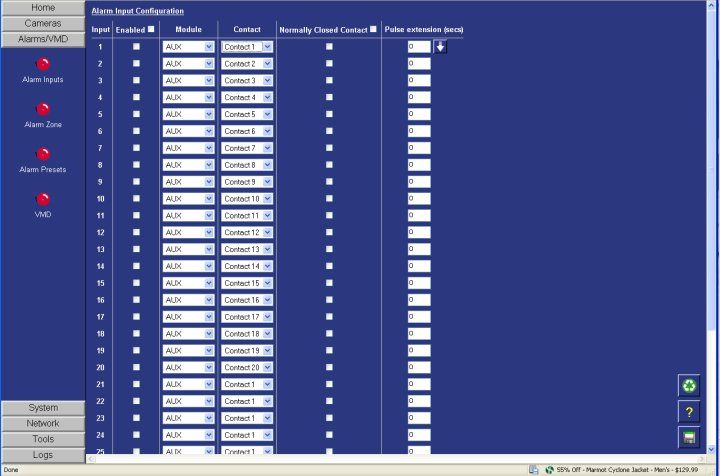
Motion Detection 16x12 Grid Array, Sensitivity, Trigger Level Adjustable-yea I'm lost what does all this mean?
OK. What they're talking about here is the Video Motion Detection configuration settings within the DVR. The 16x12 grid array refers to the horizontal and vertical resolution of the the trigger-zone layout on the configuration page... it's literally 16 boxes across and 12 boxes high. Here is a screen-grab from the Dedicated Micros DVR, showing a 4x4 grid array for setting up motion detection... yours will be finer (eg. smaller boxes) than this: 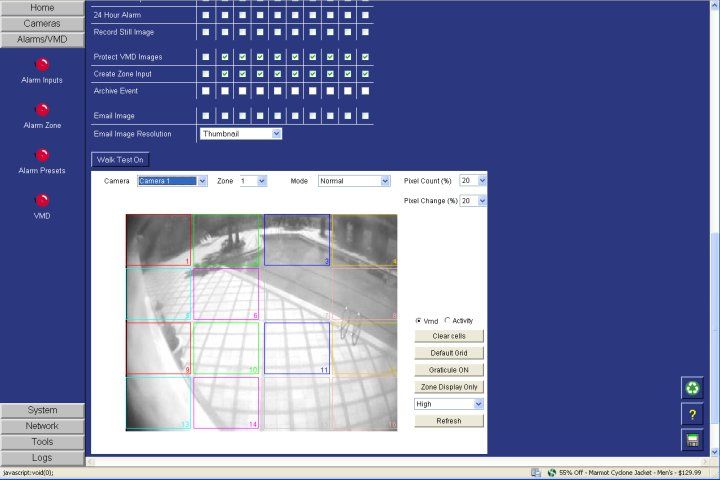
Note also the settings immediately above and to the right of that 4x4 grid array. Those are the sensitivity and "Trigger level" settings (though they call it something different). The "Pixel change" percent, the "Pixel count" percent, the "High" setting, and so forth are all adjustments to the motion sensing function. Increasing the "pixel count" percent will require progressively more pixels within the detection area to be "different" before triggering the motion detection. These are typically adjusted on an individual basis for each channel and scene in order to adjust the sensitivity to your situation's specific needs. |
|
|
"Look wise, say nothing, and grunt. Speech was given to conceal thought."
- Sir William Osler - |
|
Originally Posted By bdgenz:
No mention of zoneminder? Oh, and this is a tag. 
As a fellow *nix user, I'm wounded that you'd think I would forget ZoneMinder. Last time I used it was some time ago, but it was a bit of a pain-in-the-neck to set up then, and might still be beyond the ken of a non-geek. Are you using it currently, and if so, could you provide a little info on its current state of development for the forum? |
|
|
"Look wise, say nothing, and grunt. Speech was given to conceal thought."
- Sir William Osler - |
|
On a spare Athlon XP 1800, .5G Ram I installed Debian Lenny and zoneminder 1.24.1 via apt, just had to add http://ftp.be.debian.org/debian/ unstable main to my sources.list. This has been running since 5/1/09. Before I decided I had to have Lenny, it was installed on Etch from source for about a year (V 1.23.X).
There was an issue with libavcodec51 or 52 for a bit, apparently it's been resolved as of my Lenny install. The capture card came from bluecherry - PV149, $125 type deal. El cheapo $40 R.S. ethernet wired cmos color IR cams running at 20FPS@ 320x240 in grey scale. ZM seems to get a little cranky when I cut to many zones/motion detect in the capture area, so I just run one zone per camera. Not sure if it's a camera issue or ZM. I tried a couple different wireless cameras, they were not so nifty, wired just works better from my experience. I really haven't messed w/ZM much, it just sorta works, motion detection seems effective. I get about 5,000 captures a month. I should probably turn down the sensitivity but its easier to sort on total score, alarm frames, avg score, duration etc and hit the delete button. Sys admins are lazy 
W/only a DSL connection, I stream fine when monitoring from the office across town, which is pretty nifty. I would like some nicer cameras without breaking the bank. I would think $100 could get something decent, just haven't spent the time looking (and one reason for my taggage here!) Perhaps then I'll spend more time tweaking ZM, figure out how to capture a bit more smoothly (perhaps I need to slow down the FPS, I used to run at 10 in capture and don't recall any issues even in color). Oh, and this thing does a good job at keeping 16yo daughters on the porch for shorter goodbyes to master boyfriend. HA! As far as development cycles I don't keep up much there. I do know a release has come out over the last 4 months sometime. If you want something open source, I don't think there are any choices to speak of, at least not since I last checked. |
|
|
When governments fear the people there is liberty. When the people fear the government there is tyranny
--Thomas Jefferson We must defend the Constitution against all enemies, foreign and domestic. |
|
Originally Posted By bdgenz:
On a spare Athlon XP 1800, .5G Ram I installed Debian Lenny and zoneminder 1.24.1 via apt, just had to add http://ftp.be.debian.org/debian/ unstable main to my sources.list. This has been running since 5/1/09. Before I decided I had to have Lenny, it was installed on Etch from source for about a year (V 1.23.X). There was an issue with libavcodec51 or 52 for a bit, apparently it's been resolved as of my Lenny install. The capture card came from bluecherry - PV149, $125 type deal. El cheapo $40 R.S. ethernet wired cmos color IR cams running at 20FPS@ 320x240 in grey scale. ZM seems to get a little cranky when I cut to many zones/motion detect in the capture area, so I just run one zone per camera. Not sure if it's a camera issue or ZM. I tried a couple different wireless cameras, they were not so nifty, wired just works better from my experience. I really haven't messed w/ZM much, it just sorta works, motion detection seems effective. I get about 5,000 captures a month. I should probably turn down the sensitivity but its easier to sort on total score, alarm frames, avg score, duration etc and hit the delete button. Sys admins are lazy 
W/only a DSL connection, I stream fine when monitoring from the office across town, which is pretty nifty. I would like some nicer cameras without breaking the bank. I would think $100 could get something decent, just haven't spent the time looking (and one reason for my taggage here!) Perhaps then I'll spend more time tweaking ZM, figure out how to capture a bit more smoothly (perhaps I need to slow down the FPS, I used to run at 10 in capture and don't recall any issues even in color). Oh, and this thing does a good job at keeping 16yo daughters on the porch for shorter goodbyes to master boyfriend. HA! As far as development cycles I don't keep up much there. I do know a release has come out over the last 4 months sometime. If you want something open source, I don't think there are any choices to speak of, at least not since I last checked. You're pretty much correct about that. There are solutions that run on Linux (Exacqvision runs on Ubuntu), and many of the embedded DVRs you can get from SE Asia run embedded linux under the hood, but I don't know that you can really play with them much. There's a nifty solution by Aegis Micro that's a DVR-on-a-chip that's Linux based. You plug in the capture card, plug the flash-based drive into one of the IDE headers on the motherboard, and it boots up into a network-aware DVR. Again, I doubt very strongly that you'd want to hack on it much. |
|
|
"Look wise, say nothing, and grunt. Speech was given to conceal thought."
- Sir William Osler - |
|
Grayman,
Whats the focal length of the lens on the dome camera? What resolution is the camera? Ananlog or Digital? Is it possible to add some barn doors or gobo to block off the light from the porch light from striking the dome camera? Thanks, 7mm |
|
|
|
|
Originally Posted By 7mm-08:
Grayman, Whats the focal length of the lens on the dome camera? What resolution is the camera? Ananlog or Digital? Is it possible to add some barn doors or gobo to block off the light from the porch light from striking the dome camera? Thanks, 7mm I'm going to have to find out exactly what model that camera is, and check the specs... I'll post them when I find out. ETA: OK... that's a Honeywell camera... I think it's this one: 
Specs can be found in this PDF. Quick Summary: Analog camera dual-voltage (12V DC or 24V AC) 540 TVL 1/3" Sony CCD sensor Lens is an F1.5: 3.3-12mm vari-focal, auto-iris, IR-corrected IP66 environmental rating (this is important... read about what it means here). Don't get an exterior camera without an minimum IP65 rating. |
|
|
"Look wise, say nothing, and grunt. Speech was given to conceal thought."
- Sir William Osler - |
 Win a FREE Membership!
Win a FREE Membership!
Sign up for the ARFCOM weekly newsletter and be entered to win a free ARFCOM membership. One new winner* is announced every week!
You will receive an email every Friday morning featuring the latest chatter from the hottest topics, breaking news surrounding legislation, as well as exclusive deals only available to ARFCOM email subscribers.
AR15.COM is the world's largest firearm community and is a gathering place for firearm enthusiasts of all types.
From hunters and military members, to competition shooters and general firearm enthusiasts, we welcome anyone who values and respects the way of the firearm.
Subscribe to our monthly Newsletter to receive firearm news, product discounts from your favorite Industry Partners, and more.
Copyright © 1996-2024 AR15.COM LLC. All Rights Reserved.
Any use of this content without express written consent is prohibited.
AR15.Com reserves the right to overwrite or replace any affiliate, commercial, or monetizable links, posted by users, with our own.

