|
Basic question:
If you were building a house right now, and anticipated putting in a system in the future, would you just run Cat 5 to all of the locations you could possibly anticipate placing a camera, or would you run siamese cable as well? Thanks |
|
|
New? Want to learn the basics about ARs? Want to know what kind of rifle to buy? Go to: http://www.ar15.com/forums/topic.html?b=3&f=118&t=342873
|
|
Originally Posted By juslearnin:
Basic question: If you were building a house right now, and anticipated putting in a system in the future, would you just run Cat 5 to all of the locations you could possibly anticipate placing a camera, or would you run siamese cable as well? Thanks I wouldn't do siamese only, that restricts you to analog cameras. I'd do Cat5e or Cat6, and I'd probably do two runs to every room (along with fiber if you're really looking to future-proof) and one run to every location where you anticipate placing a camera. That would enable you to do IP cameras (and power them with PoE), and you could still do analog cameras (with baluns). Every room should also have at least one coax run (or two) (for CATV, or internet). The second UTP run to each room could be used to do a temp camera (baby's room until she's old enough to sleep unmonitored), or to distribute video via Cat5 from the central DVR. You can't have too much wiring. ETA: something like this would allow you to get it all in one sock, so to speak. That's two UTP runs, two coax (RG6) runs, and two fiber runs... all in the same cable. 
ETA2: here is another version with only one fiber run in the bundle: |
|
|
"Look wise, say nothing, and grunt. Speech was given to conceal thought."
- Sir William Osler - |
|
Originally Posted By TheGrayMan:
Originally Posted By juslearnin:
Basic question: If you were building a house right now, and anticipated putting in a system in the future, would you just run Cat 5 to all of the locations you could possibly anticipate placing a camera, or would you run siamese cable as well? Thanks I wouldn't do siamese only, that restricts you to analog cameras. I'd do Cat5e or Cat6, and I'd probably do two runs to every room (along with fiber if you're really looking to future-proof) and one run to every location where you anticipate placing a camera. That would enable you to do IP cameras (and power them with PoE), and you could still do analog cameras (with baluns). Every room should also have at least one coax run (or two) (for CATV, or internet). The second UTP run to each room could be used to do a temp camera (baby's room until she's old enough to sleep unmonitored), or to distribute video via Cat5 from the central DVR. You can't have too much wiring. ETA: something like this would allow you to get it all in one sock, so to speak. That's two UTP runs, two coax (RG6) runs, and two fiber runs... all in the same cable. http://cache2.smarthome.com/images/868241j.jpg ETA2: here is another version with only one fiber run in the bundle: http://ep.yimg.com/ca/I/broadbandutopia_2065_44725449 I bet that's expensive I'm glad you started this thread it has been very helpful. |
|
|
Germans know these things...
Cars, guns and beer. And every 50 years or so they can be expected to invade your country. Probably caused by a combination of cars, guns and beer. Sooner or later somebody is gonna call 'road trip' - Steyr Aug |
|
So what's Orange White, Orange, Blue White, Green, Green White, Blue, Brown White, Brown?
|
|
|
|
|
Originally Posted By mrstang01:
So what's Orange White, Orange, Blue White, Green, Green White, Blue, Brown White, Brown? Dunno... I do brown and orange at the ends, and blue in the middle. The key to remember is to alternate solid/stripe/solid/stripe and so forth. Maybe one of the other network geeks in this thread knows. |
|
|
"Look wise, say nothing, and grunt. Speech was given to conceal thought."
- Sir William Osler - |
|
Originally Posted By TheGrayMan:
Originally Posted By mrstang01:
So what's Orange White, Orange, Blue White, Green, Green White, Blue, Brown White, Brown? Dunno... I do brown and orange at the ends, and blue in the middle. The key to remember is to alternate solid/stripe/solid/stripe and so forth. Maybe one of the other network geeks in this thread knows. Nothing I've ever seen, and I'm one of those network geeks, though not a wiring expert. |
|
|
Not everything that counts can be counted, and not everything that can be counted counts. - Albert Einstein
|
|
Originally Posted By TheGrayMan:
OK. Here's some additional install pictures for a commercial medical office. I did the work seen in these picture tonight (for a good friend and colleague)... working nights has certain advantages, including being able to work on stuff like this while not getting in the way of the people in the office, as you're drilling/cutting/wiring, and generally making an enormous mess. Here is the planned location of the NVR in the middle of the building: http://i251.photobucket.com/albums/gg286/TGrayman/office%20install/before.jpg This is a long, single-story building, with wiring closets at one end, and the middle. Unfortunately, the main network wiring closet, internet gateway, and network switches are at the far end of the building, and I'd like to install the NVR and PoE switch in the middle wiring closet (centralizing this stuff simplifies it... and there are other reasons, which you'll see in a minute). Here's a view through the attic access: http://i251.photobucket.com/albums/gg286/TGrayman/office%20install/attichatch.jpg Lots of room up there... good. http://i251.photobucket.com/albums/gg286/TGrayman/office%20install/attic.jpg And NO fiberglass... looks like cellulose or something. I'm feeling luckier by the minute. http://i251.photobucket.com/albums/gg286/TGrayman/office%20install/attichole.jpg And we run into a problem... there's a double-sheetrock wall separating this half of the building from the other, through which the network cabling runs. So I have to fish network wiring through that square hole and go find the other attic access to drag it through. Here's a view through that hole: http://i251.photobucket.com/albums/gg286/TGrayman/office%20install/throughthehole.jpg That's a lot of climbing over rafters, plus I run the risk of putting my big clumsy feet through the ceiling. But wait... what's this? http://i251.photobucket.com/albums/gg286/TGrayman/office%20install/accesspoint.jpg Saved! A wireless access point only a few feet away in the hallway ceiling. Beautiful... I can use the Cat5 that goes to that access point to tie the new PoE switch into the network (gotta switch the other end of the cable to a non-PoE port in the distant wiring closet, but that's trivial). Now I just need to find the wire... it's gray/white in color. All I see in the area of that access point is yellow cable... http://i251.photobucket.com/albums/gg286/TGrayman/office%20install/findthewire.jpg http://i251.photobucket.com/albums/gg286/TGrayman/office%20install/wtfjunction.jpg Ahh... OK. Now I see what they did. I don't know why they felt the need to add a junction there, unless they simply didn't pull enough cable (and what have I said throughout this thread? Say it with me... ALWAYS pull more cable than you think you're going to need!) So we cut that mess off, and crimp on a new RJ-45 connector. That cat5 run goes back to the main wiring closet at the far end of the building, and is going to tie the new PoE switch into the network. http://i251.photobucket.com/albums/gg286/TGrayman/office%20install/crimping.jpg Now we need to make a new Cat5 cable to run from the new PoE switch to the access point (we've basically inserted the new switch between the access point, and the wiring that goes to the other end of the building... saves a ton of work, and we don't have to pull new cable). Cut: http://i251.photobucket.com/albums/gg286/TGrayman/office%20install/cut.jpg Strip and line up ends: http://i251.photobucket.com/albums/gg286/TGrayman/office%20install/wires.jpg New RJ-45 end crimped on: http://i251.photobucket.com/albums/gg286/TGrayman/office%20install/crimped.jpg Now we connect the new cable to the access point (the darker grey is the new cable we crimped): http://i251.photobucket.com/albums/gg286/TGrayman/office%20install/oldnnew.jpg Mount the switch next to the phone PBX: http://i251.photobucket.com/albums/gg286/TGrayman/office%20install/poeswitch.jpg And power it on... Victory! http://i251.photobucket.com/albums/gg286/TGrayman/office%20install/poeswitch2.jpg The NVR and UPS should have their own electrical outlet. There is an outlet way down towards the floor, but I hate draping cords all over the place. Neatness counts, and this is a professional office. We drill the sheetrock and use a jigsaw to cut a nice, neat hole: http://i251.photobucket.com/albums/gg286/TGrayman/office%20install/cutdrywall.jpg Run the wire up the wall from the outlet box further down the wall (I'm not including pictures of the electrical wiring... I'm assuming most of you know how to replace an electrical outlet) http://i251.photobucket.com/albums/gg286/TGrayman/office%20install/wallfishing.jpg Now I need to mount a second sheet of plywood on the wall to make it easier to mount the NVR and UPS. You'll notice in the very first picture there's a grey breaker box under my planned mounting point... meaning we've got to be careful. Here's why... loads of electrical wiring running down that wall and into that breaker panel: http://i251.photobucket.com/albums/gg286/TGrayman/office%20install/circuitbreakerlines.jpg If you've never drilled into a live electrical main while working on something, it's some scary sh*t when there's a "boom!" and the place is plunged into darkness. In short, you don't want to do this... trust me... no "hold my beer and watch this!" moments are necessary on this job, and I'm by myself here. The last thing I want is for my buddy's office staff to arrive in the morning and find my smoking, electrocuted body lying in the hallway... So we VERY carefully used a stud-finder to mark the studs, and mounted a sheet of plywood. Note the brand-new electrical outlet up by the ceiling: http://i251.photobucket.com/albums/gg286/TGrayman/office%20install/mounting.jpg And now we can actually start installing the network cameras and NVR. The above is all prep work that makes the job a lot easier when it comes time to hook everything up... plus it looks neater than simply throwing the DVR up on a shelf somewhere and having cables dangling all over the place. TO BE CONTINUED: Zip ties are your best friend 

I have terminated a few lan cables 
By the way all that cable is one house And here is your diagram 
|
|
|
"If you find yourself in a fair fight, you didn't plan it properly".
Nick Lappos |
|
Just make sure you don't ziptie fiber or exceed the bend radius if you intend to do any fiber work. Doing so can fuxxor the fiber permenant like. For the record I tend to like the B standard and I terminate enough cat5e to have a personal set of crimpers and strippers. If you are really paraniod, go the extra step and get the shielded cat5e and jacks.
|
|
|
Hippies are the worst source of air and water-borne pollution right behind Dow Chemical and Mexican trucks.
"Destruct Priority 1" means never having to say you're sorry. |
|
Originally Posted By Wingnut116ACW:
Just make sure you don't ziptie fiber or exceed the bend radius if you intend to do any fiber work. Doing so can fuxxor the fiber permenant like. For the record I tend to like the B standard and I terminate enough cat5e to have a personal set of crimpers and strippers. If you are really paraniod, go the extra step and get the shielded cat5e and jacks. Yep... me too... and a LanRover. ETA: maybe we should throw in a short tutorial on how to crimp and troubleshoot cables. |
|
|
"Look wise, say nothing, and grunt. Speech was given to conceal thought."
- Sir William Osler - |
|
Originally Posted By Wingnut116ACW:
Just make sure you don't ziptie fiber or exceed the bend radius if you intend to do any fiber work. Doing so can fuxxor the fiber permenant like. For the record I tend to like the B standard and I terminate enough cat5e to have a personal set of crimpers and strippers. If you are really paraniod, go the extra step and get the shielded cat5e and jacks. Doesn't everyone? 
|
|
|
Germans know these things...
Cars, guns and beer. And every 50 years or so they can be expected to invade your country. Probably caused by a combination of cars, guns and beer. Sooner or later somebody is gonna call 'road trip' - Steyr Aug |
|
Originally Posted By crzywlf:
Originally Posted By Wingnut116ACW:
Just make sure you don't ziptie fiber or exceed the bend radius if you intend to do any fiber work. Doing so can fuxxor the fiber permenant like. For the record I tend to like the B standard and I terminate enough cat5e to have a personal set of crimpers and strippers. If you are really paraniod, go the extra step and get the shielded cat5e and jacks. Doesn't everyone?  I prefer to borrow mine from work. They have the nicest tools! |
|
|
Proud Member of Ranstad's Militia
|
|
Boy I hate A , it just gets under my skin to see an A end . I can make both off the top of my head but I always do B unless of course its a crossover cable.
|
|
|
Jeeps and Guns go together like peanut butter and jelly
I have the black rifle and jeep disease , and my insurance doesnt cover it. Southernvajeepers.com |
|
Originally Posted By Wingnut116ACW: +1000 Also do not zip tie solid conductor network cable. A tight bend radius are your enemy on any cable. On coax cable it will cause a migration of the center conductor changing the impedance. Just make sure you don't ziptie fiber or exceed the bend radius if you intend to do any fiber work. Doing so can fuxxor the fiber permenant like. For the record I tend to like the B standard and I terminate enough cat5e to have a personal set of crimpers and strippers. If you are really paraniod, go the extra step and get the shielded cat5e and jacks. Short lengths of Smurf Tube are your friends. Use large sizes to allow for future expansion. Also if you want to bundle get some split loom tubing. It has a slit down one side that will allow you to add more cables later on. You can cut it in sections of 4 to 6 inches and use it in place of wire ties to bundle. Split loom tubing is the stuff they use in automotive wiring harnesses. You can usually find an assortment of sizes at auto parts stores. My favorite source for things of this nature is Waytek Wire. |
|
|
"I heard that Stickman likes to walk through a fat camp while eating a double whopper....." Danielisright
|
|
Originally Posted By Hawk_308:
Boy I hate A , it just gets under my skin to see an A end . I can make both off the top of my head but I always do B unless of course its a crossover cable. +1 Every time I see A, I want to slap a kitten. When I can get around to actually wiring up my house hardwire, I'm going to borrow a nice tester from work (with permission of course) to test the impedance, xtalk, and such, make sure I have top-notch low-noise cables in the wall. |
|
|
Hippies are the worst source of air and water-borne pollution right behind Dow Chemical and Mexican trucks.
"Destruct Priority 1" means never having to say you're sorry. |
|
This recently arrived... a DVR Lockbox (can be found here, at their similarly-named website). If you have a DVR that records security cameras, you really need a place to keep it, so the thief doesn't steal it along with your stuff. That's where a lockable rack-mount cabinet comes into play, or a secure room for your data storage.
Or a lock-box: 
Note the advertised specs... 5" by 18" by 18" The opening is actually a little smaller than that... a little over 4" with the flange for the door lock taken into account. Take that into account if you're planning on putting a DVR in there. 
The fan is actually in the middle of the box, rather than the side. There are are additional cable knockouts if you need them: 
And here's the top/front view: 
I'll post additional pics once I get it up and installed... I've got some additional surprises for it too. You'll see 
ETA: that fan is almost an inch deep by itself... so likewise consider that (including how far your power cords stick out the back of your DVR) when calculating whether your DVR will fit in that box. |
|
|
"Look wise, say nothing, and grunt. Speech was given to conceal thought."
- Sir William Osler - |
|
Right now in my life I can't afford any camera over $200 each. I have a cheapo 4 channel DVR w. a cheap wireless camera setup. I have had it for about 2 yrs now and two cameras have died. I'm looking to spend around $400 to replace the two broken cameras.
So what I have gathered cheaper B&W cameras work better at night. Night vision is all I really care about for around my garage. Later on I could be able to afford some IR Illumininators. Anyone seen the dual lens bullet cameras? I know its like anything else... you get what you pay for but its all I can do right now http://cgi.ebay.com/Dual-Sony-CCD-Exview-600TVL-Varifocal-8-22mm-IR-Camera_W0QQitemZ140337574058QQcmdZViewItemQQptZLH_DefaultDomain_0?hash=item20acc570aa&_trksid=p3286.c0.m14 http://cgi.ebay.com/CCTV-Camera-With-Dual-Sony-1-3-CCD-540TVL-600TVL-36-IR_W0QQitemZ110418788884QQcmdZViewItemQQptZLH_DefaultDomain_0?hash=item19b5790214&_trksid=p3286.c0.m14 |
|
|
|
|
I have installed dozens of the DVR lock boxes, they are nicely built. Just remember that because it has a fan DOES not mean you can put it just anywhere. make sure you mount it in a cool area. As far as the A phone, they rock. There are lots of different models to chose from. The coolest feature is you can see and hear whats going on outside without letting a person know you are listening.
|
|
|
|
|
Interesting info on the Aiphone... I'd looked at this model from Mobotix, but not only is it not available yet, it will probably be VERY expensive (if it says "Mobotix" on it, you can bet it won't be cheap).
Keep the info coming, gentlemen... I'm getting some good ideas from this thread. |
|
|
"Look wise, say nothing, and grunt. Speech was given to conceal thought."
- Sir William Osler - |
|
This thread is relevent to my interests. I sign on my new house next month, and am trying to figure out what I want to do camera wise. I have two AXIS IP cameras that my work replaced with new ones and I acquired. I have one setup so I can view it on the internet, and uploads frames to my ftp server online when there is motion, but I want to look into a local storage option for multiple cameras, with the possibility of adding more in the future, probably of a different brand (axis is expensive)
|
|
|
While the wicked stand confounded, call me with thy saints surrounded.
|
|
Originally Posted By heffelfinger007:
This thread is relevent to my interests. I sign on my new house next month, and am trying to figure out what I want to do camera wise. I have two AXIS IP cameras that my work replaced with new ones and I acquired. I have one setup so I can view it on the internet, and uploads frames to my ftp server online when there is motion, but I want to look into a local storage option for multiple cameras, with the possibility of adding more in the future, probably of a different brand (axis is expensive) So far I've found that Acti delivers some pretty good bang-for-the-buck. I've got one of their megapixel domes coming any day now... once I've had a chance to play with it and grab some pictures, I'll post them up. |
|
|
"Look wise, say nothing, and grunt. Speech was given to conceal thought."
- Sir William Osler - |
|
Originally Posted By TheGrayMan:
Originally Posted By mrstang01:
So what's Orange White, Orange, Blue White, Green, Green White, Blue, Brown White, Brown? Dunno... I do brown and orange at the ends, and blue in the middle. The key to remember is to alternate solid/stripe/solid/stripe and so forth. Maybe one of the other network geeks in this thread knows. Gray, it sounds like you're using the T568B wiring standard, and MrStang is referring to T568A More info HERE When I built the network of the company I'm currently working for, I used the 568B standard. ETA: Whoa! The whole world answered the question before I did-I should have kept reading ETAA: Here is the aux phone room (IDF) at my office. Our DVR is in the righthand bottom 3U chassis: 
|
|
|
“The American Republic will endure until the day Congress discovers that it can bribe the public with the public’s money.”
-Alexis de Tocqueville "We're screwed." -Me |
|
I found a website that sells cameras that has video samples...
http://www.123securityproducts.com/samplevideos.html |
|
|
|
|
Where is a good place to get network racks from?
I would prefer something wall mount that I can swing out. |
|
|
"I heard that Stickman likes to walk through a fat camp while eating a double whopper....." Danielisright
|
|
Originally Posted By SandHillsHillbilly:
Where is a good place to get network racks from? I would prefer something wall mount that I can swing out. I got mine from CableOrganizer.com More specifically, this one: 
I opened up all the cable knock-outs on the top of the wall-mounted frame, and mounted it flush against the ceiling in my safe room. There is a hole cut in the ceiling right over the top of that frame, and I mounted a 120mm fan to draw the hot air up into the attic space above the safe room. Completely invisible, and It keeps my equipment from heating that room up too much. It actually works pretty well. I added a vented/locking front door, and a few rack-mount shelves. I didn't need a full-on 7ft rack... and this enabled me to get everything in one sock. |
|
|
"Look wise, say nothing, and grunt. Speech was given to conceal thought."
- Sir William Osler - |
|
Originally Posted By Hawk_308:
Boy I hate A , it just gets under my skin to see an A end . I can make both off the top of my head but I always do B unless of course its a crossover cable. Why? Michael |
|
|
|
|
Originally Posted By OKshooterHRS: i work in a plant that makes all of the wire and connectors.Originally Posted By TheGrayMan: OK. Here's some additional install pictures for a commercial medical office. I did the work seen in these picture tonight (for a good friend and colleague)... working nights has certain advantages, including being able to work on stuff like this while not getting in the way of the people in the office, as you're drilling/cutting/wiring, and generally making an enormous mess. Here is the planned location of the NVR in the middle of the building: http://i251.photobucket.com/albums/gg286/TGrayman/office%20install/before.jpg This is a long, single-story building, with wiring closets at one end, and the middle. Unfortunately, the main network wiring closet, internet gateway, and network switches are at the far end of the building, and I'd like to install the NVR and PoE switch in the middle wiring closet (centralizing this stuff simplifies it... and there are other reasons, which you'll see in a minute). Here's a view through the attic access: http://i251.photobucket.com/albums/gg286/TGrayman/office%20install/attichatch.jpg Lots of room up there... good. http://i251.photobucket.com/albums/gg286/TGrayman/office%20install/attic.jpg And NO fiberglass... looks like cellulose or something. I'm feeling luckier by the minute. http://i251.photobucket.com/albums/gg286/TGrayman/office%20install/attichole.jpg And we run into a problem... there's a double-sheetrock wall separating this half of the building from the other, through which the network cabling runs. So I have to fish network wiring through that square hole and go find the other attic access to drag it through. Here's a view through that hole: http://i251.photobucket.com/albums/gg286/TGrayman/office%20install/throughthehole.jpg That's a lot of climbing over rafters, plus I run the risk of putting my big clumsy feet through the ceiling. But wait... what's this? http://i251.photobucket.com/albums/gg286/TGrayman/office%20install/accesspoint.jpg Saved! A wireless access point only a few feet away in the hallway ceiling. Beautiful... I can use the Cat5 that goes to that access point to tie the new PoE switch into the network (gotta switch the other end of the cable to a non-PoE port in the distant wiring closet, but that's trivial). Now I just need to find the wire... it's gray/white in color. All I see in the area of that access point is yellow cable... http://i251.photobucket.com/albums/gg286/TGrayman/office%20install/findthewire.jpg http://i251.photobucket.com/albums/gg286/TGrayman/office%20install/wtfjunction.jpg Ahh... OK. Now I see what they did. I don't know why they felt the need to add a junction there, unless they simply didn't pull enough cable (and what have I said throughout this thread? Say it with me... ALWAYS pull more cable than you think you're going to need!) So we cut that mess off, and crimp on a new RJ-45 connector. That cat5 run goes back to the main wiring closet at the far end of the building, and is going to tie the new PoE switch into the network. http://i251.photobucket.com/albums/gg286/TGrayman/office%20install/crimping.jpg Now we need to make a new Cat5 cable to run from the new PoE switch to the access point (we've basically inserted the new switch between the access point, and the wiring that goes to the other end of the building... saves a ton of work, and we don't have to pull new cable). Cut: http://i251.photobucket.com/albums/gg286/TGrayman/office%20install/cut.jpg Strip and line up ends: http://i251.photobucket.com/albums/gg286/TGrayman/office%20install/wires.jpg New RJ-45 end crimped on: http://i251.photobucket.com/albums/gg286/TGrayman/office%20install/crimped.jpg Now we connect the new cable to the access point (the darker grey is the new cable we crimped): http://i251.photobucket.com/albums/gg286/TGrayman/office%20install/oldnnew.jpg Mount the switch next to the phone PBX: http://i251.photobucket.com/albums/gg286/TGrayman/office%20install/poeswitch.jpg And power it on... Victory! http://i251.photobucket.com/albums/gg286/TGrayman/office%20install/poeswitch2.jpg The NVR and UPS should have their own electrical outlet. There is an outlet way down towards the floor, but I hate draping cords all over the place. Neatness counts, and this is a professional office. We drill the sheetrock and use a jigsaw to cut a nice, neat hole: http://i251.photobucket.com/albums/gg286/TGrayman/office%20install/cutdrywall.jpg Run the wire up the wall from the outlet box further down the wall (I'm not including pictures of the electrical wiring... I'm assuming most of you know how to replace an electrical outlet) http://i251.photobucket.com/albums/gg286/TGrayman/office%20install/wallfishing.jpg Now I need to mount a second sheet of plywood on the wall to make it easier to mount the NVR and UPS. You'll notice in the very first picture there's a grey breaker box under my planned mounting point... meaning we've got to be careful. Here's why... loads of electrical wiring running down that wall and into that breaker panel: http://i251.photobucket.com/albums/gg286/TGrayman/office%20install/circuitbreakerlines.jpg If you've never drilled into a live electrical main while working on something, it's some scary sh*t when there's a "boom!" and the place is plunged into darkness. In short, you don't want to do this... trust me... no "hold my beer and watch this!" moments are necessary on this job, and I'm by myself here. The last thing I want is for my buddy's office staff to arrive in the morning and find my smoking, electrocuted body lying in the hallway... So we VERY carefully used a stud-finder to mark the studs, and mounted a sheet of plywood. Note the brand-new electrical outlet up by the ceiling: http://i251.photobucket.com/albums/gg286/TGrayman/office%20install/mounting.jpg And now we can actually start installing the network cameras and NVR. The above is all prep work that makes the job a lot easier when it comes time to hook everything up... plus it looks neater than simply throwing the DVR up on a shelf somewhere and having cables dangling all over the place. TO BE CONTINUED: Zip ties are your best friend  http://img.photobucket.com/albums/v326/frostyballz/IMG00115.jpg I have terminated a few lan cables http://img.photobucket.com/albums/v326/frostyballz/IMG00134.jpg By the way all that cable is one house And here is your diagram http://www.mikestechblog.com/joomla/images/stories/CAT5_cable/cat5_straight_eia568b_cable.jpg |
|
|
Pussification : the state in which a society becomes less and less tough. The originator is the famous comedian George Carlin. "We are undergoing a pussification of our entire society." |
|
Update:
Remember this picture? 
I went ahead and took it down, and as we suspected, this camera doesn't connect to jack-sh*t: Here's what was above the mount... nothing but blank soffit and three screw holes. 
Here's the top of that mount. As noted, that "cable" isn't a cable... it's just some rubber tubing: 
Here's a close-up of the front of the lens. Surprisingly, even as clouded as it is, the focus ring still rotates smoothly. 
Well, well, well... lookee here... this actually is/was a working camera at some point. It's certainly dated hardware... the back of that lens assembly looks like a CRT-end or something. I can't tell if that plug on the back is for video, power, or both... I'm going to have to look for a circuit diagram or a pin-out for that connector and see what happens when I hook it up to power. Who knows? It might actually work. 
God only knows how long this thing has sat out in the elements. ETA: Ha! Found a new one for sale. 
They're black and white, and apparently receive power through the same cable that sends video back to the monitor. The monitor IS the power supply, and without it, the camera won't run. One engineer tried to get one to work, but ended up letting out the magic blue smoke instead. If he couldn't do it, I don't hold out much hope that my electronic skillz will be sufficient to the task. Oh well. |
|
|
"Look wise, say nothing, and grunt. Speech was given to conceal thought."
- Sir William Osler - |
|
Originally Posted By TheGrayMan:
Originally Posted By SandHillsHillbilly:
Where is a good place to get network racks from? I would prefer something wall mount that I can swing out. I got mine from CableOrganizer.com More specifically, this one: http://images.cableorganizer.com/midatlantic/EWR-rack-sm.jpg I opened up all the cable knock-outs on the top of the wall-mounted frame, and mounted it flush against the ceiling in my safe room. There is a hole cut in the ceiling right over the top of that frame, and I mounted a 120mm fan to draw the hot air up into the attic space above the safe room. Completely invisible, and It keeps my equipment from heating that room up too much. It actually works pretty well. I added a vented/locking front door, and a few rack-mount shelves. I didn't need a full-on 7ft rack... and this enabled me to get everything in one sock. Addendum: Here's what mine looks like (the configuration has changed somewhat since this pic). I had to cut out a section of the crown molding to get the wall-mounted portion of the frame to fit flush into the wall/ceiling angle. The open square area in that wall-mount frame was large enough that I was able to fit in junction boxes and outlets for cable, power, CCTV, and network. 
|
|
|
"Look wise, say nothing, and grunt. Speech was given to conceal thought."
- Sir William Osler - |
|
Ahhh... the UPS man loves me. Here are some pics of the Acti 7411 megapixel dome camera:
The Box: 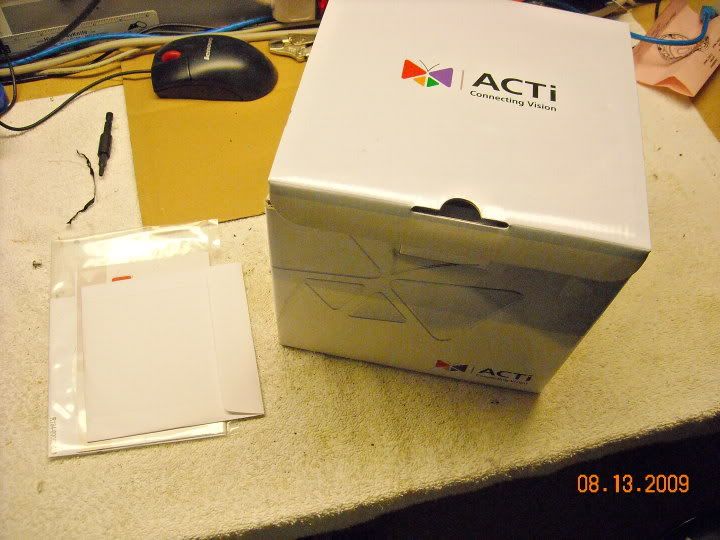
Here's what you get in the box. Warranty card, connectors, power supply (with connector already attached), special hex-wrench to open up the camera, mounting hardware... and CDs, including manuals and their own NVR software... but it's only usable in an all-Acti CCTV system. Their NVR software doesn't support other brands of cameras. I've never used it, so I can't speak to its usability or reliability. 
Remember that special wrench I mentioned? Here's why you need it. These aren't exactly security Torx... they're actually a sort of security Hex-head screw (post in the middle). My security Torx bits wouldn't fit these little screw heads. Take-home lesson? DO NOT lose the little hex-wrench they send with the camera. 
And here's the guts of the camera, dome removed. The lens itself is a vari-focal, and sits on a standard gimbal mount. The camera runs from PoE (48v power-over-ethernet), or from a standard 12v power supply (included... and they even threw in an additional 12v connector, which is nice). There is an additional connection block in the lower right hand corner of the base (note the eight-pin green connector). Through that critter you can actually connect audio-in, (from a microphone), or audio-out (to a speaker). You could set up this camera such that you could talk through it to whoever you were watching. 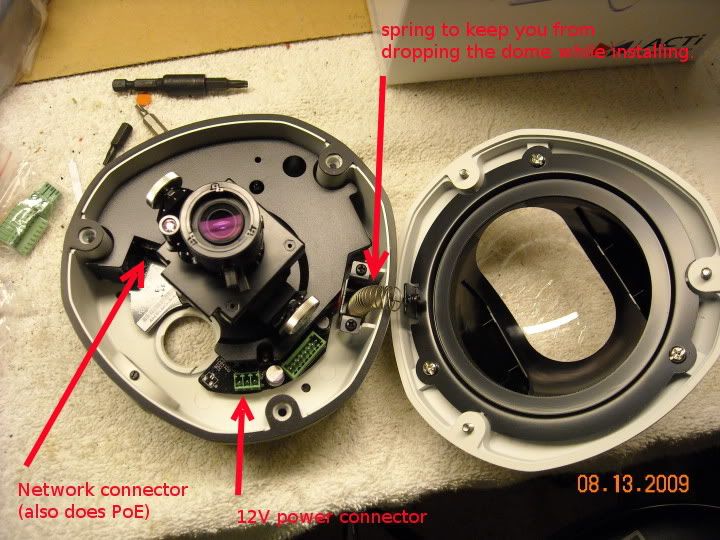
And here's what happens when a monitor's refresh rate meets an 8FPS megapixel camera... it's like... groovy. 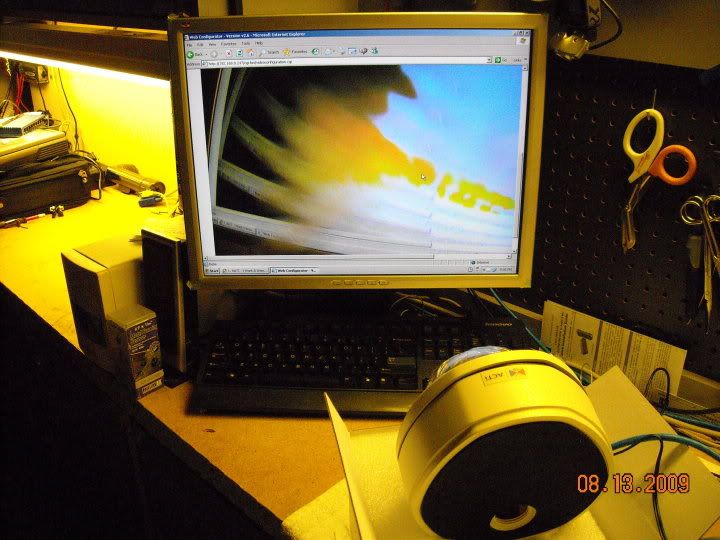
|
|
|
"Look wise, say nothing, and grunt. Speech was given to conceal thought."
- Sir William Osler - |
|
Tag for home
|
|
|
|
|
OST
|
|
|
|
|
Great thread, thanks.
|
|
|
|
|
Might want to think about hardwiring that box.
Bad guy sees that it is just a cord plugged into the wall, he might just unplug it to see what happens. Any exposed cables are at risk of being cut also. |
|
|
"I heard that Stickman likes to walk through a fat camp while eating a double whopper....." Danielisright
|
|
Originally Posted By SandHillsHillbilly:
Might want to think about hardwiring that box. Bad guy sees that it is just a cord plugged into the wall, he might just unplug it to see what happens. Any exposed cables are at risk of being cut also. Thought about that... but there's no easy way to hard-wire that box. In any case, the cameras are IP cameras with built-in SD card slots. If the DVR is disconnected, they continue to record to the SD card. Any thieves would literally have to disassemble and/or steal every camera in the place if they truly wanted to make sure there were no pictures. That's a tall order... especially when the alarm is going off, and the cameras have already emailed images to the doc's personal email account. 
I have an inherent love for redundancy and back-up systems. |
|
|
"Look wise, say nothing, and grunt. Speech was given to conceal thought."
- Sir William Osler - |
|
Originally Posted By TheGrayMan: Ok since hardwiring is impossible lets try a game of dissemination. If you make it near impossible to trace it or notice it, then they won't see it.Originally Posted By SandHillsHillbilly: Might want to think about hardwiring that box. Bad guy sees that it is just a cord plugged into the wall, he might just unplug it to see what happens. Any exposed cables are at risk of being cut also. Thought about that... but there's no easy way to hard-wire that box. In any case, the cameras are IP cameras with built-in SD card slots. If the DVR is disconnected, they continue to record to the SD card. Any thieves would literally have to disassemble and/or steal every camera in the place if they truly wanted to make sure there were no pictures. That's a tall order... especially when the alarm is going off, and the cameras have already emailed images to the doc's personal email account.  I have an inherent love for redundancy and back-up systems. Average thief is in a hurry and really only looking for the obvious. He is not going to search through a bundle of cables to find the power cord. Love the signs on the outside of the box. Strobe without a diffuser lens would have a interesting blinding effect. Tamper switch wired to an inexpensive strobe. I would have no obvious signs on the outside of the box that the power is on. No lights on door or seeing any lights through cooling slots. Knowing my luck thief would be one of those that has seizures. The strobe would send him into seizure and die on the spot and I would be charged with setting boobie traps. |
|
|
"I heard that Stickman likes to walk through a fat camp while eating a double whopper....." Danielisright
|
|
Originally Posted By SandHillsHillbilly:
Originally Posted By TheGrayMan:
Ok since hardwiring is impossible lets try a game of dissemination. If you make it near impossible to trace it or notice it, then they won't see it.
Originally Posted By SandHillsHillbilly:
Might want to think about hardwiring that box. Bad guy sees that it is just a cord plugged into the wall, he might just unplug it to see what happens. Any exposed cables are at risk of being cut also. Thought about that... but there's no easy way to hard-wire that box. In any case, the cameras are IP cameras with built-in SD card slots. If the DVR is disconnected, they continue to record to the SD card. Any thieves would literally have to disassemble and/or steal every camera in the place if they truly wanted to make sure there were no pictures. That's a tall order... especially when the alarm is going off, and the cameras have already emailed images to the doc's personal email account. 
I have an inherent love for redundancy and back-up systems. Average thief is in a hurry and really only looking for the obvious. He is not going to search through a bundle of cables to find the power cord. Love the signs on the outside of the box. Strobe without a diffuser lens would have a interesting blinding effect. Tamper switch wired to an inexpensive strobe. I would have no obvious signs on the outside of the box that the power is on. No lights on door or seeing any lights through cooling slots. Knowing my luck thief would be one of those that has seizures. The strobe would send him into seizure and die on the spot and I would be charged with setting boobie traps. 
I like the way you think, HillBilly. I have a cheap 12V LED strobe that I picked up on Ebay. I can wire it right into the DVR's PSU and put a contact switch inside the door. If the thief sees stars, he may think he's fried his retinas, and stay the hell away from the box. |
|
|
"Look wise, say nothing, and grunt. Speech was given to conceal thought."
- Sir William Osler - |
|
Originally Posted By TheGrayMan:
Comment on the waterproofing of this camera: http://i251.photobucket.com/albums/gg286/TGrayman/office%20install/waterproof2.jpg That's the bottom of the Acti-7411. There's a nice rubber gasket to seal it to whatever surface you mount it on (unless it's a vented soffit or something), and a big old hole for the wiring. In my opinion, this setup is inferior to the Panasonic domes, where the camera is a sealed unit with an electrolytic dehumidification device, and the leads are built-in. In this case, you have to figure out a way to seal that hole to make it watertight, then attempt to remove whatever humidity is inside. http://i251.photobucket.com/albums/gg286/TGrayman/office%20install/waterproof3.jpg This might do the trick to seal the hole. The hole looks like a 3/4" hole (there's a matching hole on the side of the camera that includes a gasketed screw-in plug), designed to fit onto 3/4" conduit. http://i251.photobucket.com/albums/gg286/TGrayman/office%20install/waterproof4.jpg A good fit. That's a 3/4" plug for regular AC junction boxes mounted in wet locations. Adding some pipe dope and a little silicone to that rubber plug should make that dome truly water-tight. Adding a little dessicant pack inside the dome itself would probably suffice at that point to keep condensation and such out of the dome. So, do you own one of those knives from the ruler in the photos? Their web site is pretty cheezy but the concept is interesting. |
|
|
|
|
Originally Posted By RR_Broccoli:
Originally Posted By TheGrayMan:
Comment on the waterproofing of this camera: http://i251.photobucket.com/albums/gg286/TGrayman/office%20install/waterproof2.jpg That's the bottom of the Acti-7411. There's a nice rubber gasket to seal it to whatever surface you mount it on (unless it's a vented soffit or something), and a big old hole for the wiring. In my opinion, this setup is inferior to the Panasonic domes, where the camera is a sealed unit with an electrolytic dehumidification device, and the leads are built-in. In this case, you have to figure out a way to seal that hole to make it watertight, then attempt to remove whatever humidity is inside. http://i251.photobucket.com/albums/gg286/TGrayman/office%20install/waterproof3.jpg This might do the trick to seal the hole. The hole looks like a 3/4" hole (there's a matching hole on the side of the camera that includes a gasketed screw-in plug), designed to fit onto 3/4" conduit. http://i251.photobucket.com/albums/gg286/TGrayman/office%20install/waterproof4.jpg A good fit. That's a 3/4" plug for regular AC junction boxes mounted in wet locations. Adding some pipe dope and a little silicone to that rubber plug should make that dome truly water-tight. Adding a little dessicant pack inside the dome itself would probably suffice at that point to keep condensation and such out of the dome. So, do you own one of those knives from the ruler in the photos? Their web site is pretty cheezy but the concept is interesting. Heh... yes. Actually, I own two... but I don't have any affiliation with them whatsoever. They were simply kind enough to send 4-5 of those little plastic rulers with the knives... and by golly, they've come in handy. |
|
|
"Look wise, say nothing, and grunt. Speech was given to conceal thought."
- Sir William Osler - |
|
Wow that was a major change in image definition.
This whole thread has been so full of win that I have been printing it to a PDF every time it is updated. |
|
|
"I heard that Stickman likes to walk through a fat camp while eating a double whopper....." Danielisright
|
|
Wow. I just read this whole thread off and on throughout the day and my head is spinning a bit.
Can someone give me a simple walk through of a PC based system that doesn't use a special video card. I assume I could use a laptop for this right? I get that you use IP type camera and connect it with cat5 type cable where it receives power and sends signal. But what's on the other end of that cat5 signal? And does that mystery box just USB plug into your PC? Then super software and bingo? 1. Camera 2. ?? 3. PC 4. Profit |
|
|
|
|
Originally Posted By TheGrayMan:
Originally Posted By Z1500:
Wow. I just read this whole thread off and on throughout the day and my head is spinning a bit. Can someone give me a simple walk through of a PC based system that doesn't use a special video card. I assume I could use a laptop for this right? I get that you use IP type camera and connect it with cat5 type cable where it receives power and sends signal. But what's on the other end of that cat5 signal? And does that mystery box just USB plug into your PC? Then super software and bingo? 1. Camera 2. ?? 3. PC 4. Profit You can get the pictures to your computer one of two ways, and it depends entirely on what kind of system you have: Analog systems work by connecting the camera cables directly from the camera, to a card that goes in your PC, or to a dedicated digital video recorder. If connected to a PC, you can run a piece of software on that PC to organize, view, and record the images. However, unless you have a very beefy multi-processor PC, you should probably use a dedicated box for the cameras. An analog card that goes in the PC looks like this: http://www.dvrmart.com/images/products/DVR_Card/COMART/HICAP25_ll4.jpg That one accommodates four cameras, but they come in larger configurations. If you have network cameras (AKA "IP cameras"), it's different. You connect your cameras to your network router/switch, and simply view them over the network. In that case, all you need is a network connection, since the picture is digitized and made available over the network without any additional hardware. If you want to record these images, you'll need a piece of software to make one of your computers into an NVR (network video recorder). All the data flows through these: http://img.tomshardware.com/de/2005/11/16/das_grosse_thg_stecker_kompendium/rj_45_cables.jpg You'll still be able to view the cameras individually from your computer (or even from anywhere in the world if you forward ports through your firewall) even if you don't invest in a computer to record them... so you don't really NEED a network video recorder if all you want is to see real-time images. However, if you want to see something that happened yesterday, you'll need some sort of computer on the network recording the images. Clear as mud? Got it. That's just too simple. It does explain why the IP cameras are so expensive. Each one is it's own computer. Is $500 a good price for the Panasonic you just posted above? |
|
|
|
|
Originally Posted By Z1500:
Got it. That's just too simple. It does explain why the IP cameras are so expensive. Each one is it's own computer. Is $500 a good price for the Panasonic you just posted above? In a way, that's exactly what they are. They each have their own built-in webserver, which allows you to access them over the network. As for the analog panasonic I listed above, I've scored a few of those for 250-300 each on Ebay... but they most commonly run 450-500 dollars. I wouldn't pay a lot more than that (retail they can run 600-700 each). IP models run more... cheapest I've ever gotten an IP model was approx $500 ETA: externally, the IP and analog panasonic vandal-proof domes look identical, with the exception of the model number, and the phrase "I-Pro" on the side of the network version. |
|
|
"Look wise, say nothing, and grunt. Speech was given to conceal thought."
- Sir William Osler - |
|
Originally Posted By TheGrayMan:
Originally Posted By Z1500:
Got it. That's just too simple. It does explain why the IP cameras are so expensive. Each one is it's own computer. Is $500 a good price for the Panasonic you just posted above? In a way, that's exactly what they are. They each have their own built-in webserver, which allows you to access them over the network. As for the analog panasonic I listed above, I've scored a few of those for 250-300 each on Ebay... but they most commonly run 450-500 dollars. I wouldn't pay a lot more than that (retail they can run 600-700 each). IP models run more... cheapest I've ever gotten an IP model was approx $500 ETA: externally, the IP and analog panasonic vandal-proof domes look identical, with the exception of the model number, and the phrase "I-Pro" on the side of the network version. Oh, I got mixed up there. Then I searched that part number on ebay and found one for $500. That's a pretty darn good picture for an analog camera. So I'm looking around EBAY for a ACTi or Panasonic IP cameras. Judging by your pics I think I'll be fine with a 1.3megapixel. This camera will overlook my driveway that has reasonable white light already. 8fps is fine with me, I just want a pic of any a-hole breaking into my car or coming up my driveway. And I don't really need a dome, it will be pretty safe where it is. I'll add more cameras later but I want to get one good camera up to cover the driveway soon. Any suggestions? |
|
|
|
|
Originally Posted By Z1500:
Oh, I got mixed up there. Then I searched that part number on ebay and found one for $500. That's a pretty darn good picture for an analog camera. So I'm looking around EBAY for a ACTi or Panasonic IP cameras. Judging by your pics I think I'll be fine with a 1.3megapixel. This camera will overlook my driveway that has reasonable white light already. 8fps is fine with me, I just want a pic of any a-hole breaking into my car or coming up my driveway. And I don't really need a dome, it will be pretty safe where it is. I'll add more cameras later but I want to get one good camera up to cover the driveway soon. Any suggestions? I'm actually very fond of the Acti cameras I've bought (all of my panasonic vandal domes are analog, or VGA... none of them are megapixel. My only megapixel panasonic is an interior dome). I have the ACM-1231 megapixel bullet, and the 7411 megapixel dome. They're both day/night, and both produce great images, but the bullet has IR LEDs integrated. This is fine for short-range, but won't be enough IR to cover a dark driveway. If you have some outdoor lighting (or a couple of IR illuminators), I'd think you'd be very happy with either of the Acti cameras (the dome doesn't have integrated IR LEDs, but is IR-sensitive at night). Acti cameras don't work under Firefox, but that's a minor point (they use IE and an ActiveX control to get the images to the browser). |
|
|
"Look wise, say nothing, and grunt. Speech was given to conceal thought."
- Sir William Osler - |
 Win a FREE Membership!
Win a FREE Membership!
Sign up for the ARFCOM weekly newsletter and be entered to win a free ARFCOM membership. One new winner* is announced every week!
You will receive an email every Friday morning featuring the latest chatter from the hottest topics, breaking news surrounding legislation, as well as exclusive deals only available to ARFCOM email subscribers.
AR15.COM is the world's largest firearm community and is a gathering place for firearm enthusiasts of all types.
From hunters and military members, to competition shooters and general firearm enthusiasts, we welcome anyone who values and respects the way of the firearm.
Subscribe to our monthly Newsletter to receive firearm news, product discounts from your favorite Industry Partners, and more.
Copyright © 1996-2024 AR15.COM LLC. All Rights Reserved.
Any use of this content without express written consent is prohibited.
AR15.Com reserves the right to overwrite or replace any affiliate, commercial, or monetizable links, posted by users, with our own.

