|
After drooling over this thread for several months, I'm finally taking the plunge into this world. The operative word so far to my build plan is 'expandability'; the last thing I want is to start building a system, and then start maxing out the components in the near future and end up having to replace everything...so even though I'm only starting with one camera, as you'll see I'm going to have room for plenty more. After expandability comes a tie between quality and cost; I refuse to sacrifice on quality and buy inferior products, but I need to keep a close eye on my budget as well, so I'll have to keep an eye out for good deals and add-on to my build as money becomes available.
Here's what I've got enroute to my door as of now:
Total invested so far: $1035
Still to be acquired:
Grayman, would love your feedback on what I've got so far, what I'm missing/not thinking of, and any other advice (and anyone else, of course!) Thanks all for the great thread; happy to finally be a participant in it! |
|
|
[NO TEXT]
|
|
Originally Posted By brain615:
After drooling over this thread for several months, I'm finally taking the plunge into this world. The operative word so far to my build plan is 'expandability'; the last thing I want is to start building a system, and then start maxing out the components in the near future and end up having to replace everything...so even though I'm only starting with one camera, as you'll see I'm going to have room for plenty more. After expandability comes a tie between quality and cost; I refuse to sacrifice on quality and buy inferior products, but I need to keep a close eye on my budget as well, so I'll have to keep an eye out for good deals and add-on to my build as money becomes available. Here's what I've got enroute to my door as of now:
Total invested so far: $1035
Still to be acquired:
Grayman, would love your feedback on what I've got so far, what I'm missing/not thinking of, and any other advice (and anyone else, of course!) Thanks all for the great thread; happy to finally be a participant in it! Excellent work. You've done VERY well with some of the prices of that stuff. The Acti dome you've selected is one I currently have in operation (though I paid double what you did)... it works great. The only downside is its fixed lens, but it was exactly what I needed for where I mounted it (it covers a 75 degree arc, so one in a corner will cover the majority of a room). It's also IR-sensitive, so you can add illuminators if you find the night-time pictures aren't what you want. That's a very nice managed switch you've selected too... and at 15 watts-per-port, will run almost any camera, VOIP phone, etc. You're also stealing that switch at $370... those retailed for well over a grand new. Consider changing out the fans in that switch, even if the noise doesn't bother you... a used switch may have one or more fans on their last legs, so to speak. Think of it as a bit of preventative maintenance. The M55s make great budget DVRs... but do yourself a favor, and get an add-on gigabit ethernet card (preferably PCI-E, and with its own heatsink). Some M55s have a PCI-E slot, while others have two regular PCI slots. Whatever model of M55 you have, I recommend the Intel PRO/1000 series of add-on cards. Onboard ethernet can overheat, and if it does, will start to act screwy (that's from two different techs at Luxriot). I like your choice of hard drives... Seagate is good. You're also getting a killer deal on those monitors and stand. Multiple-monitor mounts tend to be expensive, and $50 is a good price... not to mention $20 each for the monitors; that's outstanding. Rack-mount is really the way to go, and I applaud you for doing it right. I bought my rack-mount cabinet online a few years ago (I'm pretty sure it was this one). It was about $300 with some additional hardware. You do NOT have to buy new... used rack-mount stuff is all over Ebay, and is generally perfectly good. Unless you want to perma-mount it, a wheeled cabinet (with casters) might be a nice option. It will make it much easier to get to the back of your stuff. It may also make it easier for somebody to roll the whole thing out of there... so consider that trade-off. I've played with Acti's software a bit, but Sharky is actually using it at his place... he may be able to give you some pointers. Acti's software has a significant learning curve, and Luxriot might be worth the money just for ease-of-use. Mobotix software is also easier to use than Acti. |
|
|
"Look wise, say nothing, and grunt. Speech was given to conceal thought."
- Sir William Osler - |
|
I am putting a CCTV system at the hosue and wanted to get some ideas/opinions on components.
I am planning for it to be a hybrid system and I am planning on using fairly good components and not just decent stuff. The point of this system is to get facial and car recognition of people comming to the house. there is not much point in a system that cant get that IMO. with a cheapo camera system all I will see is someone comming aroudn to the back, kicking in my door and walking away with my TV and driving off in a truck. hell I could basicly tell you that happened without a TV system. I have been recomended this recorder or the 8 ch version. http://www.averusa.com/surveillance/userfiles/image/PP/EH5216DS.pdf these dome cameras for aroudn the exterior http://eclipsecctv.com/specs/SPECDC557HIA_040209.pdf this camera for the front of the house (this is the nice HD camera) VDC-HD330 http://us.sanyo.com/dynamic/product/Downloads/VDC-HD3xxxFlyer_NTSC-16486919.pdf this camera pointing at the street to catch the plate of any car going by the house (culdesac, only one exit for a car) http://www.shop.derisco.com/product.sc?productId=668 this box and the remote boxes for the TVs that I want to view the video on http://www.startech.com/item-download/ST128UTPE-Converge-AV-8-Port-VGA-over-Cat5-UTP-Extender.aspx here is a nice IR floodlight but I kinda doubt I will use one. I am putting up agood standard floodlights and other lighting http://www.rayteccctv.com/media/products/14_datasheet.pdf |
|
|
|
|
Originally Posted By TheGrayMan:
That's a very nice managed switch you've selected too... and at 15 watts-per-port, will run almost any camera, VOIP phone, etc. You're also stealing that switch at $370... those retailed for well over a grand new. Consider changing out the fans in that switch, even if the noise doesn't bother you... a used switch may have one or more fans on their last legs, so to speak. Think of it as a bit of preventative maintenance. Good idea, I'll start researching on how to do that; I'll go back and re-read your post on how you swapped yours Originally Posted By TheGrayMan:
The M55s make great budget DVRs... but do yourself a favor, and get an add-on gigabit ethernet card (preferably PCI-E, and with its own heatsink). Some M55s have a PCI-E slot, while others have two regular PCI slots. Whatever model of M55 you have, I recommend the Intel PRO/1000 series of add-on cards. Onboard ethernet can overheat, and if it does, will start to act screwy (that's from two different techs at Luxriot). According to the item description on ebay, it includes a "INTEL PRO 10/100/1000 ETHERNET CARD"; when I pull up the specs for the model on Lenovo's website, it says the model includes "Integrated Broadcom 10/100/1000 (Gigabit) Ethernet" - so we'll see whats actually in it when it shows up; but I assume either of these are the same as what you're suggesting? Or are you saying I should swap it out for a new one either way? Originally Posted By TheGrayMan:
You're also getting a killer deal on those monitors and stand. Multiple-monitor mounts tend to be expensive, and $50 is a good price... not to mention $20 each for the monitors; that's outstanding. Originally Posted By TheGrayMan:
I've played with Acti's software a bit, but Sharky is actually using it at his place... he may be able to give you some pointers. Acti's software has a significant learning curve, and Luxriot might be worth the money just for ease-of-use. Mobotix software is also easier to use than Acti. Something I meant to ask you - does Luxriot's software (or ACTi's if you happen to know) support 'spreading' the camera views over two monitors? I remember you have a similar setup, but you use one window for general browsing and one for the cameras - can you/do you ever use both for viewing the cameras? And finally, after all that praise, was there anything big I'm missing or not thinking of? Thanks again, I'll post updates as this gets built out |
|
|
[NO TEXT]
|
|
Originally Posted By brain615:
Originally Posted By TheGrayMan:
That's a very nice managed switch you've selected too... and at 15 watts-per-port, will run almost any camera, VOIP phone, etc. You're also stealing that switch at $370... those retailed for well over a grand new. Consider changing out the fans in that switch, even if the noise doesn't bother you... a used switch may have one or more fans on their last legs, so to speak. Think of it as a bit of preventative maintenance. Good idea, I'll start researching on how to do that; I'll go back and re-read your post on how you swapped yours Originally Posted By TheGrayMan:
The M55s make great budget DVRs... but do yourself a favor, and get an add-on gigabit ethernet card (preferably PCI-E, and with its own heatsink). Some M55s have a PCI-E slot, while others have two regular PCI slots. Whatever model of M55 you have, I recommend the Intel PRO/1000 series of add-on cards. Onboard ethernet can overheat, and if it does, will start to act screwy (that's from two different techs at Luxriot). According to the item description on ebay, it includes a "INTEL PRO 10/100/1000 ETHERNET CARD"; when I pull up the specs for the model on Lenovo's website, it says the model includes "Integrated Broadcom 10/100/1000 (Gigabit) Ethernet" - so we'll see whats actually in it when it shows up; but I assume either of these are the same as what you're suggesting? Or are you saying I should swap it out for a new one either way? Originally Posted By TheGrayMan:
You're also getting a killer deal on those monitors and stand. Multiple-monitor mounts tend to be expensive, and $50 is a good price... not to mention $20 each for the monitors; that's outstanding. Originally Posted By TheGrayMan:
I've played with Acti's software a bit, but Sharky is actually using it at his place... he may be able to give you some pointers. Acti's software has a significant learning curve, and Luxriot might be worth the money just for ease-of-use. Mobotix software is also easier to use than Acti. Something I meant to ask you - does Luxriot's software (or ACTi's if you happen to know) support 'spreading' the camera views over two monitors? I remember you have a similar setup, but you use one window for general browsing and one for the cameras - can you/do you ever use both for viewing the cameras? And finally, after all that praise, was there anything big I'm missing or not thinking of? Thanks again, I'll post updates as this gets built out You may be lucky then. If it includes an add-on card, you just saved yourself yet more money. As for spreading the views over several monitors... I honestly don't know. I've never tried it. |
|
|
"Look wise, say nothing, and grunt. Speech was given to conceal thought."
- Sir William Osler - |
|
Originally Posted By brain615:
After drooling over this thread for several months, I'm finally taking the plunge into this world. The operative word so far to my build plan is 'expandability'; the last thing I want is to start building a system, and then start maxing out the components in the near future and end up having to replace everything...so even though I'm only starting with one camera, as you'll see I'm going to have room for plenty more. After expandability comes a tie between quality and cost; I refuse to sacrifice on quality and buy inferior products, but I need to keep a close eye on my budget as well, so I'll have to keep an eye out for good deals and add-on to my build as money becomes available. Here's what I've got enroute to my door as of now:
[div style='margin-left: 40px;']Total invested so far: $1035 Those are really good prices, where did you find them, especially the monitors please? |
|
|
|
|
Originally Posted By mrstang01:
Those are really good prices, where did you find them, especially the monitors please? Everything was off of eBay: The network switch and ACTi camera were single items, which are obviously no longer available since I bought them Plenty of monitor stands available (buy-it-now) here: http://cgi.ebay.com/ws/eBayISAPI.dll?ViewItem&item=250602462493 Plenty of the IBM Thinkcentres available (buy-it-now) here: http://cgi.ebay.com/ws/eBayISAPI.dll?ViewItem&item=350338483906 I jumped the gun a bit on the monitors; I forgot they were not buy-it-now, so I haven't won them yet and the price may go up, but bestbuy's ebay outlet store has 15 of those model up right now with starting bids of $17.98 (again, they are used); they also have 15 (used) Dell S2009W 20in LCD monitors with starting bids of $16.98: I think this link will take you to their monitor page on eBay - just don't bid on the ones I'm bidding onplease!! |
|
|
[NO TEXT]
|
|
Originally Posted By brain615:
Originally Posted By mrstang01:
Those are really good prices, where did you find them, especially the monitors please? Everything was off of eBay: The network switch and ACTi camera were single items, which are obviously no longer available since I bought them Plenty of monitor stands available (buy-it-now) here: http://cgi.ebay.com/ws/eBayISAPI.dll?ViewItem&item=250602462493 Plenty of the IBM Thinkcentres available (buy-it-now) here: http://cgi.ebay.com/ws/eBayISAPI.dll?ViewItem&item=350338483906 I jumped the gun a bit on the monitors; I forgot they were not buy-it-now, so I haven't won them yet and the price may go up, but bestbuy's ebay outlet store has 15 of those model up right now with starting bids of $17.98 (again, they are used); they also have 15 (used) Dell S2009W 20in LCD monitors with starting bids of $16.98: I think this link will take you to their monitor page on eBay - just don't bid on the ones I'm bidding onplease!! Good move on the Ebay acquisitions. I've built much of my own system (and others) by getting stuff used/cheap off Ebay. I know everyone here hates them for their anti-gun policies, but a buck saved is a buck saved... and I've literally saved thousands of dollars scavenging gear on that site. |
|
|
"Look wise, say nothing, and grunt. Speech was given to conceal thought."
- Sir William Osler - |
|
any opinions on the components I mentioned?
|
|
|
|
|
Originally Posted By aggiez28:
any opinions on the components I mentioned? Everything you listed is pretty high-quality. The Raymax illuminators are great, and the StarTech VGA-extenders are likewise very functional. Avermedia is solid hardware, and that DVR is also megapixel-capable... so you have good upgrade room. Avermedia is also using the nice Seagate surveillance-rated drives in that unit. I've not used the cameras you listed... but Sanyo is a big name in the surveillance field. Eclipse CCTV has also been around a while, and while I'm not necessarily a fan of camera-integrated IR (due to its tendency to attract bugs and screw up your motion-detection logs), it may work for you. I'll also be interested in whether that license plate camera gives you the legibility you'll need to read a plate. I've not used any purpose-built "license-plate cams," opting instead for megapixel IP cameras with enough resolution to read a plate. |
|
|
"Look wise, say nothing, and grunt. Speech was given to conceal thought."
- Sir William Osler - |
|
thanks for the input. would you happen to have some other suggestions for good quality DVR that may be a little less expensive?
i am wondering if teh one i liknked to is more than i need |
|
|
|
|
Originally Posted By aggiez28:
thanks for the input. would you happen to have some other suggestions for good quality DVR that may be a little less expensive? I haven't bought a manufactured DVR for some time. I'm pretty much a home-brew PC-based guy. |
|
|
"Look wise, say nothing, and grunt. Speech was given to conceal thought."
- Sir William Osler - |
|
I find myself confused over the different systems being discussed: wireless/pc/dvr/wired/etc...
I am looking for a cheap (I know––you get what you pay for) system for the front/back of my home. I/m having trouble with high school aged kids (related to daughter's ex-boyfriend). I can't seem to get the "proof" the police/prosecuter want. Well, for the first time, they have brought the trouble to my home. They gave the car a good egging last night/early morning. Of course I had a report made by the police (to go with the other half dozen ragarding this situation) just for documentation purposes. They are not much help, but I know I have to play the game for legal purposes. Because of the physical layout of the home, one camera front and back would do the trick. Like most cowards they do most of their "work" at night, so that is what is the most important to me. The distance needed is only about 50 feet. I have eves that are fairly easy to access for the instalation. Here is what I "think" I have going for me to keep it on the cheap: 1. Extra desk top dell pc that was recently "replaced" by a laptop. 2. Information station in the garage that seperates the cable/co-ax of the house. 3. Experience setting up home with wireless router. 4. Willingness to learn. Any ideas from the experienced is appreciated. |
|
|
|
|
Originally Posted By mustb123:
I find myself confused over the different systems being discussed: wireless/pc/dvr/wired/etc... I am looking for a cheap (I know––you get what you pay for) system for the front/back of my home. I/m having trouble with high school aged kids (related to daughter's ex-boyfriend). I can't seem to get the "proof" the police/prosecuter want. Well, for the first time, they have brought the trouble to my home. They gave the car a good egging last night/early morning. Of course I had a report made by the police (to go with the other half dozen ragarding this situation) just for documentation purposes. They are not much help, but I know I have to play the game for legal purposes. Because of the physical layout of the home, one camera front and back would do the trick. Like most cowards they do most of their "work" at night, so that is what is the most important to me. The distance needed is only about 50 feet. I have eves that are fairly easy to access for the instalation. Here is what I "think" I have going for me to keep it on the cheap: 1. Extra desk top dell pc that was recently "replaced" by a laptop. 2. Information station in the garage that seperates the cable/co-ax of the house. 3. Experience setting up home with wireless router. 4. Willingness to learn. Any ideas from the experienced is appreciated. Avoid wireless... it's just not reliable enough. 50 feet is a long distance to get any sort of facial recognition from an analog camera... unless you have a choke point (like a gate) you could focus in on. Or you could try to "hunt" over a baited field by putting something they just couldn't resist vandalizing in the front yard (like an inflatable decoration, etc) and putting cameras around that. Analog will give you slightly better low-light performance, but with enough ambient light and/or Infrared, you could use IP, and benefit from the higher resolution. If you can set up a wireless network, you should be able to set up IP cameras. If you want a cheaper route, and you're usually home at night, you could attempt to catch them yourself. Simply deploy one of the wireless PIR systems (like this one I've been playing with in another thread) and be ready to pounce when it goes off. How much light is there around your home at night? |
|
|
"Look wise, say nothing, and grunt. Speech was given to conceal thought."
- Sir William Osler - |
|
I can have a good bit if I want it. No flood lights, but I do have a street light nearby and have a large light on each side of the garage door. I usually leave them off due to them being very good at attracting bugs...but if it would help this situation I would leave them on. Again, I'm not worried about them coming in my home, they would die, I am just thinking of some type of evidence that could cause them significant legal troubles. This is the first time they have bothered the house/car. The ring leader has recently been suspended 10 days for a problem on school grounds. That is probably the reason for this latest problem.
edit: I was guessing at the 50', it measures closer to 30' to the back of the car and 50' to the edge of the property. |
|
|
|
|
Originally Posted By TheGrayMan:
Originally Posted By mustb123:
I find myself confused over the different systems being discussed: wireless/pc/dvr/wired/etc... I am looking for a cheap (I know––you get what you pay for) system for the front/back of my home. I/m having trouble with high school aged kids (related to daughter's ex-boyfriend). I can't seem to get the "proof" the police/prosecuter want. Well, for the first time, they have brought the trouble to my home. They gave the car a good egging last night/early morning. Of course I had a report made by the police (to go with the other half dozen ragarding this situation) just for documentation purposes. They are not much help, but I know I have to play the game for legal purposes. Because of the physical layout of the home, one camera front and back would do the trick. Like most cowards they do most of their "work" at night, so that is what is the most important to me. The distance needed is only about 50 feet. I have eves that are fairly easy to access for the instalation. Here is what I "think" I have going for me to keep it on the cheap: 1. Extra desk top dell pc that was recently "replaced" by a laptop. 2. Information station in the garage that seperates the cable/co-ax of the house. 3. Experience setting up home with wireless router. 4. Willingness to learn. Any ideas from the experienced is appreciated. Avoid wireless... it's just not reliable enough. 50 feet is a long distance to get any sort of facial recognition from an analog camera... unless you have a choke point (like a gate) you could focus in on. Or you could try to "hunt" over a baited field by putting something they just couldn't resist vandalizing in the front yard (like an inflatable decoration, etc) and putting cameras around that. Analog will give you slightly better low-light performance, but with enough ambient light and/or Infrared, you could use IP, and benefit from the higher resolution. If you can set up a wireless network, you should be able to set up IP cameras. If you want a cheaper route, and you're usually home at night, you could attempt to catch them yourself. Simply deploy one of the wireless PIR systems (like this one I've been playing with in another thread) and be ready to pounce when it goes off. How much light is there around your home at night? GM, I've been using wireless directly from one cam to the router on the east coast, that I can monitor all over the US and it has been highly reliable. Also, I've got multiple cams in the mtns and all are hardwired to a network that is linked back to me about 14 miles away with essentially 100% reliability. So, YMMV. |
|
|
|
|
Originally Posted By EXPY37:
GM, I've been using wireless directly from one cam to the router on the east coast, that I can monitor all over the US and it has been highly reliable. Also, I've got multiple cams in the mtns and all are hardwired to a network that is linked back to me about 14 miles away with essentially 100% reliability. So, YMMV. Yes... but you're using 802.11 wireless, correct? That's a bit more reliable than the X10 type of cameras, but still can have problems, particularly with consumer-grade access points, and any sort of wireless interference. It's the rare AP-client link that doesn't occasionally get knocked offline that then has to reassociate with the AP. The Cisco/3com/etc and enterprise-grade wireless links are a bit steadier. |
|
|
"Look wise, say nothing, and grunt. Speech was given to conceal thought."
- Sir William Osler - |
|
Originally Posted By TheGrayMan:
Originally Posted By EXPY37:
GM, I've been using wireless directly from one cam to the router on the east coast, that I can monitor all over the US and it has been highly reliable. Also, I've got multiple cams in the mtns and all are hardwired to a network that is linked back to me about 14 miles away with essentially 100% reliability. So, YMMV. Yes... but you're using 802.11 wireless, correct? That's a bit more reliable than the X10 type of cameras, but still can have problems, particularly with consumer-grade access points, and any sort of wireless interference. It's the rare AP-client link that doesn't occasionally get knocked offline that then has to reassociate with the AP. The Cisco/3com/etc and enterprise-grade wireless links are a bit steadier. Analog wireless video @ 2.4 ghz, etc, is generally terrible without directional antennas. We used to mfg that sort of product and are very familiar w/ it. The 802.11 products so far have been solid. |
|
|
|
|
We've talked a bit about covert cameras... some of which actually include a DVR, etc... like this:

But that's only one kind of covert camera... and have you ever wondered what the guts of a "hidden" camera look like? I'll show you. Here's a PIR-camera. It acts as an actual motion-sensor for your alarm system... but has the capability of recording video through a tiny little board camera: 
Here are the guts of it. The upper circuit board is the pyroelectric PIR sensor element. It can be tied into your alarm system. The "camera" portion is that little square board in the bottom of the case. It's actually glued-and-screwed to the front portion of that clamshell housing: 
Here is the front of that housing, with camera in place. It's held there by two screws and two big globs of glue. 
Here is the little camera element removed: 
Here is a side view: 
Here it is next to a B&W covert board camera that I've already shown in this thread (page 3): 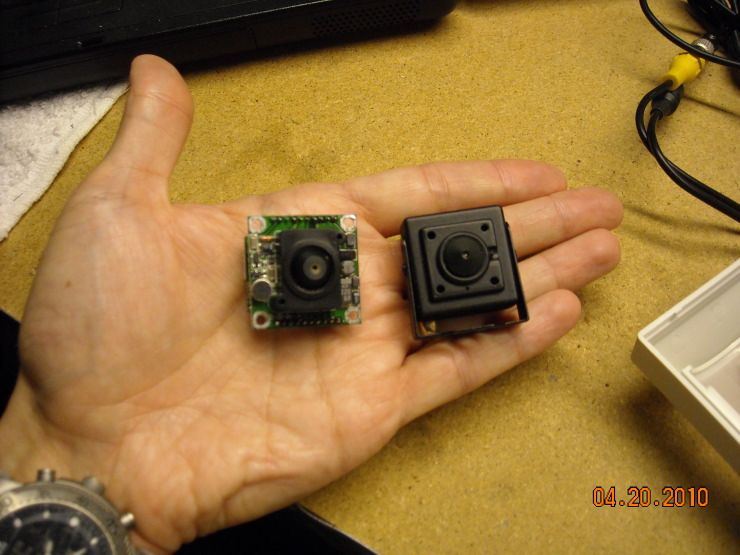
Here's the back of the two cameras. Not the B&W camera only has four leads coming out of it, where the color board camera I just removed from its housing has six. This is because the covert PIR camera includes a microphone. 
Here's a smoke-detector camera I'm using in a storage area: 
And here's the inside of it. Do you notice a theme developing? These "covert cameras" all seem to use the same size "board camera" element inside... leading me to believe that these things may be interchangeable in terms of form-factor (though you'd still have to wire up the appropriate leads by hand: 12VDC power, and video/ground) 
|
|
|
"Look wise, say nothing, and grunt. Speech was given to conceal thought."
- Sir William Osler - |
|
"Look wise, say nothing, and grunt. Speech was given to conceal thought."
- Sir William Osler - |
|
Wow––those would be perfect for me. Except of course they are way too much money. Thanks for the example. That IS the Pepsi challenge.
|
|
|
|
|
Originally Posted By mustb123:
Wow––those would be perfect for me. Except of course they are way too much money. Thanks for the example. That IS the Pepsi challenge. Keep an eye out for used ones. The Mobotix D12 retails for $1300-1400 PER CAMERA... but that's nuts. I wouldn't pay that, and I wouldn't expect you to either. If you can afford to throw down cash for a dozen of those retail, you're not DIYing anything. I've picked up every one of mine used on Ebay... paid an average of $400-500 each for perfectly functional cameras. Also note that the Mobotix cameras have absolutely NO moving parts, so they have much better longevity compared to a PTZ or ICR-equipped camera. |
|
|
"Look wise, say nothing, and grunt. Speech was given to conceal thought."
- Sir William Osler - |
|
I love this thread. Grayman - Thanks for all the info.
Also free bump! |
|
|
What is this Wonka, some kind of funhouse? - Why, Having fun?
Are you not entertained? Is this not why you are here? We must go forward, not backward. Upward, not forward. And always twirling, twirling, twirling towards freedom. |
|
Originally Posted By flatfender:
I love this thread. Grayman - Thanks for all the info. Also free bump! YW. This thread is a year old this month... I'm eventually going to ask one of the mods to move it to the home security section and sticky it. |
|
|
"Look wise, say nothing, and grunt. Speech was given to conceal thought."
- Sir William Osler - |
|
Originally Posted By TheGrayMan:
Originally Posted By flatfender:
I love this thread. Grayman - Thanks for all the info. Also free bump! YW. This thread is a year old this month... I'm eventually going to ask one of the mods to move it to the home security section and sticky it. Oh please do, I keep going over there looking for this damn thing. 
|
|
|
|
|
Originally Posted By TheGrayMan:
I've picked up every one of mine used on Ebay... paid an average of $400-500 each for perfectly functional cameras. Now I know who I was bidding against |
|
|
Proud Member of "Ranstad's Militia," The Fantastic Bastards
|
|
Originally Posted By Sniper1444:
Originally Posted By TheGrayMan:
I've picked up every one of mine used on Ebay... paid an average of $400-500 each for perfectly functional cameras. Now I know who I was bidding against Heh... most people have no idea what they are... so there aren't many bidders. That said, there are some... I lost out on a bunch of cameras, being sold as a lot, all Mobotix, a few months ago. A couple of guys with far fatter wallets than me bid it through the roof. Sometimes you win, sometimes you lose 
|
|
|
"Look wise, say nothing, and grunt. Speech was given to conceal thought."
- Sir William Osler - |
|
I remember those
 I wish I had a need for them. But I have plenty for now. I wish I had a need for them. But I have plenty for now.
|
|
|
|
|
Originally Posted By AR-50:
I remember those  I wish I had a need for them. But I have plenty for now. I wish I had a need for them. But I have plenty for now.I have plenty of my own too... I'm working on a system for a friend. |
|
|
"Look wise, say nothing, and grunt. Speech was given to conceal thought."
- Sir William Osler - |
|
"Look wise, say nothing, and grunt. Speech was given to conceal thought."
- Sir William Osler - |
|
Originally Posted By TheGrayMan: So I've been thinking of adding a camera to the vehicle. Hopefully it won't ever witness anything like this   |
|
|
What is this Wonka, some kind of funhouse? - Why, Having fun?
Are you not entertained? Is this not why you are here? We must go forward, not backward. Upward, not forward. And always twirling, twirling, twirling towards freedom. |
|
Firstly, thank you Gray for all this incredible information. I've almost read the entire thread and I wanted to post a quick question. I'm currently renting a townhome and will continue to do so for another 18 months. I'd like to install a cam on the front of the house and one on the back. I'd like to be able to record the video and view it from different rooms in the house. Since I'm renting, I'd prefer to try and stay efficient on the overall cost without sacrificing too much in terms of quality. If I owned a house right now I'd have no problem dumping some money into a nice 360 degree system.
At any rate, I was hoping someone could make some suggestions for a camera and dvr (prefer network cable type or wireless) that would be fitting for my situation. Something that isn't too permanent so that I can take it with me when I move. I guess I prefer wireless since I will be moving eventually and the install seems like less of a hassle. If anyone has input or suggestions, please let me know. |
|
|
|
|
Originally Posted By CyberSEAL:
Firstly, thank you Gray for all this incredible information. I've almost read the entire thread and I wanted to post a quick question. I'm currently renting a townhome and will continue to do so for another 18 months. I'd like to install a cam on the front of the house and one on the back. I'd like to be able to record the video and view it from different rooms in the house. Since I'm renting, I'd prefer to try and stay efficient on the overall cost without sacrificing too much in terms of quality. If I owned a house right now I'd have no problem dumping some money into a nice 360 degree system. At any rate, I was hoping someone could make some suggestions for a camera and dvr (prefer network cable type or wireless) that would be fitting for my situation. Something that isn't too permanent so that I can take it with me when I move. I guess I prefer wireless since I will be moving eventually and the install seems like less of a hassle. If anyone has input or suggestions, please let me know. What can I say? I'm a giver 
Here's the thing with wireless cameras: they're not really wireless. The PICTURE may end up being wireless... but you still have to run power to the camera. Wireless cameras are one of two main types... X-10, or 802.11x (the same as your computer's WIFI connection). There are also some 900mhz cameras out there, but I have no experience with them. X-10 are on the cheaper end, and it shows. The video quality isn't often what you really want, and they're susceptible to interference. 802.11a/b/g/n is a little better... the devices actually send their data digitally, so there are discrete data-frames, error checking, check-summing, etc. The problem with consumer-grade APs is that they NEVER deliver the advertised bandwidth. A "54Mb/s" access point may deliver half that... and consumer-grade stuff has real trouble handling multiple camera data-streams on the same AP (if you have enough cameras, you have to add additional APs and segregate them on different channels). You MIGHT be OK with two cameras on a wireless AP... but remember that you still have to run power to them. From my way of thinking, if you're going to run wire, just pull a single cat5, put in a proper PoE (power-over-Ethernet) camera, and run data and power over the same cable, from the same switch. Cat5 is dirt-cheap, and when you leave the place, just take down the camera, push the wire back up into the attic or soffit space, patch the cable and screw holes, and leave the wire in place. Nobody ever has to know that you had something installed. You cannot beat hard-wired ethernet for reliability. And if you do wireless, your data-stream runs over-the-air, and can be intercepted. With the amount of data involved in full-motion video, even a very amateur-grade hacker could crack your WEP passphrase in a matter of minutes, and snoop on your cameras. Even WPA can be cracked if you use a crappy password. Wifi also has unique vulnerabilities. If you were up against a guy like me, I'd park across the street with a cantenna-equipped laptop, and run a deauth-flood attack on your wireless clients (a Deauth flood is a packet-injection attack where you trick the AP into dropping the connection from one or more wireless clients. This would break your connection, and force your cameras or clients to re-authenticate with the AP, and promptly be knocked off again. In short, it knocks out your network, and leaves your wifi cameras completely blind). Wired is just better all-around if you can swing it. Just be prepared to leave the wire behind when you move out. The picture is better, the cost of the wire is negligible, and they'll never know. |
|
|
"Look wise, say nothing, and grunt. Speech was given to conceal thought."
- Sir William Osler - |
|
Thanks! I've used some PoE stuff before when I did an unusual install at a friend's restaurant. He couldn't get the cable company to bring the line in all the way to the building due to his location, so we shot a wireless signal from where they terminated to a couple of dd-wrt repeaters in the restaurant. Strangely, another poster in this thread (Expy) helped me with that, while we were discussing it on a different website. Small world.
Thanks for your tips; I think I will go the PoE route to a couple of decent cameras. Any suggestion for a DVR/Software? I don't mind spending a little on that if I can take it with me to the next residence and use it on a larger scale. |
|
|
|
|
Originally Posted By CyberSEAL:
Thanks! I've used some PoE stuff before when I did an unusual install at a friend's restaurant. He couldn't get the cable company to bring the line in all the way to the building due to his location, so we shot a wireless signal from where they terminated to a couple of dd-wrt repeaters in the restaurant. Strangely, another poster in this thread (Expy) helped me with that, while we were discussing it on a different website. Small world. Thanks for your tips; I think I will go the PoE route to a couple of decent cameras. Any suggestion for a DVR/Software? I don't mind spending a little on that if I can take it with me to the next residence and use it on a larger scale. I like Luxriot... but if you go with certain camera manufacturers (and if you're taking them with you when you leave, you might consider some higher-end stuff), they include the software with the cameras. Mobotix and Acti both do that... and their cameras can be connected via PoE. |
|
|
"Look wise, say nothing, and grunt. Speech was given to conceal thought."
- Sir William Osler - |
|
Thanks for this, GrayMan (and others). The wife and I were all set to buy one of those embedded kits, and now you've got us thinking about other options, as well as the difference in quality between them. I have to admit....my head is still spinning, but we are now able to make a far more educated choice than we were yesterday.
Cheers. |
|
|
Something smart will go here at some point.
|
|
My Acti camera was returned to me yesterday. They even included a handy summary sheet detailing what they did to it.
I'll try to post some pics tomorrow. |
|
|
"Look wise, say nothing, and grunt. Speech was given to conceal thought."
- Sir William Osler - |
|
OK... I'm a couple of days late, but here are the results.
The camera is fixed... here it is: 
They sent an informative one-page summary, detailing what was wrong with the device, and what they fixed. They even did a 24-hr burn-in before shipping it out, which is nice. Good customer service. 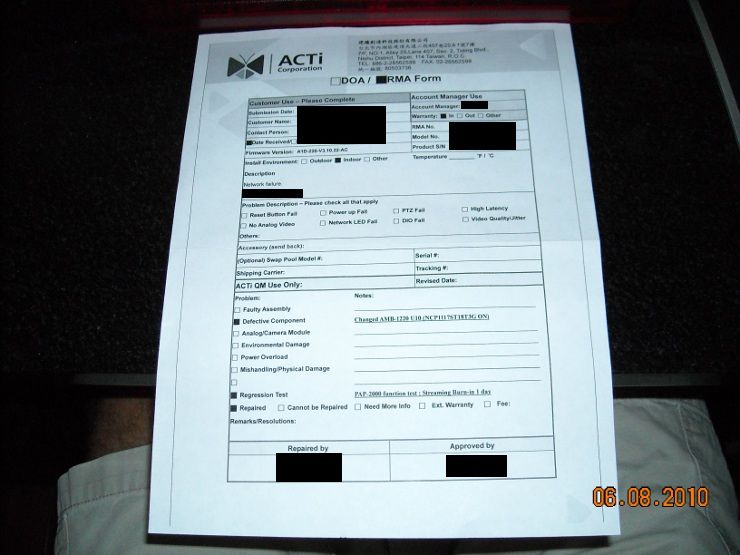
In the meantime, I bought a higher-quality bullet-mount: 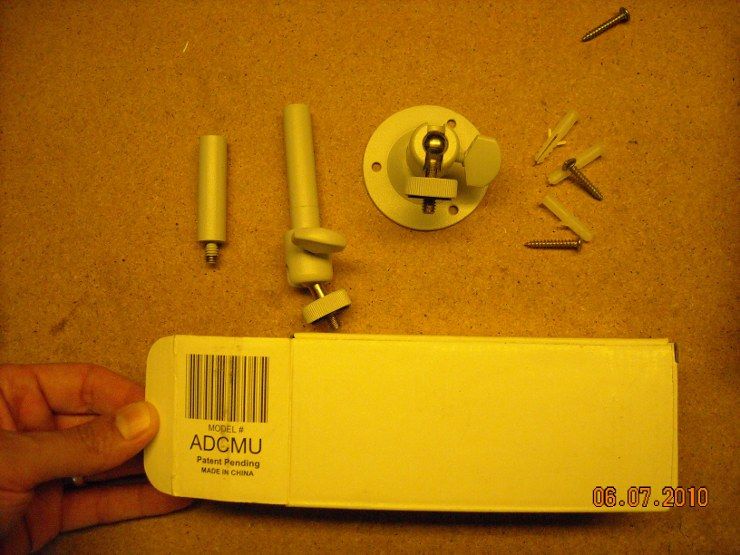
I had mounted an Axis 216FD-V camera in place of the Acti-1231 until it could be RMA'd (it was in a mission-critical location). You can read about the Axis camera here. The Axis model in question is really an indoor camera, so I don't recommend mounting one outdoors. However, this was in a sheltered location, and worked well enough for the time it was in service. 
Here are the guts of it with the dome off... it takes Power-over-Ethernet like the Acti does, so it was practically a drop-in replacement... no extra wiring required: 
Here is the inside of the dome. Note there are no gaskets or anything of the sort... obviously an indoor camera. 
And here's the Acti camera mounted back in place (I have to patch a couple of those stucco holes... one of these days...): 
And here are comparison shots from the two cameras. The top one is the Axis (at VGA resolution: 640x480), and the bottom one is the Acti. The latter had to be resized to approx 800x600 for ARFCOM, and is even larger and more detailed than what you see (it's normally a 1280x1024 picture). 
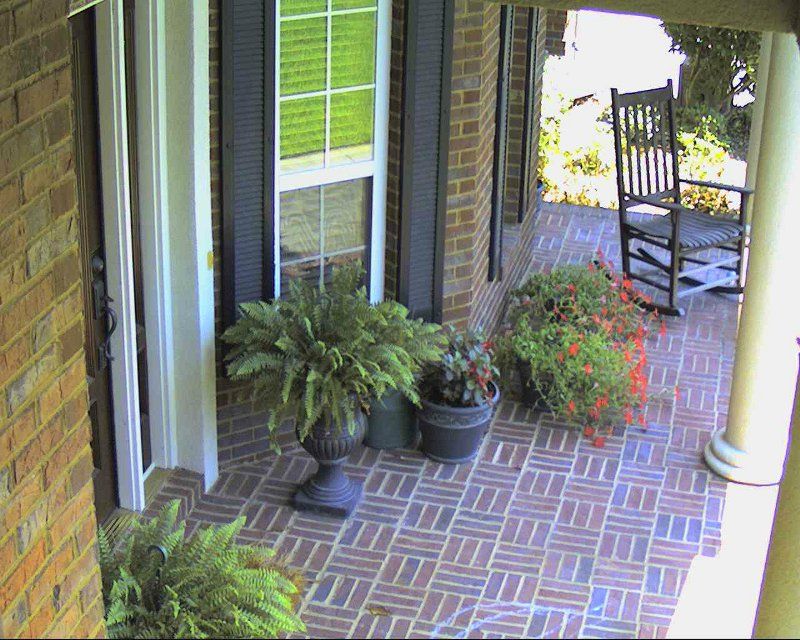
When you want to see who is knocking at your door late at night, there's no substitute for CCTV. |
|
|
"Look wise, say nothing, and grunt. Speech was given to conceal thought."
- Sir William Osler - |
|
Originally Posted By marksmatter:
Once more, thanks for this thread and all the education I've received from it. Having thought about this thread and having examined different options, I have arrived at a hybrid system and am thinking of the following set-up: IBM SFF desktop that I scrounged from work - will require a new 1 TB HD and additional RAM - does not appear to have a separate graphics card, just an integrated one on the motherboard from what I can see - problem? Netgear FS108P 3 x ACTi TCM-7411 or Panasonic WV-NW484S (new or preferably scrounged from ebay) as the main cameras - one mounted on back of house to blanket rear yard (including shed and kids play area) - one mounted on front of shed to cover driveway that runs from rear yard to street as well as rear and one side of house - one mounted low (old intown neighborhood with front yard raised 3' from sidewalk) on inside of front screened porch (Area "C" in diagram). This will let me see under tree canopies and out to street. - most of these areas have motion-triggered visible light at night. The exception is the front yard where I may use IR. Eventual secondary addition of an analog b/w camera system (PC88WR cameras and Acti video server) to cover: - remaining side of house (no real land there as it is very close to neighbor's house) - interior area of front porch (screen door is always locked anyway as we always use the side door off the driveway) - Area "C" in diagram - other "front door" at side of house (Area "B" in diagram) My logic has generally been that the mega-pixel cameras would be able to take the place of 1-2 analog versions due to the higher resolution. Any thoughts welcome. Here is a plan view of my house - sorry, my MS Paint-fu is weak as hell. 
http://i392.photobucket.com/albums/pp2/irishgifts/house-1.jpg Edited for clarity That's pretty good MSpaint, and not bad system design either. You're thinking not only in terms of area coverage (which you can get with almost any camera), but in terms of specific views, like the doorways, and the driveway. Think like a thief. Anybody attempting a burglary will probably back their vehicle in so they can load the trunk from the back of your house (as well as from your shed)... so a megapixel camera mounted on that shed and focused in on the driveway is a good idea. You'll get a good vehicle pic, and with a 1.3MP camera, a good license plate shot, and possibly face shots through either the windshield, or as they walk around the back of the car. They also will frequently try the front door first to see if you're home (most residential burglaries take place during the day), so a decent camera there not only gives you video of visitors, but of people casing your home. If they see a camera, they will probably move on to the neighbors... but you'll be able to provide that video as a "possible suspect" to police if a neighbor gets robbed. The on-board video on the IBM SFF computer will be fine. All the graphics are 2D, and you shouldn't drop extra money on a video card. If anything, a bigger drive and a good network card (the on-board ones tend to overheat) are all you need. And I think you'll like the Acti cameras... but start by buying one, holding it up in the various places you're considering, and seeing if it gives you the kind of pictures you really want. Getting a laptop (with windows and IE... Acti cameras won't stream to any browser but IE), an extension cord, a couple of network cables, and a PoE source will be well worth your time. Good to see people availing themselves of this technology. 
|
|
|
"Look wise, say nothing, and grunt. Speech was given to conceal thought."
- Sir William Osler - |
|
Originally Posted By TheGrayMan:
Originally Posted By marksmatter:
Once more, thanks for this thread and all the education I've received from it. Having thought about this thread and having examined different options, I have arrived at a hybrid system and am thinking of the following set-up: IBM SFF desktop that I scrounged from work - will require a new 1 TB HD and additional RAM - does not appear to have a separate graphics card, just an integrated one on the motherboard from what I can see - problem? Netgear FS108P 3 x ACTi TCM-7411 or Panasonic WV-NW484S (new or preferably scrounged from ebay) as the main cameras - one mounted on back of house to blanket rear yard (including shed and kids play area) - one mounted on front of shed to cover driveway that runs from rear yard to street as well as rear and one side of house - one mounted low (old intown neighborhood with front yard raised 3' from sidewalk) on inside of front screened porch (Area "C" in diagram). This will let me see under tree canopies and out to street. - most of these areas have motion-triggered visible light at night. The exception is the front yard where I may use IR. Eventual secondary addition of an analog b/w camera system (PC88WR cameras and Acti video server) to cover: - remaining side of house (no real land there as it is very close to neighbor's house) - interior area of front porch (screen door is always locked anyway as we always use the side door off the driveway) - Area "C" in diagram - other "front door" at side of house (Area "B" in diagram) My logic has generally been that the mega-pixel cameras would be able to take the place of 1-2 analog versions due to the higher resolution. Any thoughts welcome. Here is a plan view of my house - sorry, my MS Paint-fu is weak as hell. 
http://i392.photobucket.com/albums/pp2/irishgifts/house-1.jpg Edited for clarity That's pretty good MSpaint, and not bad system design either. You're thinking not only in terms of area coverage (which you can get with almost any camera), but in terms of specific views, like the doorways, and the driveway. Think like a thief. Anybody attempting a burglary will probably back their vehicle in so they can load the trunk from the back of your house (as well as from your shed)... so a megapixel camera mounted on that shed and focused in on the driveway is a good idea. You'll get a good vehicle pic, and with a 1.3MP camera, a good license plate shot, and possibly face shots through either the windshield, or as they walk around the back of the car. They also will frequently try the front door first to see if you're home (most residential burglaries take place during the day), so a decent camera there not only gives you video of visitors, but of people casing your home. If they see a camera, they will probably move on to the neighbors... but you'll be able to provide that video as a "possible suspect" to police if a neighbor gets robbed. The on-board video on the IBM SFF computer will be fine. All the graphics are 2D, and you shouldn't drop extra money on a video card. If anything, a bigger drive and a good network card (the on-board ones tend to overheat) are all you need. And I think you'll like the Acti cameras... but start by buying one, holding it up in the various places you're considering, and seeing if it gives you the kind of pictures you really want. Getting a laptop (with windows and IE... Acti cameras won't stream to any browser but IE), an extension cord, a couple of network cables, and a PoE source will be well worth your time. Good to see people availing themselves of this technology.  Thanks for the input, TGM. I could not find the answer on the ACTi site, but can you disable the IR LED's on your ACM-1231 bullet? One of those may work better for me in one or two locations, but I'd rather not have the integral IR. Also, if I am not mistaken, ACTi cameras come with software that can manage multiple cameras, correct? Cheers. |
|
|
Something smart will go here at some point.
|
|
Originally Posted By marksmatter:
Thanks for the input, TGM. I could not find the answer on the ACTi site, but can you disable the IR LED's on your ACM-1231 bullet? One of those may work better for me in one or two locations, but I'd rather not have the integral IR. Also, if I am not mistaken, ACTi cameras come with software that can manage multiple cameras, correct? Cheers. I've never tried to disable the IR LEDs... but I have to take the camera down again and look at it anyway, since the IR-cut filter isn't working properly (hopefully it's something simple I did when I took it apart). Disabling the IR LEDs is probably a trivial exercise... I'll check and post some pics when I get a chance. Also, the free Acti software can manage multiple cameras, but ONLY if they are Acti cameras. It won't manage other brands. |
|
|
"Look wise, say nothing, and grunt. Speech was given to conceal thought."
- Sir William Osler - |
|
If someone is looking for a great 360 view IP camera this would be it. Keep in mind it is color only so it will require a little light at night.
|
|
|
|
|
TheGrayMan,
I am back to get some advise... I have a Swann digital Video Recorder I use at the moment (Swann DVR4-Pro-Net to be exact) and I really like it but I have had a bugger of a time accessing it from the web as the API software requires specific admin rights that I can't do on some computers So, what I am looking to do now is use the video loop off the DVR and connect that video to an IP Video server. I had posted an example of a cheap one I was using back on page 4 but that little server lasted about 6-months and died! Now I need to replace it and I am curious if you have any guidance on IP Video servers or do you still suggest the AXIS 241Q (or similar) like you had posted back on Page 4. I like the DVR a lot as it does motion detection and creates a log that I can quickly go from one event to another and teh video recoding is very nice. The only thing I can't do with my system is access the video via the internet and I want to see if I can fix that, especually access it via the iPhone as the highest priority as odds are if I can get it on the phone I can access it via a browser. |
|
|
www.Quarterbore.net
My guns are not worth your life, but freedom and liberty are worth mine |
|
Originally Posted By Quarterbore:
TheGrayMan, I am back to get some advise... I have a Swann digital Video Recorder I use at the moment (Swann DVR4-Pro-Net to be exact) and I really like it but I have had a bugger of a time accessing it from the web as the API software requires specific admin rights that I can't do on some computers So, what I am looking to do now is use the video loop off the DVR and connect that video to an IP Video server. I had posted an example of a cheap one I was using back on page 4 but that little server lasted about 6-months and died! Now I need to replace it and I am curious if you have any guidance on IP Video servers or do you still suggest the AXIS 241Q (or similar) like you had posted back on Page 4. I like the DVR a lot as it does motion detection and creates a log that I can quickly go from one event to another and teh video recoding is very nice. The only thing I can't do with my system is access the video via the internet and I want to see if I can fix that, especually access it via the iPhone as the highest priority as odds are if I can get it on the phone I can access it via a browser. I honestly don't know if you can access a 241Q server from an I-phone. I know it works from the Droid. Does the I-phone use Java? Also, does your Swann DVR have video pass-thru? If so, you could keep the Swann running, and simply run the Video-out ports to the video-in ports on the 241Q, and have pictures from either one. I do something similar with my setup, since I'm almost entirely IP-cameras. My DVR software doesn't have phone support for the Droid... but most of my individual cameras do. If I want a particular view, I just connect to that specific camera. Of course, If I'm in front of a computer that I control, I just connect with the client software and get whatever views I want. ETA: I should have researched a bit before posting... apparently there's an app for that |
|
|
"Look wise, say nothing, and grunt. Speech was given to conceal thought."
- Sir William Osler - |
 Win a FREE Membership!
Win a FREE Membership!
Sign up for the ARFCOM weekly newsletter and be entered to win a free ARFCOM membership. One new winner* is announced every week!
You will receive an email every Friday morning featuring the latest chatter from the hottest topics, breaking news surrounding legislation, as well as exclusive deals only available to ARFCOM email subscribers.
AR15.COM is the world's largest firearm community and is a gathering place for firearm enthusiasts of all types.
From hunters and military members, to competition shooters and general firearm enthusiasts, we welcome anyone who values and respects the way of the firearm.
Subscribe to our monthly Newsletter to receive firearm news, product discounts from your favorite Industry Partners, and more.
Copyright © 1996-2024 AR15.COM LLC. All Rights Reserved.
Any use of this content without express written consent is prohibited.
AR15.Com reserves the right to overwrite or replace any affiliate, commercial, or monetizable links, posted by users, with our own.

