No Netgear bashing, please...
I have a home office. It is connected very successfully to corporate HQ 24/7 using a Netgear SRXN3205 at the house to a Sonicwall at HQ. The subnet mask is set to 255.255.255.248 so that only my home office equipment on IP's 192.168.1.2 through 192.168.1.7 are seen by and can see HQ. Someday I'll switch to a Sonicwall at home, but it's been working great for years, don't fix it if it ain't broke, etc., etc.
I recently setup another VPN entry on the Netgear so that I can use a VPN client on my laptop while travelling to VPN into my home. This also works quite well.
What I'd like to get working is, when connecting with the VPN client to my home network, for the remote client laptop to be able to see HQ as well. With the way I've got it set up now, I can only see the house.
I suspect that what I need to do is have the remote client appear as say 192.168.1.7 on the home LAN. However I don't know how to do that.
I've attached the relevant Netgear VPN pages below, with some redaction for opsec. If you need any of the redacted info (I wouldn't think so) PM me, thanks.
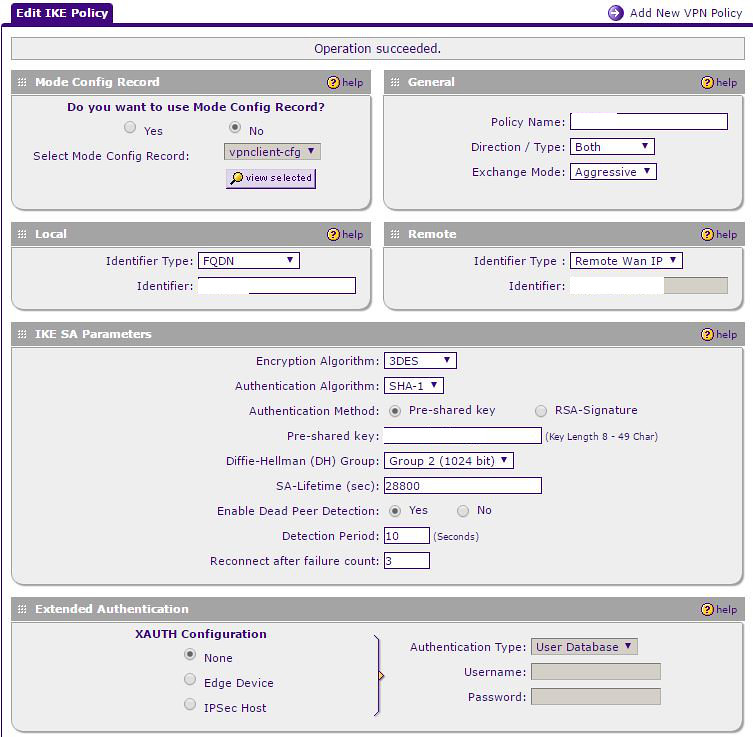
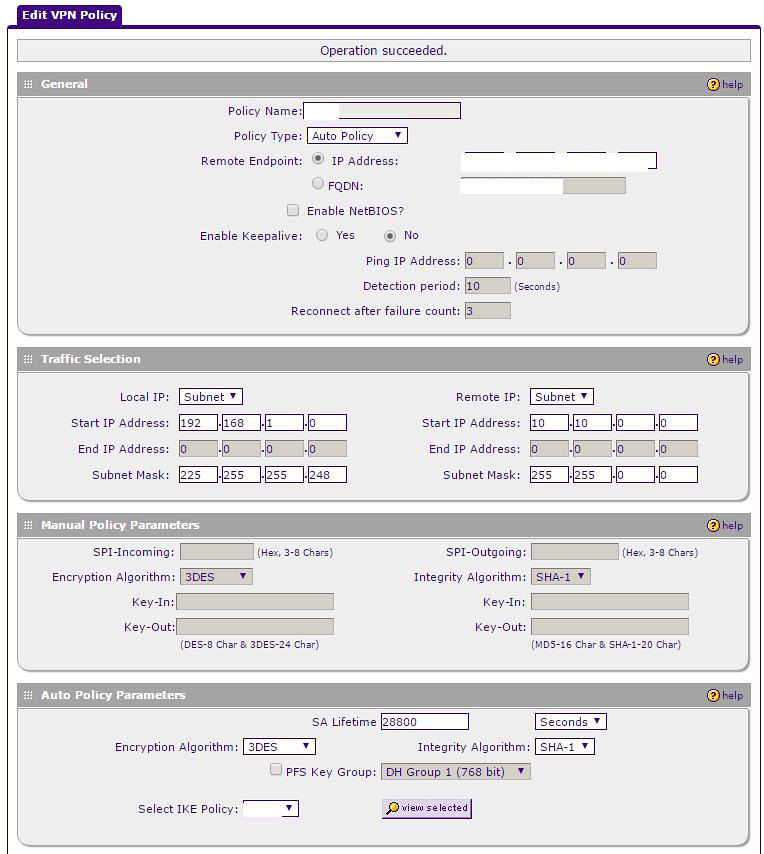

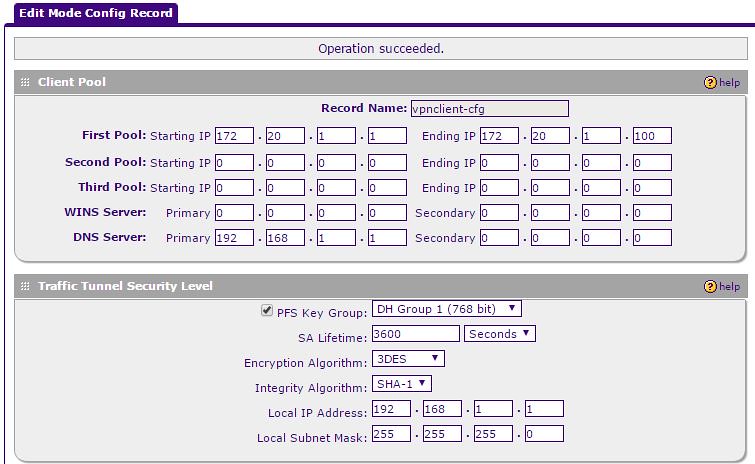
 Win a FREE Membership!
Win a FREE Membership!