|
Posted: 4/14/2016 11:58:14 PM EDT
Website link that got me started on this http://www.techspot.com/review/1155-affordable-dual-xeon-pc/
It will be two Intel E5-2670 2.60Ghz 20M Cache 8-Core 115W Processors with Turbo Boost up to 3.3Ghz. Two Eight cores with hyperthreading..... 32 threads of processing goodness. 
Picked them up used for $134.00 for the pair. Just arrived at the post office and I'll pick them up Saturday. The motherboard I want is on back order, supposed to be in in a week or so but if its not I may go with a different one, because everybody is scrambling for older LGA 2011 dual socket motherboards because of these cheap Xeons. They are cheap because several BIG data-centers have upgraded to newer stuff. So I'm in the parts collection mode now and deciding on cpu coolers and ram because I have everything else already from my FX8320 build. A single Xeon E5-2670 is about %15 to%35 faster than my FX cpu depending on the program so it will be an major upgrade with a dual Xeon setup. I know its not the latest and greatest but I actually have an upgrade path with LGA 2011-R because the E5 2670 v1 can be replaced by E5 v2 cpu's that are faster and or have more cores as they become decommissioned. Oh if you have an older X79 mobo they will drop right in. My FX 8320 at 4.7 Ghz scores 709 on cinebench 15 multicore benchmark. Price reference I7 5960x $1049.99 |
|
|
|
Got my CPU's in Saturday.
Whats a good picture hosting site that works with arfcom so I can start posting pics of my build? |
|
|
|
Quoted:
What do you do that will take advantage of that horsepower? View Quote Surf Arfcom !! Can you even imagine the number of browser tabs that an be opened at one time !! 
I have been building my own pc's for years, my oldest is a maxed out Deskpro 8086 running Xenix 86. So its mostly just playtoy like all my pc builds, but I have years of video of my kids that I need to transfer to digital and that will be able to use the horsepower. All I need really is the cpu's, ram, motherboard, and two cpu coolers and that's it, maybe $500 total depending on the ram and the coolers. It will be my cheapest AND most powerful upgrade ever. Its really just an amazing value compared to a typical pc build. |
|
|
|
Quoted:
Surf Arfcom !! Can you even imagine the number of browser tabs that an be opened at one time !! 
I have been building my own pc's for years, my oldest is a maxed out Deskpro 8086 running Xenix 86. So its mostly just playtoy like all my pc builds, but I have years of video of my kids that I need to transfer to digital and that will be able to use the horsepower. All I need really is the cpu's, ram, motherboard, and two cpu coolers and that's it, maybe $500 total depending on the ram and the coolers. It will be my cheapest AND most powerful upgrade ever. Its really just an amazing value compared to a typical pc build. View Quote View All Quotes View All Quotes Quoted:
Quoted:
What do you do that will take advantage of that horsepower? Surf Arfcom !! Can you even imagine the number of browser tabs that an be opened at one time !! 
I have been building my own pc's for years, my oldest is a maxed out Deskpro 8086 running Xenix 86. So its mostly just playtoy like all my pc builds, but I have years of video of my kids that I need to transfer to digital and that will be able to use the horsepower. All I need really is the cpu's, ram, motherboard, and two cpu coolers and that's it, maybe $500 total depending on the ram and the coolers. It will be my cheapest AND most powerful upgrade ever. Its really just an amazing value compared to a typical pc build. Fair enough, man.. I'm not asking you to justify anything, I'm just genuinely curious. Not many desktop use scenarios can properly task multiple cores. |
|
|
|
Quoted:
Fair enough, man.. I'm not asking you to justify anything, I'm just genuinely curious. Not many desktop use scenarios can properly task multiple cores. View Quote View All Quotes View All Quotes Quoted:
Quoted:
Quoted:
What do you do that will take advantage of that horsepower? Surf Arfcom !! Can you even imagine the number of browser tabs that an be opened at one time !! 
I have been building my own pc's for years, my oldest is a maxed out Deskpro 8086 running Xenix 86. So its mostly just playtoy like all my pc builds, but I have years of video of my kids that I need to transfer to digital and that will be able to use the horsepower. All I need really is the cpu's, ram, motherboard, and two cpu coolers and that's it, maybe $500 total depending on the ram and the coolers. It will be my cheapest AND most powerful upgrade ever. Its really just an amazing value compared to a typical pc build. Fair enough, man.. I'm not asking you to justify anything, I'm just genuinely curious. Not many desktop use scenarios can properly task multiple cores. Plus desktop cores have instruction sets optimized for desktop workloads, and server cores have instruction sets optimized for server workloads. |
|
|
|
UPDATE :
Motherboard is ordered. http://www.asrockrack.com/general/productdetail.asp?Model=EP2C602-4L/D16#Specifications I was planning on the cheaper version of this board, EP2C602 has less memory slots and one more PCIe slot, but its still not in yet and the PP2C602-4L/D16 came in today at NewEgg. Also I checked my Paypal balance and I had almost $50.00 that I had forgotten about and that's about the difference in price between the two boards. .jpg)
Oh and before anybody ask why I went with a Asrock Rack board instead of a Supermicro, I have had a couple of dealings with both Asrock and Asrock Rack service and had great service from them. Also I messaged Asrock Rack the other day about both of these boards on Facebook and someone replied in only a couple of minutes and answered all my questions. Also this board will fit my Enthoo Pro case without drilling any holes unlike SM. |
|
|
|
Quoted:
Plus desktop cores have instruction sets optimized for desktop workloads, and server cores have instruction sets optimized for server workloads. View Quote View All Quotes View All Quotes Quoted:
Quoted:
Quoted:
Quoted:
What do you do that will take advantage of that horsepower? Surf Arfcom !! Can you even imagine the number of browser tabs that an be opened at one time !! 
I have been building my own pc's for years, my oldest is a maxed out Deskpro 8086 running Xenix 86. So its mostly just playtoy like all my pc builds, but I have years of video of my kids that I need to transfer to digital and that will be able to use the horsepower. All I need really is the cpu's, ram, motherboard, and two cpu coolers and that's it, maybe $500 total depending on the ram and the coolers. It will be my cheapest AND most powerful upgrade ever. Its really just an amazing value compared to a typical pc build. Fair enough, man.. I'm not asking you to justify anything, I'm just genuinely curious. Not many desktop use scenarios can properly task multiple cores. Plus desktop cores have instruction sets optimized for desktop workloads, and server cores have instruction sets optimized for server workloads. I run a few virtual machines pretty regularly and the Xeons have the VT-x VT-d ect. And that is mandatory for me. |
|
|
|
Quoted:
Fair enough, man.. I'm not asking you to justify anything, I'm just genuinely curious. Not many desktop use scenarios can properly task multiple cores. View Quote View All Quotes View All Quotes Quoted:
Quoted:
Quoted:
What do you do that will take advantage of that horsepower? Surf Arfcom !! Can you even imagine the number of browser tabs that an be opened at one time !! 
I have been building my own pc's for years, my oldest is a maxed out Deskpro 8086 running Xenix 86. So its mostly just playtoy like all my pc builds, but I have years of video of my kids that I need to transfer to digital and that will be able to use the horsepower. All I need really is the cpu's, ram, motherboard, and two cpu coolers and that's it, maybe $500 total depending on the ram and the coolers. It will be my cheapest AND most powerful upgrade ever. Its really just an amazing value compared to a typical pc build. Fair enough, man.. I'm not asking you to justify anything, I'm just genuinely curious. Not many desktop use scenarios can properly task multiple cores. Well I know its overkill for what I do but it should be fun, plus I dual boot with Kali Linux and play around with it regularly on my network. |
|
|
|
Quoted:
I run a few virtual machines pretty regularly and the Xeons have the VT-x VT-d ect. And that is mandatory for me. View Quote View All Quotes View All Quotes Quoted:
Quoted:
Quoted:
Quoted:
Quoted:
What do you do that will take advantage of that horsepower? Surf Arfcom !! Can you even imagine the number of browser tabs that an be opened at one time !! 
I have been building my own pc's for years, my oldest is a maxed out Deskpro 8086 running Xenix 86. So its mostly just playtoy like all my pc builds, but I have years of video of my kids that I need to transfer to digital and that will be able to use the horsepower. All I need really is the cpu's, ram, motherboard, and two cpu coolers and that's it, maybe $500 total depending on the ram and the coolers. It will be my cheapest AND most powerful upgrade ever. Its really just an amazing value compared to a typical pc build. Fair enough, man.. I'm not asking you to justify anything, I'm just genuinely curious. Not many desktop use scenarios can properly task multiple cores. Plus desktop cores have instruction sets optimized for desktop workloads, and server cores have instruction sets optimized for server workloads. I run a few virtual machines pretty regularly and the Xeons have the VT-x VT-d ect. And that is mandatory for me. I hear that. This from the guy trying to build out an OpenStack cluster right now. I totally get building a big bad hypervisor host, but I just don't get using it as your main desktop. |
|
|
|
I hear that. This from the guy trying to build out an OpenStack cluster right now. I totally get building a big bad hypervisor host, but I just don't get using it as your main desktop. View Quote Well it is an incredible bargain for the performance i'll have. I never said it will be %100 practical  just that it will be a beast and fun to mess with. just that it will be a beast and fun to mess with.
I am planning to only run one graphics card so I have enough pci-e slots to add whatever I need to. I'll throw in a soundblaster pci card (already have), USB 3.0 pci-e card with a female adapter so I can plug my front case USB 3.0 cable into. Then my Nvidia GTX 970 and it will make a killer desktop. If your a car guy, its like putting a 454 in a 69 Camaro or a 350 into a Vega.... not completely practical but real fun. And that's the whole point, I mess with pc's for fun. |
|
|
|
Quoted:
Well it is an incredible bargain for the performance i'll have. I never said it will be %100 practical  just that it will be a beast and fun to mess with. just that it will be a beast and fun to mess with.
I am planning to only run one graphics card so I have enough pci-e slots to add whatever I need to. I'll throw in a soundblaster pci card (already have), USB 3.0 pci-e card with a female adapter so I can plug my front case USB 3.0 cable into. Then my Nvidia GTX 970 and it will make a killer desktop. If your a car guy, its like putting a 454 in a 69 Camaro or a 350 into a Vega.... not completely practical but real fun. And that's the whole point, I mess with pc's for fun. View Quote View All Quotes View All Quotes Quoted:
I hear that. This from the guy trying to build out an OpenStack cluster right now. I totally get building a big bad hypervisor host, but I just don't get using it as your main desktop. Well it is an incredible bargain for the performance i'll have. I never said it will be %100 practical  just that it will be a beast and fun to mess with. just that it will be a beast and fun to mess with.
I am planning to only run one graphics card so I have enough pci-e slots to add whatever I need to. I'll throw in a soundblaster pci card (already have), USB 3.0 pci-e card with a female adapter so I can plug my front case USB 3.0 cable into. Then my Nvidia GTX 970 and it will make a killer desktop. If your a car guy, its like putting a 454 in a 69 Camaro or a 350 into a Vega.... not completely practical but real fun. And that's the whole point, I mess with pc's for fun. I hear ya. When I do badass desktop builds I do like quad-fire setups with insane overclocks running on liquid. You checked this one out yet? https://www.youtube.com/watch?v=LXOaCkbt4lI |
|
|
|
Quoted:
I hear ya. When I do badass desktop builds I do like quad-fire setups with insane overclocks running on liquid. You checked this one out yet? https://www.youtube.com/watch?v=LXOaCkbt4lI View Quote View All Quotes View All Quotes Quoted:
Quoted:
I hear that. This from the guy trying to build out an OpenStack cluster right now. I totally get building a big bad hypervisor host, but I just don't get using it as your main desktop. Well it is an incredible bargain for the performance i'll have. I never said it will be %100 practical  just that it will be a beast and fun to mess with. just that it will be a beast and fun to mess with.
I am planning to only run one graphics card so I have enough pci-e slots to add whatever I need to. I'll throw in a soundblaster pci card (already have), USB 3.0 pci-e card with a female adapter so I can plug my front case USB 3.0 cable into. Then my Nvidia GTX 970 and it will make a killer desktop. If your a car guy, its like putting a 454 in a 69 Camaro or a 350 into a Vega.... not completely practical but real fun. And that's the whole point, I mess with pc's for fun. I hear ya. When I do badass desktop builds I do like quad-fire setups with insane overclocks running on liquid. You checked this one out yet? https://www.youtube.com/watch?v=LXOaCkbt4lI Yep I saw that, pretty crazy stuff. |
|
|
|
My motherboard has shipped and should be at my job on Friday.
Also just found out today that even tho there is nothing on Asrocks web site nor in the manual for this motherboard, per the tech guy at Asrock Rack it is AMD crossfire capable so that's got me rethinking my graphics card decision. Also I was notified today from NewEgg that the cheaper motherboard that I wanted came in but it was already sold by the time I clicked the link. |
|
|
|
The Motherboard came in today, it looks very nice and its higher quality than the Asrock AM3+ board I have. My first server/workstation board.
I just realized it came with the latest bios already that was released 3-23-16. Also made a low ball bid on some 4 gig sticks of ECC DDR3 1600 on ebay. Tomorrow I head to the computer store for some cpu coolers, last time I was there they had some Cooler Master 212 evo's for less than $30.00 each. No overclocking so they should be more than ok. |
|
|
|
The Computer store I went to only had one cpu cooler and at a higher price so I ordered two Cooler Master 212 EVO's from newegg, $29.00 each, along with a usb 3.0 pcie card with a connector for my front panel case usb 3.0 ports and it was $33.99 and linux compatible.
Also ordered 64 gigs of DDR3 1600 ecc ram. $124.00 used online. Cheap as I could find it since my ebay bid was too low. EDIT: So far i'm under $700.00. |
|
|
|
Quoted:
Where'd you get the motherboard? View Quote Newegg. http://www.newegg.com/Product/Product.aspx?Item=N82E16813157350 It was $309.00 about a week and a half ago, was out and I had new egg notify me when it came in and I bought it but the price had went up to $329.00. 
A few days later it was $429.99 and the next day it went up to $449.00 The cheaper one that I originally wanted was $279.00 and was constantly selling out, but its an older board with the latest bios updated dec 2013. Cheaper board : http://www.newegg.com/Product/Product.aspx?Item=N82E16813157352 The one I bought has been updated with the latest bios from about four weeks ago but its out of stock again. Now new egg list the cheaper board as out of and probably not going to be reordered. Asus makes a ATX size 2011 socket board at about $350.00 but the reviews are not the best. http://www.newegg.com/Product/Product.aspx?Item=N82E16813131886 Supermicro also makes a couple "low priced" ones. This board at $449.00 with the Xeon's so cheap now its still a ok deal considering you would end up with a pc that will outclass the latest i7 8 core, that has a $1000.00 price tag for just the cpu, in most things except games and its really not to far behind at a much cheaper price. But if you have to purchase a sound card and usb card it may be a better deal to go with a more expensive workstation board with everything already on board. And thats whats driving this craze thats it causing the demand on the older 2011 socket motherboards. Even used X79 single socket boards are going for way more on ebay than they were just a few months ago. If you are interested in this you need a socket 2011-r motherboard with either a X79 or C602 chipset, not the newer X99 or C612 chipsets. If your willing to go used you can pick up a used intel motherboard for $175.00 from Natex.us with a warranty. http://www.natex.us/product-p/intels2600cp2j-custom.htm Alot of others are going this way and having good luck with them. Natex is where I ordered my ram. I just wanted a new motherboard and that has been an adventure to find one , at a decent price, as they are selling out and going up in price. Edit: Just a reminder these are server and or workstation boards not gaming or consumer boards so they lack things that you will need to get addon cards for like sound or usb3.0/3.1 ect. |
|
|
|
|
|
Latest purchases today:
A usb 2.0 dual bracket with motherboard header connector so I can have both usb 2.0 on the rear plugged into one motherboard usb 2.0 header and allow me to connect the case front panel to the other one. A Cooler Master 200mm case fan for the top of my case. I just discovered the case manual is wrong about what fans will fit the top of my case, Enthoo Pro. The manual says three 120mm or three 140mm or one 200mm case fan will fit in the top. I popped the front and top covers off and discovered that I can mount two 200mm fans up top. Big fans are quiet and move lots of air. So the O.E. 200mm Phantek front fan, two Cooler Master 200mm top fans, the O.E. 140mm Phantek rear fan and one 140mm in the bottom ( two 140mm's may fit even tho the manual states only one will). So I should have plenty of airflow that's fairly quiet. |
|
|
|
Your read the manual?! I didn't know that happens anymore. Good on ya, ha.
I built an i7-2600k system last year (I always go with tech from a few years ago to save $) and was looking at a dual Xeon back then but it was too expensive. Now you have me looking at that again. So thanks for that.... Just what I need, another money pit. I will be following your build with interest. More pics. |
|
|
|
Quoted:
Your read the manual?! I didn't know that happens anymore. Good on ya, ha. I built an i7-2600k system last year (I always go with tech from a few years ago to save $) and was looking at a dual Xeon back then but it was too expensive. Now you have me looking at that again. So thanks for that.... Just what I need, another money pit. I will be following your build with interest. More pics. View Quote Sometimes LOL Some of the used higher end Xeon cpus , socket 1356 and socket 2011-r are still too pricey for my tastes but the E5-2670 's have been dumped on the market and have dropped from about $300.00 each last fall to ~$65.00 each in the past month. The hard part is getting the motherboard that you really want, I ended up going with my second choice luckily before it shot up in price. My third choice would have been either the used Intel or the new Asus ATX sized board I have linked above. The 2670's are stupid easy to find on amazon or ebay for cheap, the motherboards are another thing entirely. The pricier motherboards, been only talking about dual cpu boards the whole thread, are the workstations with onboard sound and more user friendly features and higher end server boards. The cheaper ones are mostly just a basic low featured server/workstation boards. There are a few guys that posted on youtube saying this is not that great of a deal because the program they use, Adobe Premier, does not use all the available cores and would render slower than a overclocked 6700k or X99 cpu. 
Those guys are missing the point of a build like this, this build is all about value. Sure lots of programs do not use all the threads this combo offers but the ones that do let you beat a $1000.00 cpu for ~$134.00 worth of used cpu's. Another option would be to go with a single E5 2670 and a single socket x79 or C602 chipset board. |
|
|
|
This thread is _almost_ making me regret the 48 core HP/AMD server I picked up a few weeks ago...
|
|
|
|
Quoted:
This thread is _almost_ making me regret the 48 core HP/AMD server I picked up a few weeks ago... View Quote More info? I thought about going AMD but this build is my first Intel build 
Plus a MAJOR factor as it will fit my case and I can use it as a workstation/desktop/WOT game pc. Used 16 core Opterons are CHEAP!! New 4 cpu opteron motherboards are as low as $79.00 on ebay..... wont fit a regular case at all and lots server only i/o, power supply's ect. Tough to deal with but would be fun to try to make work rigging something up. 64 cores.. Edit for some links for AMD pron.... CHEAP ASS AMD G34 4 cpu motherboard. http://www.ebay.com/itm/NEW-Dell-PowerEdge-C6145-Server-Quad-Socket-G34-AMD-System-Motherboard-40N24-/391052116121 CHEAPER Refurb board for $34.99 http://www.ebay.com/itm/Genuine-Dell-PowerEdge-M915-Planar-Server-AMD-Motherboard-J4N6F-CFJ9T-CN-0CFJ9T-/151685487769?hash=item235128dc99:g:W-oAAOSwD0lUghxO CHEAP ASS AMD 16 core opteron. http://www.ebay.com/itm/AMD-Opteron-6276-16-Cores-2-30GHZ-Processor-OS6276WKTGGGU-Socket-G34-/161779237960?hash=item25aacb4448:g:4YoAAOSw3ydVs4Lr |
|
|
|
Quoted: Quoted: This thread is _almost_ making me regret the 48 core HP/AMD server I picked up a few weeks ago... More info? ... $500 for a "lightly beaten" Dl585 G7 w/ 144g of ram. $215 later its at 256g. Now I'm looking for HP 2.5" drive sleds / SFF SAS drives so I have some fast local storage to put my VM files on. Oh, yeah... and if I can find them cheap, a set of rails for it. |
|
|
|
|
|
Now I have sound, the old standby creative sound-blaster live 24 bit that always worked with linux had no right channel at all. So I dug into my pci card stash and found an older Creative card that works and has a built in amp for headphones, sounds pretty good and if it works with whatever version of windows I end up installing it may just stay.
|
|
|
|
Spent last night installing Windows 10 and the older sound card does not work in Windows 10, so I reinstalled the newer one and it works fine.
Installed World of Tanks and with everything on max in the graphics settings it runs GREAT!! But I did not focus on games with this build, just comparing it to the old setup. Cinebench R15 score on Multi Thread benchmark went from 709 on the FX 8320 at 4.7 ghz to 2002 at ~3.0 ghz. The Cooler Master 212 evo's work perfectly with the temps maxing out a 58c with the fans running at %50 and not even spinning up at all, still need to play around on the fan settings in the bios a bit. |
|
|
|
View Quote |
|
|
|
Quoted:
Dang... At least you have one core awake. :-) View Quote View All Quotes View All Quotes Quoted:
Dang... At least you have one core awake. :-) 
|
|
|
|
Total so far as it sits.
Motherboard $329.99 Cpu's $134.00 Ram $125.00 Cpu coolers $59.98 200mm fan $25.00 Usb 2.0 brkt $8.00 -------------------------------------- total so far $681.97 I do have a newer sound card due tomorrow for about $35.00 and a 24 pin wire extender for $7.00 that will put me over $700.00 EDIT:!! That does not include all the stuff I already had and reused, case, powersupply, ssd drives ect. |
|
|
|
Installed the 24 pin power supply connector extender and ran the 24 pin cable behind the motherboard.
Installed the sound card, works good in windows..... Linux...I had to dick with alsamixer to get the output to the speakers, originally the front panel worked but nothing out of the rear panel, and doing that it disabled the front panel connector which was the whole point of the new sound card in the first place. 
EDIT: Rebooting into Windows 10 and I had to run the Asus audio center program to get my front panel back....which messes up my Linux Alsamixer settings.... 
|
|
|
|
Any chance you have a device to measure power draw at the outlet? I would be interested in watts drawn idle, watts drawn doing some web surfing or youtube watching, and watts drawn using Prime95 or something else stressing all the cores. I'd like to replace my i7-2600k that I use for a/v conversion with something with A LOT more cores, but I don't want to heat my office doing it.
|
|
|
|
Quoted:
Any chance you have a device to measure power draw at the outlet? I would be interested in watts drawn idle, watts drawn doing some web surfing or youtube watching, and watts drawn using Prime95 or something else stressing all the cores. I'd like to replace my i7-2600k that I use for a/v conversion with something with A LOT more cores, but I don't want to heat my office doing it. View Quote Nope sure don't, but if you look at the first link in the first post it has a link to the site that started me on this project. The second page will give you a pretty good answer. http://www.techspot.com/review/1155-affordable-dual-xeon-pc/page2.html 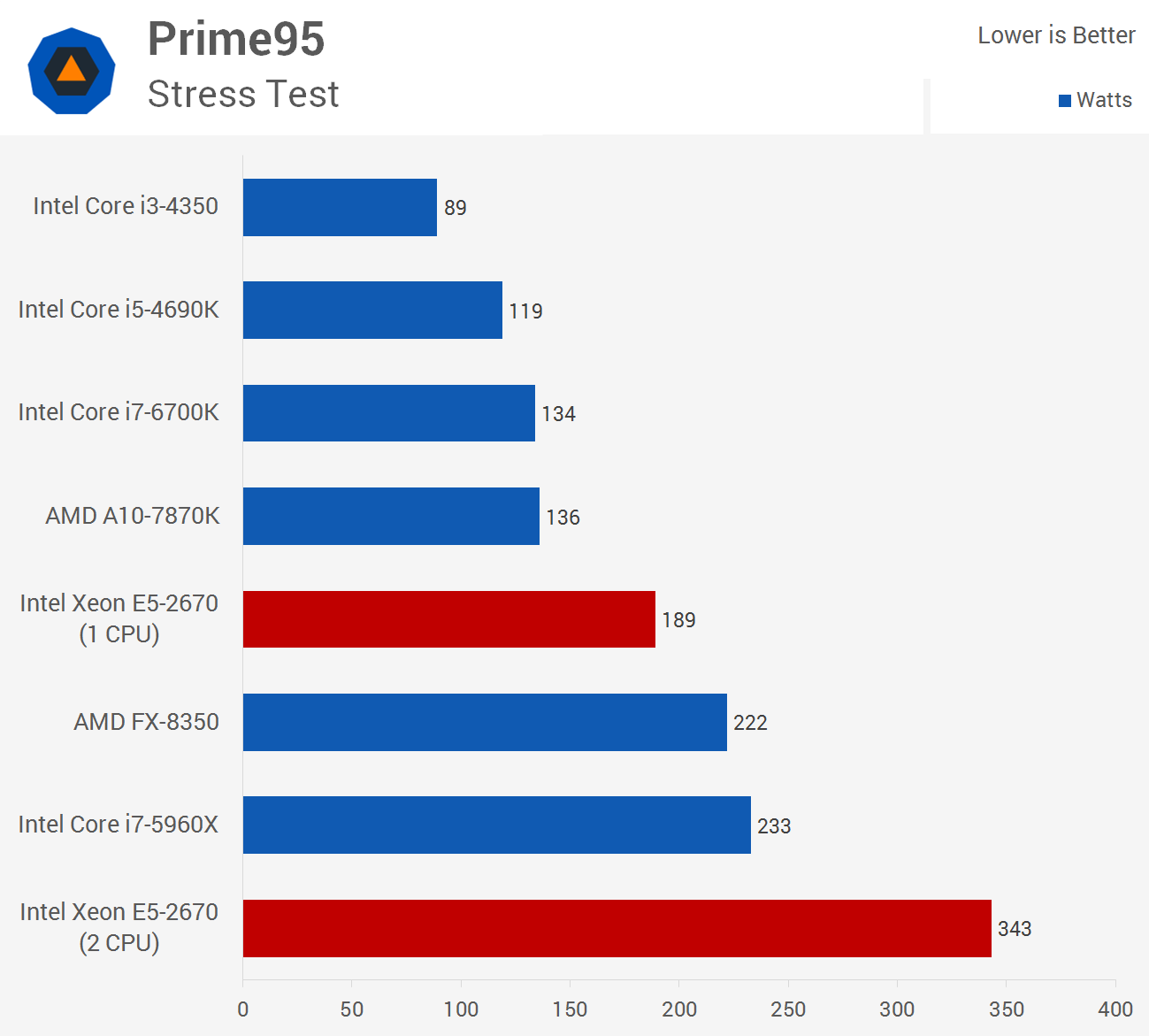

|
|
|
|
Remounted the cpu coolers in the more traditional Intel way, fans blowing front to back instead of up like I had them, seems to work a little better and looks a bit nicer too.
Cpu 1 was running a little warmer compared to cpu 2, now they are closer in temp. |
|
|
|
|
|
Oh and running World Of Tanks with everything maxed out on a 1440p monitor the cpu utilization is %5 - %6.
|
|
|
|
|
|
|
|
Hmmm... SETI...
That would be an interesting way to work all my cores. I wonder how long before the fans kick all the way up and start pushing it across the room airboat style?  |
|
|
 Win a FREE Membership!
Win a FREE Membership!
Sign up for the ARFCOM weekly newsletter and be entered to win a free ARFCOM membership. One new winner* is announced every week!
You will receive an email every Friday morning featuring the latest chatter from the hottest topics, breaking news surrounding legislation, as well as exclusive deals only available to ARFCOM email subscribers.
AR15.COM is the world's largest firearm community and is a gathering place for firearm enthusiasts of all types.
From hunters and military members, to competition shooters and general firearm enthusiasts, we welcome anyone who values and respects the way of the firearm.
Subscribe to our monthly Newsletter to receive firearm news, product discounts from your favorite Industry Partners, and more.
Copyright © 1996-2024 AR15.COM LLC. All Rights Reserved.
Any use of this content without express written consent is prohibited.
AR15.Com reserves the right to overwrite or replace any affiliate, commercial, or monetizable links, posted by users, with our own.

