|
Posted: 9/27/2014 2:50:31 PM EDT
Anyone have experience with the 8 band EQ or the EQ Plus?
I'll even let aa777888-2 entertain me with other options. 
|
|
|
|
My dad has both and is really happy with them. I have heard him on the air using both the 8band and EQ+ using an Electrovoice mic and is sounds great.
Mind you CW still sounds better |
|
|
|
The company's owner gave me a lengthy demo at Dayton Hamvention. I was impressed by how well it works. A noise gate is a must if you run a noisy amplifier or operate in noisy audio environment.
I'm thinking about buying a EQ Plus only. My ft3000 already has a nice parametric equalizer. |
|
|
|
My opinion is that while his stuff if fairly good there is a more economical solution with better results.
The pc route results in a cheaper solution with free software and the SNR is much better. This can even be done using a laptop so it is portable unlike the W2IHY stuff. Cabling is simpler less clutter. More options thru software to fineness the audio |
|
|
|
Quoted:
Anyone have experience with the 8 band EQ or the EQ Plus? I'll even let aa777888-2 entertain me with other options.  View Quote OK, here we go... It's all a trade-off between simplicity, convenience and whether or not you like living in a "virtual world", of course. For a straight shot hardware solution the W2IHY stuff is hard to beat from a convenience perspective. I don't care for his rather dated hardware design, but it's the best put together ham-oriented solution on the market. Buy two boxes, two cables, mic and mic cable and you are up and running with a gate, EQ, compressor,expander and limiter. The only major thing the W2IHY box is missing is true 48V phantom power for higher end condenser mic's. The 5V W2IHY supplies might not work too well for these mic's (never tried it myself). However that is easily fixed by buying a "real" phantom power injector. So total cost for this would be $300+$390+$30+30, $750 less mic and cable which will be necessary in any event. I'll ignore the PTT switch, anybody can put one of those together. You can definitely put together a "real" rack system with a LOT more flexibility and capability for about half as much. Always the Behringer fan-boy  I'll be using the low cost Behringer mic pre-amp, multiband EQ and expancer/gate/compressor/limiter/enhancer as an example. A MIC2200 is $100. An FBQ1502 another $100. An MDX1600 is $120. Less than $60 in XLR cables. So that's $380, or only $50 more than the W2IHY 8-band box and cable by itself. Hell with that kind of savings you can afford a 4U rack which will be less than $100, too. The only downside here is that you will have to build your own output cable to the rig. The horror! I'll be using the low cost Behringer mic pre-amp, multiband EQ and expancer/gate/compressor/limiter/enhancer as an example. A MIC2200 is $100. An FBQ1502 another $100. An MDX1600 is $120. Less than $60 in XLR cables. So that's $380, or only $50 more than the W2IHY 8-band box and cable by itself. Hell with that kind of savings you can afford a 4U rack which will be less than $100, too. The only downside here is that you will have to build your own output cable to the rig. The horror! There is a third way. This is the virtual way. If you are already set up to run digital you can do this just as easily. Take a PC. Put some digital audio workstation software on it. I like Audiomulch because it uses standard Windows audio drivers, it is relatively simple as these things go and it is on the cheap end of such software at $189 (There is also is also Reaper which is freeware but I did not like the way it worked or sounded). Use one of the many fine USB microphones available and send the resulting audio through your digital mode interface into the rig. Key it with the same foot pedal you'd make for the W2IHY box. So why is virtual better? The reason is because there are a gajillion free "plug-ins" you can get off of the internet, each one a virtual rack unit by itself. So you can have $50,000 worth of "equipment" in your "studio" and never pay a dime. And you can spend endless, happy hours trying out and listening to new plug-ins and settings (make sure you have some headphones on your PC so you can monitor yourself). Now this may not be your thing, maybe you want something super simple like the W2IHY boxes, but I love playing with audio just as much as I love playing with radio. It's all sound and fury and electrons, right? Consider the image below. This is my current setup. Counterclockwise from the upper left, I have a gate/expander, parametric EQ, monitor "amp" for receive audio from the rig (I even listen through the computer), audio enhancer, monitor "amp" for transmit audio (so I can listen to my audio as sidetone), multiband compressor/limiter (multiband is where it's at, this is what gives you the "big" sound) and a spectrum analyzer (green is receive audio, blue is transmit audio). Not shown is a second page of metering and tone generators that I use to set levels. 
There is one serious downside to going virtual with DAW software, though, and that is latency. I probably have 200mS of latency on receive and transmit because Windows sound drivers suck that way. So, for example, I have to be careful of staying on the PTT for a heartbeat after I finish talking. This threw me for a week or so as I got used to it, but then became second nature. YMMV here. The good news is you can install Audiomulch on a free 90 day trial and see if you like it. And if you are set up for digital, you can see if you like it before blowing big bucks on actual hardware, Behringer, W2IHY or otherwise. If anyone has any questions on how to set up Audiomulch or equivalent in more detail I'd be happy to elmer. |
|
|
|
BTW, those were Amazon prices above, I just looked and you could probably pull another $100 out if you shop carefully on ebay, so maybe $280 for a rack full of Behringer stuff, give or take.
|
|
|
|
OK so I might give that a shot.
I'd like to still be able to use my Heil mic. Do I need an XLR to USB type cable/interface? |
|
|
|
Quoted:
OK so I might give that a shot. I'd like to still be able to use my Heil mic. Do I need an XLR to USB type cable/interface? View Quote Yes, you'll need one of those to use the Heil. The el-cheapo cable types on Amazon go for around $10. They do not provide any phantom power but you shouldn't need it since almost all Heil mic's are dynamic. They will provide a 44.1KHz sample rate. This will be adequate for experimentation. If you get really into it you'll probably want to jump up to something a little more spendy that provides phantom power for condensers and a 48KHz or 96KHz sample rate, like a Behringer UMC202. The Focusrite units are also quite popular in ham circles. ETA if you are going to run a compressor in the DAW (and why wouldn't you?) make sure you also run a limiter and also make sure to turn all that crap off in the rig. No compression, EQ or anything else in the rig. Let the software do it. Adjust the software output level and limiter so you get just a little ALC in the rig, the same as you would with digital. |
|
|
|
Thanks.
Ordered the Focusrite. I agree the W2IHY is very pricey and was certainly looking for them in the used market. |
|
|
|
Quoted:
Thanks. Ordered the Focusrite. I agree the W2IHY is very pricey and was certainly looking for them in the used market. View Quote Woo hoo, jumpin' right in! When you get it let me know what DAW you are going to use. We'll need to talk drivers. In a perfect world you'd want to use the ASIO low latency drivers that will install with the Focusrite, but most DAW software has trouble mixing and matching ASIO devices and Windows devices, the latter being whatever you will be using for a rig interface (or VAC for a Flex/Anan/etc.) This means you either need to use the third party, aging badly, kludgy "asio4all" driver, or do what many are doing, which is to use Windows drivers throughout and accept the latency. Another option is to use the audio output device on the Focusrite and interface that to the rig. Then you can use ASIO for input and output. That hasn't been a good option for me since I want to stay in the digital domain with VAC into the Flex/PowerSDR. |
|
|
|
Quoted:
Woo hoo, jumpin' right in! When you get it let me know what DAW you are going to use. We'll need to talk drivers. In a perfect world you'd want to use the ASIO low latency drivers that will install with the Focusrite, but most DAW software has trouble mixing and matching ASIO devices and Windows devices, the latter being whatever you will be using for a rig interface (or VAC for a Flex/Anan/etc.) This means you either need to use the third party, aging badly, kludgy "asio4all" driver, or do what many are doing, which is to use Windows drivers throughout and accept the latency. Another option is to use the audio output device on the Focusrite and interface that to the rig. Then you can use ASIO for input and output. That hasn't been a good option for me since I want to stay in the digital domain with VAC into the Flex/PowerSDR. View Quote View All Quotes View All Quotes Quoted:
Quoted:
Thanks. Ordered the Focusrite. I agree the W2IHY is very pricey and was certainly looking for them in the used market. Woo hoo, jumpin' right in! When you get it let me know what DAW you are going to use. We'll need to talk drivers. In a perfect world you'd want to use the ASIO low latency drivers that will install with the Focusrite, but most DAW software has trouble mixing and matching ASIO devices and Windows devices, the latter being whatever you will be using for a rig interface (or VAC for a Flex/Anan/etc.) This means you either need to use the third party, aging badly, kludgy "asio4all" driver, or do what many are doing, which is to use Windows drivers throughout and accept the latency. Another option is to use the audio output device on the Focusrite and interface that to the rig. Then you can use ASIO for input and output. That hasn't been a good option for me since I want to stay in the digital domain with VAC into the Flex/PowerSDR. Yeah, your assistance is going to be required. Have no clue on the DAW. Talked to Gary last night. Looks like he uses Cubase. There has to be a cheaper solution. I know you mentioned Audiomulch. I really don't need much. Maybe the include software with the Focusrite is sufficent. |
|
|
|
W2IHY products are tailored to HAM Radio market. They use extensive RF filtering unlike most other commercial audio processors. A friend of mine bought a Behringer processor but could not use it when he was running a legal limit amplifier. He tried using RF chokes on all the cables but it was no enough although everything worked fine when he was running 100 Watts.
Another thing to be aware of with computer based audio processing is signal latency (time delay required to process the signal). It can be very annoying in some cases. |
|
|
|
Yeah RF issues are always a concern. Hopefully, I won't encounter them. The cable is a concern, but sounds like the mixer itself was susceptible to the RF.
|
|
|
|
Quoted:
Woo hoo, jumpin' right in! When you get it let me know what DAW you are going to use. We'll need to talk drivers. In a perfect world you'd want to use the ASIO low latency drivers that will install with the Focusrite, but most DAW software has trouble mixing and matching ASIO devices and Windows devices, the latter being whatever you will be using for a rig interface (or VAC for a Flex/Anan/etc.) This means you either need to use the third party, aging badly, kludgy "asio4all" driver, or do what many are doing, which is to use Windows drivers throughout and accept the latency. Another option is to use the audio output device on the Focusrite and interface that to the rig. Then you can use ASIO for input and output. That hasn't been a good option for me since I want to stay in the digital domain with VAC into the Flex/PowerSDR. View Quote So the asio4all is out of date? Does it have the latency problem? This pertains more to operating with the Flex radio. What do you do when switching to digital modes? Is there a single button processing bypass? I realize there are a lot of things that can effect latency, but can some of it be eliminated by proper selection of audio interface? I just compared the Behringer UMC202 and the Focusrite Forte and the Forte seems to win out using USB2.0 rather than USB1.0 of the Behringer. The sampling rate is better with the Forte 192KHz vs UMC202 96KHz. The bit depth is the same at 24 bit. Wouldn't using USB3.0 be better? Is there a USB3.0 interface/preamp available? |
|
|
|
Quoted:
Yeah, your assistance is going to be required. Have no clue on the DAW. Talked to Gary last night. View Quote View All Quotes View All Quotes Quoted:
Quoted:
Quoted:
Thanks. Ordered the Focusrite. I agree the W2IHY is very pricey and was certainly looking for them in the used market. Woo hoo, jumpin' right in! When you get it let me know what DAW you are going to use. We'll need to talk drivers. In a perfect world you'd want to use the ASIO low latency drivers that will install with the Focusrite, but most DAW software has trouble mixing and matching ASIO devices and Windows devices, the latter being whatever you will be using for a rig interface (or VAC for a Flex/Anan/etc.) This means you either need to use the third party, aging badly, kludgy "asio4all" driver, or do what many are doing, which is to use Windows drivers throughout and accept the latency. Another option is to use the audio output device on the Focusrite and interface that to the rig. Then you can use ASIO for input and output. That hasn't been a good option for me since I want to stay in the digital domain with VAC into the Flex/PowerSDR. Yeah, your assistance is going to be required. Have no clue on the DAW. Talked to Gary last night. And now you are more confused than ever, 'cause it's, you know, Gary Looks like he uses Cubase. There has to be a cheaper solution. I know you mentioned Audiomulch. I really don't need much. Maybe the include software with the Focusrite is sufficent. I am going to suggest you go with Audiomulch, at least initially because it handles the straight shot Windows drivers so well. And because I can literally send you the vst files and the Audiomulch setup file I'm using so you can start from a known good configuration. It's always easiest to learn from someone else's mistakes--er, good work Even if you have a 64 bit machine, install the 32 bit version of Audiomulch. There are a million times more 32 bit VST plug-ins than 64 bit. Everything I'm running is 32 bit even though I have a 64 bit machine. Also, get and run LatencyMon and follow the guidance at the website to make sure your machine is GTG for audio. BTW, what radio are you running? I'll be OCONUS for the next 10 days so I won't be able to elmer real well during that time, but if you want to get started here's some stuff to chew on: These are my audio driver settings. YMMV there depending on your machine. It's best to monitor the rig audio through Audiomulch if for no other reason than to get an idea of what buffer settings cause pops, clicks and dropouts, then duplicate what works on receive for transmit audio. Then you can go back to listening to audio straight out of the rig. 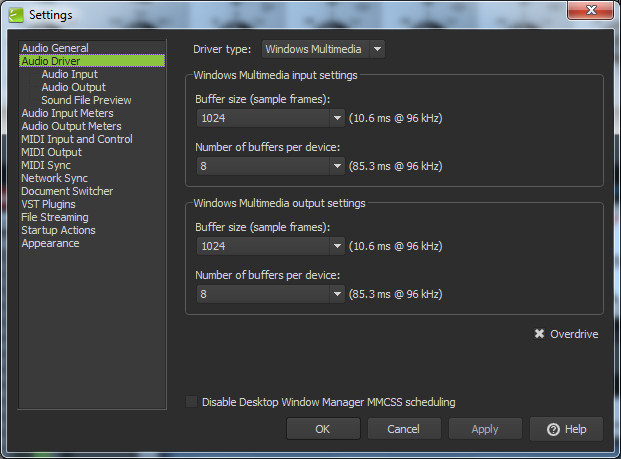
Here are my input sound settings. 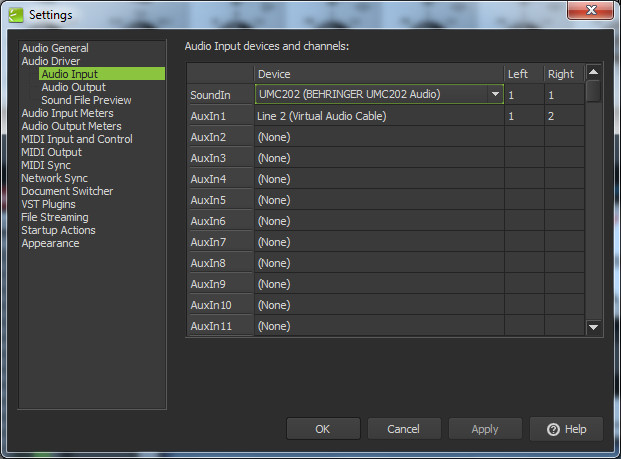
Here are my output sound settings 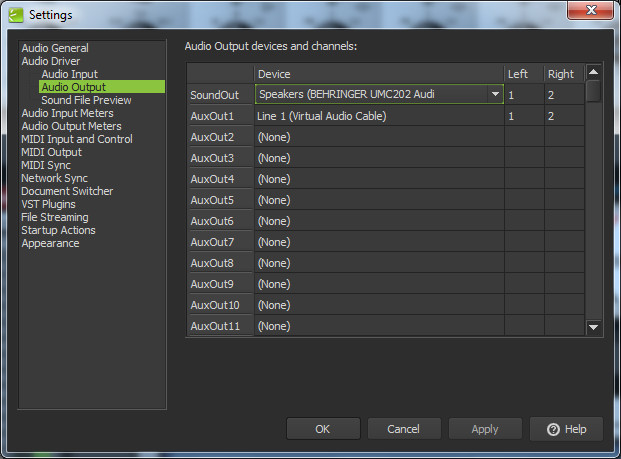
Here is my "patch". Reference also the big screenshot above. Stereo paths are maintained throughout just for convenience. All of those meters I've got stuck in between the various stages are not strictly necessary. Nor is the receive audio path. But they are also very convenient to have. The meters do suck up CPU, though, so you might go easy on those initially. I've also relabeled some things for my own clarity. The meter is "K Meter" by Martin Zuther. The monitor blocks are plug in called "Mono Channel". "Receiver" is really AuxIn1. "Transmitter" is really AuxOut1. Everything else shows the actual name of the plug in. 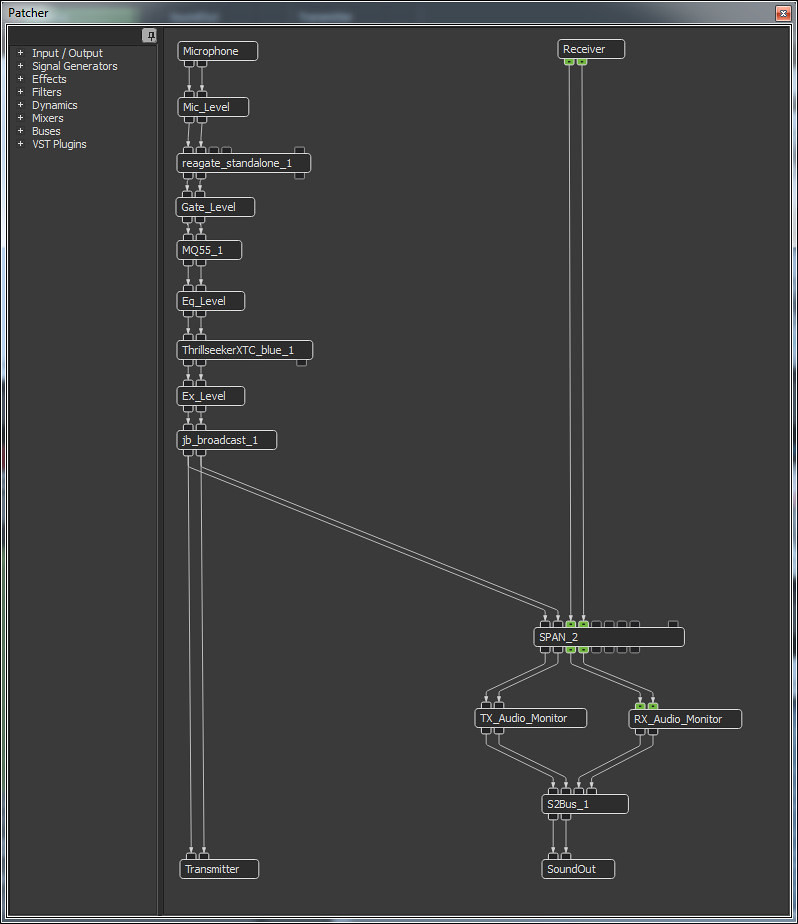
Here are those meters that were hiding on Page 2 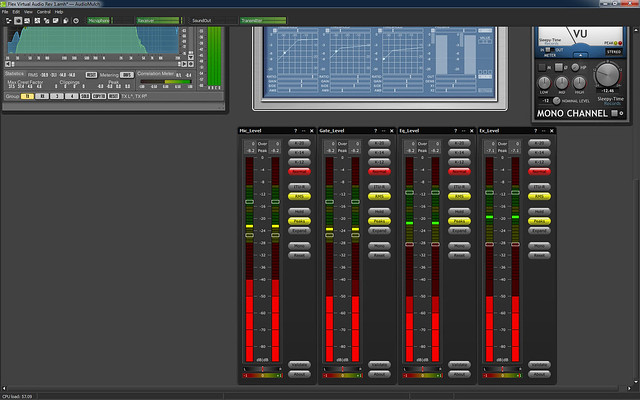
|
|
|
|
Quoted:
Quoted:
Woo hoo, jumpin' right in! When you get it let me know what DAW you are going to use. We'll need to talk drivers. In a perfect world you'd want to use the ASIO low latency drivers that will install with the Focusrite, but most DAW software has trouble mixing and matching ASIO devices and Windows devices, the latter being whatever you will be using for a rig interface (or VAC for a Flex/Anan/etc.) This means you either need to use the third party, aging badly, kludgy "asio4all" driver, or do what many are doing, which is to use Windows drivers throughout and accept the latency. Another option is to use the audio output device on the Focusrite and interface that to the rig. Then you can use ASIO for input and output. That hasn't been a good option for me since I want to stay in the digital domain with VAC into the Flex/PowerSDR. So the asio4all is out of date? Does it have the latency problem? This pertains more to operating with the Flex radio. What do you do when switching to digital modes? Is there a single button processing bypass? I realize there are a lot of things that can effect latency, but can some of it be eliminated by proper selection of audio interface? I just compared the Behringer UMC202 and the Focusrite Forte and the Forte seems to win out using USB2.0 rather than USB1.0 of the Behringer. The sampling rate is better with the Forte 192KHz vs UMC202 96KHz. The bit depth is the same at 24 bit. Wouldn't using USB3.0 be better? Is there a USB3.0 interface/preamp available?
The ASIO driver architecture is designed to be ultra-low latency and not require significant buffering so as to support live performances. Typically it will be in the single digit milliseconds. The Windows drivers and sound architecture are nowhere near as good and even on a fast machine requiring minimal buffering to avoid drop-outs you will be stuck with 100mS or more of latency which is very noticeable. It doesn't really matter when using the radio so much. I don't even have problems breaking into a pile-up, well, nothing going QRO wouldn't fix From a Flex perspective, assuming you want to use VAC to move audio into and out of the rig digitally, and why wouldn't you, the best you can do is get ASIO running between the sound device (e.g. Focusrite) and the DAW, and then Windows Multimedia running between the DAW and VAC. The problem here is that all of the DAW software out there only wants to run either in ASIO mode or Windows mode, not both at the same time. Mixed modes are not supported. This is where asio4all came in. asio4all is a kludged driver that allows that condition to exist. The DAW runs in ASIO mode and asio4all routes ASIO and translates Windows to ASIO all at the same time. I have run Reaper with asio4all (couldn't get it to work with Audiomulch) and was able to pull out about half my latency, getting it down to around 100mS. But it was unstable, sound would get funny and require reset of the asio4all driver, blah, blah, blah. So for now I threw in the towel on latency and moved to Audiomulch with all Windows drivers. What the Flex and Anan communities need to do is to build ASIO into SmartSDR and PowerSDR. Then those two app's would appear as ASIO audio devices and Life Would Be Good |
|
|
|
I just happen to go look at ASIO4ALL and there was a major update June 2014
Some of the fixes were the hangs, crashes, and memory leaks |
|
|
|
|
|
Adobe Audition should work for this purpose, correct? If so, I have it with my Creative Cloud subscription so it's a "free" option for me.
|
|
|
|
|
|
|
|
Got the Focusrite in.
The Thrillseeker and jb_broadcast are really cool. Something about the jb_broadcast is causing too much of a reverb sound. Should be fun to play with. The radio is IC-7600. |
|
|
|
Quoted:
Got the Focusrite in. The Thrillseeker and jb_broadcast are really cool. Something about the jb_broadcast is causing too much of a reverb sound. Should be fun to play with. The radio is IC-7600. View Quote Outstanding! Reverb: are you sure it's "reverb"? Make sure "listen to this device" is unchecked in the relevant Windows Recording Device control panel. Also, while you are in there, manually change all sample rates on the Focusrite, 7600 and VAC devices (if you are using the latter) to 48KHz. Also, if you are getting this only when on the air it could be RF EMI. Finally, failing all of that, right click on the jb_broadcast tool and try out some of the presets it comes with. Many of them sound really good. Then work from there. The multi-band compressor is quite complex, but it is also the heart and soul of the entire process, particularly the limiter section. Sorry I haven't replied. Travel has been busy. I'll be checking in from time to time, though. |
|
|
|
If someone is looking for a package deal this don't look too bad.
http://www.sweetwater.com/store/detail/AudioBoxStu |
|
|
|
Quoted:
Hardest part is I like the sound until it goes through the radio. I have no real idea what I sound like until I can get someone to sit down and work with me. I've tried looking but I still think I should be able to TX at 2.9khz when in DATA modes. The EQ is where I'm struggling now. Certainly a learning curve, but well worth the investment. This changes by the minute. http://i62.tinypic.com/33c66wk.jpg View Quote Hah! Sucked right in, weren't you? Once you get over the initial fear factor then playing with this stuff becomes hella fun, doesn't it? It's like audio Legos! I believe you are correct about the TX bandwidth on the USB port. Even my old IC7000 had that on the accessory port. In fact Heil himself suggested to put the audio through the Icom accessory ports for just that very reason and it seems like that carries over to the USB audio paths. Questions/comments: I would not use the additional compressor in the TX chain, only the jb_broadcast. Also, why all of the processing in the receive path? Just for giggles? It can be handy to have an EQ there, but the rest? |
|
|
|
I was just playing on the RX side with different plugins hearing what each one did.
Legos indeed. I tend to build then rebuild. |
|
|
|
You are much better off monitoring yourself to see what the plug-in's do. First off, the signal to noise is much better. Second, you want to hear how it affects your own voice.
If the latency for direct monitoring of your own voice drives you too crazy as you adjust the plug-in's then use the recording feature to record samples and play them back. |
|
|
|
Quoted:
You are much better off monitoring yourself to see what the plug-in's do. First off, the signal to noise is much better. Second, you want to hear how it affects your own voice. If the latency for direct monitoring of your own voice drives you too crazy as you adjust the plug-in's then use the recording feature to record samples and play them back. View Quote Yeah, thats exactly what I have been doing with the recordings. Yeah, I was just playing around with stuff but have got rid of everything on the RX side. Only thing on that side is some recording and monitors. |
|
|
|
|
|
|
|
View Quote Well, this just solved a problem I was having and it seems to work pretty well. I have an old Kenwood TS-140S, and a SignaLink USB. With this rig, it requires me to plug the SingaLink into the mic jack, so I've been looking for a way to route my USB microphone into the signal chain. I played with HRD's "Voice" option - I could get it to key the rig, but I was having trouble getting good audio out. I installed this "Voicemeeter" app, routed my USB microphone to the "2-USB Audio Codec" (SignaLink), put on my headphones (plugged directly into the radio) and called CQ on 20m. On the first call I got a response, and had him critique my audio... he was mobile driving across Nebraska, so perhaps not ideal circumstances - but he said I sounded fine. That was easy... I'd been futzing with HRD and other settings 3 or four times without success, so thumbs up for me. With this arrangement, it acts as VOX. As a safeguard, I'm using the mute button on Voicemeeter as the PTT. |
|
|
|
Well two weeks in and I'm kinda meh.
I've been using spectraplus and have a pretty flat range, but its really required adding a lot of lows between 100-200Hz. Not sure if the 7600 does something on the digital side or the PR-781 just tries to roll them off. It's been difficult to just get back to where the PR-781 was at directly feeding the rig. |
|
|
|
Quoted:
Well two weeks in and I'm kinda meh. I've been using spectraplus and have a pretty flat range, but its really required adding a lot of lows between 100-200Hz. Not sure if the 7600 does something on the digital side or the PR-781 just tries to roll them off. It's been difficult to just get back to where the PR-781 was at directly feeding the rig. View Quote Not sure why you are using Spectraplus when you have Span, but I'd say dump the Heil. Hell, my Microsoft Lifechat headsets sounds better... |
|
|
 Win a FREE Membership!
Win a FREE Membership!
Sign up for the ARFCOM weekly newsletter and be entered to win a free ARFCOM membership. One new winner* is announced every week!
You will receive an email every Friday morning featuring the latest chatter from the hottest topics, breaking news surrounding legislation, as well as exclusive deals only available to ARFCOM email subscribers.
AR15.COM is the world's largest firearm community and is a gathering place for firearm enthusiasts of all types.
From hunters and military members, to competition shooters and general firearm enthusiasts, we welcome anyone who values and respects the way of the firearm.
Subscribe to our monthly Newsletter to receive firearm news, product discounts from your favorite Industry Partners, and more.
Copyright © 1996-2024 AR15.COM LLC. All Rights Reserved.
Any use of this content without express written consent is prohibited.
AR15.Com reserves the right to overwrite or replace any affiliate, commercial, or monetizable links, posted by users, with our own.

