|
Posted: 7/22/2014 8:47:29 AM EDT
I am trying to get an ICOM IC-7200 to work with fldigi. I can talk to the radio no problem (change frequencies via the program, etc.). The issue I am having is the program "hearing" the radio. In the configuration section under Audio then Port Audio you are supposed to pick capture and playback devices. I've watched a few videos and searched the interwebs, they all say that you should select a "USB" device. I don't have any USB devices in the list. I've also tried every other device that is on the list, nothing works. Suggestions?
|
|
|
|
run these commands, and post what you get:
"lsusb" "aplay -l" "arecord -l" and "dmesg | tail" but remove any identifying information before you post it. ETA: You are on linux, right? |
|
|
|
|
|
|
|
Quoted:
Oh. Well, other people here will have to help. I've never used it on windows. I can figure it out when I get home though, I just got a new windows laptop. In the mean time, try this. View Quote Unfortunately, I am a step behind even those guys, I can't receive. This is more of a windows issue (I think) as the USB devices that should be there for capture and playback aren't there. When I turn on the radio, Windows does recognize it. |
|
|
|
This is of interest to me. After watching this video, I thought I would be able to go right into the digital modes.
https://www.youtube.com/watch?v=szFnnwBCilI |
|
|
|
Quoted: Unfortunately, I am a step behind even those guys, I can't receive. This is more of a windows issue (I think) as the USB devices that should be there for capture and playback aren't there. When I turn on the radio, Windows does recognize it. View Quote View All Quotes View All Quotes Quoted: Unfortunately, I am a step behind even those guys, I can't receive. This is more of a windows issue (I think) as the USB devices that should be there for capture and playback aren't there. When I turn on the radio, Windows does recognize it. Did you install the driver? |
|
|
|
Quoted:
Did you install the driver? http://www.icom.co.jp/world/support/download/firm/IC-7600/1_00/index.html View Quote +1 ... That's what I was thinking. |
|
|
|
I'm on a Mac and had to install the driver to get them talking properly. I also had to choose the proper port. I had some IT help *thanks Stimpy*. Solved my problems with digi though.
|
|
|
|
Yes, I can control the radio from the computer. I just can't get the computer to "hear" the radio.
|
|
|
|
This is the exact video I watched. I get to the point where you select the audio capture and playback and I don't have a "USB" choice, only the standard choices that are built into the PC.
|
|
|
|
Sounds like you need to install the Icom drives so that your pc will recognize the IC-7200.
Did you do that yet? IC-7200 USB driver |
|
|
|
Quoted:
Sounds like you need to install the Icom drives so that your pc will recognize the IC-7200. Did you do that yet? IC-7200 USB driver View Quote I have installed the ICOM drivers. I CAN control the radio. |
|
|
|
|
|
Quoted:
I have installed the ICOM drivers. I CAN control the radio. View Quote View All Quotes View All Quotes Quoted:
Quoted:
Sounds like you need to install the Icom drives so that your pc will recognize the IC-7200. Did you do that yet? IC-7200 USB driver I have installed the ICOM drivers. I CAN control the radio. If all the drivers are installed the radio should look like a serial port and a sound card. Since you can control the radio the serial drivers are obviously installed. Look in Device Manager to see if a sound card appears then disappears as you connect and disconnect the USB cable to the radio. |
|
|
|
I think I figured it out. It was a number of issues. First, the baud rate in fldigi didn't match the one in device manager. Second, the USB audio drivers didn't install. I have the waterfall working and have seen some decoded PSK31 messages, but have yet to make a contact.
|
|
|
|
Quoted: I think I figured it out. It was a number of issues. First, the baud rate in fldigi didn't match the one in device manager. Second, the USB audio drivers didn't install. I have the waterfall working and have seen some decoded PSK31 messages, but have yet to make a contact. View Quote You're getting there. Call CQ a few times and open up http://pskreporter.info/pskmap to see how your signal is propagating. It may take a little while before you show up on the page.
|
|
|
|
Quoted:
You're getting there. Call CQ a few times and open up http://pskreporter.info/pskmap to see how your signal is propagating. It may take a little while before you show up on the page. View Quote View All Quotes View All Quotes Quoted:
Quoted:
I think I figured it out. It was a number of issues. First, the baud rate in fldigi didn't match the one in device manager. Second, the USB audio drivers didn't install. I have the waterfall working and have seen some decoded PSK31 messages, but have yet to make a contact. You're getting there. Call CQ a few times and open up http://pskreporter.info/pskmap to see how your signal is propagating. It may take a little while before you show up on the page. Now I am really lost. I tried to see if any signals have been received. It says my station was heard from 14 hours ago, but on it shows me in bands and modes I wasn't transmitting on. Worse, I called CQ a number of times on 20m this morning, it still says I haven't been heard from in 14 hours..even after an hour has passed. The radio does switch over to transmit as I can see it go from RX to TX, but I don't know that I am transmitting anything. I don't hear the radio transmitting when the audio is set to the USB device. |
|
|
|
Quoted:
Now I am really lost. I tried to see if any signals have been received. It says my station was heard from 14 hours ago, but on it shows me in bands and modes I wasn't transmitting on. Worse, I called CQ a number of times on 20m this morning, it still says I haven't been heard from in 14 hours..even after an hour has passed. The radio does switch over to transmit as I can see it go from RX to TX, but I don't know that I am transmitting anything. I don't hear the radio transmitting when the audio is set to the USB device. View Quote What mode were you calling in and what time was it? As for the reports on bands where you weren't that's just a glitch in pskreporter. If the receiving station changes bands then it will report on the current band. I've been reported plenty of times on bands I have never transmitted on. To see if you are actually transmitting anything switch to the PO meter on your radio (Top left "METER" button that scrolls through SWR/ALC/PO) adjust the Power with the volume slider on your computer. Have you tried the free version of Ham Radio Deluxe? Both programs get good reviews here but I prefer HRD myself. The biggest complains are lack lf support for alternate lifestyles...er...operating systems and the fact that it is a bit bloated (true). |
|
|
|
I also get stuff like this receiving. I'm new to digital modes (like yesterday, lol):
W0 de W3MAT The station heae is an Icom 746PRO running 40 7=ts +R-V Antenaa is t<BEL>dip<SI>e fot ie 4ae, :a 1a m tets (glt irmyselm) Is the message half garbled because the signal isn't strong enough or because my computer isn't set up correctly? |
|
|
|
Quoted:
What mode were you calling in and what time was it? As for the reports on bands where you weren't that's just a glitch in pskreporter. If the receiving station changes bands then it will report on the current band. I've been reported plenty of times on bands I have never transmitted on. To see if you are actually transmitting anything switch to the PO meter on your radio (Top left "METER" button that scrolls through SWR/ALC/PO) adjust the Power with the volume slider on your computer. Have you tried the free version of Ham Radio Deluxe? Both programs get good reviews here but I prefer HRD myself. The biggest complains are lack lf support for alternate lifestyles...er...operating systems and the fact that it is a bit bloated (true). View Quote View All Quotes View All Quotes Quoted:
Quoted:
Now I am really lost. I tried to see if any signals have been received. It says my station was heard from 14 hours ago, but on it shows me in bands and modes I wasn't transmitting on. Worse, I called CQ a number of times on 20m this morning, it still says I haven't been heard from in 14 hours..even after an hour has passed. The radio does switch over to transmit as I can see it go from RX to TX, but I don't know that I am transmitting anything. I don't hear the radio transmitting when the audio is set to the USB device. What mode were you calling in and what time was it? As for the reports on bands where you weren't that's just a glitch in pskreporter. If the receiving station changes bands then it will report on the current band. I've been reported plenty of times on bands I have never transmitted on. To see if you are actually transmitting anything switch to the PO meter on your radio (Top left "METER" button that scrolls through SWR/ALC/PO) adjust the Power with the volume slider on your computer. Have you tried the free version of Ham Radio Deluxe? Both programs get good reviews here but I prefer HRD myself. The biggest complains are lack lf support for alternate lifestyles...er...operating systems and the fact that it is a bit bloated (true). No, I haven't tried the free version of HRD, and I am truly not opposed to paying for the full version if it works better than fldigi. The meter says I am transmitting, but is it actually transmitting anything useful. I was calling about 8pm central last night and for the last hour and a half on 20m PSK31. The call sign is KD9AFO. |
|
|
|
Quoted:
No, I haven't tried the free version of HRD, and I am truly not opposed to paying for the full version if it works better than fldigi. The meter says I am transmitting, but is it actually transmitting anything useful. I was calling about 8pm central last night and for the last hour and a half on 20m PSK31. The call sign is KD9AFO. View Quote View All Quotes View All Quotes Quoted:
Quoted:
Quoted:
Now I am really lost. I tried to see if any signals have been received. It says my station was heard from 14 hours ago, but on it shows me in bands and modes I wasn't transmitting on. Worse, I called CQ a number of times on 20m this morning, it still says I haven't been heard from in 14 hours..even after an hour has passed. The radio does switch over to transmit as I can see it go from RX to TX, but I don't know that I am transmitting anything. I don't hear the radio transmitting when the audio is set to the USB device. What mode were you calling in and what time was it? As for the reports on bands where you weren't that's just a glitch in pskreporter. If the receiving station changes bands then it will report on the current band. I've been reported plenty of times on bands I have never transmitted on. To see if you are actually transmitting anything switch to the PO meter on your radio (Top left "METER" button that scrolls through SWR/ALC/PO) adjust the Power with the volume slider on your computer. Have you tried the free version of Ham Radio Deluxe? Both programs get good reviews here but I prefer HRD myself. The biggest complains are lack lf support for alternate lifestyles...er...operating systems and the fact that it is a bit bloated (true). No, I haven't tried the free version of HRD, and I am truly not opposed to paying for the full version if it works better than fldigi. The meter says I am transmitting, but is it actually transmitting anything useful. I was calling about 8pm central last night and for the last hour and a half on 20m PSK31. The call sign is KD9AFO. Another quick question for you. How many watts does it say you are putting out? If you are getting garbled text with half of a call sign then it sounds like everything is working. Perhaps the antenna or propagation just aren't cooperating with you? Are you in front of the radio right now? Here is HRD Free: http://www.iw5edi.com/software/ham-radio-deluxe-5-download-links Be warned it may take a bit to set this one up too. But once you get either of them going then it should serve you well. There is a post by in in the archives from February of this year asking about setting up the digital modes and someone gave me a step-by-step. I'll try to find it. |
|
|
|
|
|
Quoted:
I also get stuff like this receiving. I'm new to digital modes (like yesterday, lol): W0 de W3MAT The station heae is an Icom 746PRO running 40 7=ts +R-V Antenaa is t<BEL>dip<SI>e fot ie 4ae, :a 1a m tets (glt irmyselm) Is the message half garbled because the signal isn't strong enough or because my computer isn't set up correctly? View Quote Any decoded text means the radio to pc setup is correct. If you set the meter to PO and press the tune button in fldigi do you get any power out? Not sure how it works in mac, but there should be a separate audio control for the USB soundcard someplace. Posted Via AR15.Com Mobile |
|
|
|
|
|
Awesome tutorial Jupiter!!
Another one that helped me was pilotman's settings on these pages: http://www.ar15.com/forums/t_10_22/672182_Getting_started_on_digital_.html |
|
|
|
If you are having trouble decoding make sure that ALL receiver DSP functions are OFF. This includes NR, NB, EQ, RIT, IF Shift, etc. Also make sure your received audio levels are correct into Fldigi.
On transmit, again all DSP functions should be OFF. This includes EQ, compression, etc. |
|
|
|
Quoted:
If you are having trouble decoding make sure that ALL receiver DSP functions are OFF. This includes NR, NB, EQ, RIT, IF Shift, etc. Also make sure your received audio levels are correct into Fldigi. On transmit, again all DSP functions should be OFF. This includes EQ, compression, etc. View Quote Yes, an important point. Any processing of the signal only serves to distort it. |
|
|
|
Has anyone asked how he is setting his TX power? I am not a ic7200 expert so I will leave the settings to 87% of ARFCOM that is. ALC might be a reason no one is seeing him.
As for the RX. There is a squelch slider in the lower right. Make sure it is adjusted. |
|
|
|
The best way to set transmit is best understood if you know audio, "headroom", etc.
Set power on the radio to 100 w, that is, full power. Use an external power meter. Set the radio's meter to show ALC. Starting at zero audio drive from the computer, gradually increase the audio output slider in Windows, or in your digital program watching power and ALC. If you see ANY ALC, back off until it just disappears. Or just as good, watch actual power output via a known quality power meter. When you reach 20-25 watts, stop... or back off to 10-15 watts if you want. This is much better than just letting the audio drive be high, and setting the power in the radio to 10-20 watts. If you were to overdrive the audio, regardless of what you set power to on the radio, you will produce a wide, distorted signal that will spill over onto your fellow hams thereby ticking them off big time. Power? You don't need more than 20-25 watts to talk around the world. So, what if you do 50 or 75 watts? You will "blank out" the entire PSK portion of the band, and nobody else will see anything on the waterfall except your way overpowered signal. Doing this is "lid" behavior. You will not make friends and other digital operators will no longer communicate with you. If they can decode your overmodulated signal and figure out who you are and where you live, they'll come after you in the night with torches and pitchforks. You will be a hunted man, a pariah among hams. So, just don't do it. You can talk around the world all day long on 20 watts. Be considerate of others. |
|
|
|
Quoted:
And if you're really really badly overmodulating, those hams will take a screenshot of you wiping out the band, and email it to you with a message saying PLEASE FOR THE LOVE OF GOD STOP TRANSMITTING. http://i.imgur.com/eqhLNVy.jpg View Quote View All Quotes View All Quotes Quoted:
Quoted:
The best way to set transmit is best understood if you know audio, "headroom", etc. Set power on the radio to 100 w, that is, full power. Use an external power meter. Set the radio's meter to show ALC. Starting at zero audio drive from the computer, gradually increase the audio output slider in Windows, or in your digital program watching power and ALC. If you see ANY ALC, back off until it just disappears. Or just as good, watch actual power output via a known quality power meter. When you reach 20-25 watts, stop... or back off to 10-15 watts if you want. This is much better than just letting the audio drive be high, and setting the power in the radio to 10-20 watts. If you were to overdrive the audio, regardless of what you set power to on the radio, you will produce a wide, distorted signal that will spill over onto your fellow hams thereby ticking them off big time. Power? You don't need more than 20-25 watts to talk around the world. So, what if you do 50 or 75 watts? You will "blank out" the entire PSK portion of the band, and nobody else will see anything on the waterfall except your way overpowered signal. Doing this is "lid" behavior. You will not make friends and other digital operators will no longer communicate with you. If they can decode your overmodulated signal and figure out who you are and where you live, they'll come after you in the night with torches and pitchforks. You will be a hunted man, a pariah among hams. So, just don't do it. You can talk around the world all day long on 20 watts. Be considerate of others. And if you're really really badly overmodulating, those hams will take a screenshot of you wiping out the band, and email it to you with a message saying PLEASE FOR THE LOVE OF GOD STOP TRANSMITTING. http://i.imgur.com/eqhLNVy.jpg Yep, I watch my RST reports carefully in JT65 for instance, if you are getting very low numbers, it's time to back off. |
|
|
|
OK, I think I finally got things dialed in, although I haven't had anyone respond. I am running a G5RV Lite (all the space I have at the moment), I ended up getting it up to 33ft to the dismay of the neighbors. I sorted out all of the issues on my end (thanks to aa777888-2 for suggesting to turn all receiver functions to off). The squelch setting on the lower right cleared up the spurious garble that was showing up as well. Anyways, I sent out a CQ a few minutes ago and it is being picked up all over. I'm used to the computer world where things either work or they don't. The interface between the radio and the PC (even though it has a USB port) is analog and touchy. Thanks again guys.
|
|
|
|
Oh this is horrid. I cannot get fldigi to output any power tonight. It is showing the USB codec for sound card. It PTTs the righ when I hit tune. But no PO. The weird thing is WSJTX works PERFECTLY. I swear I have been here before and it took me ages to figure out what was wrong...not seeing it again. Ugh! Off to the cabin tomorrow...but this is going to piss me off when I get back here. |
|
|
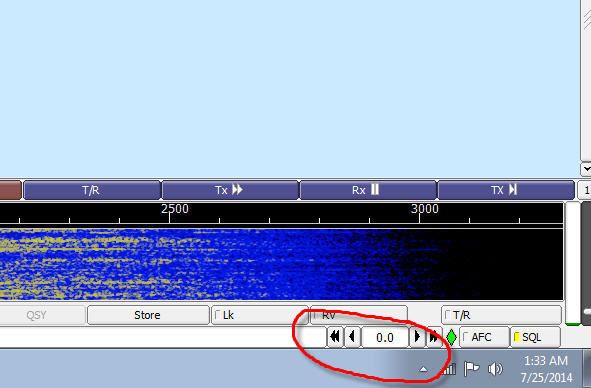
You may have the TX level attenuator out of adjustment. Try adjusting this to see if your TX audio output increases. Transmit level attenuator It is often difficult to adjust the audio drive for the point where ALC is just barely active. Mixer controls are OK, but not usually designed for very small changes. They are after all designed for adjusting listening levels. fldigi provides the ability to control the audio drive in increments of 0.1 dB over a 30 dB range. This control is located in the bottom right corner of the main dialog. Here is the link for the FLDIGI operating controls. http://www.w1hkj.com/FldigiHelp-3.22/OperatingControls.html |
|
|
|
I doubt it, but I'll check it.
Feels more like an OS issue, but everything looks right. I was mucking around with my sdr dongle and connected the 7200 to sdr# in the XP virtualbox. I am betting something regarding that broke it. Posted Via AR15.Com Mobile |
|
|
|
Quoted:
http://i185.photobucket.com/albums/x266/k9-bob/Digitx_zps262a14ae.jpg~original You may have the TX level attenuator out of adjustment. Try adjusting this to see if your TX audio output increases. Transmit level attenuator It is often difficult to adjust the audio drive for the point where ALC is just barely active. Mixer controls are OK, but not usually designed for very small changes. They are after all designed for adjusting listening levels. fldigi provides the ability to control the audio drive in increments of 0.1 dB over a 30 dB range. This control is located in the bottom right corner of the main dialog. Here is the link for the FLDIGI operating controls. http://www.w1hkj.com/FldigiHelp-3.22/OperatingControls.html View Quote Been using Fldigi solid for 3 years and still learning new stuff! 
|
|
|
|
Update...working, but still have an odd issue.
Turns out everything works fine...under 2700Hz on the waterfall. I was trying to tune up at about 3000 or so. I poked around in fldigi, but all I could find was the upper limit on the waterfall, and it is set to 3500. I will read through the 7200 manual, but I am pretty sure this wasn't the case before. |
|
|
|
The 7200 is the problem...
Originally posted by aa777888-2 on 1/17/2014 9:52:38 PM EDT:
BigDaddy: this is a limitation of the 7200. It's transmit bandwidth is NOT adjustable. It has nothing to do with the settings of the IF passband bandwidth or the settings in WSJT-X or any other digital mode. View Quote ARCHIVED THREAD - WSJT-X JT9 Won't TX Above +2700 on Wide Graph |
|
|
|
For you guys with "fixed" or limited filters the trick I use is to run all my digital at 1500 Hz. on the waterfall and hope the 2nd harmonic of that at 3kHz. is cut off by the rigs output filters. For digital you really want them to roll off before 3kHz. With wider output rigs you might move higher on the water fall but still keep the 2nd harmonic of the audio beyond the pass band so it's cutoff before it gets out. hth 73, Rob |
|
|
|
View Quote View All Quotes View All Quotes Quoted:
The 7200 is the problem... Originally posted by aa777888-2 on 1/17/2014 9:52:38 PM EDT:
BigDaddy: this is a limitation of the 7200. It's transmit bandwidth is NOT adjustable. It has nothing to do with the settings of the IF passband bandwidth or the settings in WSJT-X or any other digital mode. ARCHIVED THREAD - WSJT-X JT9 Won't TX Above +2700 on Wide Graph Thanks BigDaddy! I totally forgot about that! Posted Via AR15.Com Mobile |
|
|
 Win a FREE Membership!
Win a FREE Membership!
Sign up for the ARFCOM weekly newsletter and be entered to win a free ARFCOM membership. One new winner* is announced every week!
You will receive an email every Friday morning featuring the latest chatter from the hottest topics, breaking news surrounding legislation, as well as exclusive deals only available to ARFCOM email subscribers.
AR15.COM is the world's largest firearm community and is a gathering place for firearm enthusiasts of all types.
From hunters and military members, to competition shooters and general firearm enthusiasts, we welcome anyone who values and respects the way of the firearm.
Subscribe to our monthly Newsletter to receive firearm news, product discounts from your favorite Industry Partners, and more.
Copyright © 1996-2024 AR15.COM LLC. All Rights Reserved.
Any use of this content without express written consent is prohibited.
AR15.Com reserves the right to overwrite or replace any affiliate, commercial, or monetizable links, posted by users, with our own.

