|
Quoted:
What? No tactical throat mic? View Quote LOL! Nah, I couldn't find a green one! The real reason for the speaker mic is my left thumb gets tired from holding the PTT on the FT-60. On the Friday night IRLP/Echolink nets each round is three minutes max (unless you reset |
|
|
|
OK, I got bored the other day and decided to get out my soldering iron and make a new Pi-to-IRLP ribbon cable. There is nothing wrong with the original cable except it's too long (12") and it's that ugly grey color.
Adafruit makes a GPIO Ribbon Cable 6" long and in custom Adafruit Black. 

Thing is, you can't just swap the cables. It has to be modified for IRLP use... 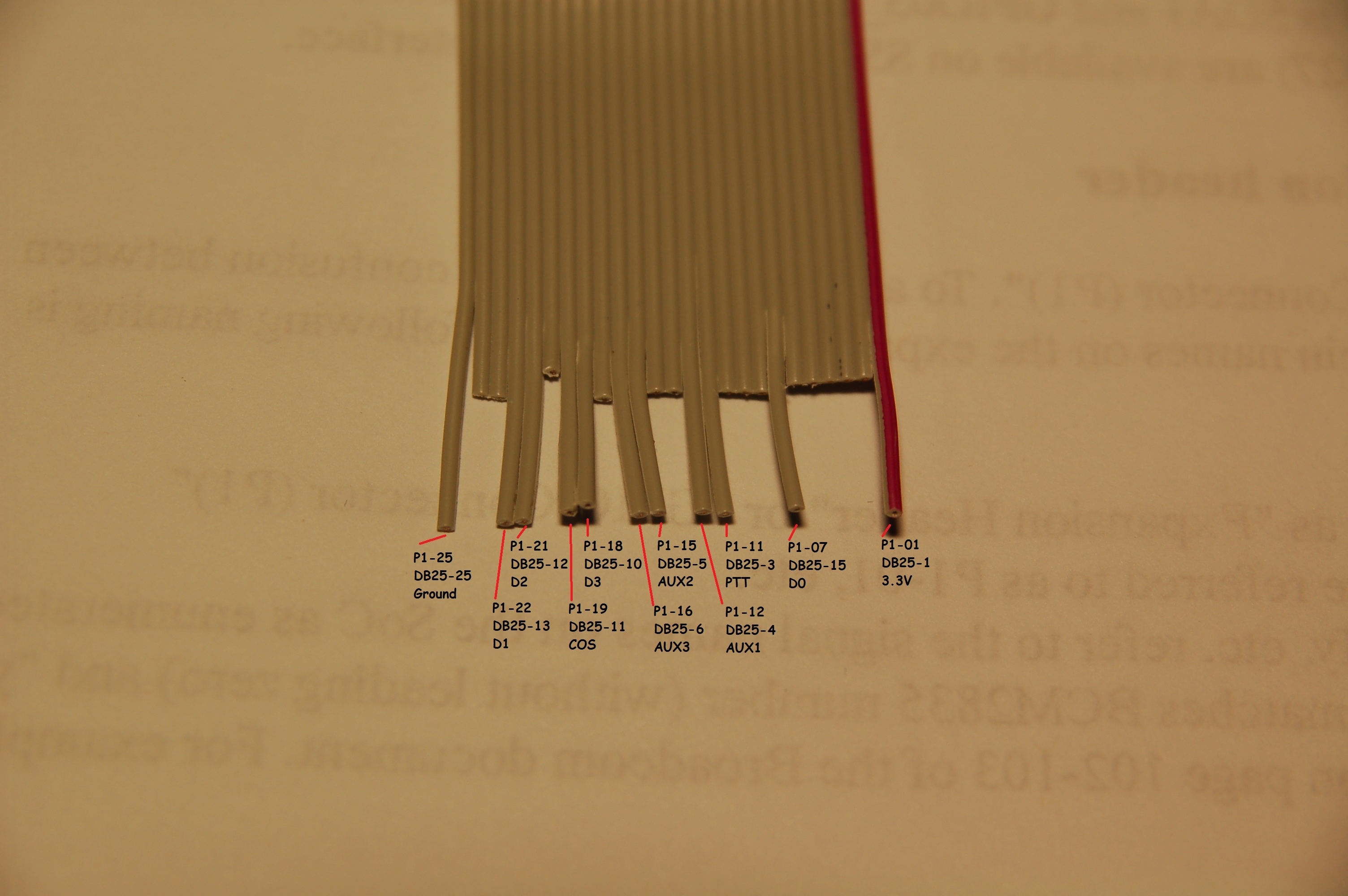
The end product winds up looking better, IMHO. Not an additional 6" folded back and forth on itself and not that grey color. Necessary? No. I told you I was bored. 
ETA: I could have cut the original in half and spray painted it any color I wanted, but I wanted to keep it intact in case this experiment went horribly wrong... it's happened before. BEFORE 
AFTER 
|
|
|
|
Ok I keep see it so I have to ask. What is that keypad on the mat?
|
|
|
|
Quoted:
Ok I keep see it so I have to ask. What is that keypad on the mat? View Quote its the Rii wireless keyboard. BD how do you like that KB? i need one for my little android computer, the one i have is way to big for what i need. edit to add Link |
|
|
|
BD, you NEED THIS
|
|
|
|
Quoted:
its the Rii wireless keyboard. BD how do you like that KB? i need one for my little android computer, the one i have is way to big for what i need. edit to add Link View Quote View All Quotes View All Quotes Quoted:
Quoted:
Ok I keep see it so I have to ask. What is that keypad on the mat? its the Rii wireless keyboard. BD how do you like that KB? i need one for my little android computer, the one i have is way to big for what i need. edit to add Link Yep, that's what it is. I use it for tweaking the linux program for the Raspberry Pi and IRLP boards. It works pretty well, but I've got baseball mitts for hands and it's almost too small sometimes. There's another model that's just a little more $ that's backlit also. ---> BACKLIT MODEL LINK 
|
|
|
|
View Quote That's cool as hell! I've seen similar screens on Adafruit's Website, but the one you linked to looks very compact. Thanks, mylt1! 

|
|
|
|
Quoted:
That's cool as hell! I've seen similar screens on Adafruit's Website, but the one you linked to looks very compact. Thanks, mylt1! 
http://ecx.images-amazon.com/images/I/61HcsqAjhKL._SL1500_.jpg View Quote View All Quotes View All Quotes Quoted:
That's cool as hell! I've seen similar screens on Adafruit's Website, but the one you linked to looks very compact. Thanks, mylt1! 
http://ecx.images-amazon.com/images/I/61HcsqAjhKL._SL1500_.jpg did you notice that its a touch screen as well? its also a little bigger than the one in the link you posted. if you could use that and the HDMI output at the same time it would be a neat little home theater PC setup. |
|
|
|
Quoted:
Yep, that's what it is. I use it for tweaking the linux program for the Raspberry Pi and IRLP boards. It works pretty well, but I've got baseball mitts for hands and it's almost too small sometimes. There's another model that's just a little more $ that's backlit also. ---> BACKLIT MODEL LINK http://ecx.images-amazon.com/images/I/81E3JOe2QbL._SL1500_.jpg View Quote View All Quotes View All Quotes Quoted:
Quoted:
Quoted:
Ok I keep see it so I have to ask. What is that keypad on the mat? its the Rii wireless keyboard. BD how do you like that KB? i need one for my little android computer, the one i have is way to big for what i need. edit to add Link Yep, that's what it is. I use it for tweaking the linux program for the Raspberry Pi and IRLP boards. It works pretty well, but I've got baseball mitts for hands and it's almost too small sometimes. There's another model that's just a little more $ that's backlit also. ---> BACKLIT MODEL LINK http://ecx.images-amazon.com/images/I/81E3JOe2QbL._SL1500_.jpg i didnt see the back lit one. i NEED that one since it will be for the TV in the bedroom. |
|
|
|
|
|
Quoted:
you could have the pi, that screen, that small KB, and build a battery pack and have a complete system that would fit in a cargo pocket. View Quote View All Quotes View All Quotes Quoted:
Quoted:
Manpack digital you could have the pi, that screen, that small KB, and build a battery pack and have a complete system that would fit in a cargo pocket. Don't forget the KX3 to go along with it in the other pocket. |
|
|
|
Quoted:
Don't forget the KX3 to go along with it in the other pocket. View Quote View All Quotes View All Quotes Quoted:
Quoted:
Quoted:
Manpack digital you could have the pi, that screen, that small KB, and build a battery pack and have a complete system that would fit in a cargo pocket. Don't forget the KX3 to go along with it in the other pocket. i might be crazy but im still thinking about picking up one of the X108's. going to wait till they are out for a little while before i pull the trigger though. im sure in a couple of months i will be able to pick one up cheaper than the pre order price. i just cant pull the trigger on the KX3. a grand is a little out of my price range. |
|
|
|
2 questions before I go throwing money at this:
1. How far off were you on the ft-8800 to getting it to cooperate with the irlp board? Can this be done, and can we learn from your labors? Or is this project better off with dedicated radio? (I'm not giving up my 8800 to be a full time irlp.) 2. On the subject of the pi.. I have no wires for my internets until I get to the router upstairs and would like to keep this close to the shack. How much more hassle would you think this to be to go with a B+ so I can go wireless over the plug and play PiRLP.? If I go option 1 I think I can be running for $250.00 using my radio and old XP machine. If I go the second I'm looking at double that+. |
|
|
|
I think I was closer to getting the 8800 to work as the node radio than I first thought. In the second post of this thread, r-2-k-b-a commented that the problem is with getting the proper PL codes entered into the 8800. I have codes entered on my 8800 now, but it is not in the node radio position. It TX's to the Alinco (just like the FT-60 HT). Never successfully got the 8800 to work as the node radio. I still have the $61 IRLPcables.com 8800 cable you can experiment with if you'd like. View Quote Ah. If I'm reading that correctly, then you were REAL close. You just needed to click the knob probably one more time to get "ENC-DEC" instead of "ENC". I think "ENC" just sends a tone out on transmit, "ENC-DEC" requires tone on both tx & rec. Correct? I may take you up on experimenting with the cables. I'm planning on going shopping soon. |
|
|
|
|
|
Hold mai beer and watch this:
You just made a payment of
$188.00 USD View Quote 
Checked the old xp machine one more time and verified that it had a parallel port. Is there koolaid for this malady? |
|
|
|
|
|
BD, radio shack has those 2.8" screens on the rack. i was just in there yesterday. they are $16. just in case you want to try one.
|
|
|
|
|
|
|
|
Quoted:
Quoted:
BD, radio shack has those 2.8" screens on the rack. i was just in there yesterday. they are $16. just in case you want to try one. Do you have a part number? I haven't made it to Radio Shack, yet. From the reviews on the Amazon link mylt1 posted above, some folks new to Linux (like me) have had some trouble getting it to work with their Pi's. |
|
|
|
Quoted:
Quoted:
BD, radio shack has those 2.8" screens on the rack. i was just in there yesterday. they are $16. just in case you want to try one. Do you have a part number? no, i didnt think about it at the time. they have one listed on their site but its $30 some bucks. in store it was $15 or $16 but i guess it could have been on the wrong peg. i will check next time im up there. |
|
|
|
OMG.
This is a PITA to set up. Board and install disk got here with no problems. Install disk looks to be CentOS 4.9 which is not a current version. Hardware went together pretty good. Documentation was a bit lax. No mention of plugging the power into the card, but I did figure out that there was an extra plug port that was shaped like the power plugs for all the drives. Computer sitting for well over a couple years needed dusted off. 1 of the 2 dvd rom drives wont read. Good thing I had 2 on it. Software DVD is dead out of the package. I've tried it out on 2 different dvd drives on the node machine, my desk top computer and the lap top. Its a coaster. I found the owners page for IRLP and then found ISO download mirrors. NEW - Debian 7 (Wheezy) Distribution (Recommended for New Installs) was downloaded and burned as ISO.ISO verified and passed burn verification. Went to install and Checksum failed and wont install. Copy of CentOS 4.9 (Final) Distribution (which was what was sent with the board) was downloaded and burned. Something in that one isn't playing nice with the computer. At least I get to the splash screen. I'm currently doing a memory test just to make sure. 1 hour later I'm 24% done. I'm 99.99999% positive that its not a memory issue, so I'll probably cancel that test and try again. I'm also going to re-download Wheezy and see if I can run checksum on it. All this and I've yet to actually hook up the radio to the computer and start fighting with it. |
|
|
|
I hope you get it worked out, otar. Hang in there! Save some of the Newcastle for the Friday night net!
 *Sent from the Acer netbook now running Linux Mint 17 Xfce |
|
|
|
Second copy of Debian 7 (Wheezy) seems to be installing. CentOs might have been a bit old for this computer. I passed the part where I had to make a root password.
Update: 22:09 Now were cooking with gas! I believe that IRLP software is all installed and configured. Linux says that the sound card is working correctly. I now have a node number! pgp key sent off, and now I wait. Tomorrow or so after I get the e-mail from the IRLP people I'll plug the radio into the computer and start the config on that. When that gets done then I can update the status page. |
|
|
|
Success!
I think last night I was too tired to see the tree for the forest.. Again, its the serious lack of documentation and proofing. Fancy and expensive cable's install instruction have color coded plugs. 1 green and 1 blue. Those are to be plugged into the industry colored green (speakers), and blue (line in) jacks. Simple enough. My computer has those green, blue, and red jacks. Instructions for setup aumix has you set "R" on mic, and "P" on everything else with no mention of what those letters mean. So, I'm dreaming radio last night/this morning Plugged blue into red and I'm on the air. Bounce check came back great and dumped my 2&70 freq's into chirp and then onto the Baofengs. I'm pretty sure that that "R" on aumix is the active port to transmit, but this is working so I'm not going to mess with it. |
|
|
|
Called otar on his new node and it sounds great! Congrats on getting it operational so quickly!

"Node number XXXX, link clear" when I disconnected. |
|
|
|
We'd welcome your experience to the Friday net, Mr. Harry. Heck, a lot of us already have most of the equipment laying around to do this, I'd bet.
|
|
|
 Win a FREE Membership!
Win a FREE Membership!
Sign up for the ARFCOM weekly newsletter and be entered to win a free ARFCOM membership. One new winner* is announced every week!
You will receive an email every Friday morning featuring the latest chatter from the hottest topics, breaking news surrounding legislation, as well as exclusive deals only available to ARFCOM email subscribers.
AR15.COM is the world's largest firearm community and is a gathering place for firearm enthusiasts of all types.
From hunters and military members, to competition shooters and general firearm enthusiasts, we welcome anyone who values and respects the way of the firearm.
Subscribe to our monthly Newsletter to receive firearm news, product discounts from your favorite Industry Partners, and more.
Copyright © 1996-2024 AR15.COM LLC. All Rights Reserved.
Any use of this content without express written consent is prohibited.
AR15.Com reserves the right to overwrite or replace any affiliate, commercial, or monetizable links, posted by users, with our own.

