|
Posted: 12/21/2013 8:16:41 AM EDT
This is my way. It will let you use about any old spare computer you have laying around the house, or that you can get from ebay or craigslist for $50 or less.
If you hate freedom and want to use windows then bypass this and download fldigi for windows. Then jump to where the ***** go across the page and follow the hookup instructions Don't get overwhelmed and take it slow. Remember the first time you keyed the radio and how unfamiliar it was? Soon you will be teaching others how to get setup. Here is what you will need 
From left to right... Radio Rig control cable (not required) Sound interface (donner) * - 1 goes to radio - 2 goes to computer - 3 goes to sound card Computer Live USB with Linux Mint * A signal link would only require a single USB hookup to the computer. But it is twice the price of a Donner and I am cheap. Install Linux Mint from the USB. I have tried to find a good video of how to install it, but couldn't find anything I really liked. - Click the "Install Linux Mint" icon on the desktop - Follow the instructions It is really that easy. 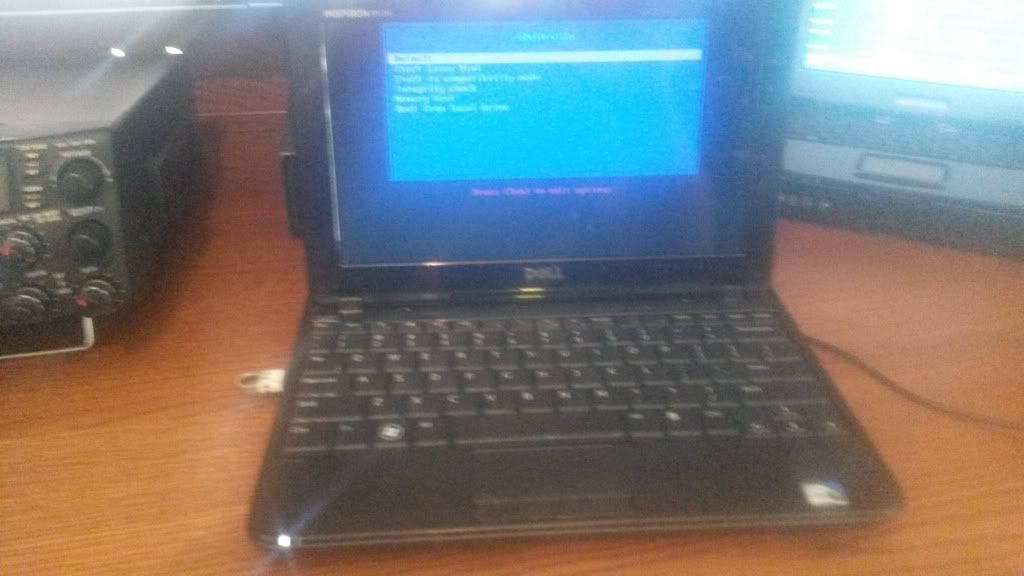
So now you have a sweet cheap netbook ready running Linux. Pat yourself on the back you are now super elite (l33t) reboot and remove the USB After it reboots and you have logged in go to the menu in the bottom left corner that looks like a gear. Select "Terminal Emulator" Copy and paste this in the terminal sudo apt-get update; sudo apt-get dist-upgrade; sudo apt-add-repository ppa:ubuntu-hams-updates/ppa; sudo add-apt-repository ppa:jnogatch/wsjtx; sudo add-apt-repository ppa:kamalmostafa/fldigi; sudo apt-add-repository ppa:dansmith/chirp-snapshots; sudo apt-get update; sudo apt-get install -y fldigi wsjtx xastir ax25-apps ax25-tools ax25-node ax25-xtools gpredict soundmodem chirp-daily Keep an eye on the terminal, it will ask you to confirm a couple things. Once it is done you will have a good variety of free ham programs on your new computer. Fldigi for sound modes WSJTX for weak signal Xastir for APRS One last thing.
Now restart your computer. You are done and it didn't even cost you 3 easy payments of $19.95 *********************************************************************************************************************************************** *********************************************************************************************************************************************** On to the radio setup. Most computers now a days don't have a real serial port. You will more than likely need a USB to Serial converter. If you are running windows you get to play the "does my driver work game" if you are super l33t and installed Linux then you plug and play. 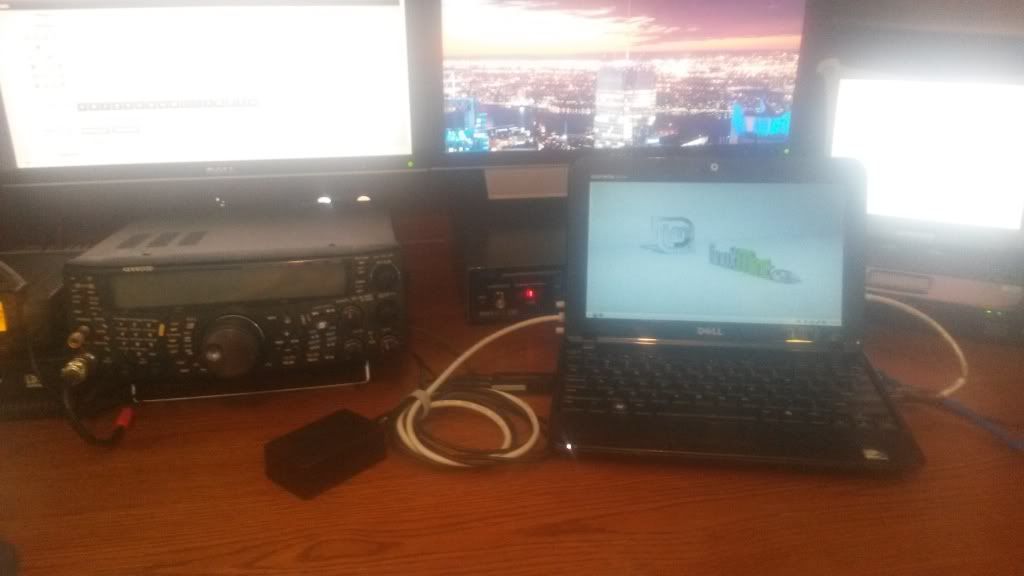
Here you can see that I have the sound interface plugged into my radios acc2 port on the back. This will vary radio to radio, some might even use the mic connector on the front. The serial end that is used to key the radio is plugged into a USB converter and plugged into the laptop. Want to make a PSK QSO? Start up fldigi. (linux users press alt and f2 then type fldigi The first time fldigi starts it will take you through a wizzard. Enter your call sign and grid info. Linux users when it ask for sound card info choose pulse for both, Windows users choose the sound card you have For hardware PTT choose the device that you are using. Linux users should see a long name with all the device info. Windows users get to play the Comm port game (if you can't tell I am not a windows fan) 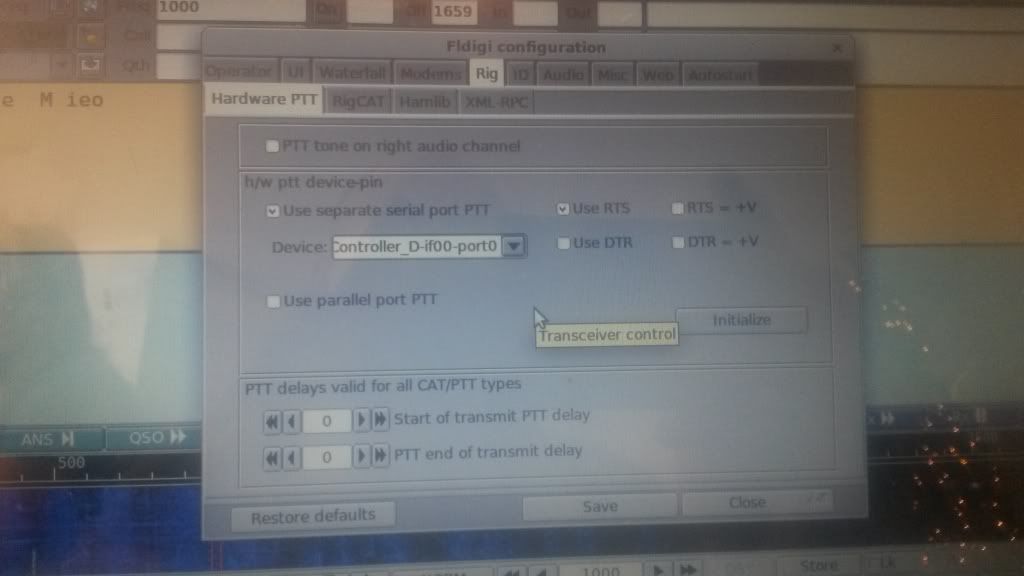
click initialize Linux users since you are using pulse audio you can control settings individually. You don't have to do that but it makes settings easier down the road with WSJTX and different sound cards. Start pavucontrol by the start menu or alt f2 Select the sound card for your application 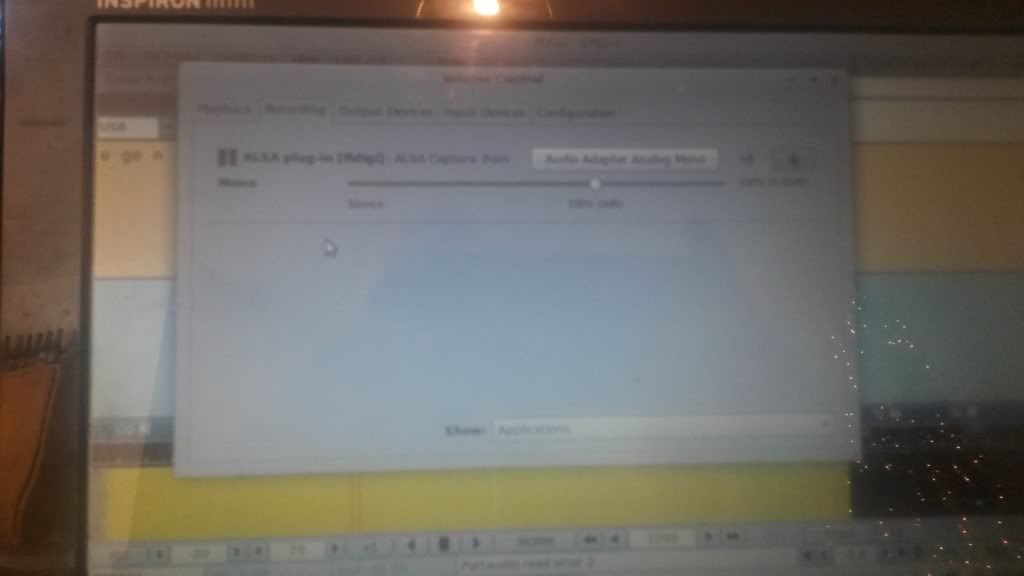
Then start making contacts 
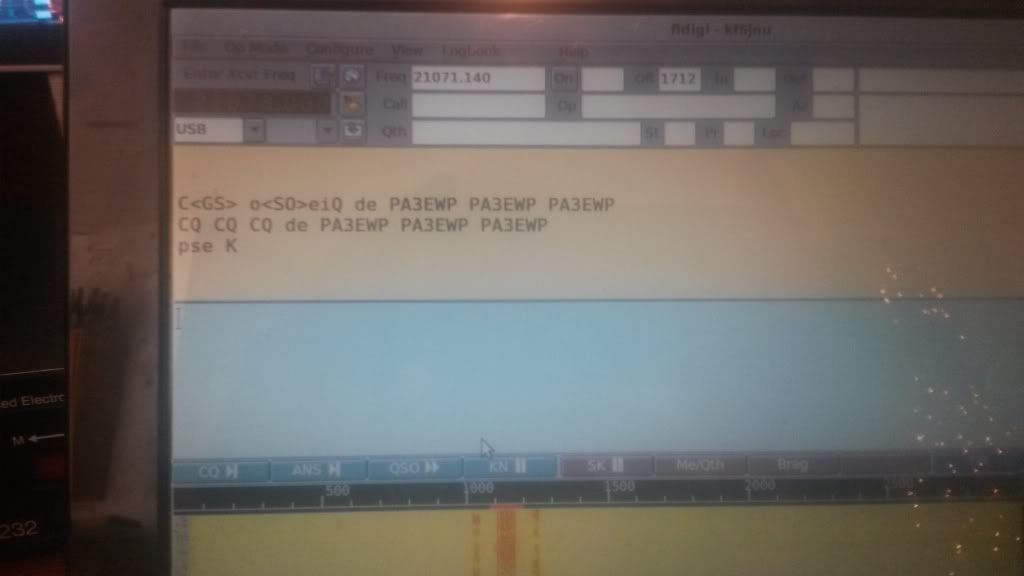
Sorry that the pictures are crap. |
|
|
|
So to conclude the price list;
Radio you should have this so $0 You should have a 2GB or greater thumbdrive. $50 Computer $40 donner interface $10 Serial converter $100 |
|
|
|
|
|
can you explain what this does?
do you enter text and it transmits it over the radio? |
|
|
|
|
|
|
|
Quoted:
Haha thanks. I want to show people it is not scary. Maybe in the 90s it was a pain, but today it is very well polished. View Quote View All Quotes View All Quotes Quoted:
Quoted:
Linux.......where all of the cool kids hang out. Good job!! Haha thanks. I want to show people it is not scary. Maybe in the 90s it was a pain, but today it is very well polished. I have used Ubuntu and Mint and they are very user friendly versions of Linux. |
|
|
|
This is interesting. As I have never used Linux, I am assuming the commands entered into the terminal download the programs so an internet connection would be required on the laptop?
|
|
|
|
Quoted:
How do you like your PK 232? View Quote I really like it. I use it mostly for VHF packet and APRS. I ordered the cables from buxcom for my 707 and 2000 so it is easy to flip back and forth. The only gripe I have is that I think my keep alive battery is dead because it drops all my settings and ask to do an auto baud routine. I want to make the CW interface to see how that works. Quoted:
This is interesting. As I have never used Linux, I am assuming the commands entered into the terminal download the programs so an internet connection would be required on the laptop? View Quote Yup the first set of commands updates your system, then it points it to the place where some of the other programs are kept, then installs them. Either an internet connection is needed or a cd with all the programs on it. You could use a GUI to update and install all the software but it is faster to just copy and paste. Then later you can go into the Ham section of the "app store" and see what other software there is. |
|
|
|
Quoted:
I really like it. I use it mostly for VHF packet and APRS. I ordered the cables from buxcom for my 707 and 2000 so it is easy to flip back and forth. The only gripe I have is that I think my keep alive battery is dead because it drops all my settings and ask to do an auto baud routine. I want to make the CW interface to see how that works. View Quote View All Quotes View All Quotes Quoted:
Quoted:
How do you like your PK 232? I really like it. I use it mostly for VHF packet and APRS. I ordered the cables from buxcom for my 707 and 2000 so it is easy to flip back and forth. The only gripe I have is that I think my keep alive battery is dead because it drops all my settings and ask to do an auto baud routine. I want to make the CW interface to see how that works. I kinda want one... but they are expensive. I think the roofing filters would be nice. The more filters the merrier. |
|
|
|
Quoted:
I kinda want one... but they are expensive. I think the roofing filters would be nice. The more filters the merrier. View Quote View All Quotes View All Quotes Quoted:
Quoted:
Quoted:
How do you like your PK 232? I really like it. I use it mostly for VHF packet and APRS. I ordered the cables from buxcom for my 707 and 2000 so it is easy to flip back and forth. The only gripe I have is that I think my keep alive battery is dead because it drops all my settings and ask to do an auto baud routine. I want to make the CW interface to see how that works. I kinda want one... but they are expensive. I think the roofing filters would be nice. The more filters the merrier. http://www.ebay.com/itm/AEA-Pakratt-232-Model-PK-232MBX-/171197880764?pt=LH_DefaultDomain_0&hash=item27dc3059bc |
|
|
|
|
|
Quoted:
I have been meaning to run a network cable down to my dungeon anyway. Thanks again for the information View Quote View All Quotes View All Quotes Quoted:
Quoted:
..... I have been meaning to run a network cable down to my dungeon anyway. Thanks again for the information Let me know if you need any help |
|
|
|
is there a site where i can learn more about this? this fits into my interests. thanks
|
|
|
|
|
|
COOL

I used to run FLDIGI, CQRLOG and UNUNTU LINUX on my TS-480SAT/singnalink never could get rig control, so when it would auto log PSK, it screw up logging the freq. I gave up and went windows and HRD, but I need to try it again. |
|
|
|
It still isn't as far as HRD is in logging but I just use the log in fldigi and wsjtx then upload them to LOTW.
|
|
|
|
Quoted:
This site right here is about as good as any. What do you want to know? View Quote View All Quotes View All Quotes Quoted:
Quoted:
is there a site where i can learn more about this? this fits into my interests. thanks This site right here is about as good as any. What do you want to know? what is involved in doing this? is it secure? what does it sound like on the radio? what frequencies does it work on? can i encrypt the message, and send? |
|
|
|
Quoted:
what is involved in doing this? Amateur radio license, radio, computer, cables is it secure? In a sense it can be. But never plan on ANY transmission not to be intercepted what does it sound like on the radio? Different modes sound different. I think some sound like music and some like a dying cat. Mostly like a old fax machine. Youtube PSK for what it sounds like. what frequencies does it work on? It can work on any freq, but there is a band plan that keeps most activity to the area around CW. I have used them over our local repeater. can i encrypt the message, and send? In amateur radio you may not obscure the meaning of any message. Are the modes capable of it? Yes. Are you allowed to? No. View Quote View All Quotes View All Quotes Quoted:
Quoted:
Quoted:
is there a site where i can learn more about this? this fits into my interests. thanks This site right here is about as good as any. What do you want to know? what is involved in doing this? Amateur radio license, radio, computer, cables is it secure? In a sense it can be. But never plan on ANY transmission not to be intercepted what does it sound like on the radio? Different modes sound different. I think some sound like music and some like a dying cat. Mostly like a old fax machine. Youtube PSK for what it sounds like. what frequencies does it work on? It can work on any freq, but there is a band plan that keeps most activity to the area around CW. I have used them over our local repeater. can i encrypt the message, and send? In amateur radio you may not obscure the meaning of any message. Are the modes capable of it? Yes. Are you allowed to? No. |
|
|
|
|
|
Quoted:
So to conclude the price list; Radio you should have this so $0 You should have a 2GB or greater thumbdrive. $50 Computer $40 donner interface $10 Serial converter $100 View Quote Spent too much on the PC. Everyone has a 'too old' laptop...use that. 'East Digi' interface is like $12 on bay...comes with a free soldering lesson. Course you need a few cables...I think $50 is reasonable. Posted Via AR15.Com Mobile |
|
|
|
Quoted:
Linux.......where all of the cool kids hang out. Good job!! View Quote On that thought I am considering a small dedicated Windows computer for the FLEX and than switching back to Linux on my main System. The thought being I can RDC (remote connect) to the Windows box running the Flex. |
|
|
|
I believe that TeamViewer runs on Linux. I know it's free for personal use.
|
|
|
|
Quoted:
Spent too much on the PC. Everyone has a 'too old' laptop...use that. 'East Digi' interface is like $12 on bay...comes with a free soldering lesson. Course you need a few cables...I think $50 is reasonable. Posted Via AR15.Com Mobile View Quote View All Quotes View All Quotes Quoted:
Quoted:
So to conclude the price list; Radio you should have this so $0 You should have a 2GB or greater thumbdrive. $50 Computer $40 donner interface $10 Serial converter $100 Spent too much on the PC. Everyone has a 'too old' laptop...use that. 'East Digi' interface is like $12 on bay...comes with a free soldering lesson. Course you need a few cables...I think $50 is reasonable. Posted Via AR15.Com Mobile I like the way you talk. mmm hmmm |
|
|
|
Quoted:
On that thought I am considering a small dedicated Windows computer for the FLEX and than switching back to Linux on my main System. The thought being I can RDC (remote connect) to the Windows box running the Flex. View Quote View All Quotes View All Quotes Quoted:
Quoted:
Linux.......where all of the cool kids hang out. Good job!! On that thought I am considering a small dedicated Windows computer for the FLEX and than switching back to Linux on my main System. The thought being I can RDC (remote connect) to the Windows box running the Flex. Check out Synergy it lets you use the same mouse and keyboard across multiple networked computers seamlessly. |
|
|
|
Quoted:
Check out Synergy it lets you use the same mouse and keyboard across multiple networked computers seamlessly. View Quote Wow! Thats nice right there!!! Thanks. I'm adding that to the Toolbox. |
|
|
|
Quoted:
On that thought I am considering a small dedicated Windows computer for the FLEX and than switching back to Linux on my main System. The thought being I can RDC (remote connect) to the Windows box running the Flex. View Quote View All Quotes View All Quotes Quoted:
Quoted:
Linux.......where all of the cool kids hang out. Good job!! On that thought I am considering a small dedicated Windows computer for the FLEX and than switching back to Linux on my main System. The thought being I can RDC (remote connect) to the Windows box running the Flex. Mr Harry--do you literally want to be remote from it, or just run the Flex box headless, or just need keyboard/mouse switching? If you are talking about truly remote op's: I run both my IC7000 and Flex stations remotely all the time, both in the house from my laptop and while on travel if I've got a decent internet connection. As a result I've tried every flavor of VNC as well as Microsoft RDP (remote desktop protocol). RDP consistently outperforms VNC by a large margin, and both outperform such services as GoToMyPC or Teamviewer. This is particularly important if you've got say, a Flex panafall display up and an Fldigi waterfall, too. There is an RDP client for Linux and it works better there as well. I don't know if there is an RDP server for Linux, but since you are running a Windows machine for the Flex that is not an issue. However, one downside to RDP is that you must be running the "Pro" version of either XP, 7 or 8 on the RDP server machine, i.e. you have to spend a little more money on your Windows OS. Any version of Windows will run the client. A few more notes on using RDP: the client drives the connection settings. When you set up the client (Windows client, anyway), for best performance it helps to "dumb down" the connection settings a bit. I use the "Satellite" setting on the Experience tab and use 16 bit color on the display settings. This speeds things up considerably. And never select "Play sound on local computer". This completely hoses the sound system on the remote machine and none of your digital stuff will work. If you want to do remote voice work Skype is, sadly, the best choice to move sound between the two machines. I have yet to find a decent, stand-alone, Windows SIP application that I can just use point-to-point between two PCs (suggestions, anyone?) |
|
|
|
You guys are making it hard for me to be happy with my $150 TS-430 equipped with no RS-232. No software control of the rig for me for a long time to come. :(
(Yeah, I have a rigblaster so I could hook it up, but still....) |
|
|
|
Quoted:
You guys are making it hard for me to be happy with my $150 TS-430 equipped with no RS-232. No software control of the rig for me for a long time to come. :( (Yeah, I have a rigblaster so I could hook it up, but still....) View Quote You don't need rig control. You don't really jump around frequencies much because the waterfall is wide enough that in 2.8KHz you can fit a dozen psk signals |
|
|
|
Yeah, but the freq control, automagic freq logging, etc look like part of the magic to me.
That and it's a pain in the ass to move my rigblaster off my 2m rig I use for ISS passes. :) |
|
|
|
Get a donner or one of the similar kits off ebay and have it dedicated.
|
|
|
|
Quoted:
Mr Harry--do you literally want to be remote from it, or just run the Flex box headless, or just need keyboard/mouse switching? If you are talking about truly remote op's: I run both my IC7000 and Flex stations remotely all the time, both in the house from my laptop and while on travel if I've got a decent internet connection. As a result I've tried every flavor of VNC as well as Microsoft RDP (remote desktop protocol). RDP consistently outperforms VNC by a large margin, and both outperform such services as GoToMyPC or Teamviewer. This is particularly important if you've got say, a Flex panafall display up and an Fldigi waterfall, too. There is an RDP client for Linux and it works better there as well. I don't know if there is an RDP server for Linux, but since you are running a Windows machine for the Flex that is not an issue. However, one downside to RDP is that you must be running the "Pro" version of either XP, 7 or 8 on the RDP server machine, i.e. you have to spend a little more money on your Windows OS. Any version of Windows will run the client. A few more notes on using RDP: the client drives the connection settings. When you set up the client (Windows client, anyway), for best performance it helps to "dumb down" the connection settings a bit. I use the "Satellite" setting on the Experience tab and use 16 bit color on the display settings. This speeds things up considerably. And never select "Play sound on local computer". This completely hoses the sound system on the remote machine and none of your digital stuff will work. If you want to do remote voice work Skype is, sadly, the best choice to move sound between the two machines. I have yet to find a decent, stand-alone, Windows SIP application that I can just use point-to-point between two PCs (suggestions, anyone?) View Quote View All Quotes View All Quotes Quoted:
Quoted:
Quoted:
Linux.......where all of the cool kids hang out. Good job!! On that thought I am considering a small dedicated Windows computer for the FLEX and than switching back to Linux on my main System. The thought being I can RDC (remote connect) to the Windows box running the Flex. Mr Harry--do you literally want to be remote from it, or just run the Flex box headless, or just need keyboard/mouse switching? If you are talking about truly remote op's: I run both my IC7000 and Flex stations remotely all the time, both in the house from my laptop and while on travel if I've got a decent internet connection. As a result I've tried every flavor of VNC as well as Microsoft RDP (remote desktop protocol). RDP consistently outperforms VNC by a large margin, and both outperform such services as GoToMyPC or Teamviewer. This is particularly important if you've got say, a Flex panafall display up and an Fldigi waterfall, too. There is an RDP client for Linux and it works better there as well. I don't know if there is an RDP server for Linux, but since you are running a Windows machine for the Flex that is not an issue. However, one downside to RDP is that you must be running the "Pro" version of either XP, 7 or 8 on the RDP server machine, i.e. you have to spend a little more money on your Windows OS. Any version of Windows will run the client. A few more notes on using RDP: the client drives the connection settings. When you set up the client (Windows client, anyway), for best performance it helps to "dumb down" the connection settings a bit. I use the "Satellite" setting on the Experience tab and use 16 bit color on the display settings. This speeds things up considerably. And never select "Play sound on local computer". This completely hoses the sound system on the remote machine and none of your digital stuff will work. If you want to do remote voice work Skype is, sadly, the best choice to move sound between the two machines. I have yet to find a decent, stand-alone, Windows SIP application that I can just use point-to-point between two PCs (suggestions, anyone?) I'm an IT guy an much of what I have done is remote so I'm quite familiar with RDC. At one point I had the flex on an older computer and did RDC in to it at times. But the CPU cooling fan was a little loud and the PC is getting old, so it have been moved to my workbench. I just need to build up a small PC for the radio. I may rob the Intel Atom PC off my CNC machine just to see how PowerSDR runs on it if it works well I may just build up something small (and quiet) like that. The nice thing about setting it up that way is that it lets me do whatever I want on my main system without affecting the Flex-Radio PC. and since I run 3 monitors I can just move the RDC session to any screen I want. |
|
|
|
With all the other posts about people rocking JT65, what Linux options are you all using for it?
JLE |
|
|
|
|
|
I have been using a TS-430 up until yesterday for all my HF contacts. Buy an easy-digi off ebay and use that.
http://www.ebay.com/itm/EASY-DIGI-Digital-Sound-Card-Interface-PSK-RTTY-SSTV-NBEMS-JT-65-HF-VHF-UH5-/220896968460?pt=LH_DefaultDomain_0&hash=item336e7c3f0c or in kit form http://www.ebay.com/itm/EASY-DIGI-Sound-Card-Interface-PSK-RTTY-SSTV-NBEMS-JT-65-PCB-KIT-/321046670079?pt=LH_DefaultDomain_0&hash=item4abfdf6aff Yeah rig control would be nice, but I'm not using that even with my ft-857 right now. |
|
|
|
This thread needs bump for the information contained here.
I have successfully linked to my radio with full rig control using these instructions (I have not transmitted yet). The laptop I had laying around is quite old (2002) and would not run Mint 16 (I tried for 8 hours) but comes right up running 13 Maya Xfce (with some changed boot options) because of it's older hardware. Laptop also does not support USB boot, so I had to burn a disk, but it has a serial port (and a FDD  ) if i need it. I was afraid this computer would be too slow, butI was surprised at how well it runs after I wiped XP and installed Linux. ) if i need it. I was afraid this computer would be too slow, butI was surprised at how well it runs after I wiped XP and installed Linux.Quoted: So to conclude the price list; Radio you should have this so $0 You should have a 2GB or greater thumbdrive. $50 Computer $40 donner interface $10 Serial converter $100 View Quote $Free old laptop $Free interface - IC-7200 only requires a USB cable, which I already have $priceless - finally getting to start learning Linux and digital modes $10 - Data overage from downloading Linux ISO (use 4G as there is no high speed available) I am still reading into running Fldigi, and I am completely green to digital, is there an easy way to tell what mode transmissions are being made in? For example, I was hanging out at 7,035.150 and saw a few signals in the waterfall, but all I was getting from Fldigi was gibberish. Thanks again for putting this thread together. |
|
|
|
Quoted:
This thread needs bump for the information contained here. I was afraid this computer would be too slow, but I was surprised at how well it runs after I wiped XP and installed Linux. <--- It actually only cost me about $10 if you don't count the $20 switch I got to link to the Internet through my Windows machine $Free old laptop $Free interface - IC-7200 only requires a USB cable, which I already have $priceless - finally getting to start learning Linux and digital modes $10 - Data overage from downloading Linux ISO (use 4G as there is no high speed available) <--- Man I would have mailed you one I am still reading into running Fldigi, and I am completely green to digital, is there an easy way to tell what mode transmissions are being made in? For example, I was hanging out at 7,035.150 and saw a few signals in the waterfall, but all I was getting from Fldigi was gibberish. Thanks again for putting this thread together. View Quote As far as telling what mode is what, it takes practice. And still isn't always right. PSK looks like rail road tracks, MFSK is lots or dots to the left and fans out with fewer on the right. RTTY looks like two signals mirrored of each other. There is a thing called "RSID" if you look in the top right of the screen you see TXID RXID. If they are checked they do what they sound like. If I have TXID and you have RXID, when I send my transmission Fldigi will tune to the mode automatically IMO it is a good habit to use TXID when you are calling CQ. But not everyone does. |
|
|
|
Just did an easy-digi for my 857D Easy-digi off ebay $10 shipped 857D data cable $10 from HRO $2 shipped from China male-to-male 3.5mm cable. Need to stop and get some chewing gum to get a cheap enclosure for it. |
|
|
|
Using FLdigi: Why am I getting gibberish? One line readable, but not others.
 W9SMR ur 599 599 599 et V e e le ge ge _aTDa P-TelNe expected on Sunday. BTU VA3DTP A ttgK t Cip ne St nee eaSetn taa v leDeno(oern t e t e g irh i nnIŸ a s5[ to1tho aP o t e eitr .Aepgd tr r y a, oTs a etge p tfind -y n e >ense r³o» pfao n <EOT> t uyrrH |
|
|
|
Quoted: Using FLdigi: Why am I getting gibberish? One line readable, but not others.  View Quote W9SMR ur 599 599 599 et V e e le ge ge _aTDa P-TelNe expected on Sunday. BTU VA3DTP A ttgK t Cip ne St nee eaSetn taa v leDeno(oern t e t e g irh i nnIŸ a s5[ to1tho aP o t e eitr .Aepgd tr r y a, oTs a etge p tfind -y n e >ense r³o» pfao n <EOT> t uyrrH Just not getting a good copy on that signal??? They don't all come in perfect. |
|
|
|
|
|
Quoted:
Using FLdigi: Why am I getting gibberish? One line readable, but not others. 
W9SMR ur 599 599 599 et V e e le ge ge _aTDa P-TelNe expected on Sunday. BTU VA3DTP A ttgK t Cip ne St nee eaSetn taa v leDeno(oern t e t e g irh i nnIŸ a s5[ to1tho aP o t e eitr .Aepgd tr r y a, oTs a etge p tfind -y n e >ense r³o» pfao n <EOT> t uyrrH View Quote I see two readable lines 
try turning the squelch up IN FLDIGI. It is the little vertical slider in the lower right. Like mentioned above when on a busy freq like 14.070 go to 'view','signal browser'. |
|
|
|
I did use the browser. What I copied was the result on the right side.
Didn't know about squelch on FLdigi.
|
|
|
|
Ok! I did all that, got Linux Mint installed and running on my laptop, but I ran into a snag. WSJT-X doesn't like my Signalink USB.
I found a solution online that involves creating a new .asoundrc as indicated in this forum: http://groups.yahoo.com/neo/groups/linuxham/conversations/topics/21841 But it doesn't work... any ideas?
|
|
|
|
Quoted:
Ok! I did all that, got Linux Mint installed and running on my laptop, but I ran into a snag. WSJT-X doesn't like my Signalink USB. I found a solution online that involves creating a new .asoundrc as indicated in this forum: http://groups.yahoo.com/neo/groups/linuxham/conversations/topics/21841 But it doesn't work... any ideas? View Quote Did you install pavucontrol ? If you have it installed launch it and set wsjtx to use pulse. In pavucontrol set wsjtx to your signallink. |
|
|
 Win a FREE Membership!
Win a FREE Membership!
Sign up for the ARFCOM weekly newsletter and be entered to win a free ARFCOM membership. One new winner* is announced every week!
You will receive an email every Friday morning featuring the latest chatter from the hottest topics, breaking news surrounding legislation, as well as exclusive deals only available to ARFCOM email subscribers.
AR15.COM is the world's largest firearm community and is a gathering place for firearm enthusiasts of all types.
From hunters and military members, to competition shooters and general firearm enthusiasts, we welcome anyone who values and respects the way of the firearm.
Subscribe to our monthly Newsletter to receive firearm news, product discounts from your favorite Industry Partners, and more.
Copyright © 1996-2024 AR15.COM LLC. All Rights Reserved.
Any use of this content without express written consent is prohibited.
AR15.Com reserves the right to overwrite or replace any affiliate, commercial, or monetizable links, posted by users, with our own.

